How To: This App Helps You Get the Lowest Price on Anything from Amazon
Amazon has completely changed the way we purchase household items, to the point where many of us haven't visited a big box, brick-and-mortar store like Walmart or Best Buy in years. And when you think about it, all of this success comes down to two main factors—convenience and price.Well, thanks to an Android app from developer Alec Lab, Amazon just got even more convenient, and the prices could potentially be quite a bit lower. The app works by automatically monitoring Amazon products for you, then posting a notification when something you're interested in either comes back in stock, or drops in price. So if you like saving money and finding the best deals, read on below for the full rundown. 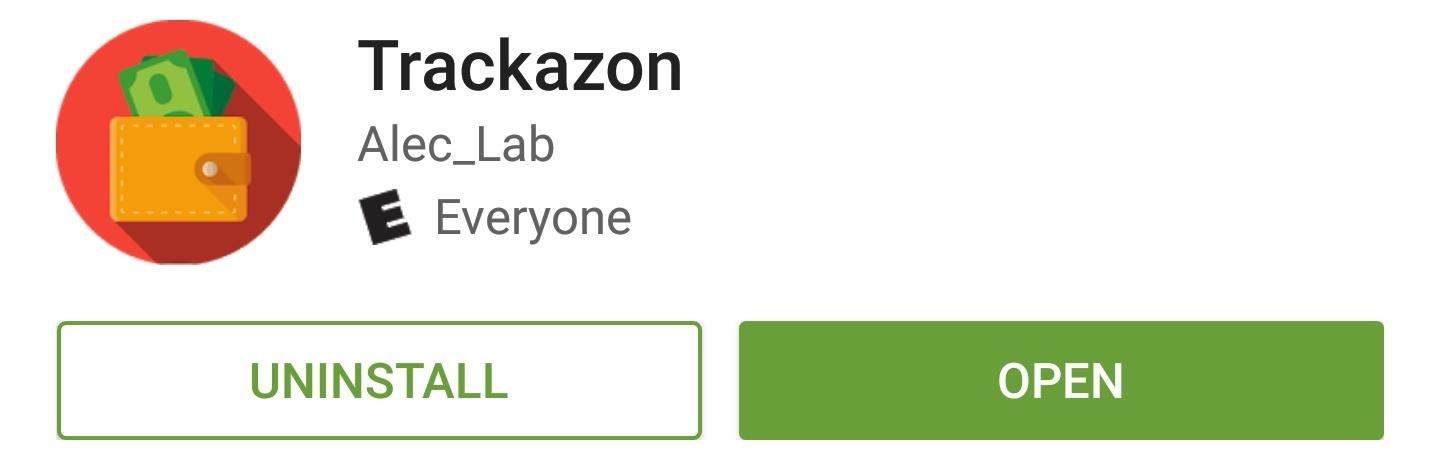
Step 1: Install TrackazonThe app that monitors Amazon products for price drops and availability changes is called Trackazon, so go ahead and get it installed and follow along below to start setting it up.Install Trackazon for free from the Google Play Store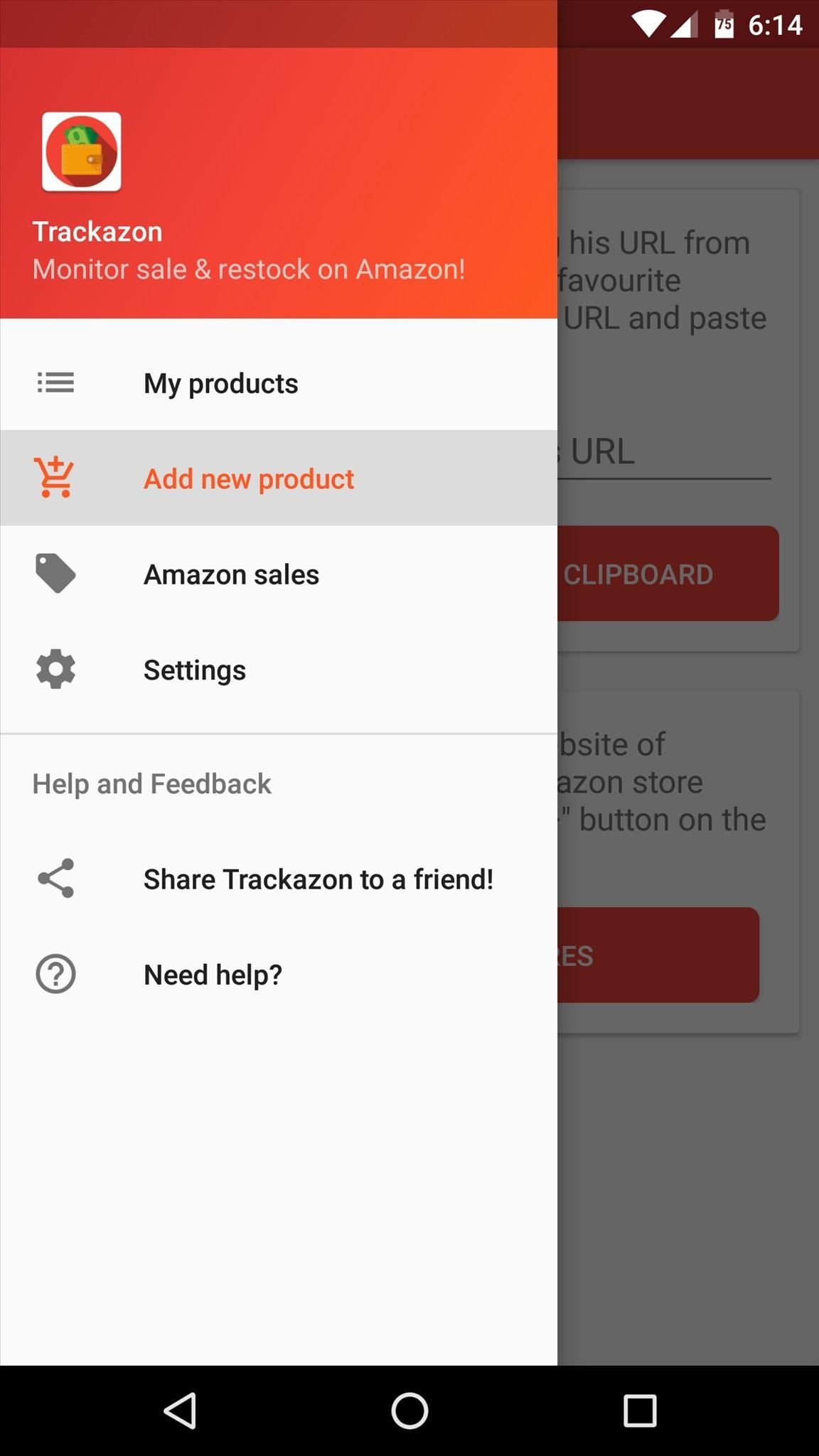
Step 2: Use Trackazon by Itself (Optional)Once you've got Trackazon installed, there are two main ways you can use the app. I'll outline the first method here, but it's worth noting that the second method is substantially easier—so skip ahead to Step 3 if you'd rather try that out.The first way you can use Trackazon is by opening the app, then heading to the "Add new product" section in the side navigation menu. From here, if you know the URL of an Amazon product whose price and availability you'd like to track, simply enter it in the first field. Otherwise, you can tap "Search on Amazon stores" to find the URL manually. Once you've added the URL of a product, the tracking interface will appear, which lets you choose how you'd like to receive notifications if the pricing or availability of this product changes. For more information on this aspect, see Step 4 below.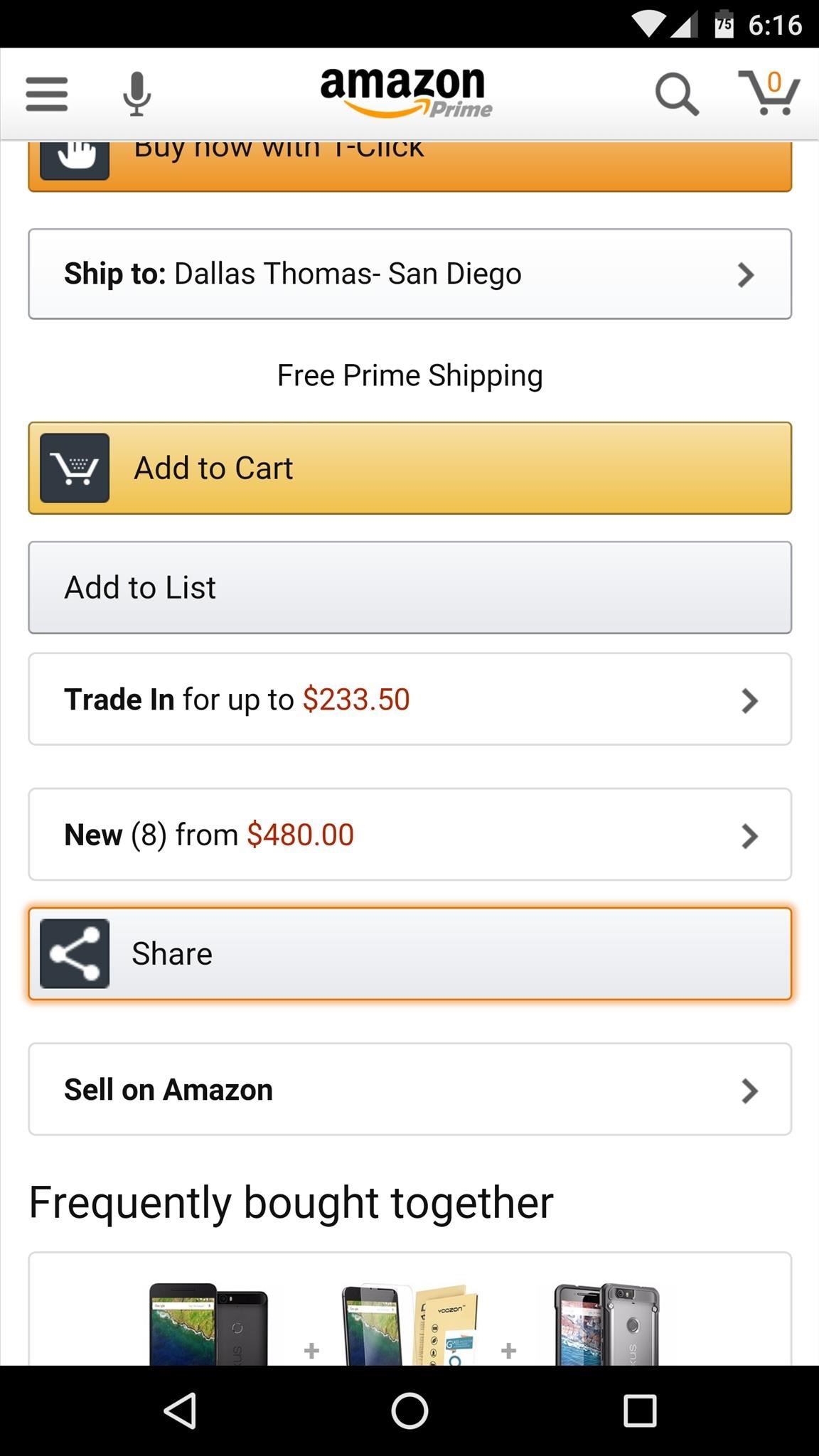
Step 3: Use Trackazon in Tandem with the Regular Amazon AppThe easiest way to use Trackazon is to not actually use Trackazon at all. Instead, simply browse Amazon using your regular Amazon app—then, when you come across a product whose price or availability you'd like to track, simply scroll down the page a bit, then tap the "Share" button. From here, use the following menu to select the "Trackazon" entry. Next, Trackazon will show you a list of all the variations of this product, including different sellers, quantities, and colors. Use this menu to make sure you're not missing out on a better deal on a different variant of this product—but if not, simply select the original product from the list, then tap "Track price or availability."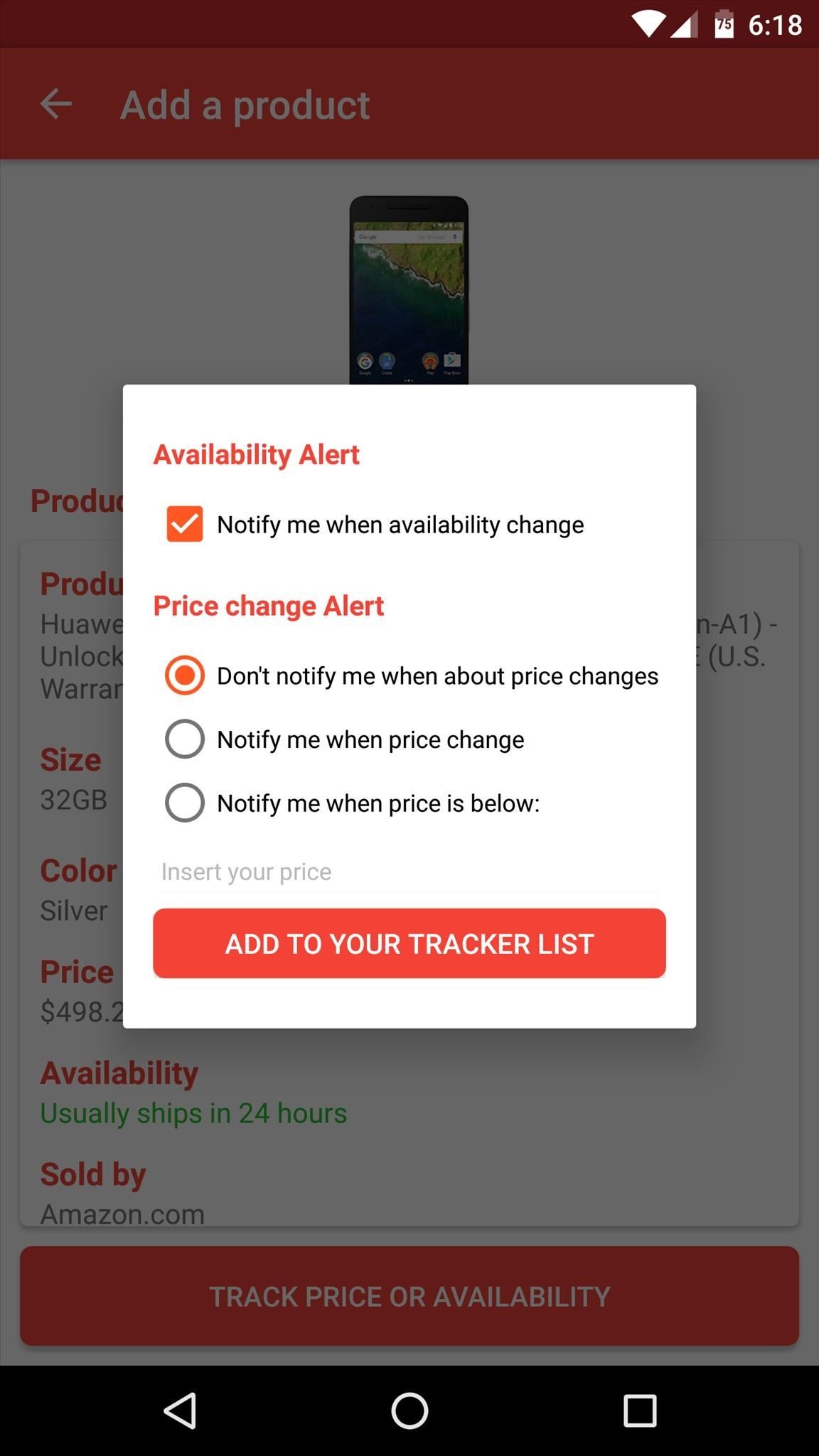
Step 4: Track Pricing & AvailabilityOnce you've chosen a product to track, you'll get a chance to select exactly what aspect you'd like to track. If the product is currently out of stock, tick the box next to "Notify me when availability changes." Otherwise, if you'd like to wait until this item is a bit cheaper, choose one of the second set of options.If you select "Notify me when price changes," you'll get a notification when the price of this product increases or decreases. On the other hand, if you select "Notify me when price is below," you can then enter a target amount that you're willing to spend. When you're done here, though, make sure to tap "Add to your tracker list" to wrap things up. At this point, all that's left to do is kick back and wait on the best Amazon deals. When a product you're tracking comes back in stock or drops in price, Trackazon will post a notification that allows you to quickly buy the item from Amazon.Follow Gadget Hacks on Facebook, Twitter, Google+, and YouTube Follow Apple Hacks on Facebook and Twitter Follow Android Hacks on Facebook and Twitter Follow WonderHowTo on Facebook, Twitter, and Google+
Cover image and screenshots by Dallas Thomas/Gadget Hacks
Report Ad
Free Shipping Available. Buy on eBay. Money Back Guarantee!
How to Personalize Sound Quality for Headphones on Your
The iPhone 8 is rumored to have the most advanced hardware yet, as well as the iPhone's first OLED screen. But no one outside of the company knows exactly what it will look like.
Here's A Look At What A Tesla Designed Foldable Smartphone
But if you prefer disabling Quick Access in Windows 10 so that you can directly open This PC by skipping Quick Access, you can do so as well. In this guide, we will show how you can make This PC default in Windows 10 by disabling Quick Access. Method 1 of 3 . To disable Quick Access in Windows 10
How to change your Quick Action buttons in Windows 10
Powered by the Tampa Bay Times, tampabay.com is your home for breaking news you can trust. Set us as your home page and never miss the news that matters to you. Sources: ComScore, Nielsen
Why Police Touch Your Taillight, It's Extremely Important
13 Secret Codes That Unlock Hidden Features on Your Phone. type in the above code, and then the green call button to prompt your IMEI number (or your International Mobile Station Equipment
I used it in a rural area, checked for other freqs with my frequency spectrum analyzer to make sure I didn't "step" on anyone or get in trouble. I would love to be able to patent it and have a legal way to build and test it, but like many other inventions of mine, it will go in my bunker on the shelves to be covered with dust.
Bygg och använd en handhållen automatiserad warspying-enhet
Windows 10's coolest features are more than skin deep. Here are eight that you might have missed. 8 Hidden Windows 10 Features You Didn't Know About. Ed Oswald Windows 10 has a hidden
10 hidden Hyper-V features you should know about! - reddit
Many news sites have a curious relationship with web traffic, including the Wall Street Journal. How to access a home server behind a router/firewall. by Gina Trapani you'll get good
2 Easy Ways to Unblock Blocked Websites in WiFi - wikiHow
Don't use the white glue at all for building guitars. By the way: PU-glue will NOT get out of your clothes! Draw the shape of the guitar on the wood. Start with a centerline first, it helps you drawing of the neck. Don't sand the centerline away until you are finished with all the woodwork, you will need the line in the later stages.
The Private Photo Calculator App was extremely popular in 2016. There are now hundreds of apps that allow students to hide their inappropriate photos behind an innocent looking calculator app (or another style of app that looks innocent). These apps are popular because they help a student to hide their behavior from their parents.
Private Calculator: app hides your secret files - USA TODAY
0 comments:
Post a Comment