News: Apple Releases iOS 12.3 Beta 5 for iPhone to Developers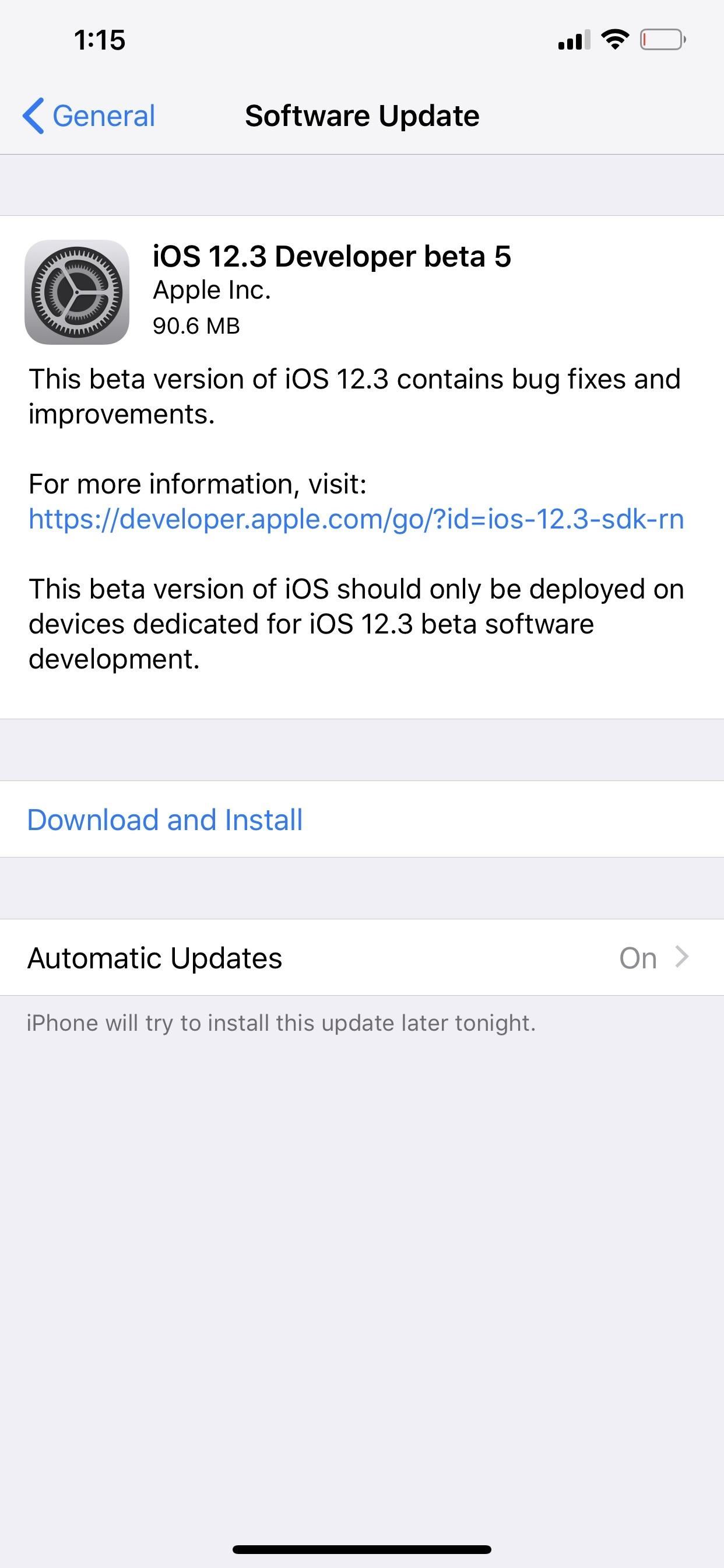
Apple just released iOS 12.3 developer beta 5 today, Tuesday, May 7. The release coincides directly with Google I/O, Google's big hardware and software presentation, and comes eight days after the release of 12.3 dev beta 4.Now that Apple has published the release notes, we know that, from a developer perspective, these updates are identical. That doesn't mean they're actually the same software, however. It's likely that beta 5 includes bug fixes for issues found in beta 4 and earlier, as well as security updates for any vulnerabilities discovered, for items Apple does not disclose in the release notes.You can check out beta 5's release notes for yourself. Keep in mind, these notes are identical to beta 4's: General: Resolved Issues
Resolved an issue that prevented iOS 12.3 from being installed
on devices running previous iOS versions.
------------------------------------------------------------------
Accessibility: Resolved Issues
The Accessibility Events switch was removed, because related
aspects of the W3C AOM effort are no longer applicable. (49784417)
------------------------------------------------------------------
Date and Time: New Features
Support for the Reiwa (令和) era of the Japanese calendar, which
begins on May 1, 2019, is now available. The first year of
Japanese-calendar era is represented as “元年†(“Gannenâ€)
instead of “1å¹´â€, except in the shorter numeric-style formats
which typically also use the narrow era name; for example:
“R1/05/01â€. (27323929)
------------------------------------------------------------------
Date and Time: Resolved Issues
Resolved an issue that caused unexpected behavior while changing
the system time ahead to May 1 when using a device with the
system language and calendar set to Japanese. (49371044) To download and update your iPhone to iOS 12.3 dev beta 5, you'll first need to be a registered developer with a valid configuration profile. If you have iOS 12's "Automatic Updates" enabled, you can let the software update overnight. To install right away, go to Settings –> General –> Software Update –> Download and Install, and then follow the on-screen prompts. Don't Miss: All the New Apple TV Features in iOS 12.3 for iPhoneFollow Gadget Hacks on Pinterest, Reddit, Twitter, YouTube, and Flipboard Sign up for Gadget Hacks' daily newsletter or weekly Android and iOS updates Follow WonderHowTo on Facebook, Twitter, Pinterest, and Flipboard
Cover image and screenshots by Jake Peterson/Gadget Hacks
Method 1: Use hardware buttons (volume down + power button) to take screenshots on Galaxy S10. On all Android phones, you can take a screenshot by pressing the holding Power button and Volume down button simultaneously. This works on Galaxy S10 as well.
How To Take Screenshots Without Power Button on Android
to 172.217.5.238 are able to access Google, Gmail, etc. However, those of us who resolve
Change the mood of any user on Facebook who has the Moods application installed all you need is their user id and a few tools.
Hack the Moods Application - YouTube
Be more productive with your iPhone/ iPad and iPod Touch, with easy customize option like change Font size and style in iOS 10, Released by apple in 2016. Not only static fonts at home screen or settings app. But also customize or set your dynamic default text on Mail app, Contact, Note, Phones
Change the font size on your iPhone, iPad, and iPod touch
Starting with Marshmallow, Android added a built-in theme engine called "Runtime Resource Overlay," or RRO. This theme engine was intended to be used only by smartphone manufacturers, not end-users, so unlike Cyanogen's CM Theme Engine, owners can't use it to change the look and feel of their phones.
How to Install Custom Themes on Android Oreo with Substratum
Photo Forensics: How to Check If a Picture Has Been
Play the platforming game, Super Mario Bros 3, right in your browser and experience nostalgia! Join Mario and Luigi to save Princess Toadstool from the hands of Browser. Control the jumping plumbers Mario and Luigi as they embark on a quest to save Princess Toadstool. Battle Browser and all his Koopaling children.
Play Super Mario 64 for free online in browser - Business Insider
In this short post we are going to show you how you can enable Facebook notifications on Chrome - both on Android and on the desktop. You won't need to add extensions, unearth a hidden setting or use a third-party service,
How to Hide Notification Icons on the Windows Taskbar
Need to use up vinegar? Here is an interesting way to convert your standard vinegar into a working battery. Learn the technique to create an alternative source of energy using vinegar. Make a vinegar battery.
Vinegar battery from copper wire & nails | DIY electricity!
News: Who Needs Clowns? 3D Printer Lets You Print Inflatable Rubber Balloon Animals How To : Convert Protected M4P Files to MP3 Songs with iMovie and iTunes How To : Swap Your Old 1st Gen iPod Nano for a New, Free 6th Gen Model from Apple
The Next Must-Have Kitchen Gadget: 3D Printers That Can
There are a bunch of new and interesting features packed inside of Windows 10, but one of the most exciting ones is the Microsoft Edge web browser, the long-awaited replacement of Internet Explorer.
10 Things About Microsoft Edge Browser You Need To Know
Respond with a Photo or Quick Voice Message (Like Shaq Does) when a call comes in. SMS Text Message will send to respond to those calls you can't take in the
How to Respond to Incoming Calls with a Message on - wikiHow
0 comments:
Post a Comment