How To: Tweak System Settings & Activate Hidden Features in Yosemite with TinkerTool
Most diehard Mac users have used TinkerTool at some time or another, and if you haven't, it's time to start. Whether it's to change your system's font or to disable UI animations, it seems like anything you could ever think about tweaking in Mac OS X is doable through TinkerTool. And now, developer Marcel Bresink has updated his app to work with Yosemite, so let's see what it can do now. Please enable JavaScript to watch this video.
Installing TinkerTool on Your MacTinkerTool is not available in the Mac App Store, but you can download it from Bresink's website here. It downloads as a DMG file, so after it finishes downloading, open it, accept the terms, then drag it into your "Applications" folder.If you ran into issues opening it, make sure that your security settings are set to allow third-party app installs from outside the Mac App Store before attempting to open TinkerTool again.There are a ton of options within this app, so follow along with me below as I cover the important ones, then feel free to explore on your own.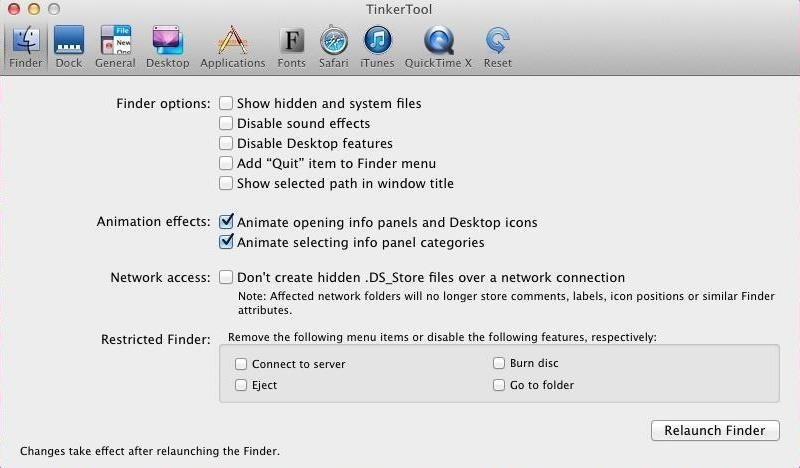
Tweaking Your FinderThere are a few options that can be enabled to change up how Finder functions, like showing hidden files and adding a "Quit" option to the menu. You can also change some UI elements as well, like disabling animations and sound effects. After enabling any option, you will need to click on "Relaunch Finder" to see them take effect.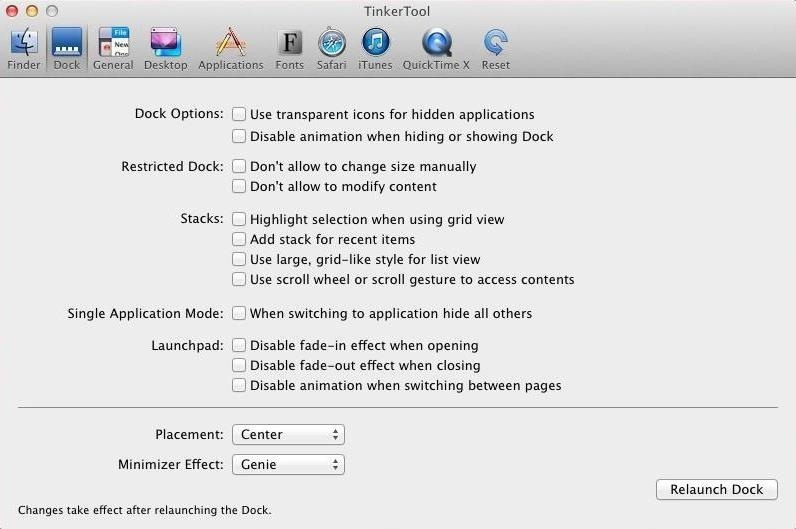
Tweaking Your DockThe Dock options are mostly aesthetic changes that will alter the appearance of hidden, stacked, or active apps. You can also restrict apps from being removed from the Dock, which should be an option that every Apple Store should add to their display units.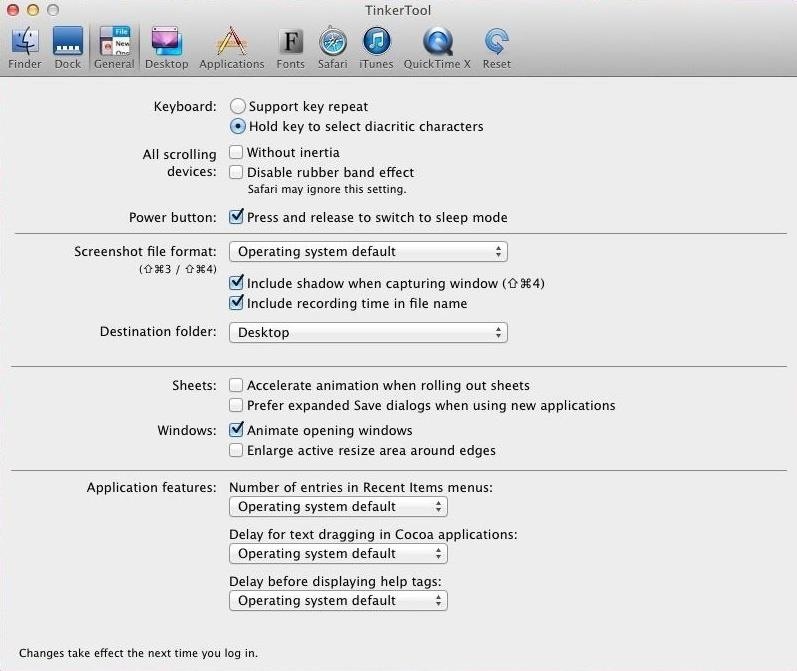
Tweaking General SettingsIn this section, you will be able to modify features that are available system wide, such as scrolling effects, power button press actions, and screenshot format. There is also an option to limit the amount of entries in the recent items menu to further protect your privacy.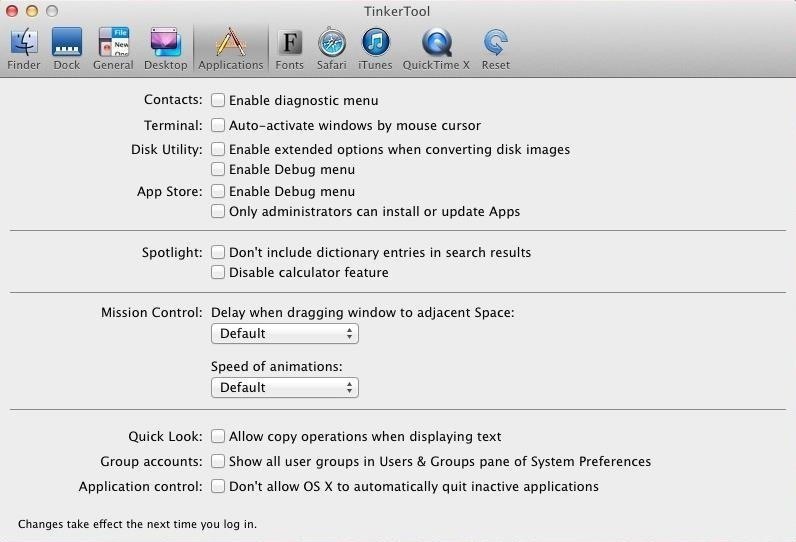
Tweaking Your ApplicationsThe Applications menu covers some of Apple's main utilities. You can add a diagnostic or debug menu to the Contacts, Terminal, Disk Utility, or App Store apps. There's also the useful option to allow copy operations when using "Quick Look" on a document. The rest of the apps options for Safari, iTunes, and QuickTime allow general UI changes, such as disabling the title bar when playing a video.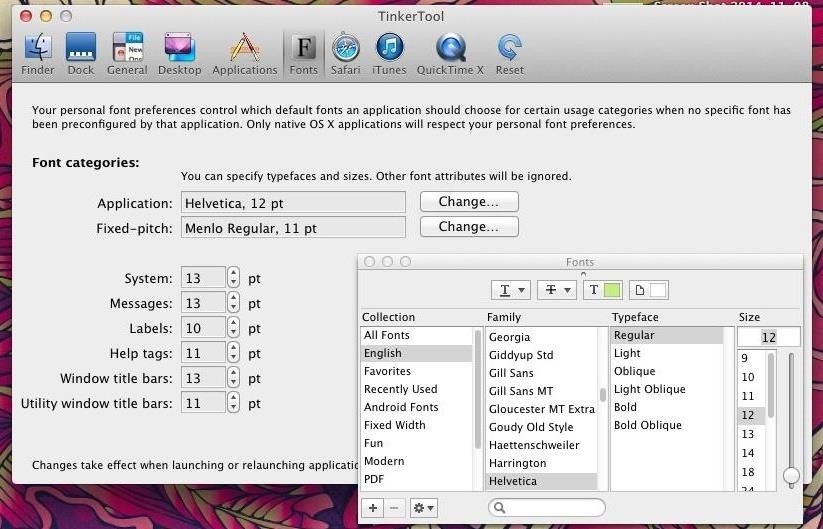
Tweaking System FontsPersonally, I don't mind Helvetica, but if you're tired of the same old font, you can change it to any other font you have installed on your computer. Fully exploring TinkerTool will take some time, but if you put in the effort, you can truly turn your Mac into a tailor-made machine. You can also revert back to pre-TinkerTool settings using the "Reset" option.Let us know your favorite options in the comments below, and make sure to follow us on Facebook and Twitter to stay up to date on more Mac hacks.
The news arrives via XDA Developers, which noted that both Xposed Framework and the Xposed Installer have been upgraded with support for Android 7.0 and Android 7.1.1.This means that, if you have
How to Update to the New Gmail Look (And See What's Changed
The Android version of Google Chrome only shows a home button on some devices. Unfortunately, this feature isn't available to all Android phones due to several factors. But thanks to a simple workaround, you can now enable this button and set a home page regardless of what device you have. A number
Play the hidden T-Rex Dinosaur game of Chromium
A combination safe is an essential piece of equipment for any small business that deals with cash on a daily basis. An owner or manager must remove cash from register drawers and add small change dozens of times a day, and a safe is the only secure place in which to keep all that cash.
How to unlock iPhone Activation Lock - Quick and Safe Methods
Here you can learn how to block pop-ups in Chrome Android or, also, how to enable them. Pop-ups are generally when you click on a link or anywhere on a website and a whole new tab opens — referred to as a pop-up.
How to Enable Ad-Blocker in Chrome Android | Beebom
Here's a quick video that shows how to create a speed dial contact on Android 6.0 Marshmallow operating system! It is quite easy and fun! Don't forget to sha
How to Add Contacts to Speed Dial in Android 5.1 Lollipop
teckfront.com/how-to-add-contacts-to-speed-dial-in-android-5-1-lollipop-devices/
To facilitate the users, Android has a feature, called Speed Dial, where users may place and arrange all the important calling contacts from where they may be access, easily and comfortably. You may add contacts in Speed Dial screen, easily, but if you feel any problem, you may see the instructions.
How To Setup Speed Dial on your Android Smartphones
How To: Jailbreak your iPhone or iPod Touch using the blackra1n software How To: Get six icon rows for iPod Touch or iPhone How To: Unlock your iPod Touch or iPhone and remove the passcode How To: Delete Cydia or Icy apps via SpringBoard on an iPhone
Must have Cydia/Icy apps? | MacRumors Forums
Transferring files directly to your iPhone is something of a lost art. It used to be that the iPhone was extremely restrictive about the files it could store, but Apple has loosened their policies over time. Today a variety of files can be transferred through iTunes, synced via iCloud and Dropbox
How to Copy-Paste Text from iPhone to Mac or Windows PC and
How To: Extend Your Apple iPhone 5, 4S, 4, 3GS Battery Performance Between Charges with These Tweaks How To: Mimic Sony's STAMINA Mode to Save Battery Life on Any Android News: There's a Simple Solution to Getting Older iPhones Running Fast Again
How to Know When Apple Batteries Need to Be Serviced or
Report Ad
Free 30 Day Trial and Access to 1000s of Fun Workouts. Start Your Trial Today!
Looking for an IPSW file? An IPSW is a iPod and iPhone software update file. In this video, learn what steps one need to take in order to change or convert a zip folder into an IPSW. Instructions, step by step, as given by the videomaker iSamm786: 1.Open your start Menu
How To Change ZIP File To IPSW File. (Windows7,8,10) - YouTube
There is a registry tweak that can bring back the uninstall confirmation prompt to ensure you have less "OH GOD, THAT WAS A HUGE MISTAKE" moments when managing your programs. Best of all, this tweak works in Windows Vista all the way up to Windows 10 .
How to Uninstall Programs That Won't Uninstall from Windows 7
Android apps check your system locale settings to determine which language they should display. For the most part, it's a seamless experience—except for those times when an app has not been translated into your language of choice, in which case the app will usually default to English.
How to Use Your Smartphone's Camera to Instantly Translate
0 comments:
Post a Comment