How To: Root the New Sony Xperia Z Android Phone
Sony's Xperia Z, which has generated quite a deal of excitement since its launch at the CES in Las Vegas last month, is already sold out in France with its expected U.S. release to be sometime in March. Image via wordpress.com It's 5-inch, 1080p display puts it up there with some of the best smartphones in the market. It runs on Jelly Bean 4.1.2 and comes with expandable storage. Also, the Z comes with an incredible 13MP rear camera with the capability to dish out 9MP photos at 14fps, shooting roughly 999 stills in a whooping 68 seconds.With all of these, it makes a great competitor for the Nexus 4, which if you remember, was sold out for weeks here in the United States. And like the Nexus 4, the Xperia Z has now been rooted by developers several weeks before its grand release in the United States.
How to Root the Sony Xperia ZIf you're thinking about getting your hands on the Xperia Z, or are already some of the lucky few to have it, this root by XDA Developer DooMLoRD is for you.
RequirementsUnlock your phone's bootloader. You can do this straight form the Sony Mobile website. Firmware version 10.1.A.1.350. Download this CF-Auto-Root kernel, modded by DooMLoRD. Also, download this Insecure Stock kernel for the firmware.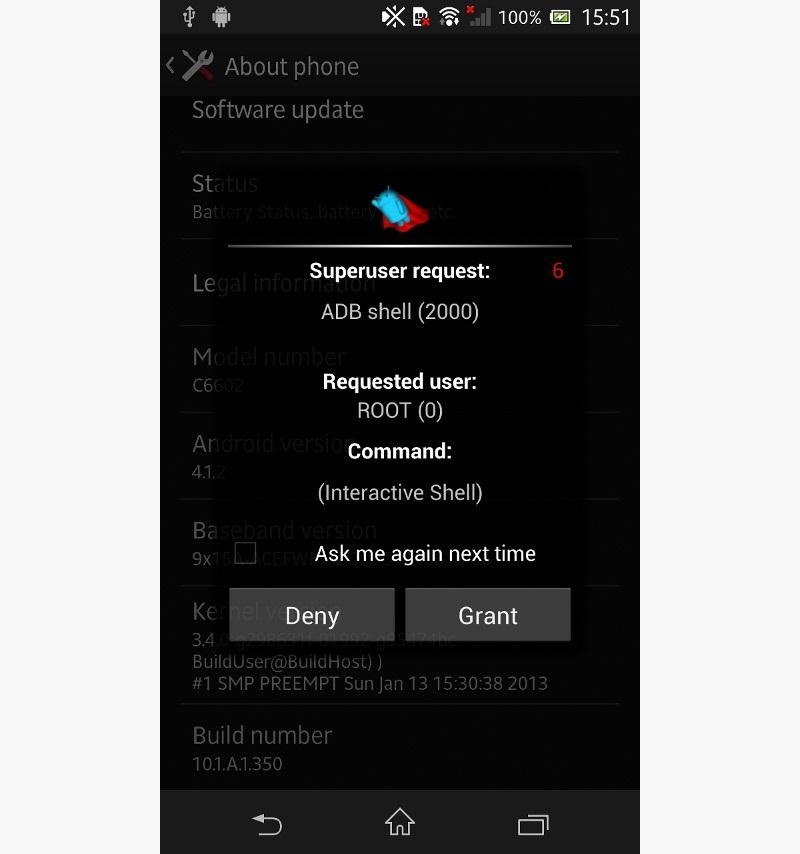
InstructionsReboot your device into the bootloader by turning it off and holding down Volume Up when you plug in the USB cable. Open a Command Prompt window and flash the modded CF-Auto-Root kernel: fastboot flash boot Z_DooMLoRD_CF-Auto-Root-ported_FW-350.imgNext, you'll want to reboot from fastboot: fastboot rebootAfter CF-Auto-Root reboots the device, disconnect the USB cable and do hard power off by pressing the power button and holding Volume Up for 15 seconds until the phone vibrates three times. Connect the phone in fastboot mode like before and flash the Insecure Stock kernel: fastboot flash boot Z_DooMLoRD_insecure_FW-350.imgAgain, reboot: fastboot rebootThe final step would be to download the Busybox Installer from Google Play and install it at /system/xbin/. Your Xperia Z should now be rooted! Did I also mention that it's waterproof? Image via slashgear.com
Photos by Venture Beat, Slashgear
How To: Build a perfect replica of a lightsaber for cheap or expensive How To: Turn a wine bottle into an oil lamp How To: Build your own lightsaber props from Star Wars News: Lucasfilm Looks to Lenovo for Star Wars Augmented Reality
Design & Build Your Own Custom Lightsaber | UltraSabers
For some odd reason, the Chrome Browser on Android doesn't allow you to search selected text when you're in Incognito Mode. This must have been an oversight on Google's part, because the feature is definitely present with the browser in its normal viewing mode, allowing you to highlight text and
How to Directly Open Google Chrome Incognito Window
Adobe Photoshop is known to be a VERY expensive software but due to this bug, you can now get Photoshop for free on Windows 10, 8, 7 and Mac! It works in 2018 and will work in the future as well!
How to get Adobe Photoshop CS6 for free without a torrent on
Here's how the Galaxy S6 edge display will look with Marshmallow. The update will more than double the width of the dual Edge screen to 550 pixels, from 260 pixels, which not only enhances previous features—like People edge and Apps edge—but adds new ones like "Task edge" and "Quick tools" so that you can do even more with your phone.
How to Take a Screenshot on Any Smartphone or Tablet
Finally, Real Proof That the iPhone 7 Will Come with a
Want to install the best themes for your new iPhone 6 or iPhone 6 Plus? Well, this could be one of the biggest reasons why you jailbreak your iPhone. It is true that the original iPhone interface is too boring, which comes in a plain background with default icons. So, if you are also one of them who
How to: Install Unofficial Apps on Your iPhone 3G or iPod
Your Mac uses its processor, graphics chip, and display when it shows a screen saver. To save energy, you can use Energy Saver preferences to choose how long your Mac needs to be inactive before the display turns off or goes to sleep.
How To Make A Clock Screensaver Mac - printscreenmac.com
How To: Monitor Cellular & Wi-Fi Data Speeds from Your Samsung Galaxy Note 2's Status Bar or Notification Tray How To: Get the S5's New Rounded Quick Settings Toggles on Your Samsung Galaxy S3 How To: Disable the Missed Event Widget & "Blocking Mode On" Notification for the Galaxy Note 3
Control Volume Directly from the Notification Tray in Lollipop
Meklējot pareizo ROM, kodola un tweaks kombināciju manam OnePlus One, man ir palicis mirgojošs katrs jaunais izlaidums, ar kuru es sastapos. Tas ir novedis pie daudzām stundām, kas iet caur pavedienu pēc tam, kad pavediens mēģināja atrast jaunāko un labāko programmatūru, kas tur bija paredzēta manam tālrunim.
OxygenOS Update Finally Brings Face Unlock to All OnePlus 5
Uploading either one is simple, but if you're new to Facebook or can't figure out why your profile photo looks odd, we've put together a simple guide on how to upload a Facebook profile
Got an Itch? Let Your Chair Do the Scratching - Gadget Hacks
Whether you want to jailbreak, un-jailbreak, update from an expired beta, or need a solution when nothing else is working, Apple has a solution for you: Putting your iPhone, iPod touch, or iPad into DFU (Device Firmware Update) mode can be your last, best hope for success. DFU mode can help you get
How to put iPhone & iPad into DFU mode? | iActivate: Apple
Perhaps the most popular, and certainly the most unconventional, screen lock, is the pattern lock. On your Android phone, the pattern must be traced on the touchscreen. To create an unlock pattern, follow these steps: Summon the Choose Screen Lock screen. Choose Pattern. If you haven't yet set a
How to Make Your Android Unlock Pattern Visible - Metacafe
0 comments:
Post a Comment