News: An In-Depth Visual Look at Android 5.0 "Lollipop"
Google's got a hit on its hands with this one. Android 5.0—AKA "Lollipop"—will be making its official debut next month, but a new preview build has given us a glimpse into the future, which looks brighter than ever.New accents, beautiful animations, and a lighter overall color palette mark some of the more dramatic user-facing changes, and more robust features and options push the whole experience forward. If you're curious to see what Google's been up to this past year, we've got you covered here with an overview of the changes.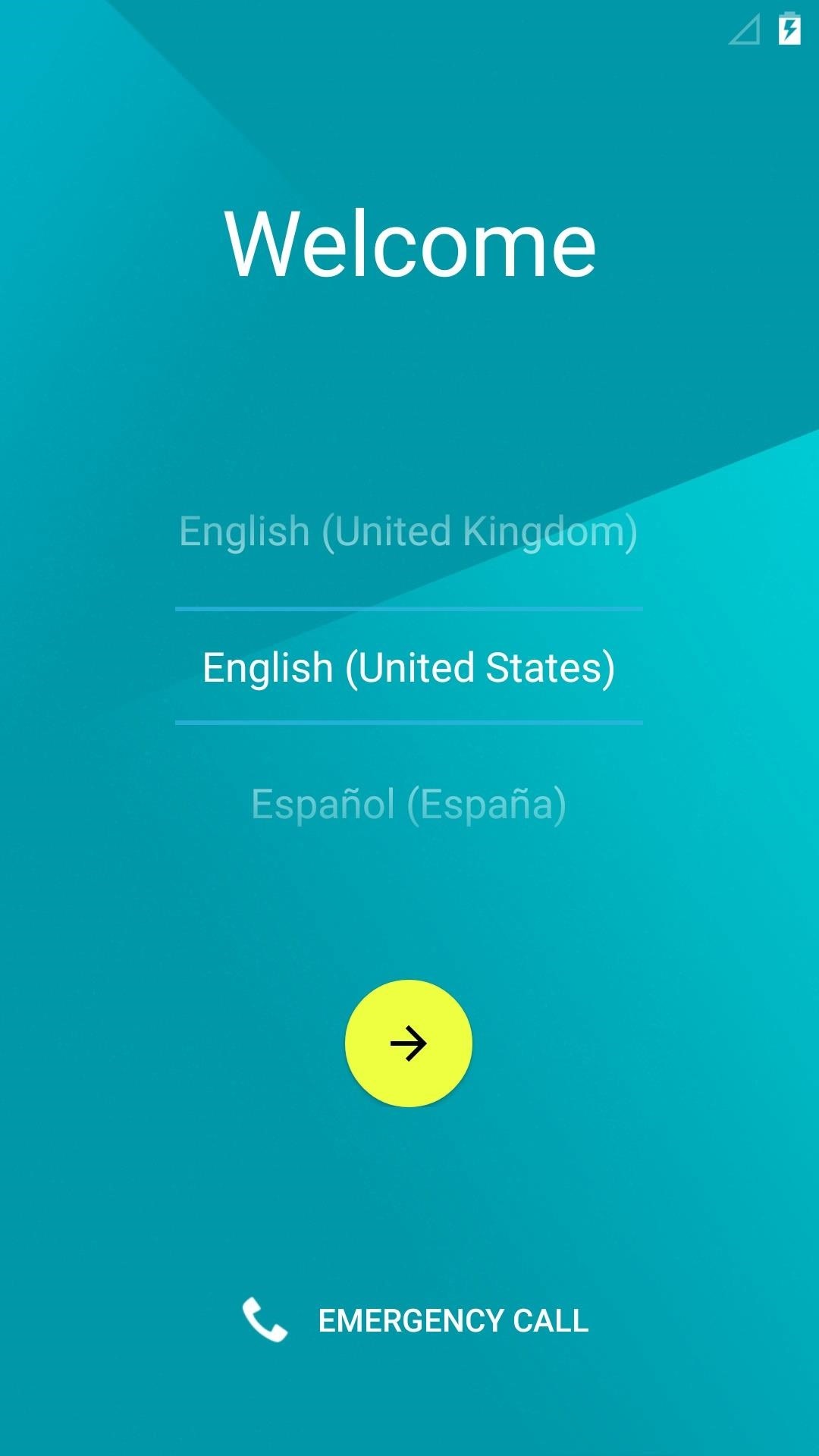
New Initial Setup MenuAs soon as you power a Lollipop device on for the first time, you'll immediately notice the visual updates. Gone are the days of the drab black and gray setup menu, with the interface now colorful and bright. A new Tap & Go feature lets you easily transfer apps, data, and account info from your old device. Just touch two NFC-enabled devices together, and the rest of setup will take care of itself.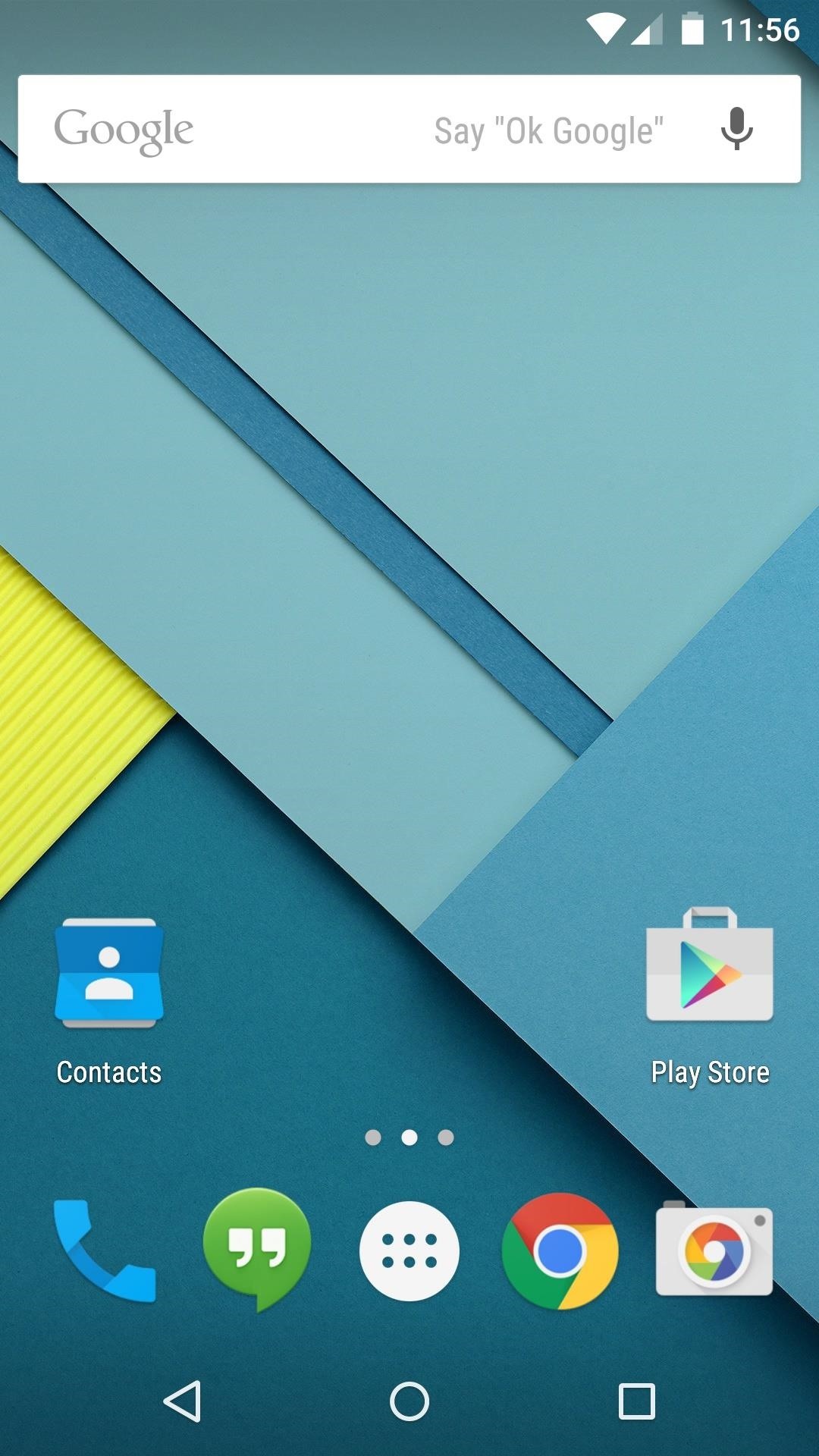
Revamped Home Screen & App DrawerThe stock Android home screen has been retouched in version 5.0, with Material Design elements added to most of the stock icons. The App Drawer is now presented in a paginated, windowed format, and the background color has shifted from black to white. A new transition animation occurs when you open App Drawer button, with the list of apps expanding outward from the All Apps button.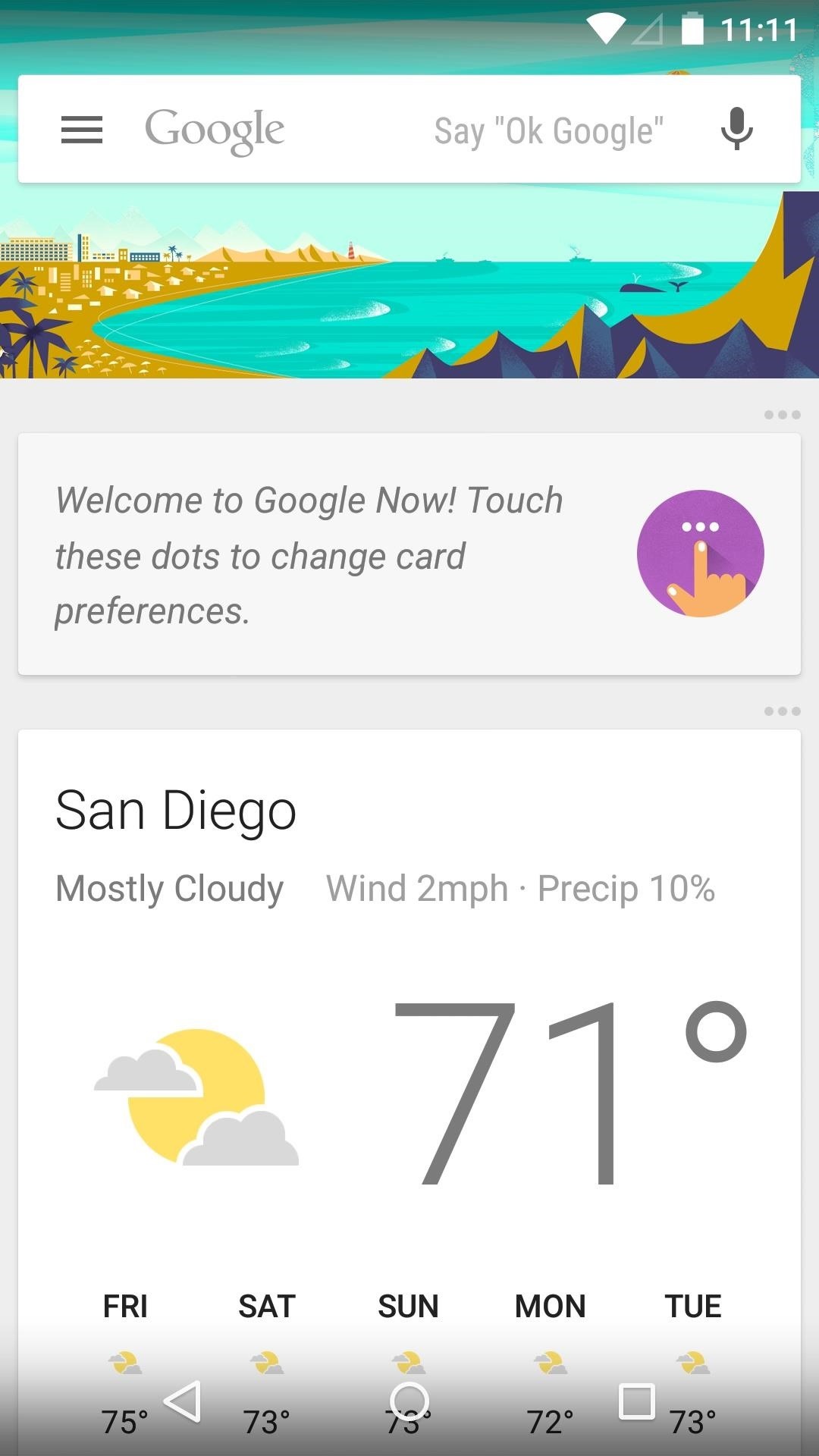
Tweaked Google Now InterfaceAs the leftmost home screen page on Nexus devices, Google Now remains a central part of the UI. Now has been updated to include a slide-out navigation drawer in 5.0, keeping with the new Android design guidelines.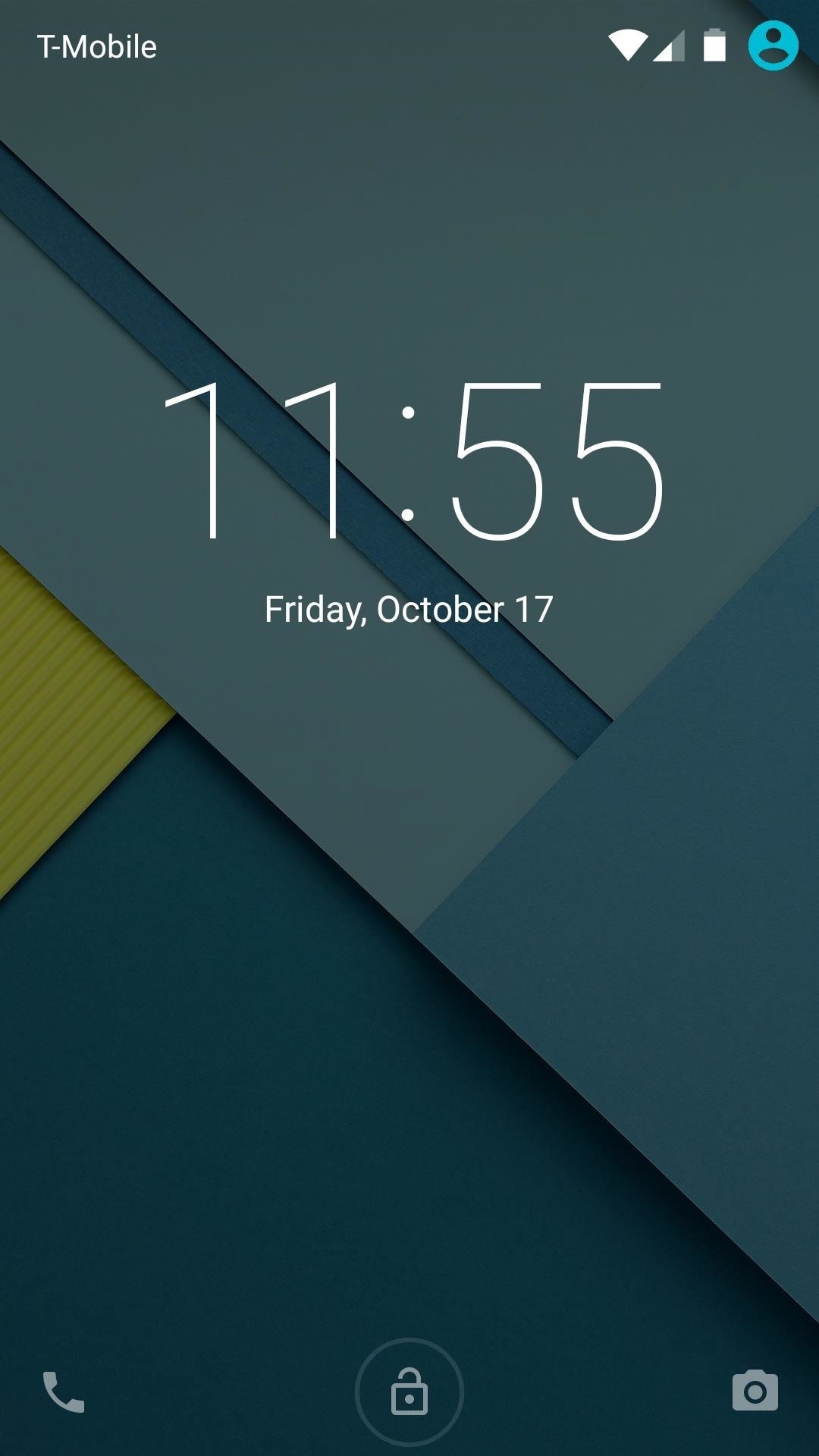
Updated Lock ScreenAndroid 5.0's lock screen ushers in new form and functionality. It's clean look is reminiscent of KitKat's lock screen, but notifications can now be viewed without unlocking the device. The camera shortcut still resides at the bottom-right corner, but a new Phone icon now sits opposite of it. The screen is unlocked by swiping upward, but swiping left or right from any point takes you directly to these commonly-used apps.
Refreshed 'Recent Apps' MenuLollipop's Recent Apps menu models itself after Chrome for Android's tab view. This is no coincidence, as Chrome tabs are now integrated directly into the Recent Apps view. The title bar on each of the recent apps can now be set to match a given app's color scheme. This feature will require an update to existing 3rd-party apps, but is already included on most stock apps.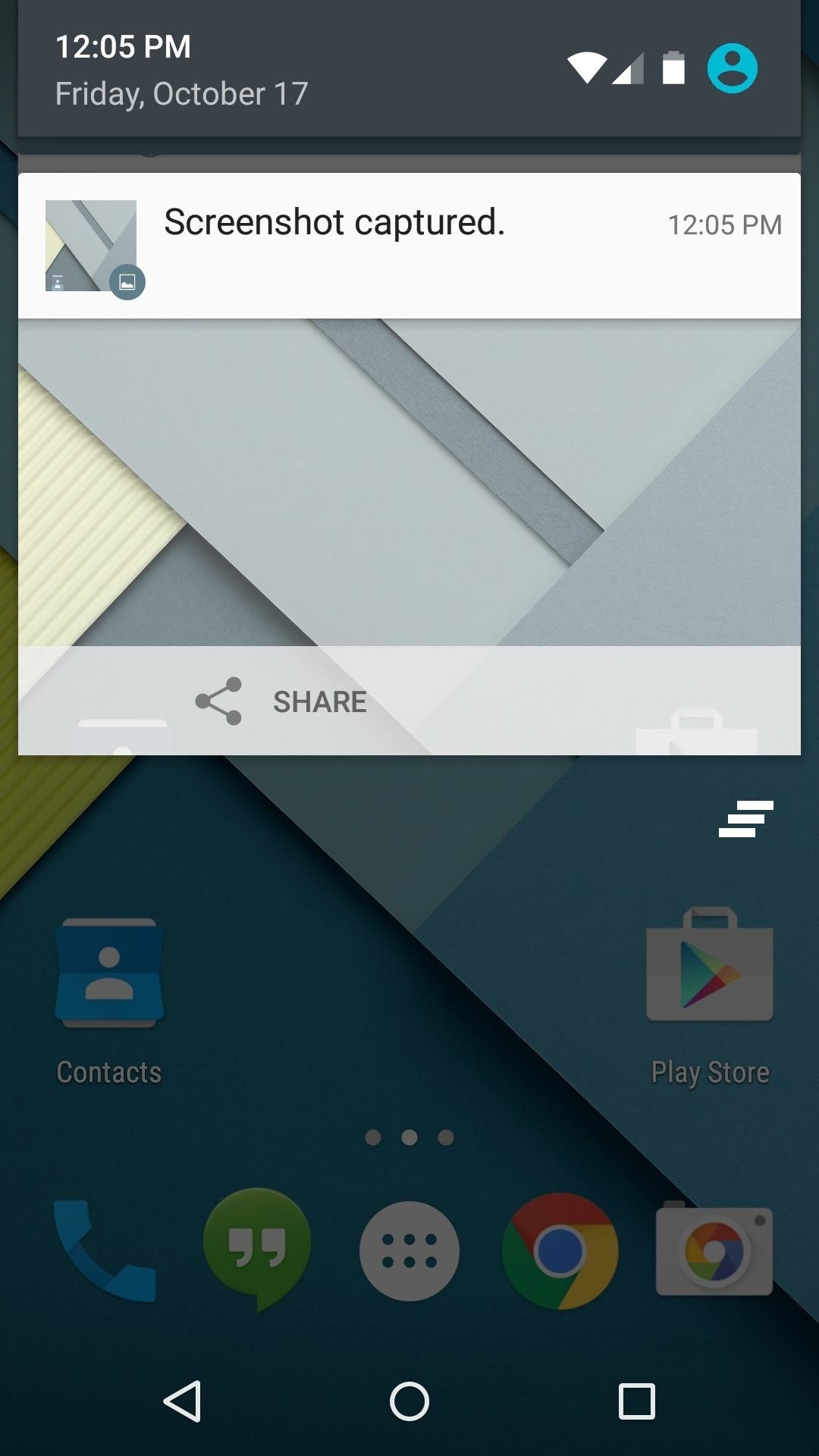
Redesigned System MenusNotifications have been re-imagined in Android 5.0, featuring a new "Head's Up" mode that won't steal focus when you get an incoming call while using your device. Pull down from the top of the screen once, and you'll get to your notification panel as usual. But pull down again, and you'll find the new Quick Settings menu, complete with new toggles like Flashlight and Auto-rotate. Other system menus have been updated as well, including a new dialog box that expands from the bottom of the screen.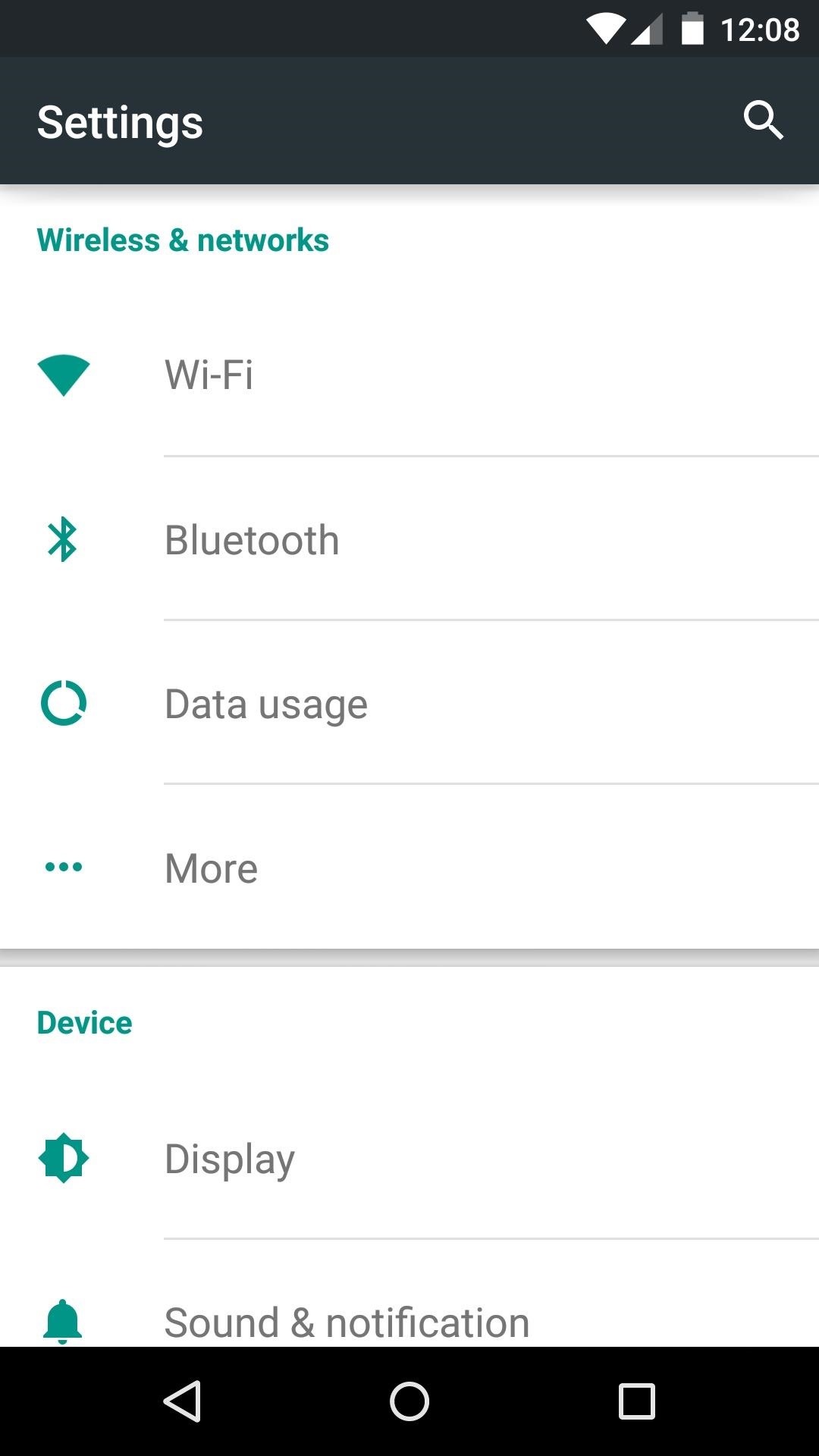
New Settings Menu & Battery OptionsAndroid's settings menu has a bright background and a touch of color now. Green accents and simplified switches look to make the experience less intimidating for new users. The battery submenu now displays remaining charge in hours and minutes, and a new Battery Saver feature restricts background processes to help squeeze up to an additional 90 minutes out of your device.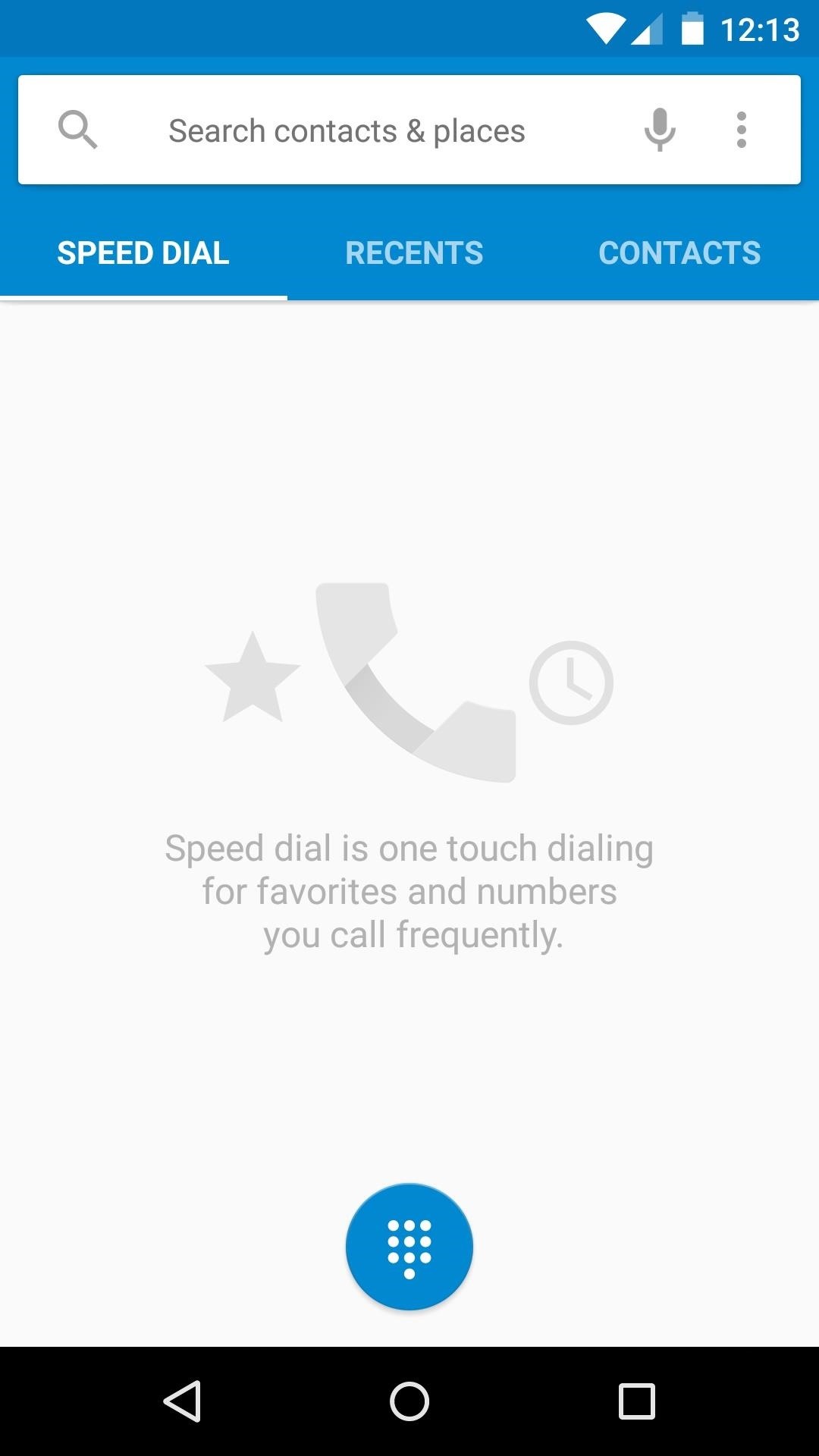
Material Design System AppsSeveral stock apps have already been made over in the new Material Design style. The brightly-colored Phone app is one of the most noticeable changes here. New transition animations permeate throughout the experience, and this can be seen when using the new Phone interface. Please enable JavaScript to watch this video.
Other system apps have been refreshed as well. Staple apps Calculator and Clock are much more visually exciting in 5.0.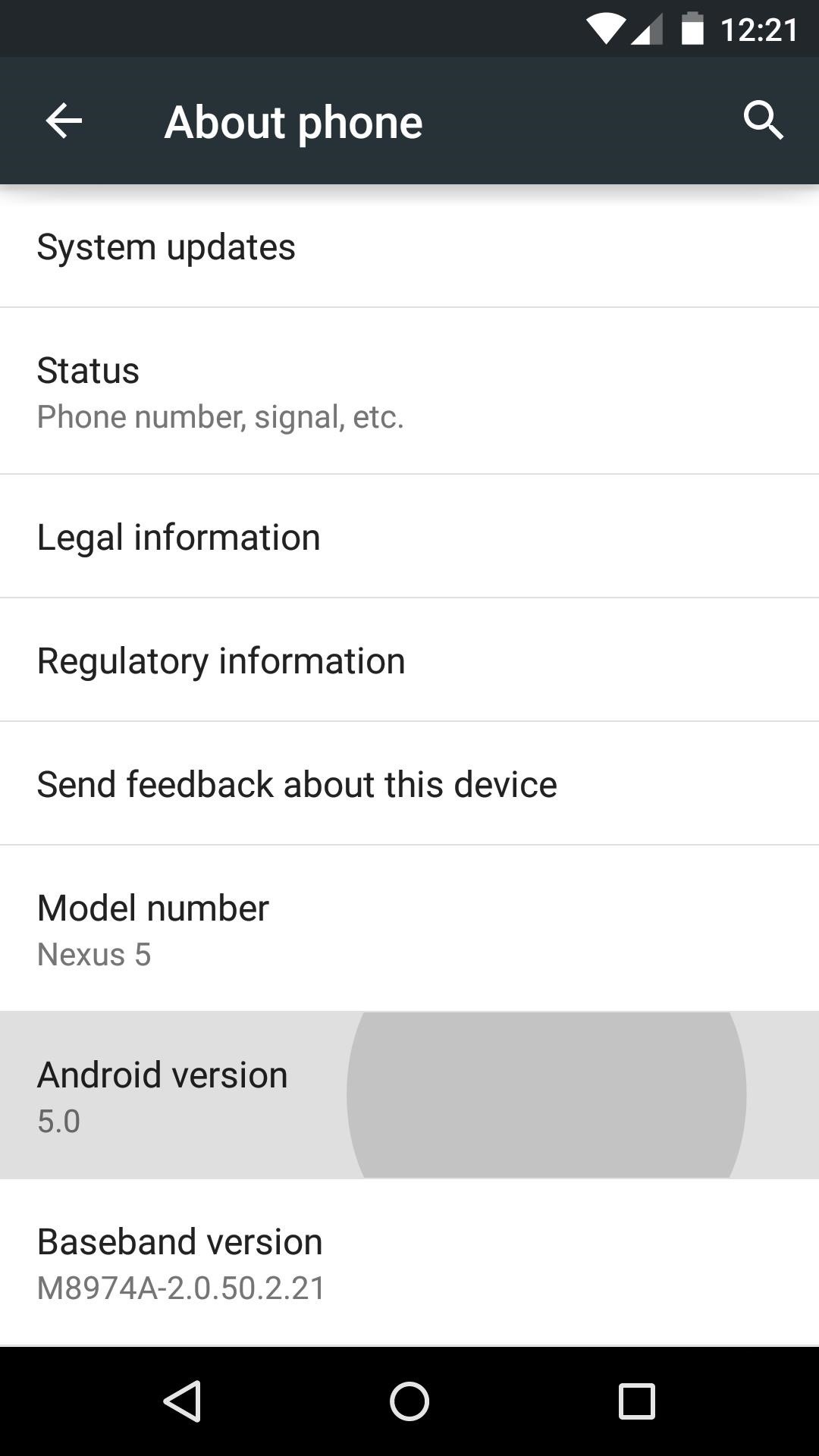
Flappy Bird Easter EggIt wouldn't be a new version of Android without the good old Version Number Easter egg. In the main settings, under About Phone, tapping the Android Version entry rapidly unveils a hidden animation, and this time it's interactive. After long-pressing the Lollipop logo that appears, a Flappy Bird-clone mini-game takes over the screen. Tap the screen, and you'll be guiding an Android logo through a forest of lollipop obstacles.Google has definitely refined its mobile OS with Lollipop, and the end result is both beautiful and fluid. What are your favorite new features? Let us know in the comments section below, as well as on Facebook and Twitter.
Cover images sourced from Android.com
But the dust rating isn't the issue -- the water rating is. A water rating of 3 means that the Pixel is just barely waterproof -- it should be able to withstand "water falling as a spray at any
What to Know About the Waterproofing on Google's Pixel 2 and
11 Awesome (and 1 Terrible) Facebook Post Examples with Critiques & Best Practices Is your business finding it hard to acquire the Facebook Likes and Shares you need? Are you stuck in a Facebook posting whirlpool, spinning around and never really getting anywhere?
How to access the on-screen keyboard of the BlackBerry KEYone
Amazon beat them both to the punch and will give you 5GB of free cloud storage for your music. Play your music via the web or stream it right on your Android device using the Amazon MP3 app, which also gives you access to buy music directly from the Amazon MP3 Store.
Best iOS and Android apps for streaming OneDrive music
How to Speed Dial via Favorite Contacts on Any Android by Gordash Popescu on Mar 19, 2012 Android has extremely easy and solid contact information management.
How to Add a contact to your Android cell phone - Gadget Hacks
Apple released a recent update to the iOS operating system called the iOS 5 firmware. iOS 5 has been the biggest firmware update yet, with around 200 new features for iPhone, iPod touch and the iPad. Additionally, a number of extra multitasking gestures were also included for the iPad 2 version of the iOS 5 firmware.
How To Enable Multitasking and Wallpaper on an iPhone 3G
Why should you reinstall Cydia? As you already know, Cydia bundled with Electra jailbreak is riddled with bugs. Going by Saurik's latest comments, he isn't too keen on working alongside Coolstar or patch Cydia for iOS 11 firmware.
How to Reinstall Cydia via SSH!! - ModMy Forums
Top 20+ Must-Try Lock Screen Replacement Apps For Android. The apps that we are discussing right here are quite good and are selected by user ratings, reviews, and their download rates. So have a look at all these apps below.
How to bypass Android's lock screen pattern, PIN or password
Use Maps on your iPhone, iPad, or iPod touch With Maps you can get directions with real-time traffic information, explore new places, save your favorite locations, and more. Maps makes things easier to find by giving you detailed information and suggestions based on your habits and calendar events.
How to Use the iPhone Maps App to Get Driving Directions
On Instagram and Facebook men, especially gay men, have had this problem for forever. Curving their picture and what they post. This is one of the first time smaller, adult and older apps, are being this prudish and saying you can't even have huffing, kissing or basic underwear
How do I permanently delete my Facebook account? | Facebook
The Easiest Way to Back Up, Restore, & Sync Files - HTC One
Otherwise, let's continue onto how the comparison points in this chart helped us find the top four sub-$400 phones for listening to music. Don't Miss: The Top 4 Premium Phones for Music Lovers & Audiophiles. Key Comparison Points
Top 10 Best Android Smartphones for Music Lovers
xda-developers Samsung Galaxy S9 Samsung Galaxy S9 Guides, News, & Discussion [HowTo] Disable Those Annoying 'Displaying Over Other Apps' Notifications by Xperience Z XDA Developers was founded by developers, for developers.
How to Disable & Hide Bloatware Apps on Your New Samsung
0 comments:
Post a Comment