How To: Invert the Colors on Your Apple or Android Device for Better Sleep
Inverting colors on your mobile device not only saves battery life, but also helps prevent straining your eyes, especially during the nighttime. Bright white screens interfere not only with your eyes, but with your sleeping patterns, as well. Image via inflexwetrust.com The bright lights greatly reduce your melatonin, a hormone secreted by the pineal gland in the brain that helps you go to sleep. Thus, the onset of sleep is delayed and the possibility of deep sleep is reduced greatly.You could dim the screen on your mobile device, but that can also lead to severe eye strain, causing headaches and lack of sleep. Having inverted colors takes care of these problems, and also helps during the day when you're trying to read in the sunlight.Here's how to invert the colors on your Apple or Android device.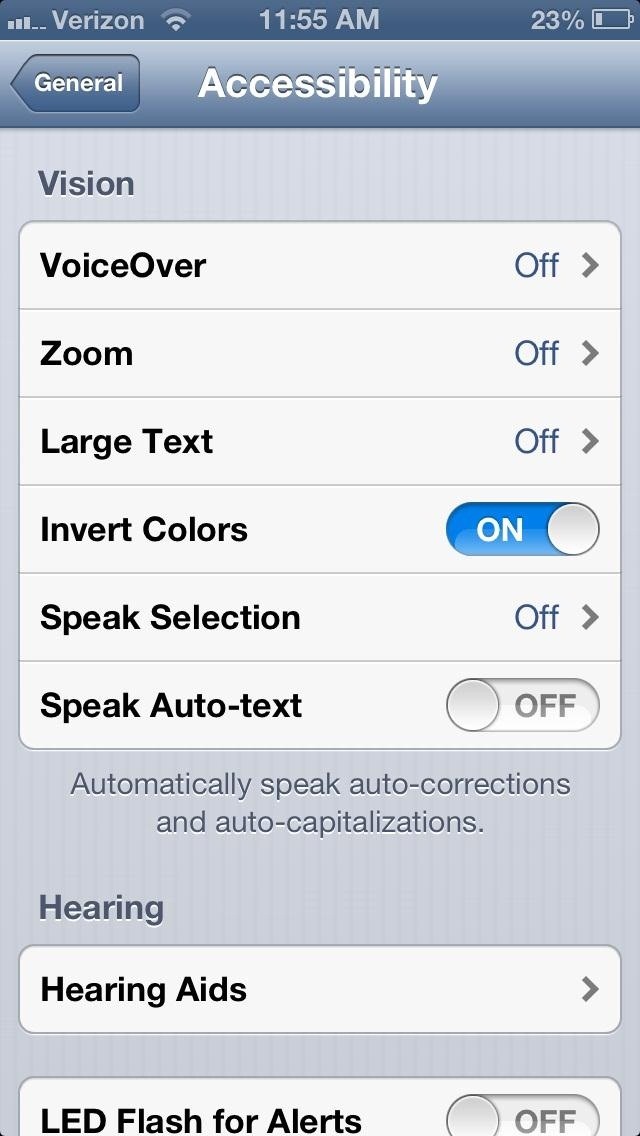
Inverting Colors on an Apple DeviceTo invert colors on your iPad, iPhone, or iPod touch, simply go to:Settings -> General -> Accessibility -> Invert Colors Image via net.au This only works with iOS 4.0 and above. Also, it's not possible to take a screenshot showing the inverted colors, hence the picture on the right above, but you can definitely take pictures of them... If you want to create an inverted color triple-click Home shortcut, navigate to Settings -> General -> Accessibility, scroll to the bottom, and set your Triple-Click option to Invert Colors. Tap your Home button three times to instantly invert colors at any time, and three times again to revert to normal colors.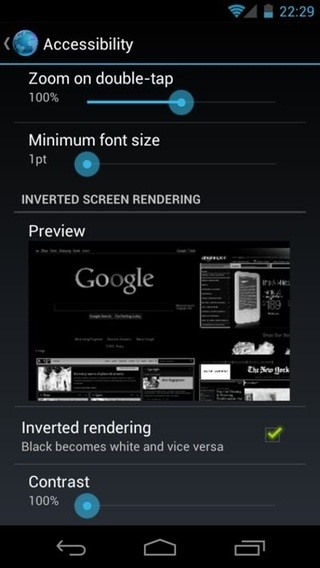
Inverting Colors on an Android DeviceTo invert colors on your Android device, simple go to:Settings -> Accessibility -> Inverted Rendering Images via futurecdn.net, tech-recipes.com This is only an option with the Ice Cream Sandwich OS and above, including Jelly Bean. Also, unlike iOS, only the stock Browser will become color inverted, so you can at least color invert the browser. But, it's dependent on your ROM as to whether or not the colors are changed elsewhere.However, if you have a Nexus 7 or Nexus 10, you will not be able to invert your colors at all. The stock "Browser" app which makes this work has been replaced by Chrome, which does not have the option to invert colors.
Images by TRI, Tech Radar
This is a remote controlled flamethrower that can be activated from a very far distance. By using butane as fuel and an ignition source by ordinary RC parts this is both very inexpensive and
Do It Yourself Gadgets: Remote Controlled Water Squirt Gun
In this guide, we'll show you the steps to configure Cortana to respond only to your voice commands as the Windows 10 Fall Creators Update doesn't make it very intuitive.
15 Most Useful iPhone & Android Voice Commands - Techlicious
More people (see here) discussing about Android 9 Pie battery drain. Note: We have also compiled a (continuously updated) list of issues/problems/bugs reported with (or triggered by) Android 9 Pie ever since it got live. Take a look to catch hold of all Pie-related issues. Follow @PiunikaWeb
How has Battery Life Been on Android Pie? - droid-life.com
How-to Use Voice Dialer On An Android Phone. Android Voice Dialer commands. there is always that groovy "coolness" factor that lies in bossing your phone around by voice! 24 Comments.
15 Useful Android Voice Commands to Control your Phone
Hope you liked this little demo! Get 10% off your first purchase at Sophie and Toffee:
How To: Get Constantly Changing Wallpapers on Your Galaxy S3 That Adapt to Your Likes How To: Prevent iOS 11 from Automatically Sharing Your Location with Apple How To: Set Different Wallpapers for Home & Lock Screens on Your Nexus 7 Tablet
Få ständigt att ändra bakgrundsbilder på din Galaxy S3 som
Aug 17, 2014 · Google is probably logging your location, step by step, via Google Maps. Want to see what kind of data it has on you? Check out Google's own location history map, which lets you see the path you
What you need to know about your location history timeline
How to Close Apps on Android. This wikiHow teaches you how to close applications on your Android smartphone. Closing an app prevents it from running in the background, and can improve things like battery life and smartphone operating
How do I close all background apps at once in IOS 10
If you're seeking out the best Black Friday bargains and price cuts on new phone cases, wireless charging pads, portable battery chargers, and more, then step right up. We've gathered together all
15 Black Friday deals on accessories for all of your new
Here's how the Galaxy S6 edge display will look with Marshmallow. The update will more than double the width of the dual Edge screen to 550 pixels, from 260 pixels, which not only enhances previous features—like People edge and Apps edge—but adds new ones like "Task edge" and "Quick tools" so that you can do even more with your phone.
How to Take a Screenshot on Any Smartphone or Tablet
How to Speed Dial via Favorite Contacts on Any Android by Gordash Popescu on Mar 19, 2012 Android has extremely easy and solid contact information management.
How to Add a contact to your Android cell phone - Gadget Hacks
Is there any way to change the snooze time for alarms on the iPhone? both with no snooze. Alarm 2 can be set X minutes after Alarm 1. Is there a way to change
How to set and manage alarms on your iPhone - Apple Support
Samsung Galaxy Tab 4; USB charger; USB cable Buttons and icons. There's a lot you can do with with your new device, so here's a quick glance of some basic items to get you started. Buttons Icons Device tutorials and user guide. No matter what you want to do with your new device, we have plenty of resources available to help you get on your way.
Getting started: Samsung Galaxy Tab S2 | T-Mobile Support
How To Add Links To Instagram Stories In The Latest App Update Want your followers to be able to explore your story on a more in depth level? Adding a link directs users to related content
How to Add Links in Instagram Story - YouTube
Google Chrome 101: How to Play the Hidden Dinosaur Mini-Game
0 comments:
Post a Comment