How To: Back Up & Restore Your Nexus 5 with a Custom Recovery
A rooted Android device means we're on our way to some truly amazing customization options. But there may be a few steps left to completing that journey, and a major one is installing a custom recovery.A recovery is simply a skimmed down operations tool that runs between your ROM and bootloader. With a custom recovery, we can flash mods and new ROMs, make complete backups of our device's current configuration (called a nandroid), and even fully wipe the contents of our system.All-in-all, a custom recovery is a must have for softModders. If you haven't taken the first step and rooted your device, I've got you covered with this quick and easy guide to rooting the Nexus 5. Once rooted, you can then continue on with this tutorial. 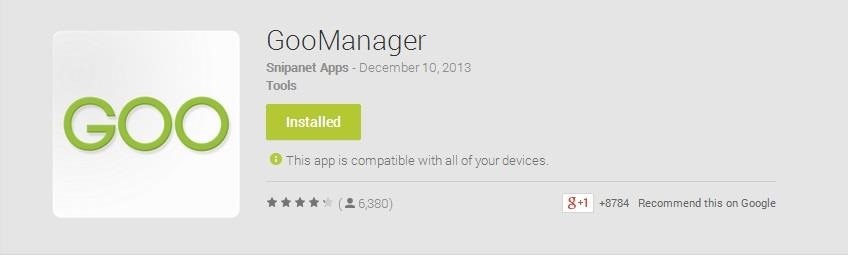
Step 1: Install GooManagerGoo Manger is a great utility for any softModder, allowing us to do things from browsing, downloading, and flashing ROMs to installing custom recoveries. And just about everything is done in-app, making it super simple—and when it comes to modding our smartphones, we like simple. Update:Goo Manager (and Goo.im) is now defunct, but a similar utility can be found with ROM Toolbox, which can download ROMs, recoveries, and do a ton of other stuff. Check it out here.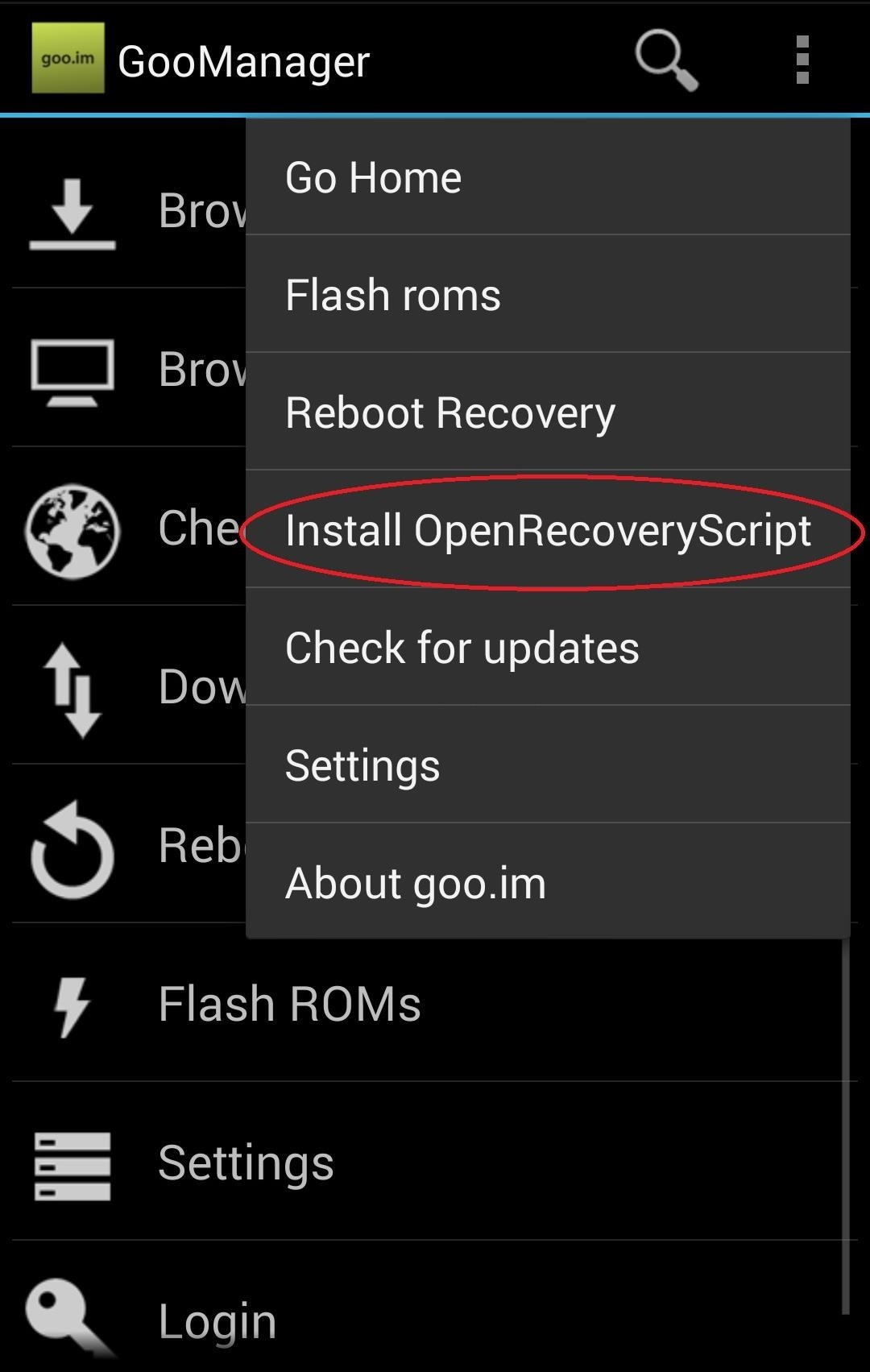
Step 2: Install Your Recovery from GooManagerWe have plenty of choices when it comes to recoveries, but most of them do pretty much the same thing in various ways. Personally, I'm a fan of TWRP, or Team Win Recovery Project, which has things laid out quite nicely with easy-to-navigate touch menus, making what we need to do fast and effortless.Installation is a cinch. Just open up the GooManager and tap the menu overflow icon on the top right. Now tap Install OpenRecoveryScript, verify everything through a couple of confirmation menus, and TWRP will download and install automatically.
Step 3: Create a BackupNow that we're armed with a recovery, let's create a backup and restore point, aka a nandroid. A restore works like magic if you ever go a bridge too far and get in over your head with modding, ensuring that all your apps, data, and everything else is replaced like it was never gone.
A. Access Recovery ModeReboot your Nexus into Bootloader mode by powering down, then powering back on while holding in the Volume Down and Power keys. Once you're in bootloader mode, as evident by the Android on its back, use the Volume keys to cycle through options until Recovery mode is displayed. Tap the Power key to make that selection. After the Google logo, Team Win's logo should appear on the screen.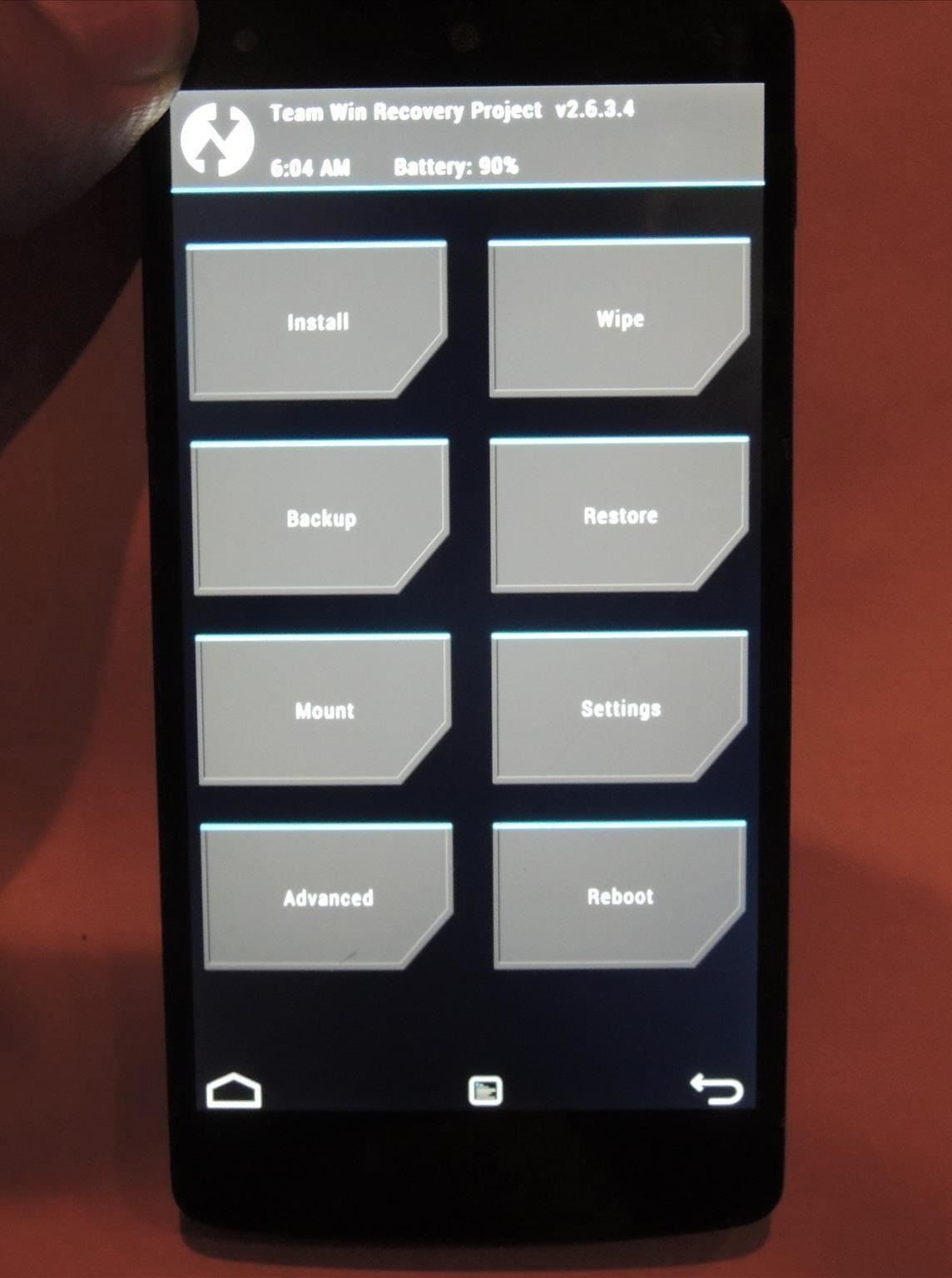
B. Select Your Backup Options and GoOnce the TWRP loads, you'll see eight options. Tap the one that reads Backup. You'll now find a menu in which you can select which partitions to backup. I recommend selected System, Data, and Boot, as those are enough to get you out of any unforeseen jam.You can name the backup by tapping on Backup Name at the top of the screen. When you're ready, swipe the arrow at the bottom of the menu to begin the process. Depending on your device, this can take anywhere from 5 to 30 minutes.
Step 4: Restore to Your Backup (When Necessary)If you get into trouble and need to restore your nandroid, boot into recovery mode, tap Restore, select the backup you want, and slide the bar to get started. As you tinker with your device, it's not a bad idea to regularly create updated backups that you can use as get out of jail free cards.Now that you've got a custom recovery installed and a backup saved, you're ready to flash ROMs, mods, and whatever else without worry.
Alternative Method: Installing TWRP via Command LineIf you can't get TWRP to download through GooManager, you can flash the recovery image yourself manually. Make sure you've got the Android SDK tools on your PC, then download the image from this this link.Boot your device into bootloader mode, connect it to your PC with a micro USB cable, then navigate to the platform-tools folder within SDK.Drag the recovery image you just downloaded to this folder. Open a command window by holding in the Shift key, right-clicking, and selecting that option. Type in the command:fastboot flash recovery (recoveryfilename).img This should get it done for you. If you're in need of further assistance, as always, hit up the comments bellow.
Help needed..how to trace stolen bold how to fix blackberry bold 9700 trackpad not working 9700trackpad suddenly not working 9930. Trackpad not responding ¶ Replace camera sensor ¶ How To: how to fix blackberry bold 9700 trackpad not working Set up and use a BlackBerry Presenter with a BlackBerry phone. Versatility
Why BlackBerry Curve 8520 is First to Get Trackpad
Options here include a quick link to the main Windows Settings menu, Bluetooth and Location toggles, a "Tablet mode" switch, and a toggle for enabling "Quiet hours." If you do not see the Action Center icon in your notification area, you've probably got the option turned off.
How to use and customize quick actions in Windows 10
How to Switch SIM Cards. This wikiHow teaches you how to install a new SIM card in your iPhone or Android. SIM cards allow your phone to work on a specific carrier's network, such as Verizon or AT&T.
Changing An iPhone Sim Card - YouTube
How to Experience the HTC ThunderBolt—Then Root and Remove
Learn the proper way to say and pronounce the name Apple Siri in English. Apple Siri iPhone Voice Directions Questions Help. Pronounce and say English words correctly. English and American
How to correct Siri's pronunciation | Macworld
ProtonMail stores all of your email messages encrypted, which means even the company can't read your emails. Emails you send and receive with other ProtonMail users are automatically encrypted
How to Send a Self-Destructing E-mail | Reader's Digest
Traveling to Italy with Google Offline Maps If you are planning to travel to Italy or Europe and rent a car it would be a good idea to plan ahead and download maps of the areas that you are going to visit for offline use in Google Maps on your smartphone or tablet.
How to download entire maps for offline use in Google Maps
Yahoo! Sports - Comprehensive news, scores, standings, fantasy games, rumors, and more
How to send a text message using iMessage on iPhone or iPad. If you've ever sent an SMS message, you already know how to send an iMessage. If you're brand new to the iPhone or iPad, here's how it's done: Launch the Messages app on your iPhone. Tap on the Compose button in the upper right-hand corner.
How to send a text on an iPhone: Complete guide to texting
There are phones that say they are secure and there are phones that live and breathe security. BlackBerry PRIV and DTEK50 lead all other Android smartphones in that latter category. BlackBerry is trusted by thousands of companies and governments around the world to securely enable business on mobile.
BlackBerry unveils the DTEK50, the 'world's most secure
This procedure covers one commonly used method for removing surface mount Gull Wing components. Note The goal when removing any component is to remove the component as quickly as possible. Minimum Skill Level - Advanced Recommended for technicians with soldering and component rework skills and exposure to most repair/rework procedures, but
Component Removal, Surface Mount Gull Wing Components, C
The Trick to Listening to YouTube in the Background on Your
Samsung's smartphone business sees a huge drop in profits The operating profit of its mobile business dropped 64 percent in the fourth quarter. 18 essential tips and tricks for getting started with your Samsung Galaxy Note 4 Your new phablet device comes chock full of neat features. Here's some of our favorites. See more
Apple bricked its own iPhone chargers, alleges class-action
copypasteprogrammers.com/apple-iphone-chargers-html-2/
The lawsuit further notes that the chargers were produced by the iPhone-maker, and not a third-party company. Demanding a jury trial, the suit wants class-action status, for Apple to inform class members of its "unlawful and deceptive conduct," and that Apple must engage in corrective advertising, actual and punitive damages, any and all statutory enhanced damages, attorneys' fees
Hi new member here. Few questions. Hot air vs Tweezers - Page 1
0 comments:
Post a Comment