How To: Delete Your Bumble Account (Or Snooze It)
You've had your fun swiping, but now it's time to walk away from all of your online dating apps. Whether it's because you found someone you're interested in or just need some time away, it's important to know how to permanently erase your online dating footprint — and that includes deleting your Bumble account.You have two options here. First, if you're finished with Bumble, you can delete your account and erase your profile, matches, conversations, and other personal data. Alternatively, if you're on the fence and think you may eventually return to the dating app, you can simply snooze your Bumble account to give yourself a break.
How to Permanently Delete Your Bumble AccountNote: Deleting your Bumble account means you will lose all of your current matches and conversations, as well as your profile, so only do this if you're sure about never getting access to your account again.Start by opening Bumble and tapping first on the user icon in the top-left, and then on the gear icon (also in the top-left). Scroll down and you'll have the option to log out and delete your account. Tap on "Delete Account" and you'll be prompted to type in the word "delete" to confirm the deletion of your account. Type it in, tap on "Confirm", and your Bumble account will be erased. No, you won't be able to access this account again. You'll have to make a new one if you ever want to come back. However, if you want to take a break from Bumble, but don't want to delete your account, you can use their new "Snooze" feature to put a pause on your online dating activity.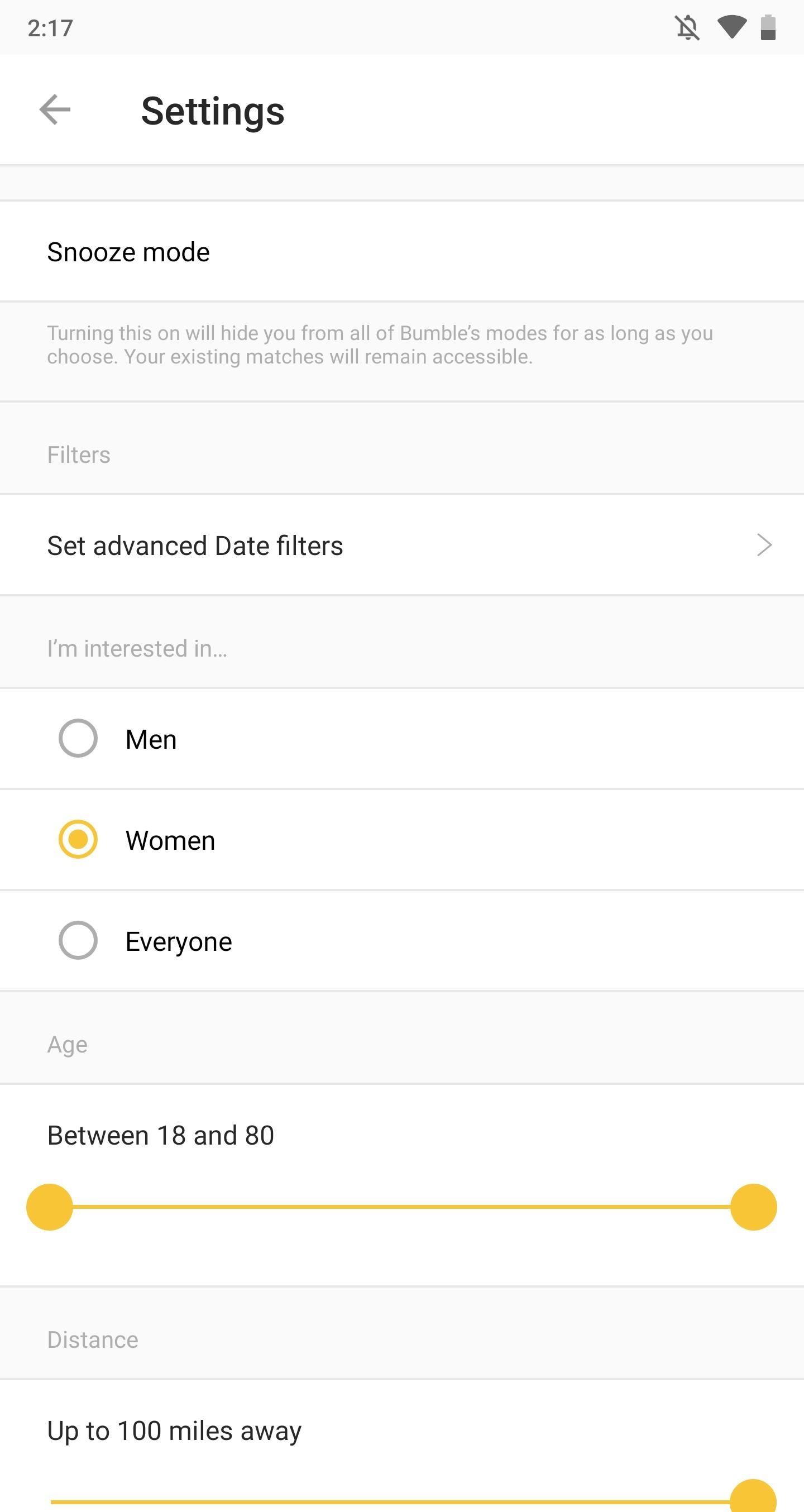
How to 'Snooze' Your Bumble AccountIn September 2018, Bumble added a snooze feature to allow users to take a break from swiping and interacting with matches, without having to delete their accounts. This "digital detox" is aimed at users who wish to take a step back from social media and instead focus on their own wellbeing.To go offline, open Bumble, tap the user icon in the top-left, then on the gear icon (also in the top-left), and hit "Snooze mode." The app will ask you how long you would like to take a hiatus for: 24 hours, 72 hours, a week, or indefinitely. You can also set an away status, including "I'm traveling" and "I'm focused on work," but that's optional. Once you're done, your Bumble account will be placed into snooze mode, which means your profile will be invisible and not appear in the swipe carousel. However, your existing matches will stay in the app, but they'll see that you're "away." Don't Miss: More Bumble Tips & TricksFollow Gadget Hacks on Pinterest, Reddit, Twitter, YouTube, and Flipboard Sign up for Gadget Hacks' daily newsletter or weekly Android and iOS updates Follow WonderHowTo on Facebook, Twitter, Pinterest, and Flipboard
Cover photo and screenshots by Nelson Aguilar/Gadget Hacks
Quit all web browsers before you begin installing. If you're using adblocking software, turn it off or make sure that Facebook is included as an exception. Try uploading the original photo instead of an edited version. Editing photos (example: with iPhoto or Photoshop) before uploading them may cause the upload to fail. Check the photo format.
What Causes Problems With Uploading a Photo to Facebook?
iOS 10.3 is a fairly major update, and will succeed iOS 10.2.1 on your iPad, iPhone, or iPod touch. From the changes we can see so far, iOS 10.3 is dedicated to enhancing the overall user experience, and will probably be the last major iOS 10 upgrade to get released (there has only been one X.4 version in iOS's history).
Does Your iPhone, iPad, or iPod touch Support iOS 10? - The
Windows Phone runs on Windows 8 operating systems have a beauty Metro-Style Live Tiles that nobody can deny. Love the look of Metros live tiles? Want to Get Windows 8 Metro-Style Live Tiles on Your Android Device instead of buying a new windows 8 phone?
How to Get Windows 8 Metro-Style Live Tiles on Your Android
To get started with 4K video recording, head into the "Video" section of the OnePlus camera app, then tap the current video resolution in the upper-left corner. Select "4K," then the next time you record a video, it will be in a much higher quality than it was previously.
5 Tips for Recording Better Videos with the OnePlus Camera
Make specific files available offline. If you have enough storage, some of your most recent files will be automatically saved offline. To manually select files to save offline: Follow the steps above to turn on offline access in Google Drive. Open the Google Docs, Sheets, or Slides home screen. On the file you want to use offline, click More .
3 Ways to Access Google Drive Offline - wikiHow
Running out of storage space on your iPhone is annoying, but trying to free some up is downright aggravating. Until they figure out a way to throw a terabyte of flash memory in there, you're going to have to do some spring cleaning every now and then, especially if you're trying to update to iOS 8.
Can't take a photo? Use Optimize Storage to free up - iMore
Google Assistant just got a lot more powerful thanks to IFTTT.The automation platform, whose name stands for If This, Then That, connects your favorite online services and smart devices to one another, allowing for a seamless experience with many different gadgets—and Google Assistant is officially supported.
Google Lens Turns Your Camera Into a Search Box | WIRED
To create a battery from a lemon, roll the lemon on a hard surface to get the juices flowing. Next, cut a small slit through the rind in the middle that's big enough to insert a copper penny about halfway. Insert the penny, then insert a nail about 2 centimeters away.
4 Ways to Make a Homemade Battery - wikiHow
Gmail note is yet another unique feature, which comes in handy with Gmail. Basically, Gmail note is used to create a record of each and every conversation in your inbox, and it also add labels or filter to your message. Just have a glance at this article to know how to add notes in Gmail. Steps to add notes in Gmail:
Notes for Gmail Adds Sticky Notes to Your Messages | PCWorld
Add IMDB and Rotten Tomatoes Ratings on Netflix (Android | iOS) Apparently, there doesn't seem to be any quick way to check IMDB or Rotten Tomatoes rating on your Android or iOS devices. As of now, I use Google Assistance (or you can use Siri if you have an iPhone) to find IMDB rating.
How to Add IMDB and Rotten Tomatoes Ratings on Netflix
XAMPP Tutorial: How to use XAMPP to set up WordPress on localhost A WordPress localhost setup is much more secure as it offers you a personal and private playground, away from any potential threats. Not only that, your website will run much more quickly than if you host it online.
How to Install XAMPP for Windows (with Pictures) - wikiHow
The Galaxy S8 provides strengthened security features through the integration of Samsung's trusted Knox security platform and a combination of new and enhanced biometric technologies. The Galaxy S8's highly secure iris scanner is fast, accurate and touch-free, making user verification easier than ever.
Samsung Galaxy S2 (8-inch) Review: Is It Good for Business?
Blocking Your Number on iPhone. To block your number permanently from your iPhone's settings, go to Settings-> Phone-> Show My Caller ID and toggle the switch to OFF. Some carriers (and countries) don't make this an option, though, so if your iPhone either doesn't have the option at all, or the switch is locked so that it won't toggle, blame
How to hide your caller ID when making a phone call on iPhone
In a classic case of one step forward, two steps back, Apple has eliminated the ability to use multiple iCloud accounts for FaceTime and Messages in iOS 11, meaning the primary Apple ID on the account is the only one allowed. As inconvenient as this omission is, there's still a way to use alternate
Sign in to iCloud - Apple
How To Disable Push Notification Previews On iPhone Running iOS For All Apps. This is handy if you do not want to be taken by surprises. Thankfully, Apple gives you some control over this. To disable notification previews on iOS for all apps, follow the steps below;
How to Disable Notification Preview on iOS 10 Lock Screen
0 comments:
Post a Comment