How To: Speed Up the Stock TouchWiz Launcher on Your Galaxy Note 3
Does your Samsung Galaxy Note 3 feel slower than it used to? Background processes, cached files, malicious applications, and buggy updates can all lead to a sluggish smartphone. It's just what happens over time.However, with just a few simple adjustments, you can significantly improve the speed of the TouchWiz launcher on your Galaxy Note 3? In this guide, we'll be replacing the stock TouchWiz launcher with a faster modded version.To install the faster TouchWiz launcher, from developer SkywalkerZ, you'll need to be rooted and have a custom recovery installed (optional) to back up your device; either Safestrap for bootloader-locked devices (AT&T and Verizon Wireless) or TWRP for all other variants of the Galaxy Note 3. Please enable JavaScript to watch this video.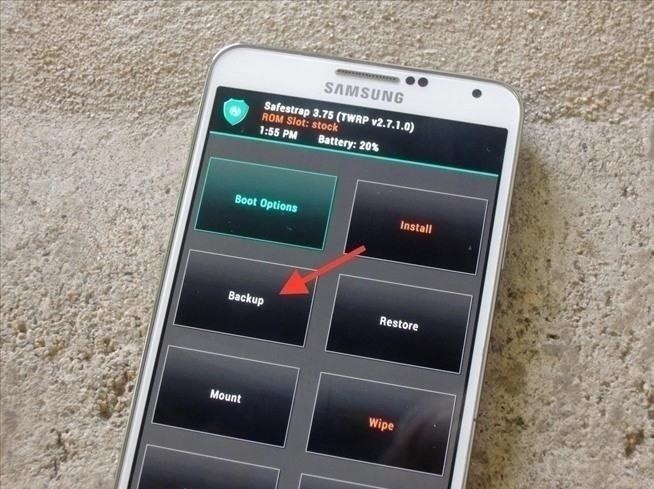
Step 1: Create a Backup of Your ROM (Optional)Through the recovery on your device, back up your ROM. This way you can restore your Note 3 in case something goes wrong. While this step is optional, I would suggest it if you're new to this kind of thing.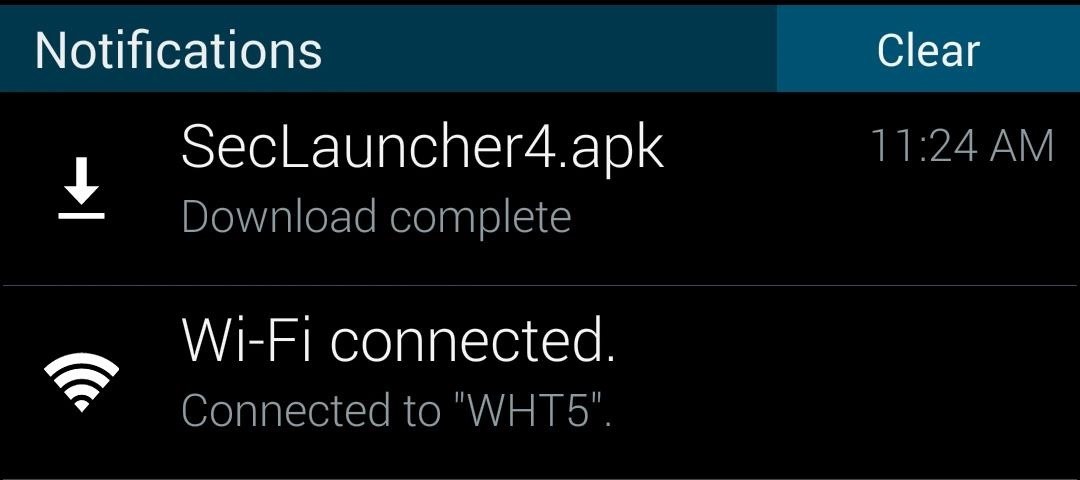
Step 2: Download Your Choice of Fast LauncherSkywalkerZ offers two different versions of the sped-up TouchWiz launcher, depending on how fast you want it to be:Fast Launcher Insane Fast Launcher Download either launcher to your device (they'll both appear as "SecLauncher4.apk"), but make sure you don't install it. I'll be using "Insane Fast Launcher" for this guide. Watch the video embedded in the introduction to get a grasp of the difference between the stock launcher and the quicker one.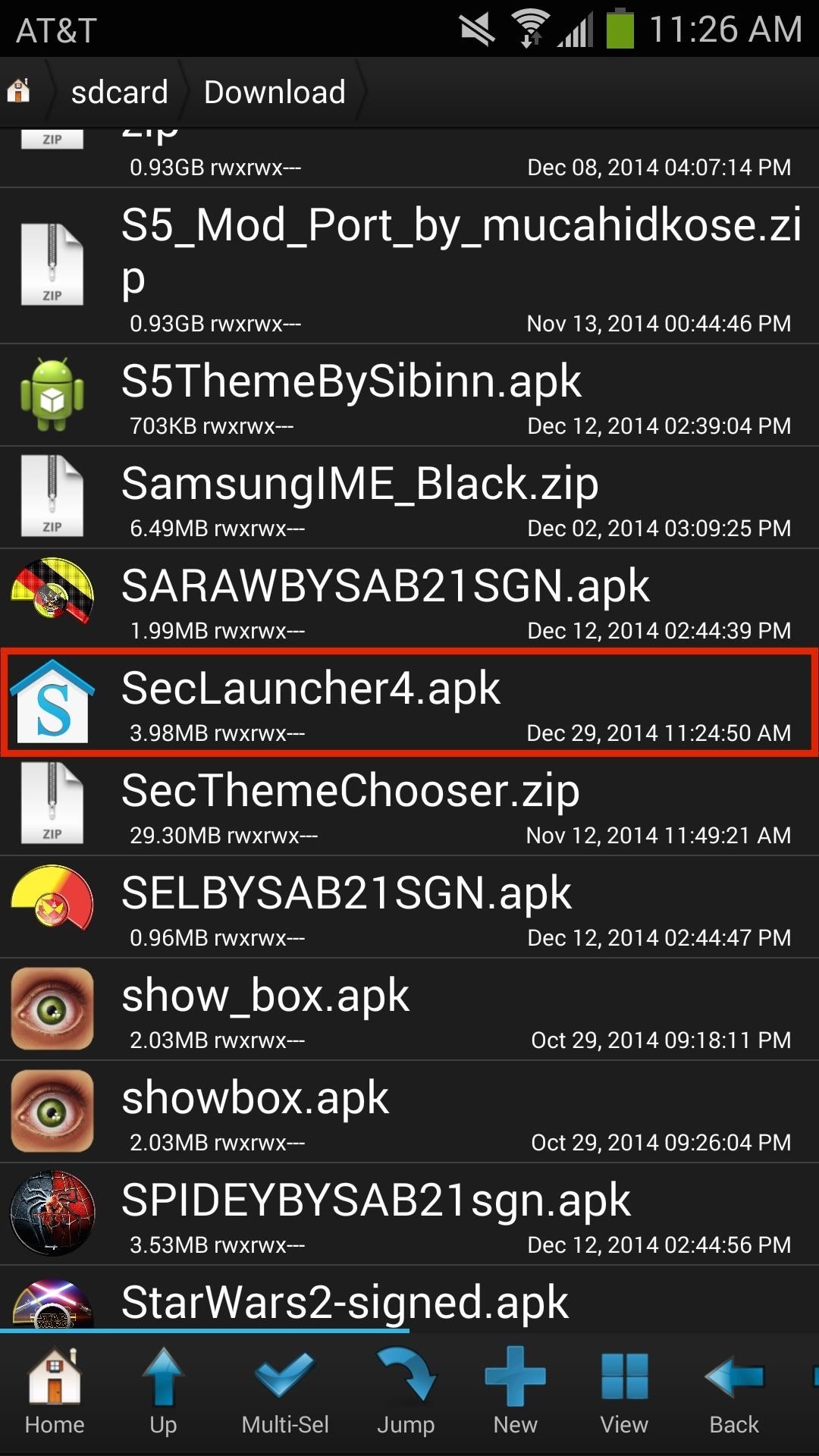
Step 3: Copy Launcher, Disable Stock Files, & Set PermissionsUse Root Browser (or any other root-level file explorer) to copy and paste whichever launcher file you downloaded over to the /system/priv-app folder.In Root Browser, find the downloaded launcher (called "SecLauncher4.apk") by going to /sdcard/Download. Hold down on the file and copy it. Then go to /system/priv-app, scroll down and find both the "SecLauncher4.apk" and "SecLauncher4.odex" files (if you don't have the .odex file, don't worry). Press down on each file separately, tap on "Rename" and add ".bak" to the end of each of them. This will disable both files while keeping them safe as backups in case you need to restore them later. Now paste the "SecLauncher4.apk" file you copied earlier. Finally, press down on the new "SecLauncher4.apk" file, go to "Permissions" and set it to "rw-r--r--" (0644), as you can see in the screenshot above (on the right).
Step 4: Reboot Device & Test Out Your New LauncherWhen you're done setting the permissions, reboot your device. It will take a little longer to boot up this time. Then just test out the TouchWiz launcher and see how fast it really is. The speed when swiping through your home screen and entering applications should be much faster.
Bonus: You Get More RAM & Better Battery LifeAccording to the developer of the modded launcher, not only are transition speeds quicker, but less system resources are used as well, which result in more RAM available (which may or may not be better for your phone) and improved battery life. Above, you can see screenshots with the stock TouchWiz launcher (left) and the modded TouchWiz launcher (right).
How to Restore Your Old Launcher (Optional)In case you want to go back to your stock launcher, just delete the new "SecLauncher4.apk" file and take off the ".bak" extensions from the two original file(s) you renamed. Reboot your device and you'll have your original launcher back.How does the modded Fast Launcher work on your Samsung Galaxy Note 3? Do you notice the difference? Leave us a comment below or hit us up on Facebook, Google+, or Twitter.
The first thing you probably noticed after turning on your LG G3 for the first time was its gorgeous Quad HD display. The G3 is the first device to offer the soon-to-be standard QHD screen, and it's a beauty.
How to Adjust Colors on an LCD Monitor (with Pictures) - wikiHow
This is a two-step process - Installing android-wifi-tether after rooting your phone. Gaining root access to your Android involves installing an unofficial Android add-on.
How to: Wireless Tether a Motorola XOOM to a DROID X
Hack the News: Build Your Own Media-Altering Newstweek Device How To: Turn an Automatic Air Freshener Dispenser into a Silly String Launcher How To: Make a satellite dish Wi-Fi antenna for free internet How To: Hack into live, public security cameras and web cams
Will hardware hackers build hidden devices to distort news at
Installing Binance is incredibly easy if you have an Android device — just grab it from the Google Play Store. As far as iPhones go, you can install the official Binance app via the iOS App Store, though Apple has been known to remove Binance from the App Store in the past, and Binace has even
How to Stop Uber from Tracking Your Location in the
How To: PIN-Protect Photos, Log-in Credentials, Credit Card Info, Notes, & More with Keeply Android Basics: How to See What Kind of Processor You Have (ARM, ARM64, or x86) How To: Remove personal anti-virus & other rogue applications
Checking the Weakness of FTP Credentials Enter - WonderHowTo
Screen mirroring was a long-awaited feature for the Chromecast, now available for select devices (and even more with root). While great news for those who couldn't wait to play games, watch movies, and browse pictures on a big screen, it did mean that you had to keep your device's screen on the entire time it was being mirrored.
Mirror Your Android Display to Chromecast with the Screen Off
How can I make the navigation bar transparent on Android 4.4.X and above? I have searched in the documentation, but found nothing about this.
Get Transparent Status/Navigation Bar on ALL apps on Android
All photographers know that with the holiday season comes the hope of new gear! If you're looking to get the photographers in your life something special, we've compiled a list of great add-ons and accessories that will put a smile on their faces and make their holiday even more special.
The Best Gear for the Serious Amateur Photographer in Your
How To: Screencast directly from an iPhone or iPod Touch How To: Repair an (1st generation) iPod Touch screen How To: Take apart the iPod Classic for repairs How To: SSH into an iPod Touch 2G for Windows (3.0 firmware)
How To: Get the Galaxy S5's New S Voice App on Your Samsung Galaxy S4 How To: Turn Your Samsung Galaxy S4 into a Wireless Shutter Release Remote for Your DSLR Camera How To: Share Your Samsung Galaxy S3's Screen with Other Devices
Bluetooth Wireless Remote Control Camera Shutter Release Self
Are you wondering how to record calls on your iPhone? It isn't as easy as you might think. Here are some free apps and services that can help get the job done, plus a selection of apps that charge
How to Record Phone Calls on an iPhone (with Pictures
Step By Step Guide On How To Root Nexus 6P On Android Oreo 8.0: Google's last flagship device of the popular Nexus line up is the Google Nexus 6P. The device was manufactured by Huawei and it was a huge hit and received a lot of positive reviews from the critics and the users.
Root Nexus 6P on Android 8.0 OPR5 Oreo Firmware [How To]
Confirmed! Those of you who have been waiting (or dreading) the announcement of social games in Google+ can now look forward to them showing up in your stream. The anticipated games have yet to show up, but Google has confirmed that APIs will be made available for third party developers to access Google+, much like Facebook allows them.
WHAT IS GOOGLE'S NEST HUB MAX? | Daily Mail Online
[Discussion] iPhone 6 tethering without jailbreak Discussion (self.jailbreak) submitted 3 years ago by RajPatel0929 iPhone 6, iOS 11.1.2 Sprint iPhone for Life
Free iPhone Personal Hotspot Tethering Without Jailbreak Or
0 comments:
Post a Comment