How To: Get New Playback Controls for iTunes, Spotify, & More on Your Mac
I just about always have iTunes running in the background when using my Mac, but switching in and out of the app to change songs and albums can make focusing on my main task difficult. To help keep my mind on track, I have a few extensions enabled to take control of my music playback.iPlay Playbar, by developer Nattapong Pullkhow, adds playback controls to your Mac's menu bar which makes switching songs easier, especially if you are using a non-Apple keyboard. Additionally, I also use MiniPlayer from developer MPow, which is a more feature-packed version of Apple's own MiniPlayer option. With these two combined, controlling music has never been easier on my Mac. Please enable JavaScript to watch this video.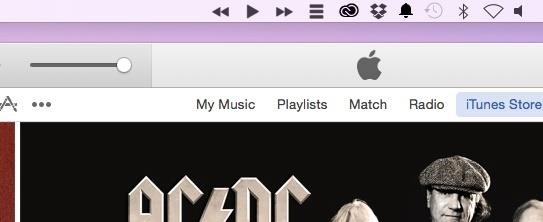
Step 1: Install iPlay PlaybariPlay Playbar is not hosted on the Mac App Store, so you will need to download its DMG file and drag-and-drop the app to your Applications folder. Also, depending upon your Gatekeeper settings, you may need to create a security exception when first opening the app.Click here to download the iPlay.dmg Once you open iPlay, you'll see playback controls appear in your menu bar. The layout of the buttons can also be customized by clicking the menu button next to the "Next" icon.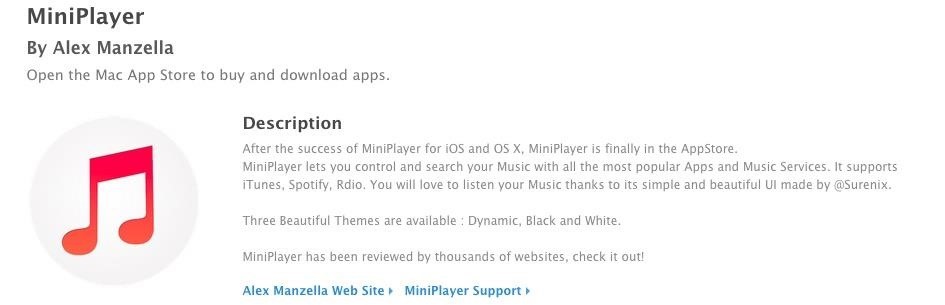
Step 2: Install MiniPlayerNext up, grab a copy of MiniPlayer from the Mac App Store and, once it's done installing, go ahead and open it up. Unlike iPlay Playbar, MiniPlayer is not limited to just iTunes; Spotify and Rdio can also be controlled via MiniPlayer by selecting either app from the Music Services drop-down menu. MiniPlayer comes with various themes, which can be accessed by pressing Command + T together, and if you want to keep it on top of all of the other windows, press Command + W. You can also search for songs right from the app by clicking the magnifying glass icon.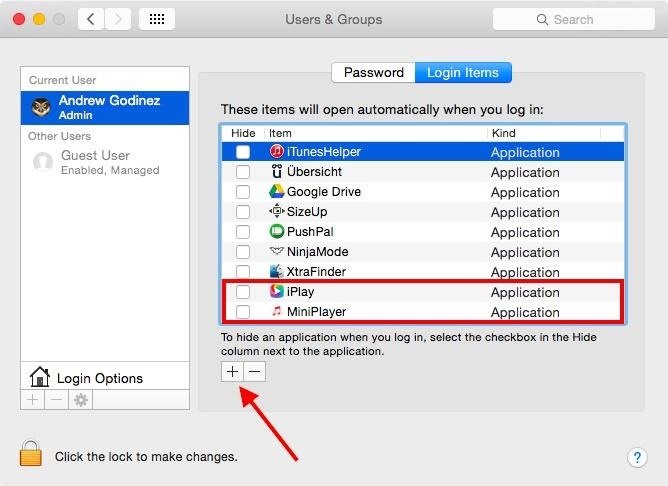
Step 3: Enable Auto-Start (Optional)Both apps can be started when your computer boots by adding them to your Login Items. To do that, head to System Preferences -> Users & Groups, then tap the + icon under Login Items. Knowing Apple, if these apps gain popularity, we should see similar functionality backed into a future iTunes update, but until then, at least we have options. Let us know what you think in the comment section below.
This Is What iPhone Emojis Look Like On Android. I recently discovered that I've been sending *wildly* different emojis to my Android friends. Be wary of what your emoji may be saying on a
How to Get iPhone Emojis on Your Nexus 5 - Gadget Hacks
Google has started rolling out the Hangouts version 5.0 to Android users. While the search giant has not provided the official changelog, reports have revealed a list of changes seen in the new
Hangouts 18 rolling out now, prepares the app to remove SMS
Read receipts, the small confirmation that lets you know your friends on Facebook Messenger have seen your message(s), are supposed to be a good thing for everyone. But they can also be a great
How to View All Messages at Once on Facebook, Without
For those of you on the developer beta, the Gold Master edition is available right now with an OTA update. This is the last beta update available before the public release. Unless something critical needs fixed, this will be exactly the same as the iOS 10 released to the public on September 13.
iOS 12 GM - Release Date, Features, Missing Features, What to
Hashtags Not Working. However, Instagram hashtags aren't always a dream come true. Sometimes they simply don't work, which is frustrating and makes it harder to get your content noticed. If you've just spent half an hour deciding on 30 great tags to fit with your image, only to find that Instagram tags aren't working, it's extremely
Pinterest - Apps on Google Play
This Soft-Launched Game Lets You Create & Share Pac-Man Mazes
Distance is no object. You could be hundreds of miles away, and if you can reach someone who has the other "remote" for your car, you can unlock the doors (or the trunk). Editor's Note: It works fine! We tried it out and it unlocked our car over a cell phone!" THIRD Subject: Hidden Battery Power Imagine your cell battery is very low. To
For email, send your message to: phonenumber@vzwpics.com That works for verizon wireless anyway. For Yahoo! Messenger I believe you just type in the phone number (no spaces) as the user name, but I am not sure about this.
send text messages from your computer? | Yahoo Answers
How to Install TWRP Custom Recovery on Android! How to Install TWRP Recovery! Install Custom Recovery Without Root. Install Custom Recovery on Android! If you like my video do smash the LIKE
There are several features included in the wiring diagram which are optional and may not be included in your bar. The shielded cable will be an audio input to the amplifier/speaker. The single large black wire is the ground and all 12V lines are in the 19 conductor control cable.
Light Bar Draining Battery what did I do wrong? | LED Light Bars
A simple laser communicator. How would you like to talk over a laser beam? In about 15 minutes you can set up your own laser communication system, using cheap laser pen pointers and a few parts from Radio Shack. For the transmitter you will need: A laser pen pointer. You can get one for $10 from our catalog.
How to Transmit Audio With a Laser Pen - wikiHow
Soldering stainless steels Introduction. Soldering is often used for joining stainless steel in applications such as roofing and water tubing (plumbing). Soldering, like brazing, uses filler alloys with lower melting points than the parent metal (i.e. the stainless steel) being joined.
PDF Soldering to Stainless Steel - Kester
0 comments:
Post a Comment