How To: Enable Autocorrect & Predictions in Any Text Field on Your Galaxy Note 3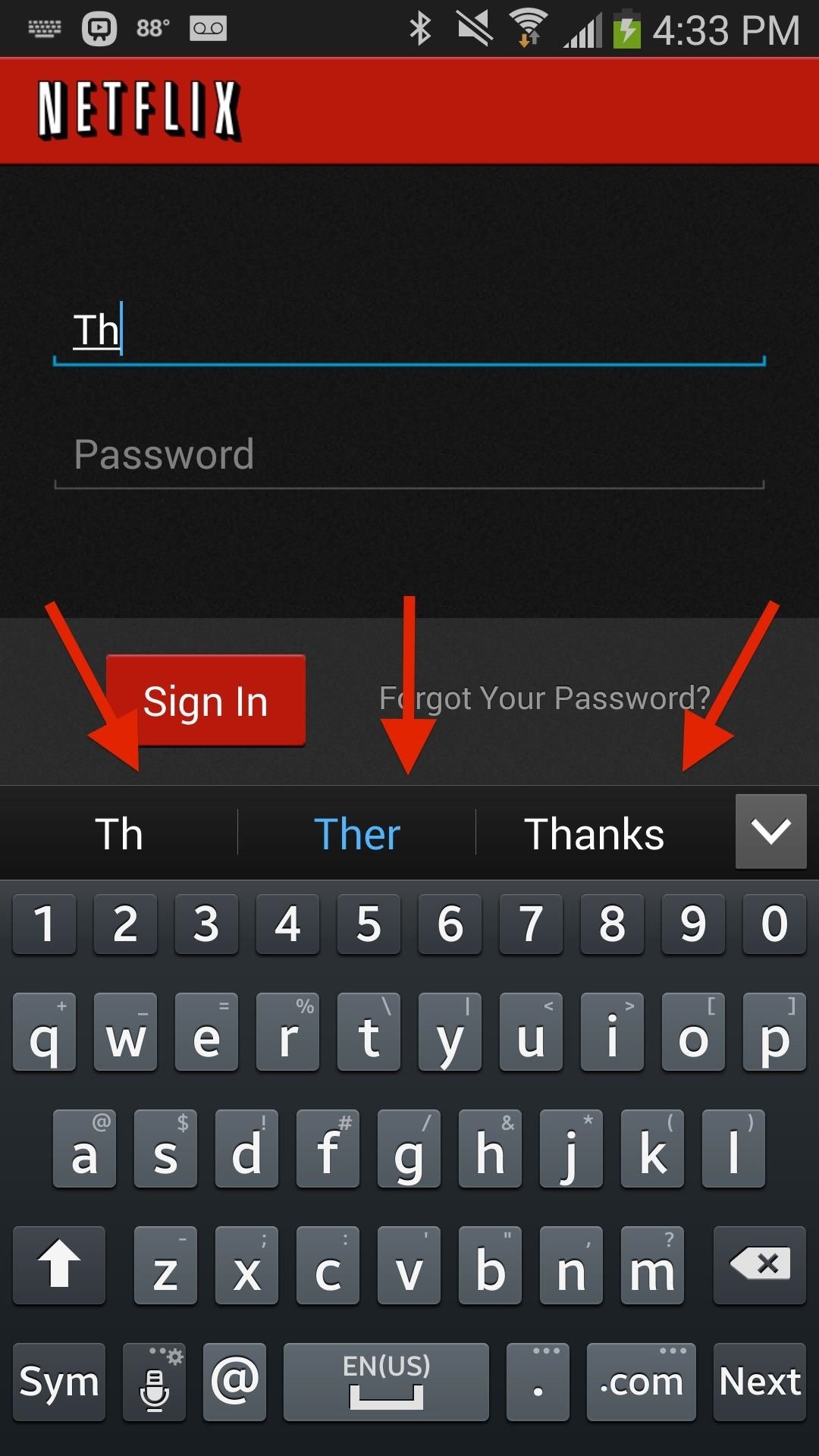
Autocorrect, a common feature available on most Android keyboards, helps fix fat-finger typos and even predicts the words you want to write. Without this feature, it'd take me about 5 minutes to write a sentence, and even then, it'd probably still be intelligible.Unfortunately, not all text fields allow for the use of autocorrect and predictions. Several text fields, and the majority of password fields, disable these features by default. In the screenshots below, you can see the Netflix login page, with autocorrect enabled (modded) and disabled. (1) Netflix login with autocorrect enabled, (2) The default Netflix login without autocorrect. While I understand the benefits of having autocorrect disabled for password fields (people not being able to peek at your passwords), I still want to have the option to have it for any text field, especially since it speeds up my ability to log in to my accounts.With Always Correct, an Xposed module from elesbb, you'll have the ability to use your keyboard's autocorrect and prediction features in any text field. Please enable JavaScript to watch this video.
Step 1: Fulfill the PrerequisitesSince this app is not available on Google Play and needs root permissions to work, you'll need to have the following three things taken care of on your Note 3 or other Android device.Root access Xposed Framework Unknown sources enabled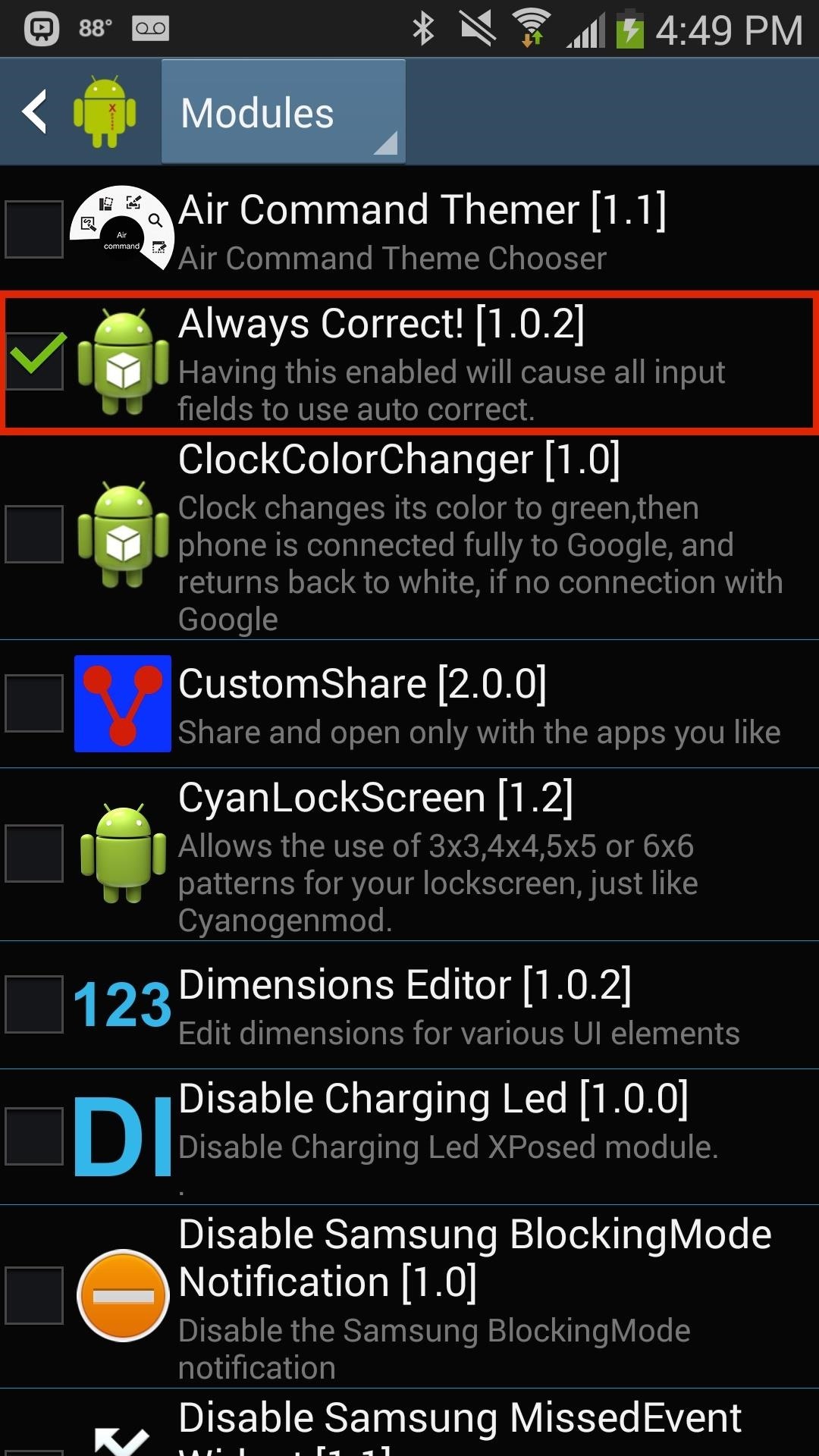
Step 2: Install Always CorrectDownload Always Correct directly from the Modules section of Xposed Installer on your device. In addition, you can get the APK directly from the Xposed Module Repository online. (1) Search for "Always Correct" in Modules, (2) "Always Correct" after being installed. After the module has been downloaded, activate it and reboot.
Step 3: Autocorrect & Predictions AnywhereThe module is set once it's activated, so now any time you enter something into a password field, you'll see that autocorrect shows up. In the two screenshots below, you can see the autocorrect fields shown above the stock Samsung keyboard and the Google keyboard. (1) Autocorrect in stock Samsung keyboard, (2) Autocorrect in Google keyboard. I also tested out two other popular keyboards, Swype Keyboard and SwiftKey Keyboard. As you can see below, Always Correct worked great with both. (1) Autocorrect in Swype keyboard, (2) Autocorrect in SwiftKey keyboard.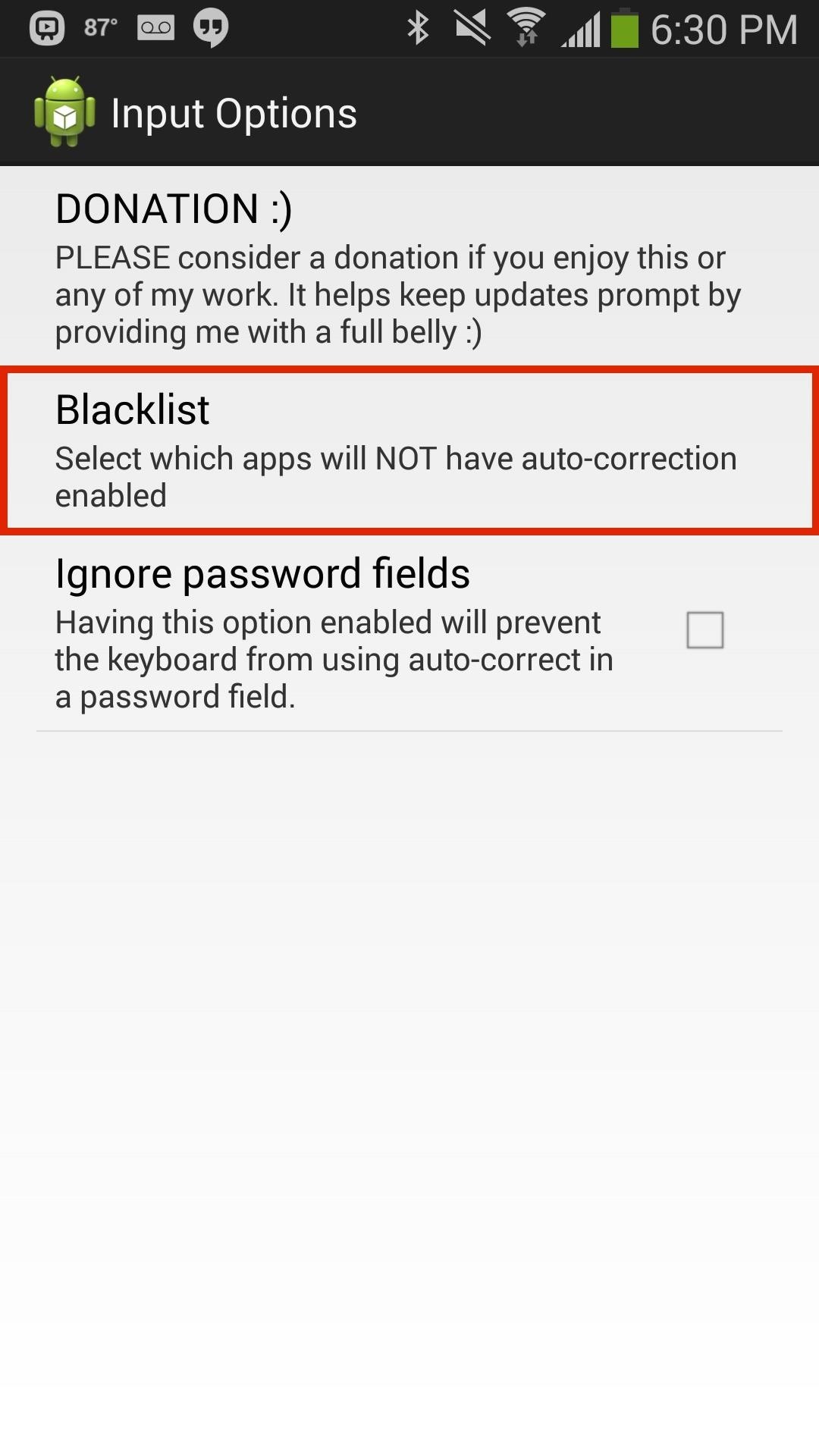
Step 4: Blacklist AppsTo disable autocorrect in certain places, like banking apps, go into the Always Correct app and tap on the Blacklist option. Select the apps and autocorrect will be disabled. (1) Tap on "Blacklist" in Always Correct, (2) Tap on apps to disable autocorrection.
Use This Mod CarefullySince autocorrect is enabled for password fields, make sure that you have some sort of lock screen security. If someone with malicious intent gets their hands on your device, it could be easier for them to get into your accounts.Of course, there are plenty of other occasions where autocorrect and predictions are disabled outside of password prompts, so checking Ignore password fields in the Always Correct settings will still allow you to use these features in more fields then you normally would be able to.
If you have a modern iPhone, you have an excellent video recorder at your disposal. Every iPhone since the 6S has the ability to shoot in 4K resolution, and each new iteration has brought new capabilities to the table. But even the best mobile shooter can use a little extra help.
Easiest way to hack the iPhone Video Recorder! - YouTube
If you really want to promote something, send an email to your closest family and friends asking them nicely. Personal touches go a long way. Facebook is the opposite of personal.
How do I stop Facebook from asking me to find friends
Enter that code on your iPhone. On Mac, open Messages, then choose Messages > Preferences. Click Accounts, then select your iMessage account. Make sure that the Apple ID shown here is the same Apple ID that you're using on your other devices. Add a check to your phone number and email address. Use SMS and MMS messaging
Switching from iOS to Android | Learning Center | G Suite
How to Create a 3D Parallax Wallpaper from Your Own Single Photo Background Eraser:https://play.google.com/store/apps/details?id=com.handycloset.android.eras
How do I change the wallpaper on my Samsung Galaxy smartphone
Luckily enabling the Developer Options menu item in Settings on your Google Nexus 7 is really easy. Enable Developer Options Settings Menu Item On Android 4.2: To enable the Developer Options menu item you need to first open the About Tablet menu which will look similar to the below example image.
Configure on-device developer options | Android Developers
Most of us know how to add homescreen shortcuts to apps that already exist on our phones - just open up the app drawer, hold down on an app icon until you grab it, then drag it over to the homescreen of your choice. But maybe you want to create app-like shortcuts to specific folders, web pages, or
How to Create App Shortcuts on Android - Gadget Hacks
In this tutorial, I'll be showing you how to get the Galaxy S5's exclusive "Toolbox" feature on any Android device. With seamless access to your favorite apps, this is a trick anyone can appreciate.
Get Galaxy S5 Toolbox Feature on Any Android Phone
Recently, I had a situation where I wanted to send someone a picture, but I wanted it to be a combination of two pictures. Sending the pictures separately would not have been fun, due to the fact that they had to be shown side by side to get the best effect. I also wanted to do this without Photoshop or downloading some third party program!
10 Best Ways to Open and Edit PSD files without Photoshop
With Adobe Photoshop Express, you can make the color of a photo a more real-life effect, or you can maximize the color for a magical look, with more life than ever possible. [1 9659002] Four main adjustments in PS Express handle color: temperature, hue, vibration and saturation.
How To: Use Color Adjustments in Photoshop Express for More
If you're an Android user who's looking for a full-featured browser then look no farther than Opera Mini. It's a fast and free browser that offers some great features like tabbed browsing
Opera Mini apk Free Download for Android mobile
How to wake up your Android phone without the power button. If your power button stops working, never let your phone shutdown completely since you won't be able to turn it on again in most cases. If your phone wasn't shut down or you managed to turn it on somehow, here are some ways you can unlock or wake up your phone every time. 1.
Android Power button not working? Ways to turn screen on/off
Everyone's iPhone lock screen looks the same — here's how Apple could make it way more personal and useful some information like battery life and signal strength at the very top, and a
How to create a 3D Terrain with Google Maps and height maps in Photoshop - 3D Map Generator Terrain - Duration: 20:32. Orange Box Ceo 4,634,498 views
myFloppyDriveQuartet (Musical Floppy Drives with - YouTube
Control a Device with a Broken Screen From the Comfort of Your Windows PC. Occasionally, the situation arises when our cell phone screens die completely.
I was able to make a macOS Sierra external USB boot disk in a few minutes, and the installation worked without a hitch. Also works with older versions of OS X. Diskmaker X is a popular app.
0 comments:
Post a Comment