Kodi 101: How to Add Your Own Movies, Music & Pictures to the Media Library
Over the years, Kodi (formerly XBMC) has become one of the most popular media players. It provides all the essential functionality needed for any home theater setup while remaining open source and free. However, Kodi is not limited to just your living room. With the Kodi app for iOS or Android, you get a streaming media player that can act as a video player, music player, picture gallery, and so much more.One of the key aspects of Kodi is its ability to play locally-stored files. With Kodi, you can add folders that contain your favorite videos (or other media content) to play through its slick interface. Once added, using add-ons such as Plex, you can stream your media to other devices on your home network like your Android TV, Apple TV, Roku, iPad, and many of the other devices you use to consume media.Don't Miss: How to Install Kodi on Your iPhone Without Jailbreaking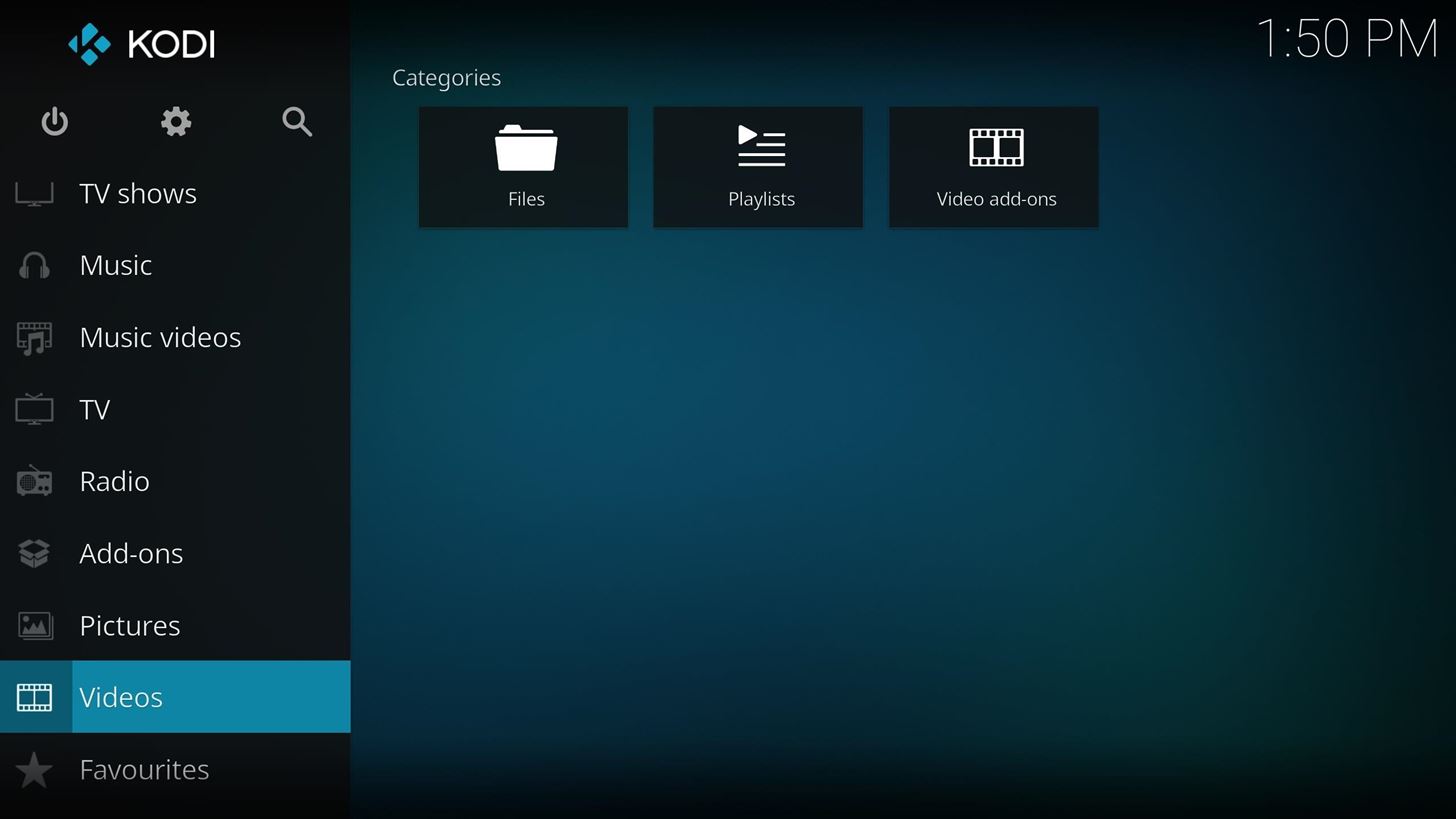
Step 1: Add Files to KodiThe process to add media is pretty straightforward. In this example, we will be using videos, but it's the same process for both music and pictures.Open either Kodi for Android or Kodi for iPhone (follow the instructions in this link to sideload Kodi), then scroll through the menu until you find the type of file you wish to add. If you are adding a video, use the Video menu instead of Movies. By adding your video to the Video menu, you will not only keep your files organized, but the Movies menu has additional functionality geared toward movies such as collecting and displaying information found from IMDB. When you select theVideo menu, you are greeted with three options. To add your content, select "Files," then choose "Add videos," which will bring you to a new screen entitled "Add video source." This screen will allow you to navigate to the folder on your phone which contains the videos you want to add to Kodi. By adding a folder, any files of that type (in this case, videos) that you add to the folder in the future will also be accessible through Kodi. So next, select the "Browse" button, which will reveal the possible file locations that Kodi can access. For your locally stored files, you will select "External storage." Here you will find a list of folders created by Android. If you want to add videos that you have taken with your camera, select DCIM folder. Or, if you want to add videos that you downloaded from the browser, select the Download folder. In either scenario, once you select the folder, it will appear as if the folder is empty. Kodi is only displaying folder, so the lack of any listing means that only files are within this folder. Select "OK" to return to the "Add video source" screen with its field populated. If you want, you can change the name of the folder as it is known to Kodi in the field above "OK" and "Cancel." If not, select "OK" near the bottom.Another screen that is known as "Set content" will emerge — ignore it and select "OK." Ignore this screen and tap "OK."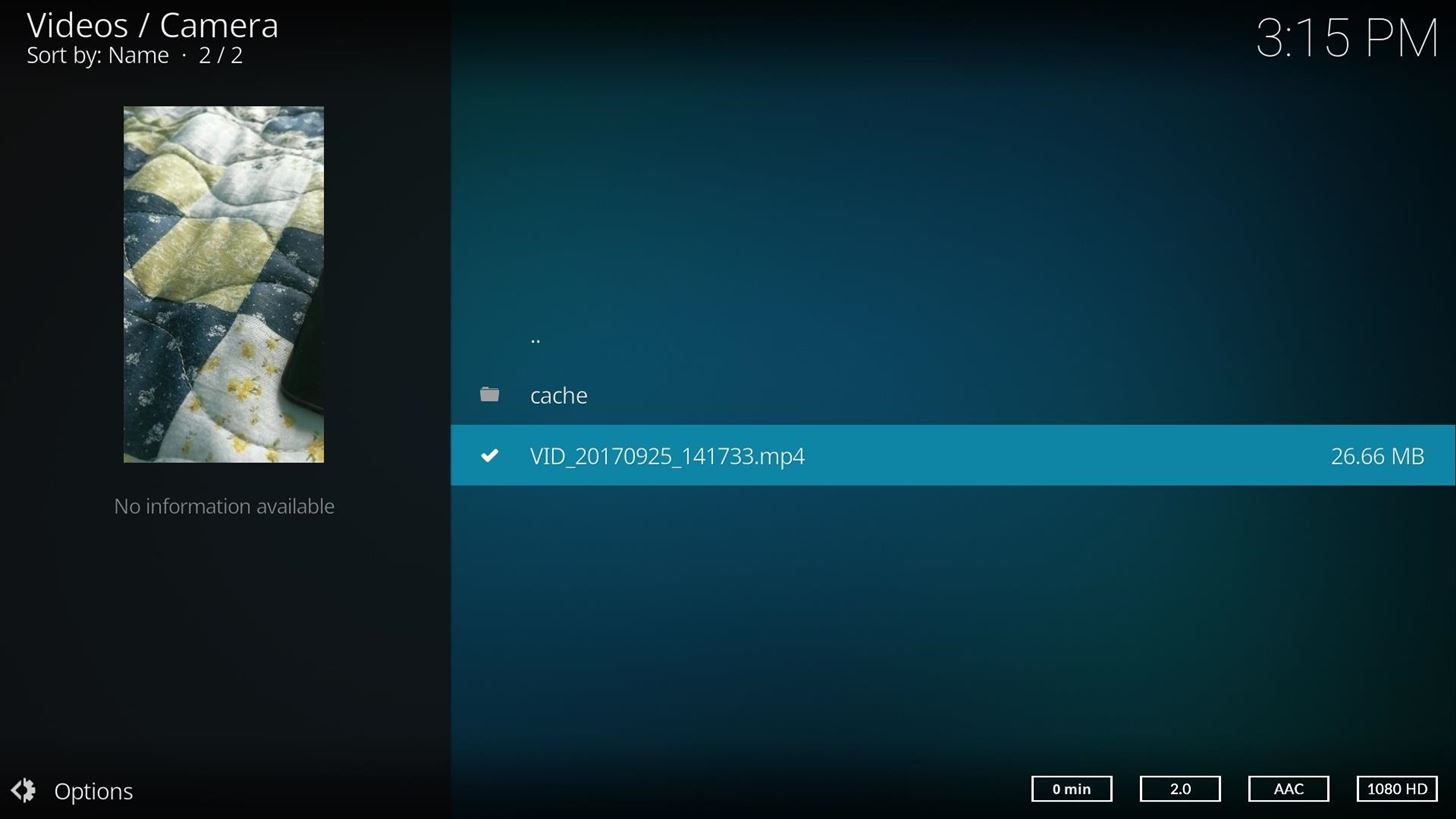
Step 2: Browse Your Media Library in KodiTo watch your content, select the folder you added to Kodi which will pop up above the "Add videos" button. Once selected, you see all the video files located in that folder. Choose the file you wish you play and Kodi will immediately begin playback for you. With Kodi, playing your content is simple. And with Kodi's versatility, it can be one stop shop for all your media. Now that you know how to add media, what content have you added to Kodi? Let us know in the comment section below.Don't Miss: Easily Launch Kodi & Other Sideloaded Apps on Your Amazon Fire TVFollow Gadget Hacks on Facebook, Twitter, Google+, YouTube, and Instagram Follow WonderHowTo on Facebook, Twitter, Pinterest, and Google+
Cover image and screenshots by Jon Knight/Gadget Hacks
You're having a tough time reading text on your iPhone and you want to change the font size. There are two ways to change text size on an iPhone — in the Settings app, or in Control Center if your iPhone is running iOS 11.
How to Change Font Size and Style in iPhone, iPad on iOS 7/8
Fli
How to change date format in Android Phone - YouTube
The new iOS 4 brings some special features like Multitasking and Background Wallpaper but they're only available for iPhone 3GS and iPod touch 3G users. If you're a iPhone 3G or iPod touch 2G user who has upgraded to iOS4 and want these features, then just see the easiest way below to get it on your idevice.
How to get iOS4 Wallpaper and Multitasking on iPhone 3G
Here's the bottom line — if you see the performance on your older iPhone drop below normal, especially if the battery is testing poorly, it's probably in your favor to get the battery replaced. Apple's battery replacements are so cheap for 2018 that it's almost silly not to give it a try.
How to: Check iPhone battery health, DIY replace - 9to5Mac
Google Chrome Autoplay Policy to Block Autoplay Videos Lastly, you'll need to click on the blue Relaunch Now button found at the bottom of the page. This will restart the Chrome browser and activate the change.
How to disable autoplay in Firefox - addictivetips.com
Android users have had access to live wallpapers since the Eclair days, but some newer apps have made this feature even more useful. Now, you have the ability to use GIFs as your wallpaper, and through the marvels of modern technology, you can even set a video as your home screen and lock screen
How to Keep Your Android's Screen On All the Time Without
Termux - An Android terminal emulator to run Linux on Android and Chrome OS. Termux is an Android terminal emulator and Linux environment app. Unlike many other apps, you don't need to root your device or no setup required. It just works out of the box!
How to Delete Files and Directories in the Linux Terminal
How To: The Easier & Better Way to Control, Track, & Locate Your Lost or Stolen Samsung Galaxy S3 Remotely News: The Government Is Stealing Your Data from Angry Birds, Candy Crush, Facebook, & Other Mobile Apps How To: Customize the Quick Settings Toggles on Your Samsung Galaxy S4 with Color Themes
How to Make an infrared heart sensor « Hacks, Mods & Circuitry
spolearninglab.com/curriculum/workshops/ttt/2014/images/arduino/resources/How to Make an infrared heart sensor � Hacks, Mods & Circuitry.html
The Easier & Better Way to Control, Track, & Locate Your Lost or Stolen Samsung Galaxy S3 Remotely How to Hack Wi-Fi: Creating an Invisible Rogue Access Point to Siphon Off Data Undetected How to Type More Accurately & Efficiently on Your Samsung Galaxy S3 with WordWave's Intelligent Keyboard
Track a Stolen Android Phone That is Off / How to Hack Your
Samsung has been one of the lone holdouts, retaining the menu key up until the Galaxy S5, where they finally replaced it with a "recent apps" multitasking button. In this softModder tutorial, I'll be showing you how to easily mod your menu key to act like the GS5's multitasking key.
Turn Your Galaxy S3's Menu Key into a Multitasking Key Like
How To: Fix an iPad, iPhone, or iPod Touch That Won't Charge Anymore Qi Explained: The Best Wireless Chargers for Your New iPhone X, iPhone 8, or iPhone 8 Plus How To: Turn Old Books into an Incognito NFC-Enabled Phone Charging Dock How To: Get Around the Nonexistent iPhone 5 Dock
Four Isn't Enough: How to Add an Extra Application to Your
Your cell phone is packed with computer power, apps, and many other settings that help optimize its performance and manage permissions. What your phone offers likely goes beyond your everyday needs, but there are a handful of settings that, if used properly, could save you money, improve your phone's function, increase your privacy, and even save your life.
Is there a way to find the locations where calls were made on
Laptops Leer en español How to create a full system backup in Windows 10. It's an oldie but goodie: Creating a system image of your Windows 10 PC in case your hard drive goes belly up and you
How to Create a System Image Backup in Windows 7, 8, or 10
0 comments:
Post a Comment