Atomic Web: The BEST Web Browser for iOS Devices
Over the past few years, I have downloaded several third-party web browsers for the iPhone, iPod touch and iPad, and the one I have found most advanced and feature rich is Atomic Web. While many mobile browsers have their unique features, Atomic Web could well be considered the professional browser for advanced web users. With each version of the app, the developer has included features that make navigating the browser more user friendly and useful for bookmarking, managing and saving websites and pages. Atomic Web outshines the iOS version of Safari by a long shot. It even matches it in speed. But if you go to the developer's site, he doesn't do a great job of showing off what Atomic Web can do. So let's explore some of its outstanding features.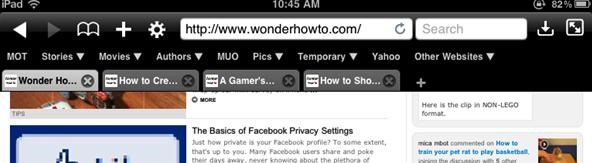
TabsTabs are the core features of most web browsers. For some odd reason, the iOS version of Safari does not include tabs near the top of the browser. You have to tap to a page of open pages, and then tap again to open one of them. The open tabs for Atomic Web can easily be accessed menu style near the top of the browser.Admittedly, accessing tabs in a web browser is no longer an advanced feature, but the way you can navigate tabs in Atomic Web is pretty unique. You can, of course, tap on individual tabs, but Atomic Web is also set up for navigating using MultiTouch options. Let's see how they work.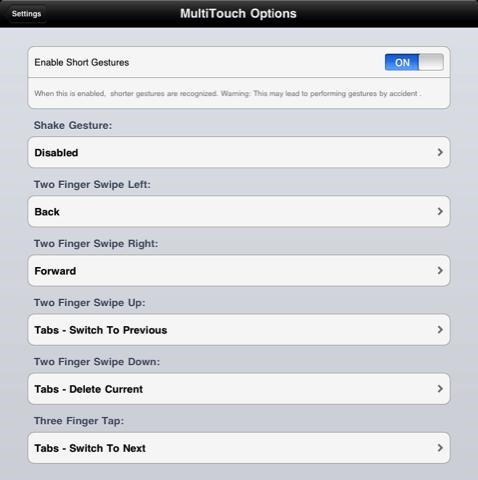
MultiTouch OptionsInstead of having to tap individual tabs, you can use the multitouch/finger gestures to go back and forward between web pages, close pages, move from between tabs, increase and decrease the font size on the current page, share a link, clear all tabs, and lots more. So if you want to move forward to the next open tab, you could set up a gesture to simply swipe or tap three fingers on a page to move to the next tab.The number of multitouch options are nearly overwhelming, but as you realize what type of actions you perform most while browsing, then its simple to assign those actions to a finger action.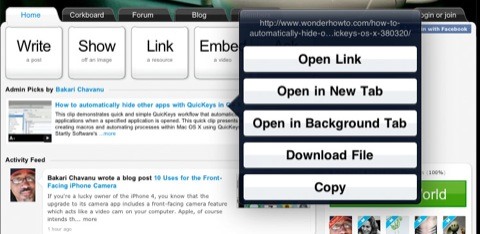
Press and Hold Pressing and holding your finger on a link will deliver up several options, including Open Link, Open in New Tab, Open in Background Tab, Download File, and Copy it. If you are on a page where you want to open links of several photos, then the Open link in Background option is a huge time saver. You can also press and hold on a link to save images, downloadable PDF and movie files to your device's photo library or Atomic Web's own filing system. (By the way, a free iOS app called VLC will open and play nearly any movie file on your device.)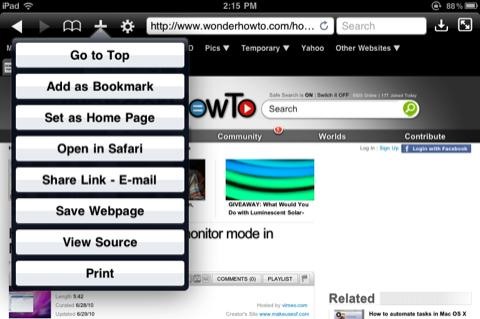
Action ButtonsAtomic Web includes other useful actions not found in the iOS version of Safari. They include the ability to save a web page as a web archive, which means you can save the page and open it up back up even if you don't have a Wi-Fi connection. It's saved like any other document file.Additionally, action buttons allow you to quickly move to the bottom or top of a web page—which is ten times faster than scrolling long pages with your finger. Plus, you can also increase and decrease the font size of pages, as well as hide the tab bar for more browsing space.
Other Features Atomic Web includes over a dozen different color themes, and if you need to password protect your web browser, Atomic Web has got you covered as well. Other features include Dropbox support, export and import of bookmarks, and a Safari bookmarklet which enables you to send web pages from that iOS default web browser to Atomic Web. There's free lite version of Atomic Web, but for a mere 99 cents you can have the full version, and I guarantee you won't be disappointed.Â
Automatically Kill Battery-Draining Background Services on
Google Google Earth Pro used to cost a staggering $400 a year, but in case you haven't heard, the intuitive mapping program is now free. Google announced the change back in 2015, but the company
Google Earth Pro Is Now Available For Free - Forbes
Dr. Kiki makes a homemade cantenna, an antenna made out of a can, duh! Moujan reports back from the ultimate DIY event, Maker Faire 2008, and Heather goes beekeeping in the Fringe - all on PopSiren.
Wi-Fi Cantenna (2.4GHz): How-to Make a Long-range Wi-Fi
+ FREE! Finally, there's a 100% totally free phone number lookup by name at no charge that REALLY is a free phone search. This is better than Caller ID or cell phone trackers or reverse phone detective or Google phone number lookup!
Reverse cell phone lookup service is free and simple - CBS News
That said - the real hack for the Hot Wheels Radar Gun (that no one has managed yet - and in fact may be impossible with the device according to everything I have read about it) - is to be
Speed Hacker: Toy Radar Gun Hacked and Made into
The Best Buy Mobile team shows you how to quickly access your web browser on your Motorola Droid. Hi Im Dave from Best Buy and Im gonna show you some quick shortcuts on your new Motorola Droid phone.
How to delete history on Motorola DROID Maxx - Phone-Info
How To : Facebook Undo Gives You 5 Seconds to Think About What You're Actually Posting While it's currently impossible to go back in time, there is something wonderful about being able to undo the stupid stuff that you just did.
Fix your facebook post settings. « FarmVille :: WonderHowTo
Facebook static FBML is an outstanding application platform developed by Facebook engineers to allow fan page administrators to customize their fan pages and adding advanced functionality. Adding Facebook FBML application to your Facebook fan page is quite a simple process.
How To Add Static FBML Tab To Facebook Fan Page - YouTube
[Release] Sideloader Xcode Project - Sideload apps onto your non-jailbroken device, using csbypass Release (self.jailbreak) submitted 2 years ago * by Dannyg86 Developer As promised in my previous post, regarding bypassing code signing in an iOS app that is open source, here is the xcode project and tutorial video showing you how to sideload
mobile - Side loading iPhone apps to device without
Translating online text doesn't get much easier than with the free gTranslate add-on for Firefox. This small, simple tool acts as a conduit to the (also free) Google Translate service. With the
Make Sense of Any Text With gTranslate Firefox Add-on
Step 3: Control YouTube Volume & Brightness with Gestures. With everything set up now, using the new feature is incredibly simple. Just play any YouTube video in full screen mode, then to adjust volume, simply swipe up or down on the right side of the screen.
How to Control Music Playback from the Side of Your Galaxy S6
Make Buying Stuff Easier on Instagram with the New Checkout Feature Instagram wants to bridge the gap between advertising and shopping for a more central buying experience.
What You Need to Know About Instagram's New Ecommerce Feature
Ubuntu Full Circle Magazine - Issue Index. Tables of contents for Full Circle Magazine issues 0-145. The magazine is available in both PDF & epub formats.
DistroWatch.com: Put the fun back into computing. Use Linux, BSD.
Visual Voicemail lets you view voicemail messages you receive and listen to your messages in any order on your devices. You can scroll through your messages, pick the ones you want to listen to, and erase them right from your device's screen.
0 comments:
Post a Comment