How To: Customize the Navigation Buttons on Your LG V30
Many OEMs create skins that run on top of Android to differentiate themselves from their competitors. One example is the LG UX 6.0+ found in the new LG V30, which is Android at its core, but improved upon by the addition of unique features. One such feature is the ability to change the buttons at the bottom of your screen.Called "home touch buttons," LG lets V30 users personalize the nav bar buttons to their liking. These buttons have been a staple of Android since 4.0 Ice Cream Sandwich, controlling how we steer through the OS. But since their introduction, Google hasn't really changed the navigation keys despite pushback from the Android community. However, LG has our backs — instead of focusing solely on cosmetics, LG added unique functionality that improves the use of these virtual buttons.Don't Miss: How to Improve Fingerprint Scanner Accuracy on Your LG V30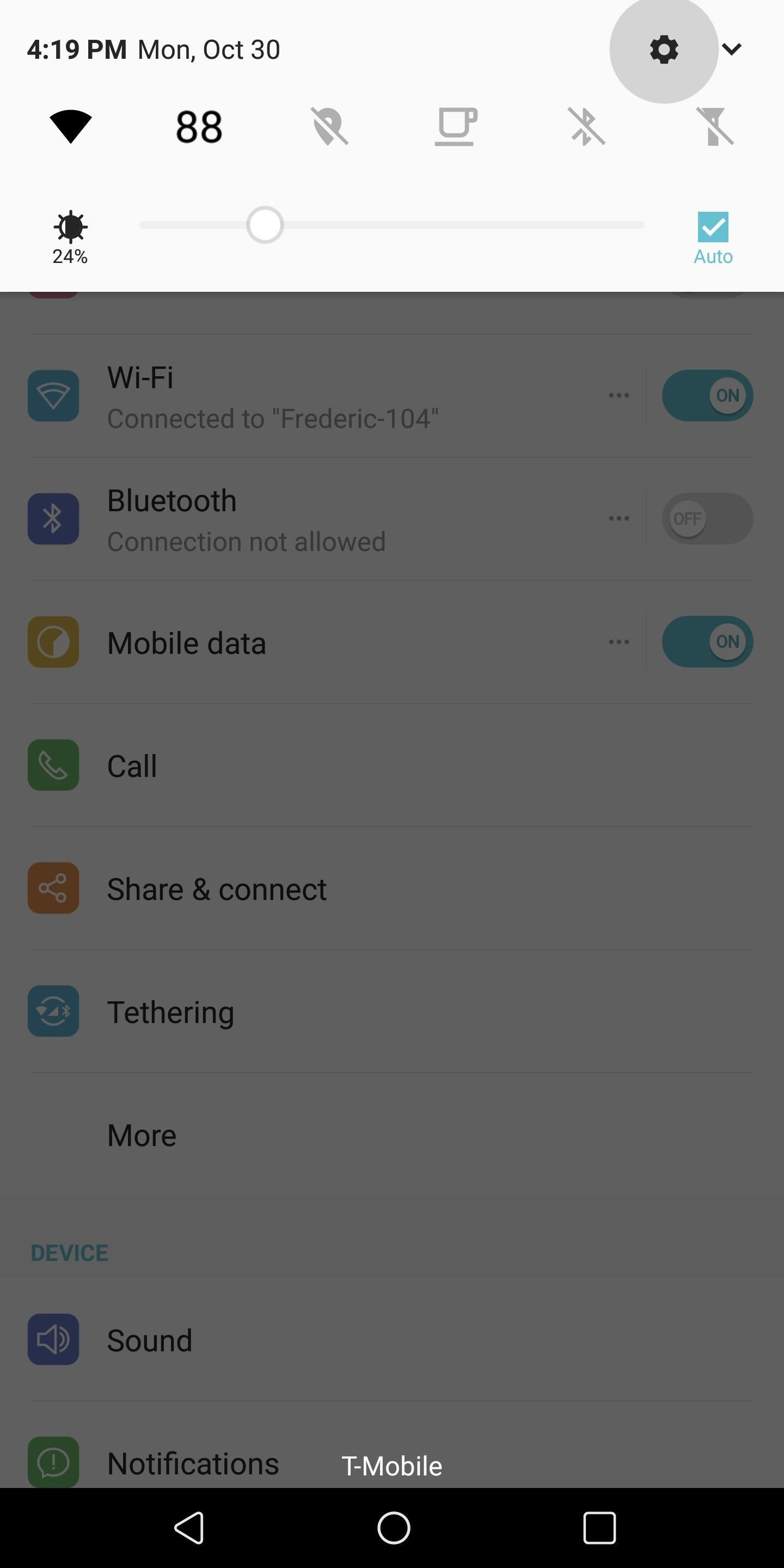
Step 1: Find the Customization OptionsTo customize the on-screen buttons, open the Settings menu by either selecting the "Settings" icon in the app drawer or by pressing the gear icon in the upper-right corner of the Quick Setting menu. From there, select the Display tab, then choose the option labeled "Home touch buttons."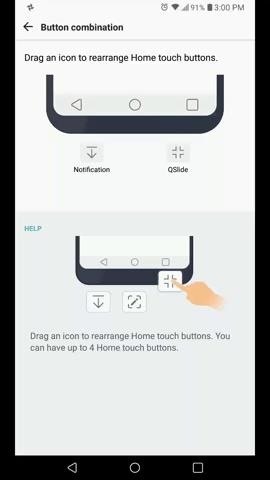
Step 2: Customize the Navigation ButtonsOnce in the menu, you will be presented with three options. Select the "Button combination" option for the ability to rearrange the layout of the on-screen buttons or even add a new button. To rearrange the layout (i.e., to reverse the buttons for left-hand use), select and drag the button in the on-screen model to a new position. Once moved, your navigation buttons will reflect the change.You can also add additional buttons by dragging the buttons below to the on-screen model. The button labeled "Notification" will open the notification tray, while the "QSlide" button will open another application in a small window, allowing access to additional content without affecting your current screen. "QSlide" is limited to LG applications only. (1) Rearranging buttons, (2) QSlide By selecting the "Color" option, you can change the background color of the navigation buttons. Choose what color you wish and select "OK" to finalize the change.In my opinion, the most useful customization tweak can be found under "Hide Home touch buttons." In here, you can add a button to the navigation bar that hides the navigation buttons by enabling the toggle for "Show lock/hide icon." You can also automate the hiding of the navigation buttons based upon the application opened. Select an app from the list below to enable auto-hide and exit the menu. (1) Color menu, (2) Hide Home Touch Buttons menu The ability to customize the navigation buttons will improve how users interact with their device. By having access to the button arrangement and the ability to hide the buttons automatically, LG allows users to personalize the experience. Now that you know how to customize the on-screen buttons, let us know how you've arranged your buttons in the comment section below.Don't Miss: How to Change DPI Scaling on Your LG V30Follow Gadget Hacks on Facebook, Twitter, Google+, YouTube, and Instagram Follow WonderHowTo on Facebook, Twitter, Pinterest, and Google+
Cover image and screenshots by Jon Knight/Gadget Hacks
How To: Turn Your Samsung Galaxy Note 3 into a Personal Ambient Weather Station with These Apps & Widgets How To: Get CyanogenMod's cLock Home & Lock Screen Widget on a Non-Rooted Samsung Galaxy S4 How To: Make the AccuWeather Widget Transparent on Your Samsung Galaxy Note 3
Transparent accuweather widget [11/4/13] | AT&T Samsung
Navigation app Waze occasionally gives you the option to have a celebrity voice provide directions for your trip, like this famous European with a funny voice, or this decidedly less-famous European with a funny voice. It'll be hard for Waze to top its latest addition to the roster, though. He's the
How To Get Morgan Freeman Voice On Waze GPS Navigation App
Scroll down and it will show your blocked apps!!!! Just click on UNBLOCK next to the app you want to re-enable. DONE!! Normally this would work, but when I click on Block List, the link either doesnt work or my computer is getting locked up. Is there any other way to unblock? I've left messages for facebook with no response 🙁 HELP!
How do I block or unblock an app or game? | Facebook Help
Phones Apple's iPhone XS, XS Max, XR test the limits of your budget. You want to stay loyal to Apple? You're going to have to pay for the privilege.
Our vinyl records are manufactured exclusively by GZ Digital Media. Established over 60 years ago, and based in the Czech Republic, GZ is one of the most reputable production and full service printing facilities in the world.
How to Store Vinyl Records: 12 Steps (with Pictures) - wikiHow
The revamped storage management system in iOS 11 has a new built-in feature that lets you free up space on your iPhone in a more efficient manner. To better explain, this new option allows you to remove an app while preserving its data and documents should you choose to reinstall it later — and it
How to free up storage space on your iPhone | Computerworld
How To: Completely Banish Google from Your Android Experience How To: Bypass T-Mobile's Tethering Limit for Free How To: Master Pokémon & Win Every Game Using Your Android How To: Fix Touchscreen Issues on Your OnePlus One with These Quick & Easy Tips How To: 13 Terminal Commands Every Mac User Should Know
How I deleted Google from my life | PCWorld
But simply using the formula above, you could theoretically make a waveguide antenna for any frequency. Creating the Cantenna (Step-by-step) Dimensions for the Can. The size of the can will make a difference on the quality of the signal. I will be using numbers from the How the Cantenna Works section above to calculate the dimensions.
HOW TO MAKE HOMEMADE HD ANTENNA, using beer can - YouTube
How To: Get These Badass Circular App Icons to Round Out Your
Asus Zenfone 5Z (Z5620KL) price in India starts at Rs. 24,999. See Asus Zenfone 5Z (Z5620KL) full specifications, key features, colours, photos, user ratings, pros and cons & compare it with
Asus ZenFone 4 Pro News (Phone Scoop)
The crank flashlight can come in handy in both everyday and emergency situations. Whether you lose power or are stranded in the woods with a dead car battery, a crank flashlight will be a huge help.
Solar Powered Hand Crank Flashlight- Rechargeable LED
0 comments:
Post a Comment