How To: Android 4.4.2 Update Removes Hidden App Ops Privacy Feature: Here's How to Get It Back
If you've been using Google's hidden App Ops to lock down and prevent some of your Android applications from exposing your privacy, then think twice before updating to the new Android 4.4.2 software.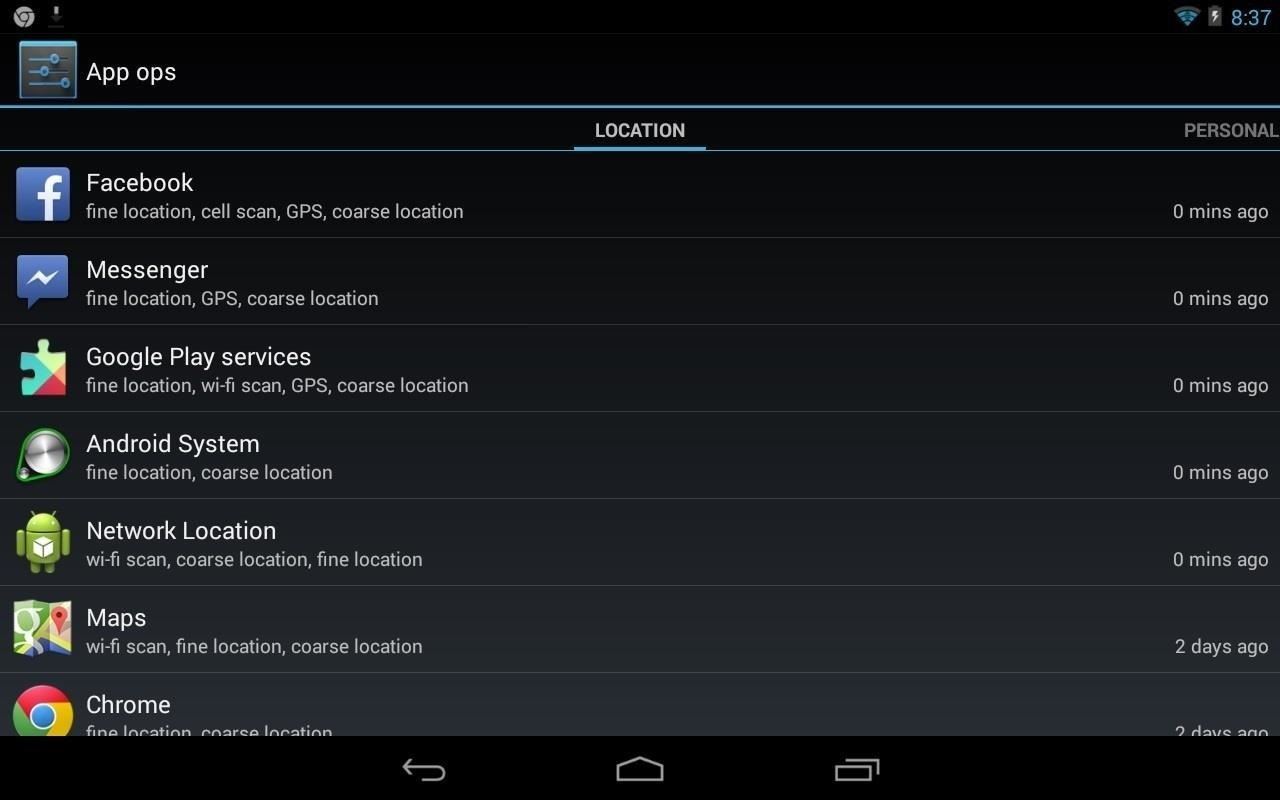
What Is App Ops?App Ops was Google's hidden gem that was built into the Android OS since 4.3 Jelly Bean, and it allowed you to control which apps had access to track your current location, read and modify contact information, and more. Image via wonderhowto.com It was meant more as an internal tool for Google, not for individual use, but was easily unlocked using tools like Permission Manager and App Ops Starter on Google Play. Though it had the potential to break app functionality in certain cases, it allowed you to prevent apps from collecting and sharing data that had no good reason to do so, like in the case of Brightest Flashlight Free, which the FTC caught maliciously accessing and sharing users' location data to advertisers.It was also reported earlier this year that over 260,00 mobile apps with malicious intentions were floating around, and that most of them were Android. This report also claimed that 3 in every 5 third-party Android app stores serve up malware, which makes you appreciate the hidden App Ops even more.
KitKat 4.4.2 Kills App OpsHowever, in the recent Android 4.4.2 KitKat update, Google has officially wiped App Ops out of the system, meaning apps like App Ops Starter will no longer work until they find a workaround for gaining access.
The EFF's WishlistNow, the EFF is working hard to get App Ops back, even though they know it wasn't widely accessible to the general public without certain know-how. In fact, they had just lauded App Ops as a great step forward in privacy and security in Android, and are looking to Google to bring it back with the following improvements.Android users should be able to disable all collection of trackable identifiers by an app with a single switch, including data like phone numbers, IMEIs, information about the user's accounts. There should be a way to disable an app's network access entirely. It is clear that a large fraction of apps (including flashlights, wallpapers, UI skins, many games) simply don't need network access and, as we saw last week, are prone to abuse it. The App Ops interface needs to be smoothed out an properly integrated into the main OS user interface, including the Settings->Apps menus and the Play Store. There are numerous ways to make App Ops work for developers. Pick one, and deploy it.
How to Get App Ops Back on AndroidIn the meantime, if you updated your Android device to KitKat 4.4.2 and want App Ops back, you can do so by either converting to a CyanogenMod ROM, or rooting and installing the Xposed framework, along with the AppOpsXposed module by XDA member caspase.For more help on installing and using Xposed, you can check out any of our installing Xposed guides for the Samsung Galaxy S4, HTC One, and Nexus 7. With the Xposed framework on your device, you can even feed apps fake data using XPrivacy if you'd rather mislead those malicious devs instead of blocking them entirely.If you don't want to root your device, you can always downgrade your OS.
How To Access Blocked Websites? — 13 Working Ways To Bypass Restrictions extensions, DNS hack, proxy websites, and others. Let's tell you about them: with the rise of fake news on
How To Unblock Torrent Sites (Working- 2018 ) - techworm.net
The most popular sports franchise is back in your hands with all new ways to play on mobile. FIFA 14 iPhone/iPad - Comeback Kings vs. Bor. Dortmund Now you can position your entire team at
Soccer | FOX Sports
Closing apps in iOS 6 was different that what is now in iOS 7. Shown in the video below is the old clumsy way of closing apps on the old iPads. Closing the apps prevents from taking up precious memory, resources and battery charge. Simply quit of the screen with the closing arm doesn't work. The
Your iPad: How to Close & Switch Between Apps in iOS 11
How to Behave on IRC. If you've been banned from an IRC (Internet Relay Chat) channel, you may know how how humiliating it can be. Don't fret, there are some ways for you to get back in and start chatting like the good old days.
Free Chat Rooms,Free Online Chat With No Registration 2019
How to Use Your Galaxy S9 & Bixby to Translate Languages in
Unlock ANY iPhone without PASSCODE iOS 11 Access Photo & more iOS 11.1 BETA 2 vs BETA 1 Battery Test | it's Good But Not For Everyone Only 10 minutes you can unlock your icloud Lock iPhone
How to Install the iOS 12 Beta on Your iPhone or iPad
How to Take Secret Screenshots of Snapchat Pictures in iOS 7
We are back with a fresh tutorial for your Samsung Galaxy S6 Edge smartphone. There is a new Volume mode that we want you to know about as long as it can significantly increase the volume levels of your handset's speaker, headphone and Bluetooth. There is no mystery that the manufacturers usually
Boost Headphone Volume on Your Samsung Galaxy S6 Edge [How-To
Windows 10 provides no way to restore Windows 7's Aero, Windows Media Center, or other much-loved features. But, for some reason, there is a hidden registry setting that will re-enable Windows 7's old volume control interface on Windows 10.
How to get the old volume control back in Windows 10 - Super User
How to Overclock a lighter « Hacks, Mods & Circuitry
How To: Share & Scan PayPal QR Codes for Faster Transactions When Receiving or Sending Money Apple Pay Cash 101: How to Transfer Money from Your Card to Your Bank Account News: PayPal & Venmo Are Finally Offering Instant Pay Transfers, Within Minutes
How to Easily Share Your Wi-Fi Password with a QR Code on
This is my quick and easy guide to SSH into your iPhone…. For starters, your device must be jailbroken . You must also have an active Wi-Fi connection on both your iDevice and your computer.
How to SSH into iPhone/iPod Touch using WinSCP (Windows)
2. If you can't find the menu, tap "Exit Safe Mode" text at the top center of your iPhone's status bar. 3. A hard restart of iOS with iPhone's Power button can disable Safe Mode too. It is very easy to handle all those methods to put your iPhone into DFU Mode, Recovery Mode and Safe Mode. Just have some patience.
The Power of No « Mind Hacks :: WonderHowTo
0 comments:
Post a Comment