How To: Install & Use the New Nokia Z Launcher (Even if You're Rooted)
While their merger with Microsoft has lead to a seemingly complete halt of new device development, some Nokia employees are still hard at work to bring new software to the table.Nokia's latest project, Z Launcher, is a home screen launcher that aims to give you what you need, when you need it, with little to no effort on your end. By no means is Z Launcher a powerhouse with features like Nova, but what it does have is a simple design with a really interesting way of finding information and apps on your phone, but more on that later.Currently, Z Launcher is in a limited pre-beta release and is only optimized for a few phones, which means official downloads are in short supply, but who cares about "official"? Please enable JavaScript to watch this video.
Note: If you are rooted, you will need to have the Xposed Framework.
Step 1: Download the APKSince Z Launcher isn't widely available, simply download the zLauncher.apk (mirror link). After it's downloaded, make sure you have Unknown Sources enabled, then install it like any other app.For the moment, Z Launcher has only been optimized for the Nexus 5, Samsung Galaxy S5, Galaxy S4, Galaxy S3, Moto X, HTC One, and Sony Xperia Z1, so keep that in mind when installing.
Extra Steps for Rooted UsersSince it is in pre-beta, and the developers do not want to be swarmed with emails about incompatibilities between Z Launcher and other mods, root users are left out in the cold. Normally, that means you'd stop here, but don't worry, I've got you covered.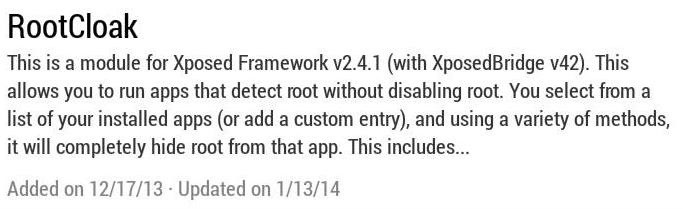
Step 2: Download the RootCloak ModuleTo bypass the root check of Z Launcher, you will first need to download the Xposed module RootCloak. Just as the name implies, RootCloak stops specified apps from realizing they are running on rooted phones, so go to the Download section of Xposed Installer and download. Don't forget to Activate and Reboot afterward.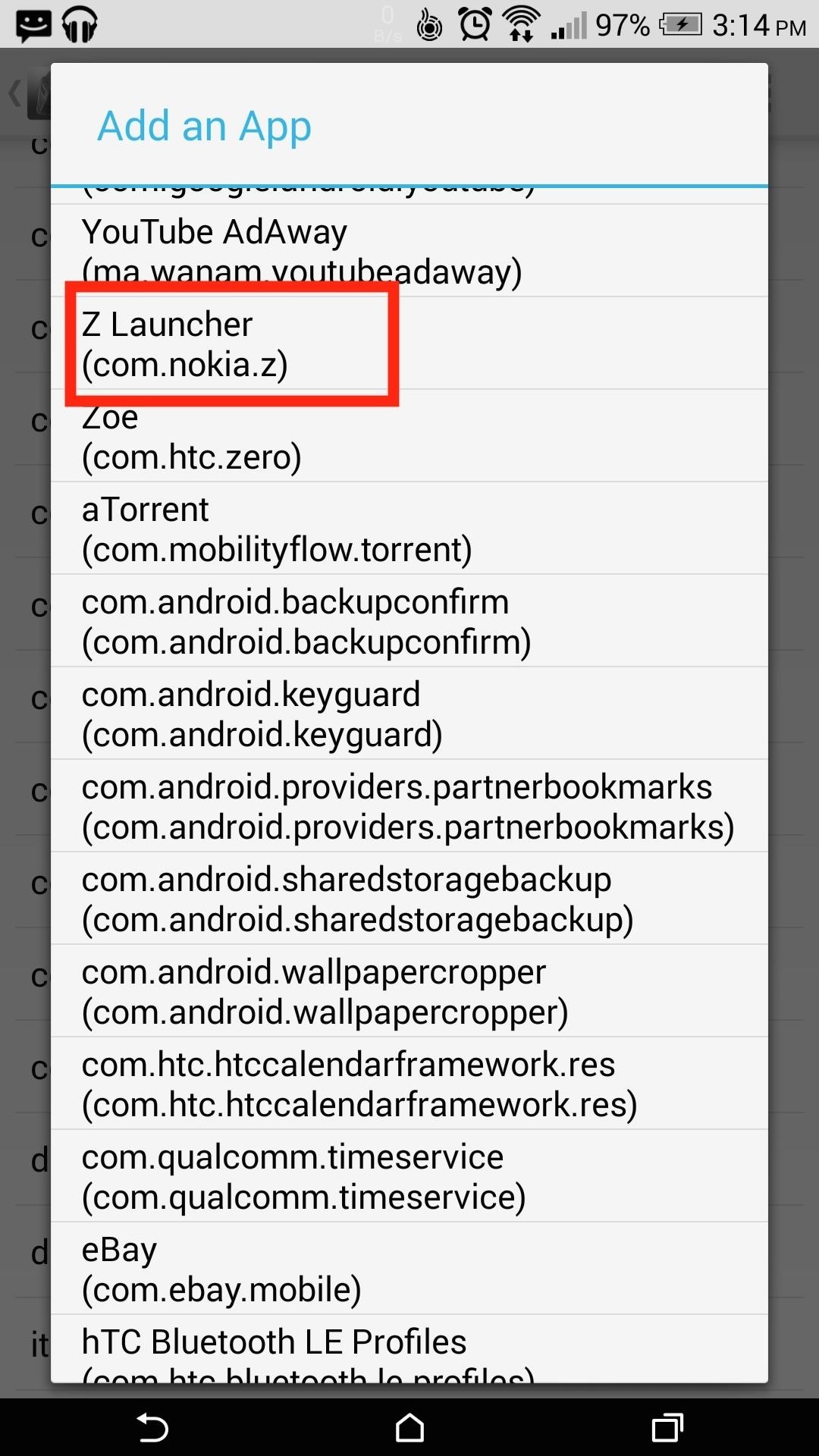
Step 3: Add Z Launcher to RootCloakAdding Z Launcher to the list of RootCloak enabled apps is as easy as opening it, tapping the + icon up top, and selecting Z Launcher. After its added, go to your Settings app and Force stop Z Launcher from the Apps section.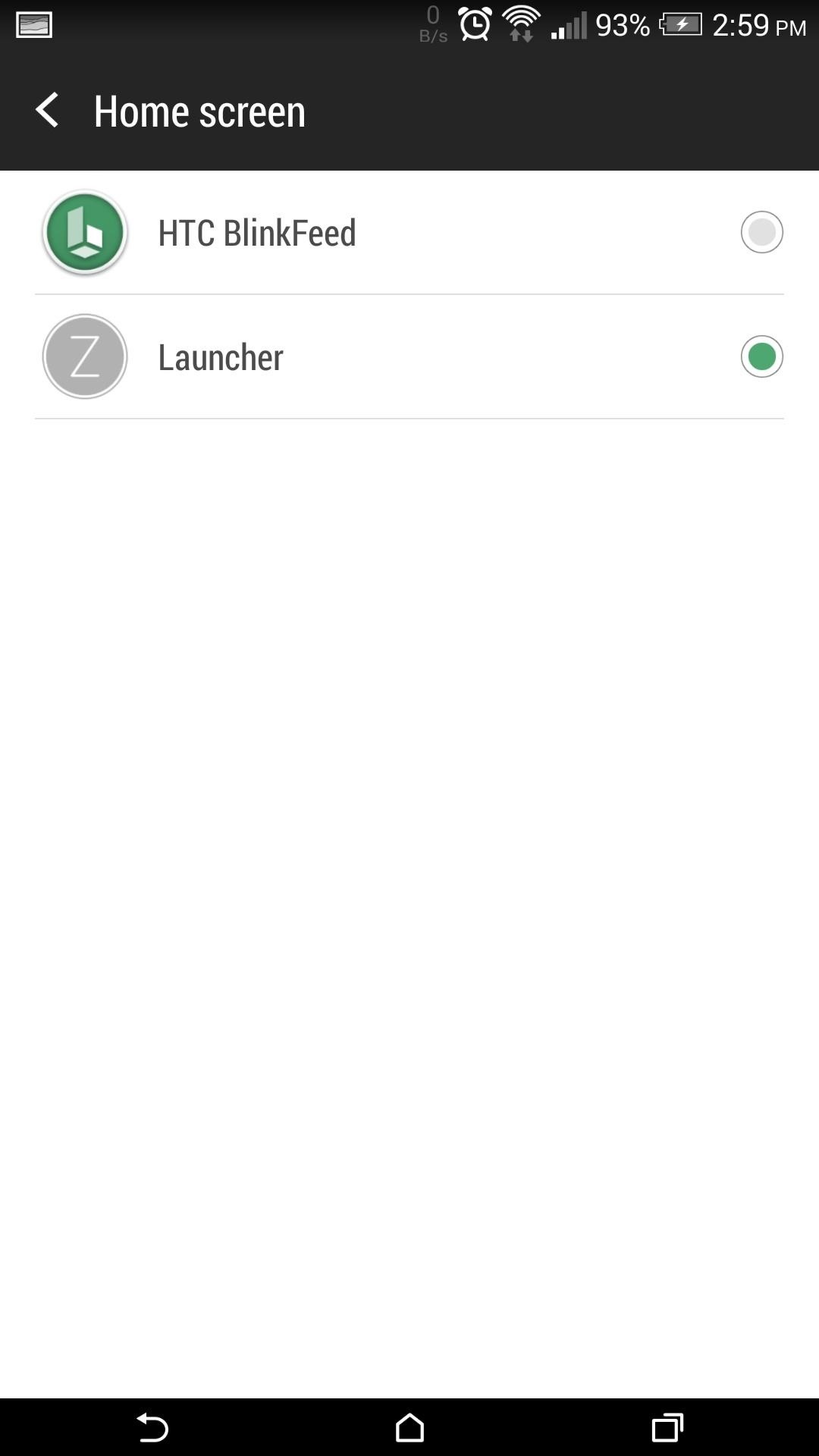
Step 4: Using Z LauncherNow that we have Z Launcher installed and have removed any root-related roadblocks, go to Settings -> Personalize -> Home screen and select Z Launcher as your new default. The main screen of Z Launcher has a clock and calendar widget along with a list of apps and contacts. The list changes depending on where you are, the time of day, and other data that the launcher has collected about your usage habits, but don't worry, it's all kept private and secure. As of right now, you cannot add more widgets, but that is a planned feature. What drew me to Z Launcher was the fact that you can draw letters on the home screen and a list of apps, contacts, and even Google searches will come up. That means that writing "C" on your home screen will bring up all the apps and contacts you have that start with C, and if you keep adding letters, it will start searching Google as well.As a side tip, swiping to the right will input a space, swiping to the left will delete the last character, and two swipes to the left erases everything.
Other than the drawing feature, there isn't a whole lot to explore with Z Launcher. You have the standard dock and app drawer...and that's about it. Remember that this is still in beta, so expect bugs and some hiccups here and there. If you find anything else interesting tucked into the launcher, be sure to let us know in the comments below.
Cover image via Clinton Jeff
Uber Price Estimate: Get an Accurate Price Estimate in Your
Well, fortunately there is a work around that requires no Jailbreaking or messy hacking to Tether it up. Just follow the below instructions and you'll be tethering with your iPhone 3GS or 3G
Tether iPhone 4 Without Jailbreaking - AppleRepo.com
This heater is from FitFirst on amazon. It was sent to me to review and I can honestly tell you that this is one of the best products ive reviewed to date. I love how you can use either 600 watts
Freezing at Work? Try a Personal Heater. - Consumer Reports
How To Install Nintendo DS Emulator On iPhone, iPod Touch
Install Safestrap Recovery & Custom ROMs on Your Bootloader-Locked Samsung Galaxy S4 [How-To]
How to Install a Custom Recovery on Your Bootloader-Locked
drippler.com/drip/how-install-custom-recovery-your-bootloader-locked-galaxy-note-3-att-or-verizon
How to Install a Custom Recovery on Your Bootloader-Locked Galaxy Note 3 (AT&T or Verizon) The bootloaders on the AT&T and Verizon Wireless variants of the Samsung Galaxy Note 3 still cannot be unlocked, despite the $1,400+ bounty that arose late last year.
How to Install CWM Recovery on the Samsung Galaxy Note 3 (AT
The Note 9 not only scored far below last year's Apple flagship iPhone X (10,357 points) but also fell short of OnePlus 6's benchmarked score of 9,088 points.
Music Video - Strand of Oaks « Canon EOS 7D :: WonderHowTo
You can also use apps like Later (iOS, Android) and UNUM (iOS, Android) to plan your Instagram feed and see which photos look best next to each other. Hone your hashtag game Hashtags are what allow more people to discover your content on Instagram, especially now that you can follow hashtags for them to appear on your timeline.
Tips for Taking Your Twitter Game to the Next Level - Non
In this guide, I'll show you how to set an MP3 file as custom ringtone or notification sound on certain high-end Samsung phones. (You may also check our video tutorial at the end of this post.)
How To Assign A Ringtone To A Contact On Moto Z And Moto Z Force
You can use most QR-code apps for reading bar codes, too, which can be convenient for in-store price checks. Scanning a product's bar code with RedLaser will bring up an item description, as
How to use a QR code barcode reader with a mobile phone - YouTube
Samsung's quick settings toggles are insanely useful for accessing settings that you would normally need to dig into menus for. Definitely a case of function over form, though. TouchWiz's bright green on dark blue has to be one of the fugliest color combinations I have ever seen.
How to Customize Quick Settings Toggles with Colors, Photos
Free info how to create a static fbml fan page. The information is on the web, but much of it only has bits and pieces of each step. Consolidated all the info so anyone can create an eye catching landing page for their fan page.
Facebook FBML Tutorial: FBML Basics | Facebook
How to Create Reminders on an Android. This wikiHow teaches you how to schedule reminders on your Android smartphone or tablet. Both the included Google app and the built-in Android Clock app are sufficient for scheduling reminders for
3 Ways to Make Your Own Diary - wikiHow
Eavesdrop from a Distance with This DIY Parabolic "Spy
0 comments:
Post a Comment