How To: Force-Enable High Impedance Mode on Your LG V20 for Better Sound
The LG V20 went on sale on September 29, 2016, and is the second flagship phone in the V series to be released by LG. Both the V20 and its predecessor, the V10, have been audio-oriented phones from the start, but the V20 has a much nicer Hi-Fi Quad 32-Bit DAC, which makes the output audio from the 3.5 mm headphone jack sound amazing. It's loud, it's crisp, it's full, and everything from the higher frequencies to the lower ones can be heard.The V20's DAC is intelligent, so the audio signal it sends out will vary depending on the connected headphones. In other words, unless you have a pair of headphones that cost about as much as the phone, the audio quality won't be at its maximum potential. This isn't something that would make many people happy, especially since the phone itself costs around $800. You paid for the phone, you should get to use all of it, right?Not to worry, there is a simple way to force the Quad 32-Bit DAC to completely kick in every time you connect any pair of headphones to it. Developer DTDMike over on XDA came up with the idea, though his original mod no longer works. So I did some tinkering and updated the mod to get it working on the latest firmware versions available for the V20, which means we can now enjoy high impedance mode at all times.Don't Miss: The Top 4 Phones for Music Lovers & Audiophiles
Prerequisitesrooted LG V20 root-enabled file browser
Step 1: Download the Modified XML FileThis mod works by replacing a system audio configuration file with a modified version. So to start, tap the following link to grab the file.Download the modified mixer_paths_tasha.xml file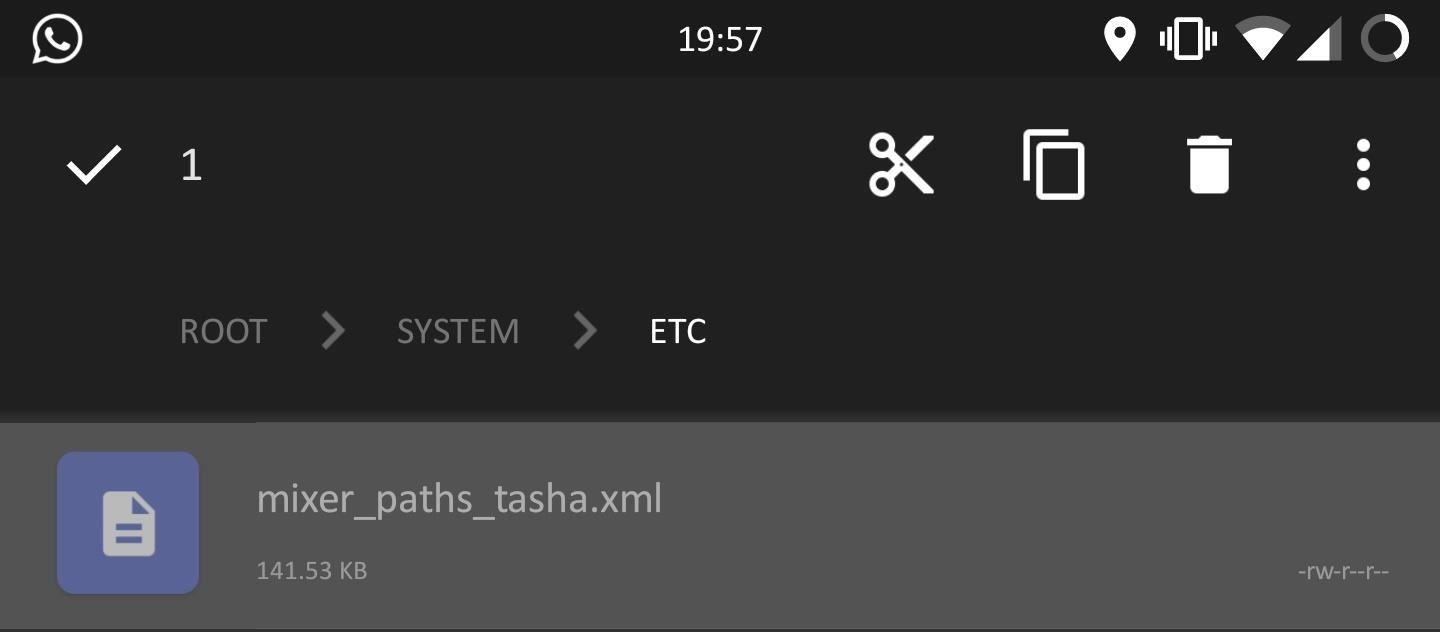
Step 2: Back Up Your Stock XML FileNext, open your root file explorer of choice and navigate to the /system/etc folder from the root partition of your device. From here, find the mixer_paths_tasha.xml file and copy it to a location on your SD card as a back up in case you ever want to revert the mod.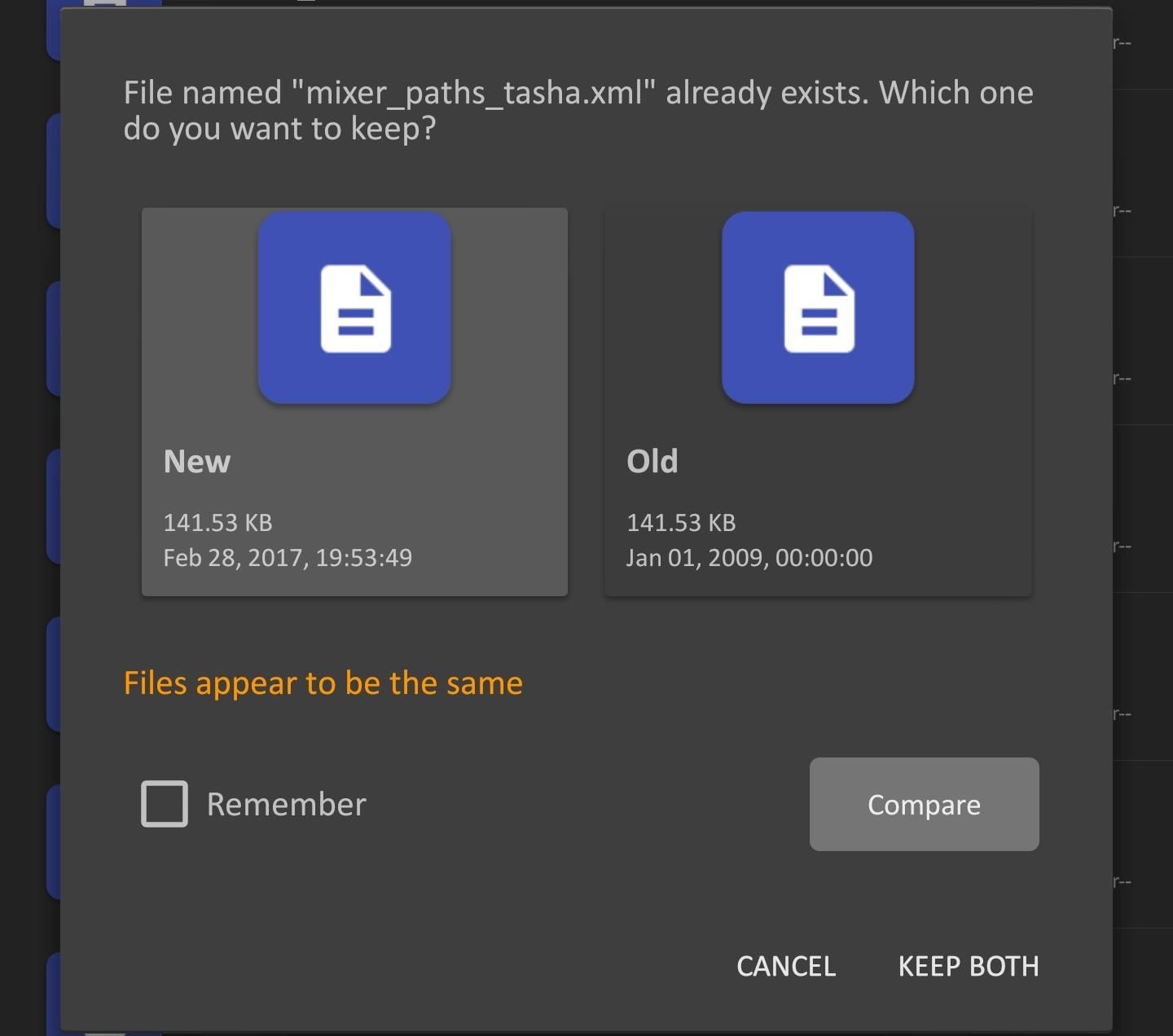
Step 3: Move the Modified XML FileFrom here, head to your Download folder, then copy the modified XML file and paste it into the /system/etc folder. You'll be asked if you want to replace the existing file with the same name, say yes.
Step 4: Reboot & EnjoyWhen you're done there, go ahead and reboot your phone. When you get back up, connect your favorite headphones to enjoy the night-and-day difference in sound quality! It's worth noting that the V20 won't say that it's in High Impedance Mode if you go to the DAC settings, but you'll be able to tell that it is from the sound coming out of your headphones.Be sure to let us know how well this mod worked for you in the comment section below, and share your thoughts on the difference in audio quality. Do be careful though, the volume will get loud, and not all headphones are capable of handling such high levels.Don't Miss: Improve Your LG V20's Speaker Quality with This Simple Hardware ModFollow Gadget Hacks on Facebook, Twitter, Google+, and YouTube Follow Android Hacks on Facebook, Twitter, and Pinterest Follow WonderHowTo on Facebook, Twitter, Pinterest, and Google+
Cover photo and screenshots by Kevin M./Gadget Hacks
Today, we are going to help you, to unlock the bootloader, Install TWRP, and Root Nextbit Robin. Nextbit is a new Android device manufacturer in the market, which is believed to bring uniqueness to the platform. Nextbit's first and latest piece of goodness - Robin, is all about storage and space. The phone is designed to never run out of
Nextbit Robin phone will be no more as new owner Razer - CNET
How To: The Fastest, Easiest Way to Find & Share GIFs on Your iPad or iPhone News: The 5 Best iPhone/iPad Apps for Exporting and Importing Your Photos
The best ways to make your own GIFs | Popular Science
This video will show you how to test the speed of your USB drives. If you feel that your computer is slow in transferring data from USB drive or hard drive check the speed with HD Tune. This is a tool that shows you the current transferring speed. So you can take decision to increase data transfer speed. This tool can also scan your drives for
BlackArch and How to Install It on Your USB Flash Drive
iRecorder Pro is a quick and easy to use audio recorder for iPhone and iPad, with Wi-Fi transfer to any computer. Customers LOVE iRecorder, you will TOO! SIMPLY THE BEST: iRecorder is designed to be quick and easy use, and simple to understand. Great for on-the-go capture of your thoughts, ideas, n…
HOW TO SCREEN RECORD WITH VOICEOVER ON iOS 11 (iPhone, iPod
How to flash Verizon 8830 or 9530 Storm to Cricket or Metro
Perhaps the title might have shocked some of you, but it appears that a study suggests no less than 70% of Android users prefer to have pre-installed apps on their devices.
The Best News Apps for Android and iOS | Digital Trends
I have a IPhone X. Yesterday, all of a sudden, the widget for Apple Music began appearing on the lock screen. It takes up most of the lock screen so new notifications are pushed down and barely visible without scrolling. I cannot figure out how to remove the widget from the lock screen. Any help would be appreciated. [Re-Titled by Host]
How to Customize Your iPhone, Inside and Out
Basically, it lets you edit your own selfies so you can look anywhere between 5 to 15 pounds lighter (thankfully, the app doesn't let you go higher than that, because Green says the camera only
Before-and-After Weight Loss Using Lose It App | POPSUGAR Fitness
Prior to this year's WWDC, there were lots of rumors that Apple might finally be making a version of iMessage for Android. While that never came to fruition, a few big updates to a very useful app have now ensured that we can seamlessly send and receive Android texts in Apple Messages on our Macs.
How to Draw & Send Messages to Your Friend's Lock - Nexus
How To Craft A Homemade Digital Music Box With A Cheap MP3 Player. WonderHowTo Feb 18, 2011, 4:44 AM using an old cigar box and a cheap, miniature MP3 player—an iPod Shuffle knockoff. There
How to make Mp3 Player at home | DIY Mp3 Player - YouTube
How to Do a Free Reverse Cell Phone Lookup then you can access a paid database with most cell phone & unlisted number records, How To Find a Cell Phone Number ABSOLUTLY FREE Online
Best Reverse Phone Lookup Free | ZLOOKUP
Why should you do that? you can host it yourself and use any custom players. - Subin Jacob Sep 19 '13 at 11:57
Getting an Embedded YouTube Video to Auto Play and Loop
Whenever a photo with the hashtag you choose is uploaded to Instagram, it's automatically put in a folder in your Dropbox account and sent to the printer. You can create triggers for as many hashtags as you want, or you can have it print photos by a specific user, or just photos you've liked.
5 Free Apps To Take Your Instagram To The Next Level 🔥 | Best
But it turns out there are plenty of hidden secret features in Windows that you almost never hear about. This video goes over the 10 best Windows features and programs that you might not know
8 Cool Windows 10 Tricks and Hidden Features You Should Know
If you are looking for a way to unlock bootloader and root your OnePlus 7 Pro with Magisk manager, then here is the complete guide for you.
Magisk 101: How to Install Magisk & Root with TWRP « Android
0 comments:
Post a Comment