How To: Set Your Favorite Video as Your Alarm or Ringtone on a Samsung Galaxy S3
Your smartphone has a ton of ringtone options built in, but ringtones haven't really changed much in the past decade, and it's definitely not cool to hear someone in the supermarket with the same lame ringer. While replacing the stock sounds with a song of your choosing is the best way to keep your phone personalized, why not go a step further using a video?This can easily be done on your Samsung Galaxy S3 using an app on Google Play called dodol pop (beta) ringtones. This app adds the ability to use videos as not only ringtones, but also notifications and alarms, as long as you're running Android 2.3.3 and higher. You can also upload personal videos from your Gallery or even edit sound files. Please enable JavaScript to watch this video.
Dodol pop has a nice looking, easy to use user interface. From the main screen you can select between, Ringtone, Notification, Package, Edit, or Alarm. I'll be covering each section in detail below, so keep on going...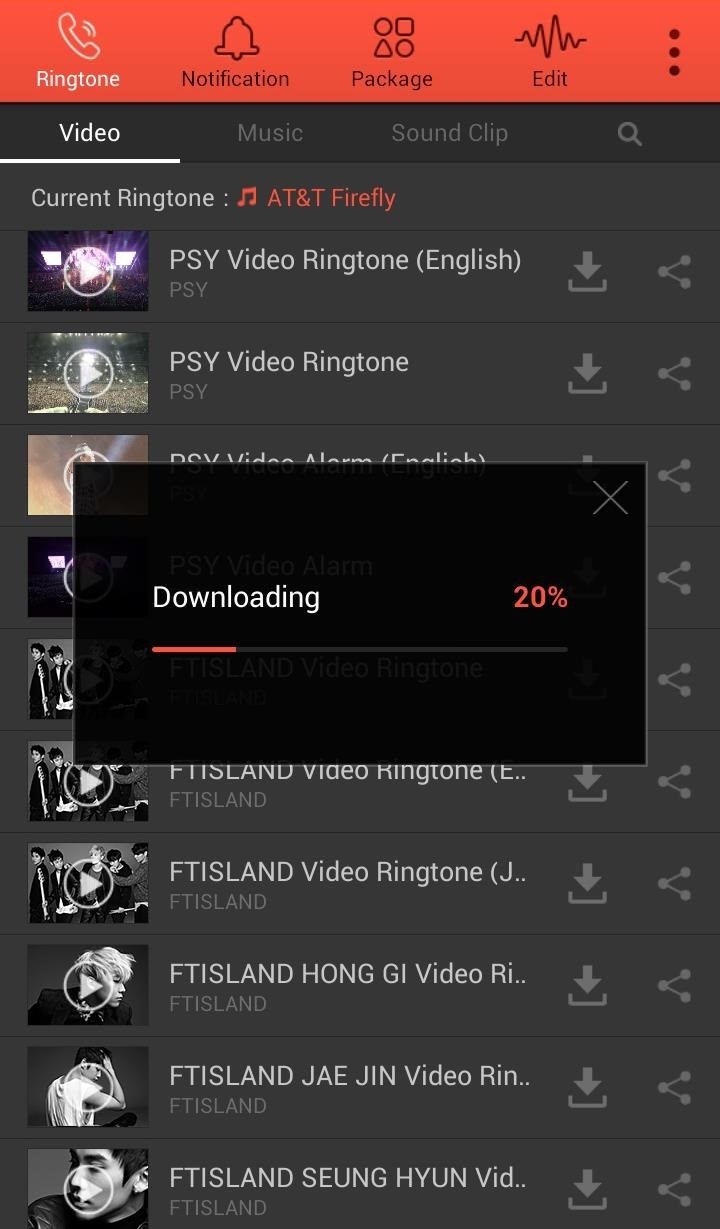
RingtoneSetting up a video ringtone is super easy. Tap the Ringtone icon on the dodol pop home page and you'll be taken to the selection screen. Here you can select from a ton of user generated videos, music, or sound clips. These categories are available at the top, right below the orange menu bar.Since the coolest thing about the app is the videos, that's what I will focus on. To set a video ringtone, you'll have to download your selected video to your Galaxy S3. Once downloaded, you can then set it as your ringtone. Next to Current Ringtone, you should see your most recent selection. Now when you receive a phone call, your video will play. If you were looking to set a separate video for each of your contacts, you're out of luck. The app is still in beta, so this feature could be added at a later date.
NotificationWhile you can set videos for your alarm and ringtone, you cannot for your notification tone. This is probably a good thing, since it would be pretty tiresome to have a video clip run every time you receive a text message. You can still select from user-generated sound clips and music files. Again, download the file and then set it as your current notification.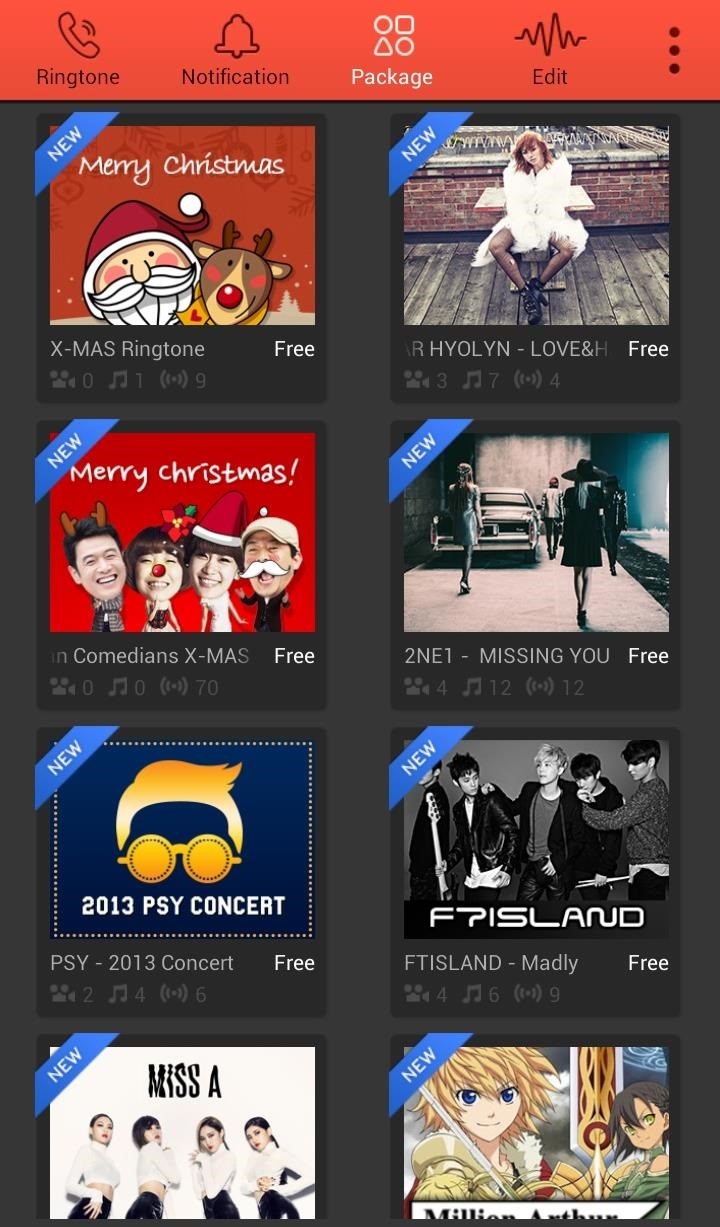
PackageYou can download free packages which may include videos, music, and sounds clips. Just go to the package tab, find a package you want to download, and hit buy (all current packages are free). You will be taken to the Google Play Store where you can then download the package items. When you download a package, it goes into the Ringtone and Notification sections and also creates a shortcut.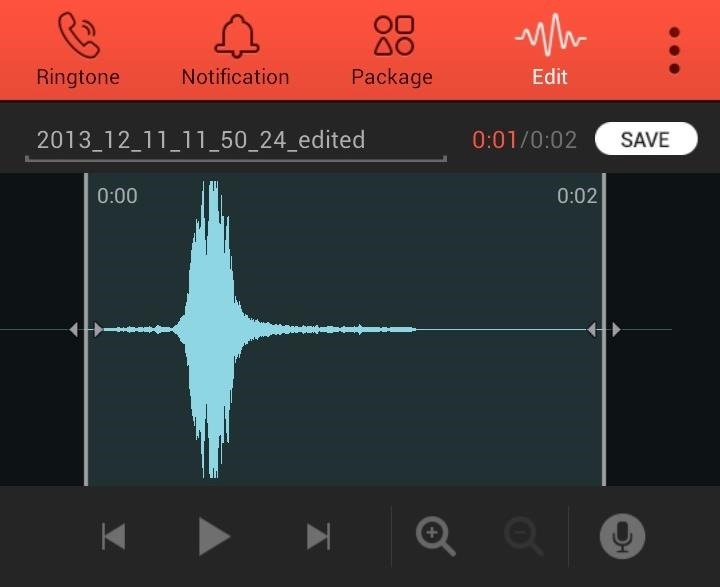
EditYou can also edit sounds files or your own recording, as well. Well, edit may be a little generous. You can trim and move the start and end locations.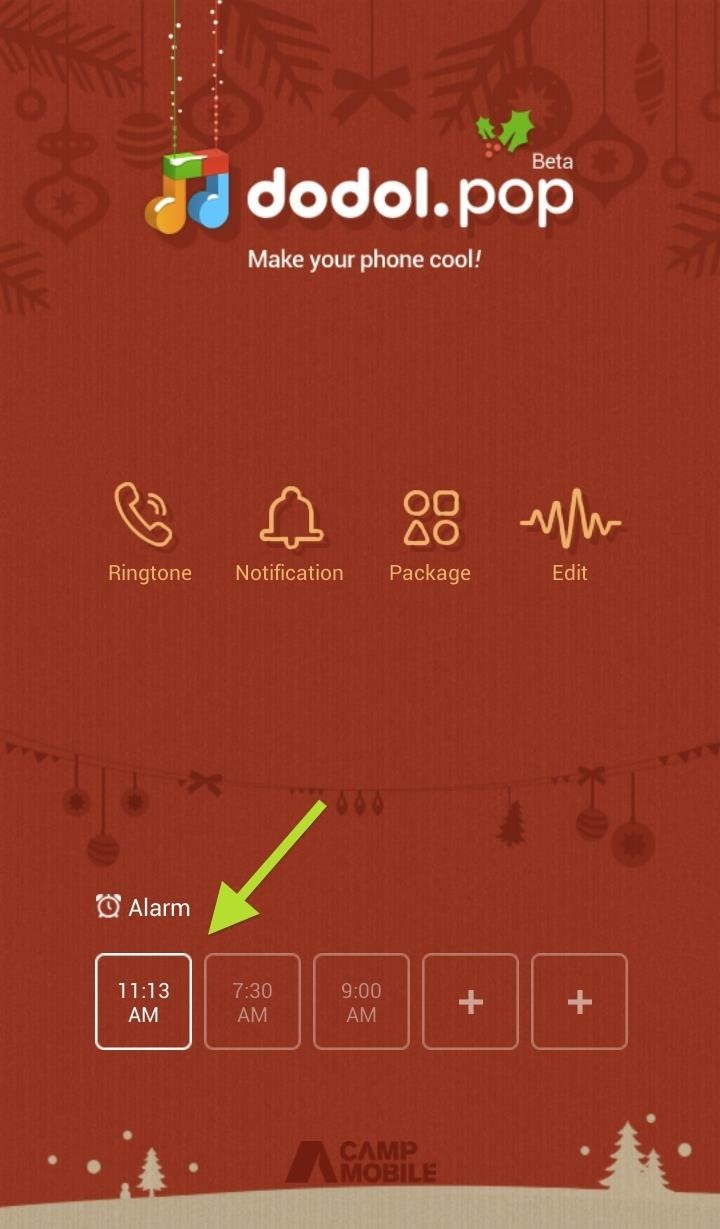
AlarmTo set an alarm, go to the home page and look near the bottom. There is an alarm section where you can add multiple alarms by hitting the plus icon and then setting your time. Once your time is set, you choose between a video, music, or sound clip under the media section. You can make the alarm repeat, alter the volume, and label it as well.
DrawbacksThe Korean developer has created a great app in terms of the idea, but American users may find the video selection to be lacking in songs that they recognize, since most of the user-generated videos are in fact Korean selections. It would be great to see integration with YouTube down the line. Also, dodol pop lacks the option for custom ringtones for individual contacts, which would be a killer benefit if added.In the end, dodol pop is a solid app for those of you seeking an alternative to the regular alarm clock or ringtone. It's free in the Play Store, so make sure to check it out for yourself.
Updated: May 31st, 2019 How to Set Ringtone on iPhone without GarageBand and iTunes If you ever get stuck with iTunes or Garageband - this guide is for you! 🔥 Learn how to set ringtone on iPhone without Garageband or iTunes.
How To Hack An iPhone Free Without Jailbreak 2019 [iPhone
BlackBerry KeyOne tips and tricks: Type and swipe the BlackBerry keyboard settings, choose "Key press feedback" and then toggle the "Sound" switch on. You can also choose to have a pop
Apple's new iPhone XR, XS, and XS Max are sure to be hits this year. Of course, that means plenty of hungry customers are looking to sign up for a model once preorders begin on Friday, Sept. 14, for the XS models, and Oct. 19 for the XR.
iPhone XS vs. XS Max vs. XR: how to pick between Apple's
Facebook static FBML is an outstanding application platform developed by Facebook engineers to allow fan page administrators to customize their fan pages and adding advanced functionality. Adding Facebook FBML application to your Facebook fan page is quite a simple process.
How To Add Static FBML Tab To Facebook Fan Page - YouTube
How to set trackpad sensitivity on BlackBerry® smartphones. Secret iPhone Settings iOS and iPhone Assistive Touch Settings - How To Use The iPhone 5 - Duration: 3:59. DHTV 134,373 views
How to Fix Blackberry Bold 9700 Trackpad Not Working
The first order of business when you get a new phone is to install your apps. Android makes it easy to grab all the apps from your old phone, so that covers the basics like Facebook, Twitter, and
Best Android Apps: 32 of the best apps for Android | Trusted
Cradle Your Apple Watch In This Charging Dock For Just $3.99, Limited Time Only By Oliver Haslam | May 3rd, 2019 You can now keep your costly Apple Watch safe and sound on a great stand for just $4, with the Orzly Compact Stand currently on offer at Amazon.
Check your battery and charge your Apple Watch
Do you want to take control of your Android phone? By "rooting" your device, a process similar to jailbreaking an iPhone, you can install custom ROMs (images), which add stability and speed
How to Hack an Android Smartphone Remotely! | Hacks and
How To: Move the Obtrusive Volume Indicator Box to Your iPhone's Status Bar How To: Get the Pixel 2's New Google Search Widget in the Dock Using Nova Launcher How To: Make Your Status Bar's Color Auto-Match Current Apps on Your Galaxy S3
Energize Your Status Bar with a Color-Coded Battery Indicator
The Samsung Galaxy Tab has two cameras, which we'll show you how to use in this episode. The 3.2 megapixel camera on the back of the Tab also has a flash and comes with a variety of shooting modes
Pictures Taken with the Samsung Galaxy Tab 3 7.0 Tablet
Solve math problems instantly across a wide range of topics, ranging from Arithmetic to Calculus. Save your results in "History" tab so you can go back to them anytime. Math is hard - but with SnapCalc, it's never been easier. Get SnapCalc Premium Upgrade to Premium version and get step-by-step solutions and remove ads.
How to Solve Math Problems by Mobile Camera - techbulu.com
How to Watch YouTube Videos Offline on Your Samsung Galaxy Note 2
How To: Get the Android L Launcher on Your Nexus 5 or Other KitKat Device How To: Enable Chromecast's Screen Mirroring on Any Rooted Android Device Running KitKat How To: Get the New KitKat-Style Keyboard on Your Samsung Galaxy Note 2 or Note 3
Google Chromecast - Android Forum for Mobile Phones, Tablets
Playlists are a great way to organize and share groups of videos on YouTube. Playlists can consist of your videos, someone else's videos, or a combination of the two. By using playlists you can help people find videos on your YouTube channel & potentially have your playlist rank within YouTube search results.
How to Transfer Your Spotify Playlists to Google Play Music
How To: Quick Reply & Compose Text Messages Without Leaving the Current App on Your iPhone How To: iOS 12 Adds Quick-Reply Tapbacks to iMessage & Text Notifications on Your iPhone How To: Connect an External Display to Your MacBook, MacBook Air, or MacBook Pro
How to change text message quick responses on Android
0 comments:
Post a Comment