How To: Bring Back Airplane Mode & Audio Toggles to Your Nexus 5's Power Menu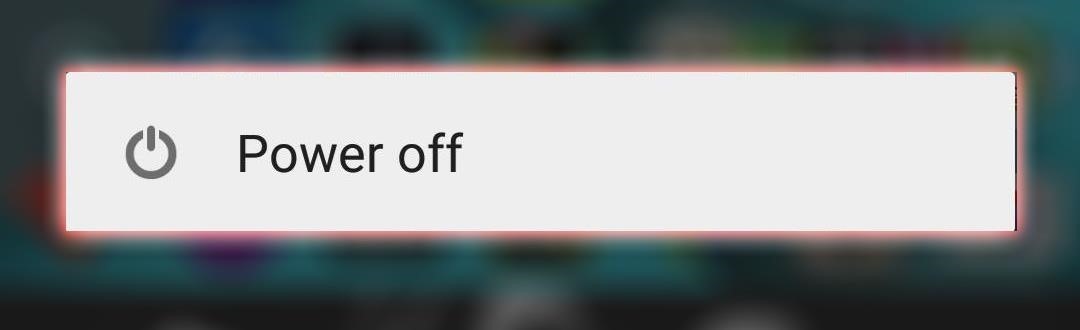
In an effort to make things simple and more secure, Google decided to slim down the power menu in Android 5.0. What once provided a quick link to shut your device down, turn on Airplane mode, and toggle volume states, has now been relegated to a simple power switch. Lucky for us, developer Gar Ynych has created a flashable ZIP that will revert these changes and restore functionality to the Nexus 5's power menu. In a few simple steps, you can add the volume toggles and Airplane mode switch right back where they belong. Please enable JavaScript to watch this video.
PrerequisitesRooted Nexus 5 running Android 5.0.1 Custom recovery installed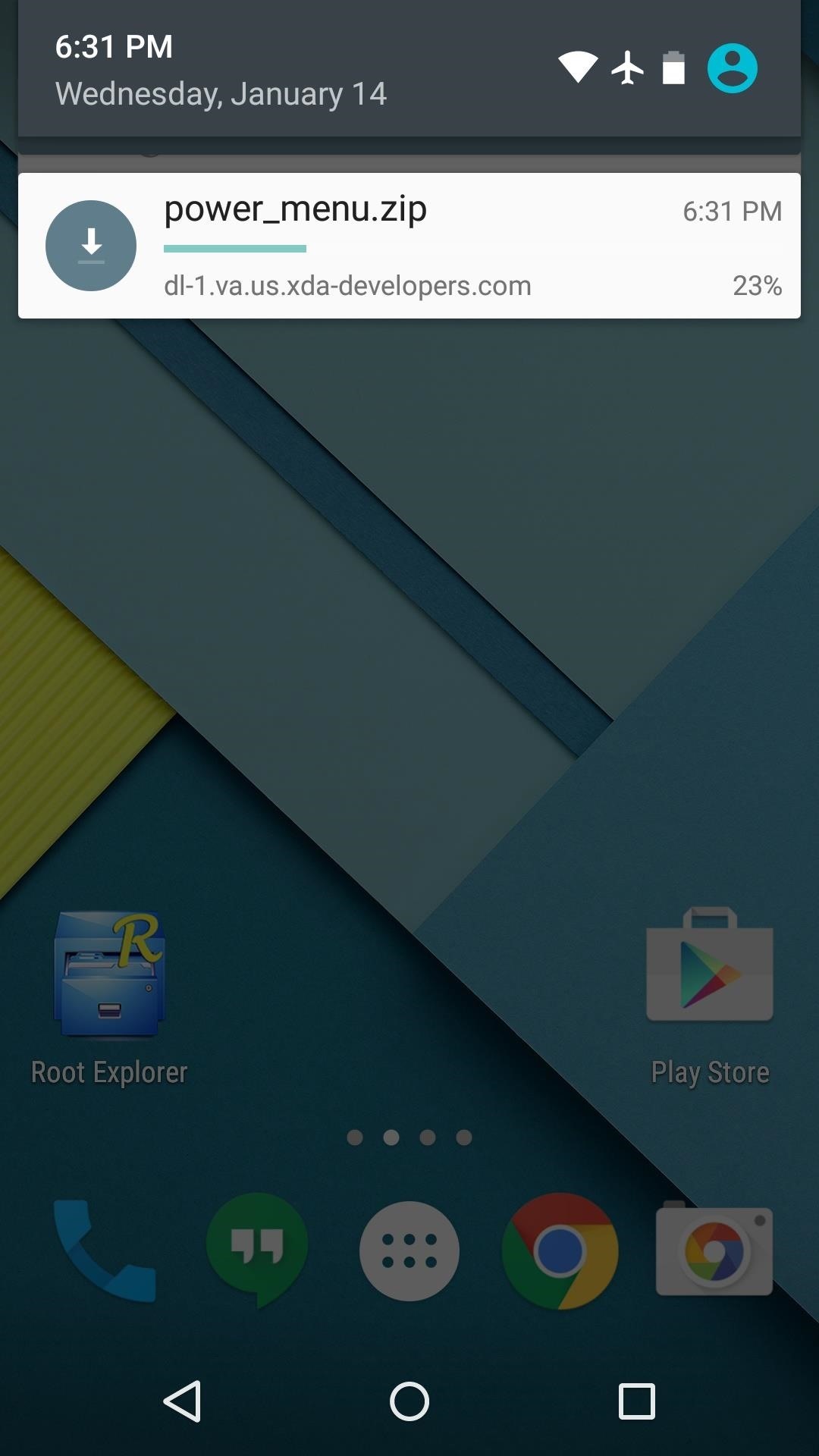
Step 1: Download the Flashable ZIPTo begin, point your Nexus 5's web browser to this link. Ynych's mod will begin downloading immediately, but wait until it has finished before moving on to the next step.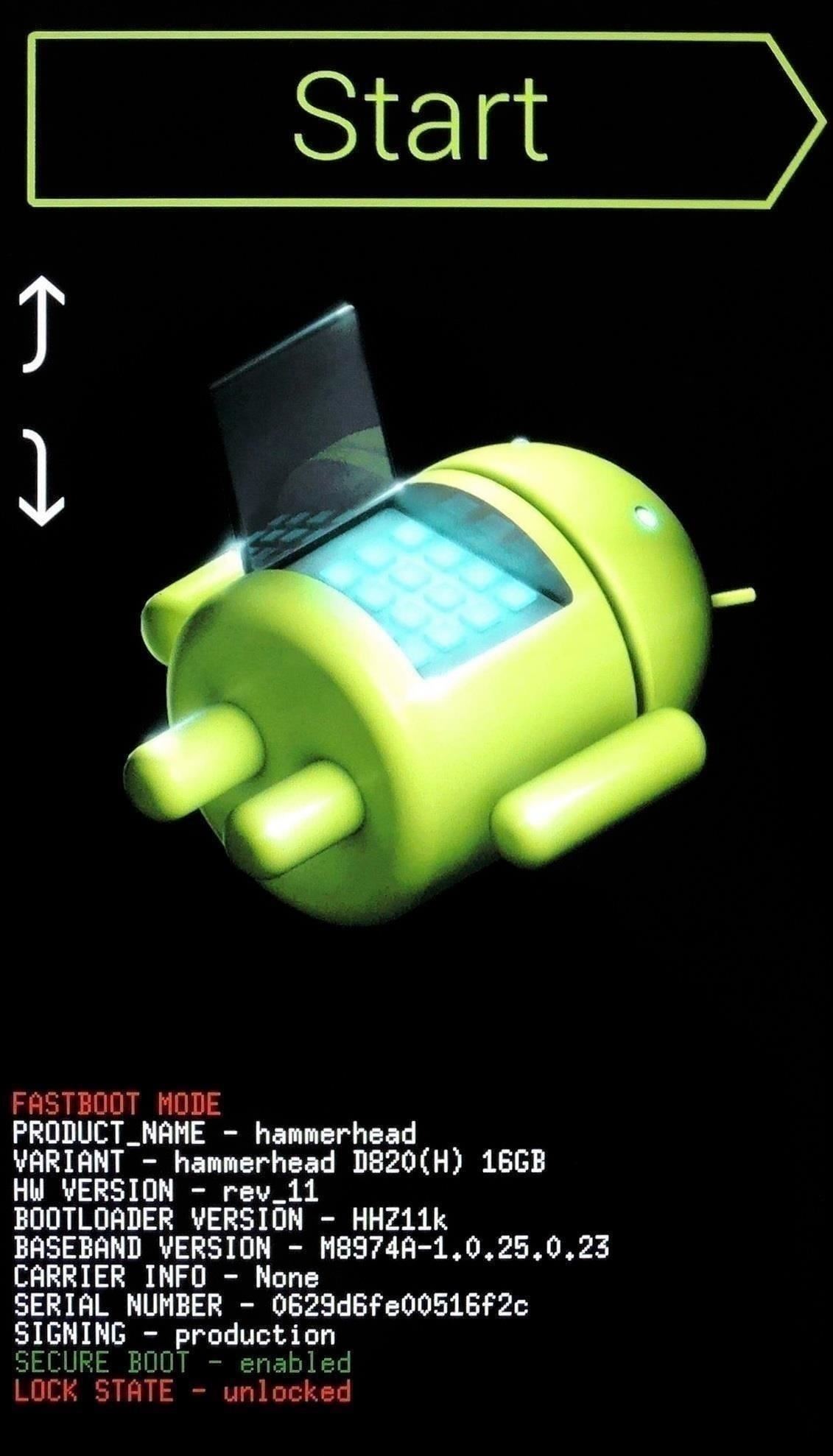
Step 2: Boot into Custom RecoveryNext up, it's time to boot your device into custom recovery. From a powered-off state, press and hold your Nexus 5's volume down and power buttons simultaneously. This will bring up Android's bootloader menu. From here, press the volume down button twice to highlight "Recovery mode," then press the power button to select it.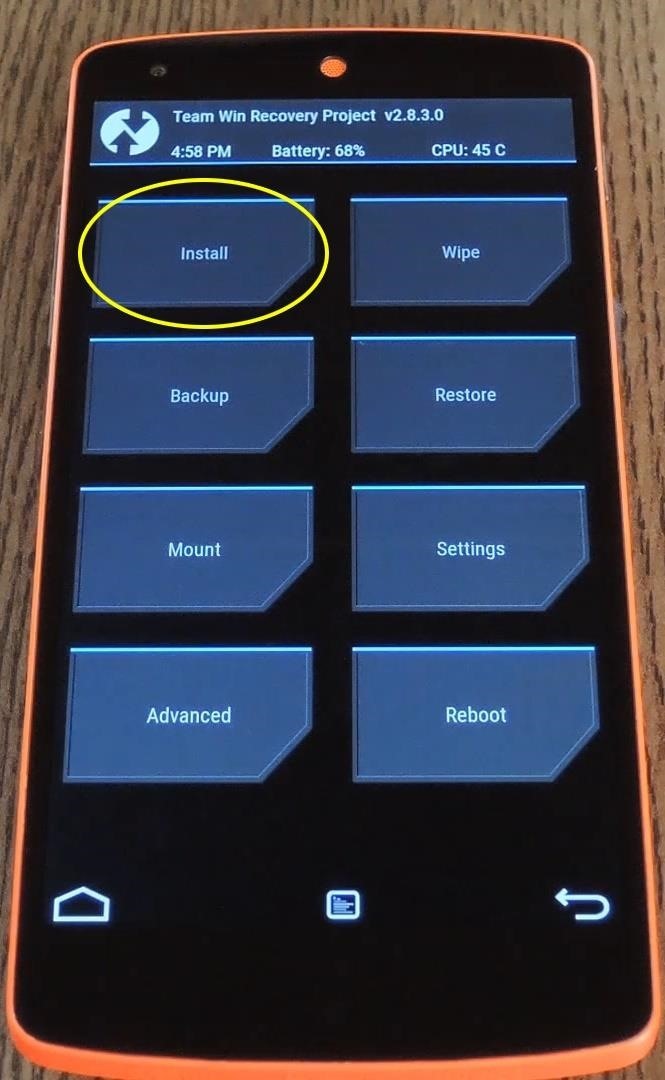
Step 3: Install the ModBefore you flash anything in custom recovery, it's always a good idea to make sure you have a fresh NANDroid backup on standby. With that out of the way, go ahead and tap the "Install" button, then navigate to your device's Download folder and select the "power_menu.zip" file. Next, just swipe the slider at the bottom of the screen to install the mod, and when that's finished, tap "Reboot System." When you get back up, your power menu will have all of the pre-5.0 options. Note that "Mute" now enables Priority mode, but otherwise, the functions are the same as they were on KitKat. (1) Before the mod, (2) After the mod Which option are you more excited about having back in your power menu, Airplane mode or the volume toggles? Let us know in the comment section below, or drop us a line on Facebook, Google+, or Twitter.
News: Your Google Pixel Will Become a Zombie Phone in 2019 News: Pixel 3 XL vs. Galaxy Note 9 — the Best of Android Compared News: How Would the Pixel 2 XL Look if HTC Built It? Now We Know News: Everything You Need to Know About the Google Pixel 2 — Specs, Features & More News: The Latest Google Pixel Phone Leaks Show It All
Google Pixel 2 rumors: everything we expect from the new
My dog is itching ten times more after I applied Frontline We use cookies to give you the best possible experience on our website. By continuing to use this site you consent to the use of cookies on your device as described in our cookie policy unless you have disabled them.
Why do I have an itchy vagina and how to stop it itching
Rapidshare Search Shared Files | Megaupload Alternatives Servers
This is why you bought a powerful laser. Using a simple desktop toy you can create an amazing light show. Enjoy.
How to make custom laser beam effects - pangolin.com
Apple
Apple Just Released iOS 12.2 Developer Beta 5 for iPhone with
How to speed up the Galaxy S5 for faster performance There's so many apps on the Galaxy S5 that when they all start syncing and running processes at startup, the experience is not what you'd
Over the years, Nova Launcher has widened its audience. No longer is it simply a tool to return your home screen to a more stock look. With Nova, you gain customization tweaks and functionality unavailable with the stock launcher. One example of this is all of the cool stuff you can do to organize your app drawer.
Smart Drawer - Apps Organizer - Apps on Google Play
News: Stop Buying Used iPhones — Budget Android One Phones Are So Much Better (& Cheaper) News: 12 Android Features We Want to See in iOS 12 News: Google Pixel's Pros & Cons Apple vs. Samsung: How Does the iPhone X Stack Up Against the Galaxy Note 8?
10 things Android had before iOS | Greenbot
How to prepare a thermocouple for attachment to a printed circuit board (PCB) for profiling a reflow or wave soldering system.
How to Cut a circuit board « Hacks, Mods & Circuitry
Shopping made easy and fun. Shop our online assortment of exclusive products and top brand names from the comfort of your home. See what's new at HSN!
Clint Eastwood - IMDb
Phones Need to hide supersecret files on your Galaxy S5? Here's how. A step-by-step on how to bury pictures, notes, and other files you really, really, really don't want other people to see.
How do I use Private mode on my Samsung Galaxy Tab A
Don't Miss 15 Reasons to Unlock Developer Options on Your Android Device; Enable Developer Options. To get started, open the main Settings menu by either selecting "Settings" from the app drawer or by pressing the gear icon in the Quick Settings menu (the menu that appears when you swipe down from the top edge of any screen).
Developer Options Not Showing On Google Nexus 7 Android
0 comments:
Post a Comment