How To: Hack the Motorola XOOM Android Tablet (Rooting Guide)
Whether it's the new iPad Killer or not, one thing's for sure—the Motorola XOOM is hackable. Just hours after its release last week, Verizon's new Android-based tablet (running Honeycomb) was rooted by hacker Koushik Dutta, which seems easy enough."Since it's another Google experience device, and ships with fastboot support (albeit, limited), it really does come rooted out of the box. Just needed to figure out the board kernel base, and compile up a new kernel."To learn how to root your new Motorola XOOM tablet, just follow Koushik's directions below. If you prefer to keep your XOOM as is, take a gander at all the XOOM has to offer with the Android 3.0 operating system.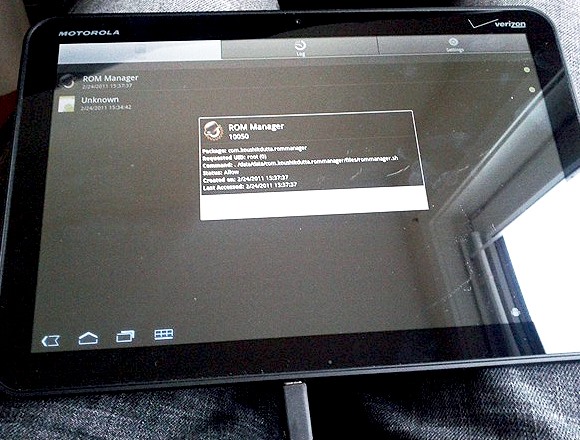
WarningIf you root your device now, you will NOT be able to upgrade to 4G LTE from Verizon. Rooting the XOOM will void your warranty and it will not be upgradable to their upcoming 4G LTE service. Click here for information on upgrading your XOOM.In order to root the Motorola XOOM, you will need adb (Android Debug Bridge) and fastboot installed on your computer.Step 1 Download USB driversTo get started, you'll need to first install the Motorola XOOM's USB drivers, which you can get here or here.Step 2 Download the Android SDKadb is contained within the Android SDK, and is a tool that lets you manage the state of an emulator instance or Android-powered device.It is a client-server program that includes three components:A client, which runs on your development machine. You can invoke a client from a shell by issuing an adb command. Other Android tools such as the ADT plugin and DDMS also create adb clients. A server, which runs as a background process on your development machine. The server manages communication between the client and the adb daemon running on an emulator or device. A daemon, which runs as a background process on each emulator or device instance. Download the Android SDK for your operating system (Windows, Mac OS X or Linux). If you need help on installing the SDK, check out the step-by-step instructions.Once installed, you can find the adb tool in <sdk>/platform-tools/. Or directly in the tools folder of the Android SDK folder.Step 3 Download fastbootIn addition to the adb tool above, you'll also need to get the command-line fastboot tool to flash the system image of the device. Flashing your device in this way is useful if you need to install the radio and system images independently or you are already familiar with fastboot and are using it successfully in your environment. To use this method, your device must have a fastboot-compatible bootloader. Having the original factory bootloader included on ADP devices is not required. If you insist on compiling the code yourself, the fastboot source code is available in the Android open source repository and is compiled whenever you build from that tree. If you've built from the Android open source tree, you will find the fastboot executable in this location:<build-dir>/out/host/<platform>/bin/But if you don't want to bother with that, just download the fastboot executable directly at the HTC Developer website.Step 4 Download the XOOM root fileYou can get XOOM root ZIP file right here, which is built with the tegra: stingray kernel.Step 5 Unzip the packageUse an un-zipper tool like WinZip or Apple's built-in support for unpacking ZIP files. It includes three files: rootboot.img, su, and Superuser.apk.Step 6 Power Off the XOOMMake sure your XOOM is connected via USB and then power if off.Step 7 RebootIn order to reboot, press the volume down and power buttons at the same time. Don't release the buttons until you see "Starting Fastboot protocol support" in the upper left-hand corner of the XOOM display.Step 8 Open up a terminal windowOpen up a terminal window (or command prompt if on Windows) and navigate to your Android SDK "tools" folder (inside the Android SDK folder, where you installed that to) where fastboot resides. Then enter the command:fastboot oem unlockStep 9 Unlock the XOOMOn your XOOM's display, you should see a warning message asking if you want to continue unlocking your device. Doing so will void the warranty. Press the volume down button until it states "Yes", then press the volume up button to beginning unlocking. Wait for a reboot.Step 10 Enable USB Debugging and rebootOnce your Motorola XOOM has rebooted, connect to a Wi-Fi network or Verizon's network, but avoid setting up a Google account on your new Android tablet. Then, go to Settings > Applications > Development and enable USB Debugging.Reboot your device using this command in your terminal window:adb reboot bootloaderStep 11 Flash the boot imageIn the command prompt, use this command to flash the new boot image with fastboot:fastboot flash boot rootboot.imgStep 12 RebootIn the command prompt, reboot your device using this command:fastboot rebootStep 13 After rebooting...Wait for the XOOM to reboot to the lock screen. In the terminal window, input the following commands (hitting Enter after each one):adb remountadb push su /system/bin/adb shellln –s /system/bin/su /system/xbin/suchmod 4755 /system/bin/suexitadb push Superuser.apk /system/app/Step 14 VerifyTo check and make sure you had a successful reboot, enter adb shell into the command prompt and you'll get a # prompt.And that's it—the Motorola XOOM is now rooted with the Superuser app.
WarningsThe Motorola XOOM's microSD card slot is not active. A future software upgradewill enable this device to support microSD cards up to 32GB. So keep in mind, due to nonfunctional microSD card slots in the device, you won't be able to recover your device, at least not until they release a firmware update that enables the slot. I'm guessing it won't get the firmware update until it's ready for 4G LTE.For updates on a working recovery, check on Koushik Dutta's website.ROM Manager support will come as soon as the microSD card slot is updated, free and premium versions.Never accept a Verizon or Motorola update after rooting!
Photo by Dutta, katmere, thefredelementSOURCE My Brain Hurts VIA Android Central
WhatsApp group video calling feature is one of the highly anticipated features. Now, this feature has rolled out to the Android and iOS users of the app. Take a look at the steps to use this new
BlackBerry CEO would 'love' to expand platform to iOS, Android
In this article, there are 5 Ways to Fix Moto X Camera Not Working Problem. The Moto X phone is a remarkable device that has an array of superb features. Ever since it was released in the market, users have been purchasing it and leaving behind the very best of reviews or their experiences.
Using Spyzie to Hack Gmail Account without Password. Spyzie is the method that we recommend using if you're an inexperienced hacker. Not only can you hack into a Gmail account but once you have it set up, hacking other platforms is simple. Find out how you can access a Gmail account by following this guide.
How To Hack Gmail Account Password In Minutes And Its Prevention
How To: Get Android's Quick Settings on Your iPhone for
Test your logic and your intelligence with these varied tests, similar to those to calculate an IQ (Intelligence quotient) with logical sequences of : - Numbers - Letters - Dominos - Figures - Etc. Training mode : There are 10 questions by test. For every question, you have 60 seconds to answer. If a test is interrupted, it can be continued
Here's a an easy to make, dollar store DIY spy microphone that lets you listen from afar and bring the sounds up close. Make an umbrella parabolic microphone By Amie;
Parabolic Microphone | Make:
There are a lot of things that make iOS great, but lock screen widgets are not among them. If you want more information on your lock screen other than the date, time, and notifications without having to swipe to a sidebar of widgets, you'd normally look toward Android. However, iOS 12 aims to shake
Picturesque Lock Screen | APK Download for Android
iOS 10 is currently only available in beta 1 for developers, so to be able to add and remove widgets to your Lock or Home screen you will need to download the beta 1 or enroll for the public beta
Editing Home Screen on N8 - Microsoft Community
To try out Lens in Google Photos, open a photo in Google Photos and then tap on the Lens icon that looks like a square with a magnifying glass. It could also identify landmarks in your
This "Search by Photo" App for iPhone Blows Google Goggles
Developed upon Sony's own theme engine, Substratum allows you to theme any Android device running on Android 6.0 Marshmallow and above Android versions (Yes, Nougat is supported).
How to Theme Your Android Device Using Substratum | DroidViews
How can you choose the perfect filter for your Instagram theme? I love to tell people: "A filter is like an outfit for your feed. It can make or break your look." Choose the right one and you'll have a cohesive look. If you choose the wrong one, your filter and photos will clash.
A Guide To The Perfect Instagram - YouTube
How To: Control Your Android Device When It's Lost or Stolen Using a Simple Find Your Missing Android Phone, Wipe It Clean, Disable USB, Capture Thief Selfies,
Change These Settings Now to Protect Your Data in Case Your
0 comments:
Post a Comment