How To: Get iOS 8's Reachability Feature on Android for Easier One-Handed Use
When Apple released their plus-sized iPhone 6 and 6 Plus models, it only made sense that they would include a one-handed feature to accommodate the larger displays. That particular feature is called Reachability, and with just a quick double-tap of the Home button, the screen shifts to the bottom half of the device for easier use with one hand.There really isn't anything similar on Android, but due to the platform's "hackability," there's very little that can't be mimicked on your Android device. That means that we can get iOS 8's Reachability feature on Android using an Xposed module called OneHand Mode. Please enable JavaScript to watch this video.
Step 1: PrerequisitesThe application we'll be using isn't on Google Play and needs root permissions to work, so you'll need to have the following three things taken care of on your Android device.Root access Xposed Framework Unknown sources enabled If you have a device running Android Lollipop, this one won't work just yet because the Xposed Framework isn't compatible with Lollipop yet. Fret not, though, because Xposed for Android 5.0 is right around the corner!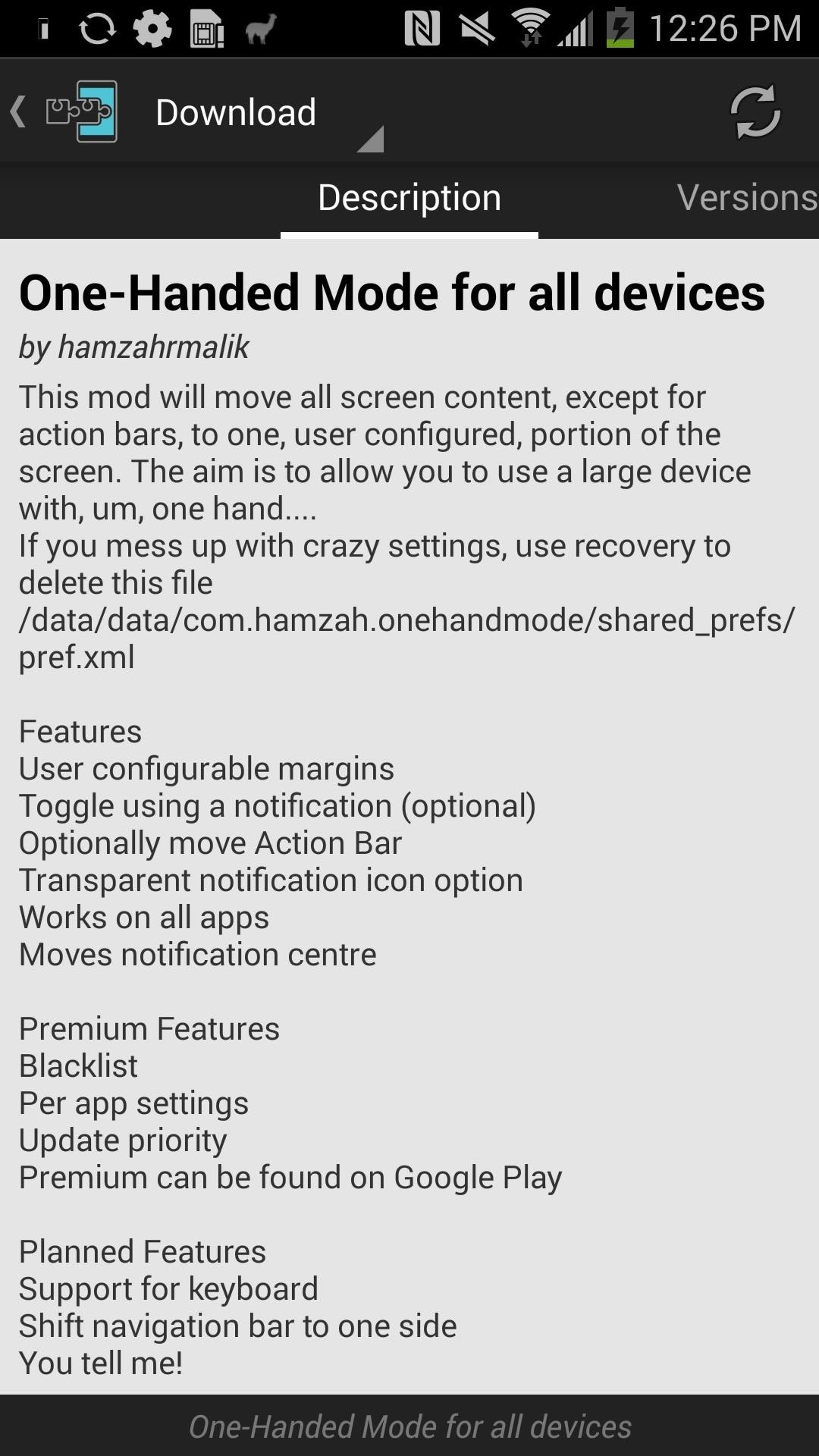
Step 2: Install OneHand ModeDownload OneHand Mode, from developer Hamzah Malik, directly from the "Modules" section of the Xposed Installer app on your device. You can also get the APK directly from the Xposed Module Repository online. After the module has been installed, activate it and reboot your device.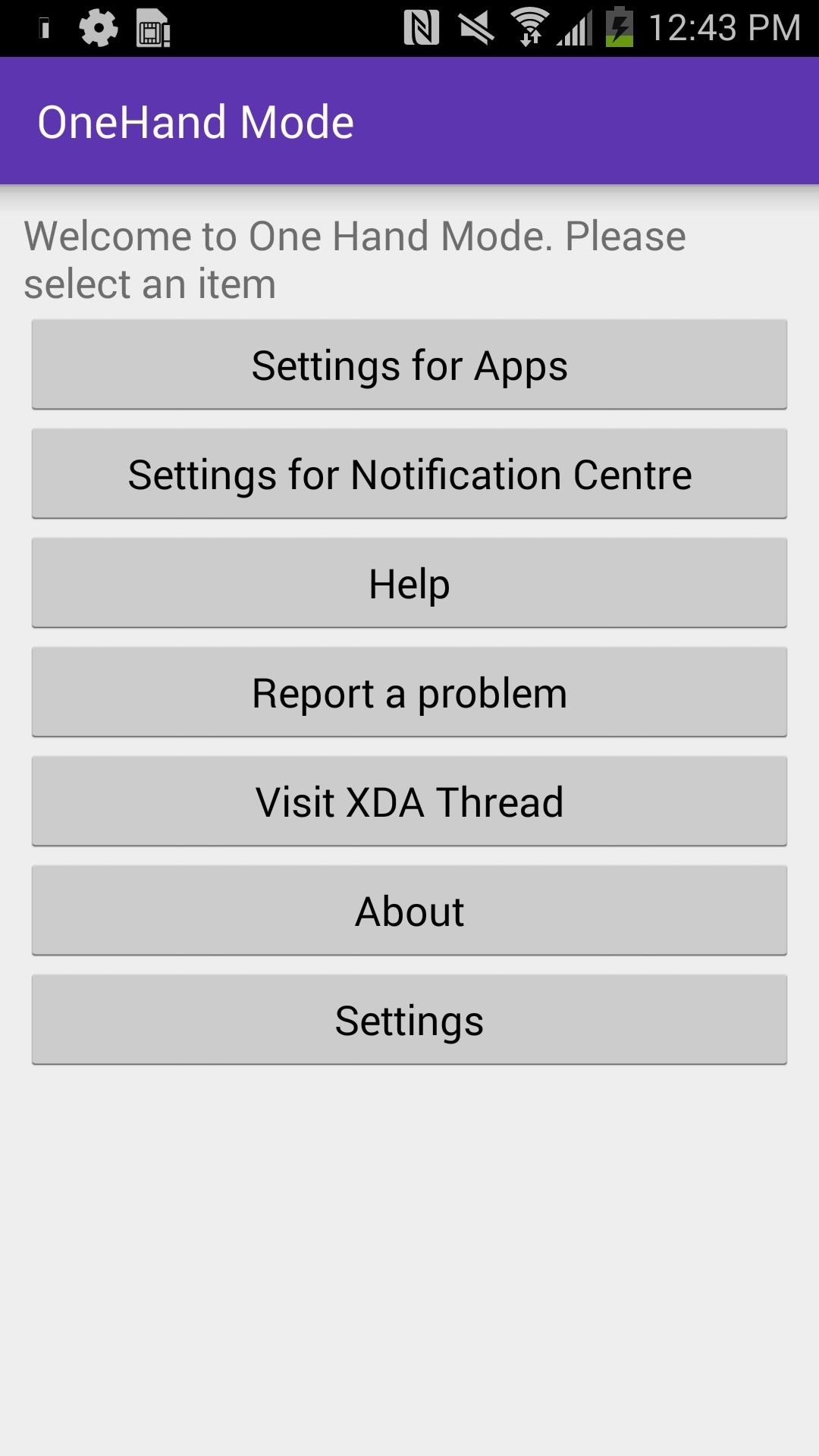
Step 3: Set MarginsOpen OneHand Mode from your app drawer, go to "Settings for Apps," toggle the switch up top to "On," then enter "700" for the Top margin and hit "Apply." Do the exact same thing for "Settings for Notification Centre." You can, of course, adjust the margin to your liking, but 700 is a great starting point.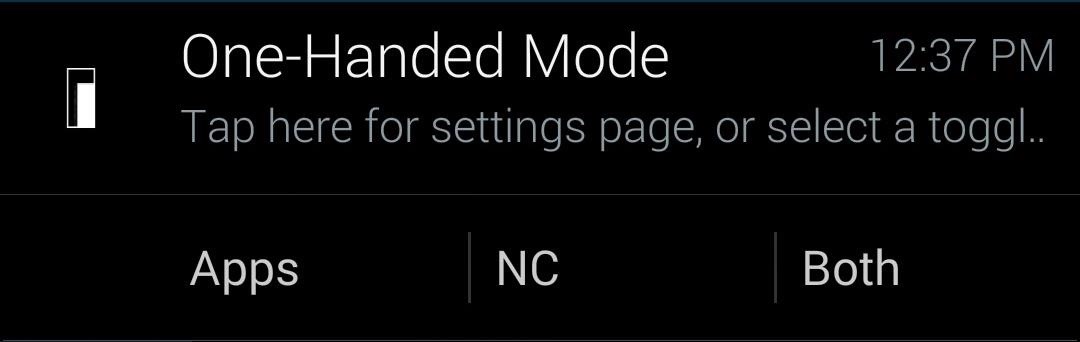
Step 4: Launch OneHand ModeFrom either the drop-down Notification panel or from the One-Handed Mode toggle on your home screen (which you can add manually), launch OneHand Mode. You can choose between launching the one-handed mode for your apps (including your home screen), the Notification panel, or both. (1) Facebook, (2) Notification Menu If you go back to the "Settings" page in OneHand Mode, you can change the color of the top of the screen when in one-handed mode.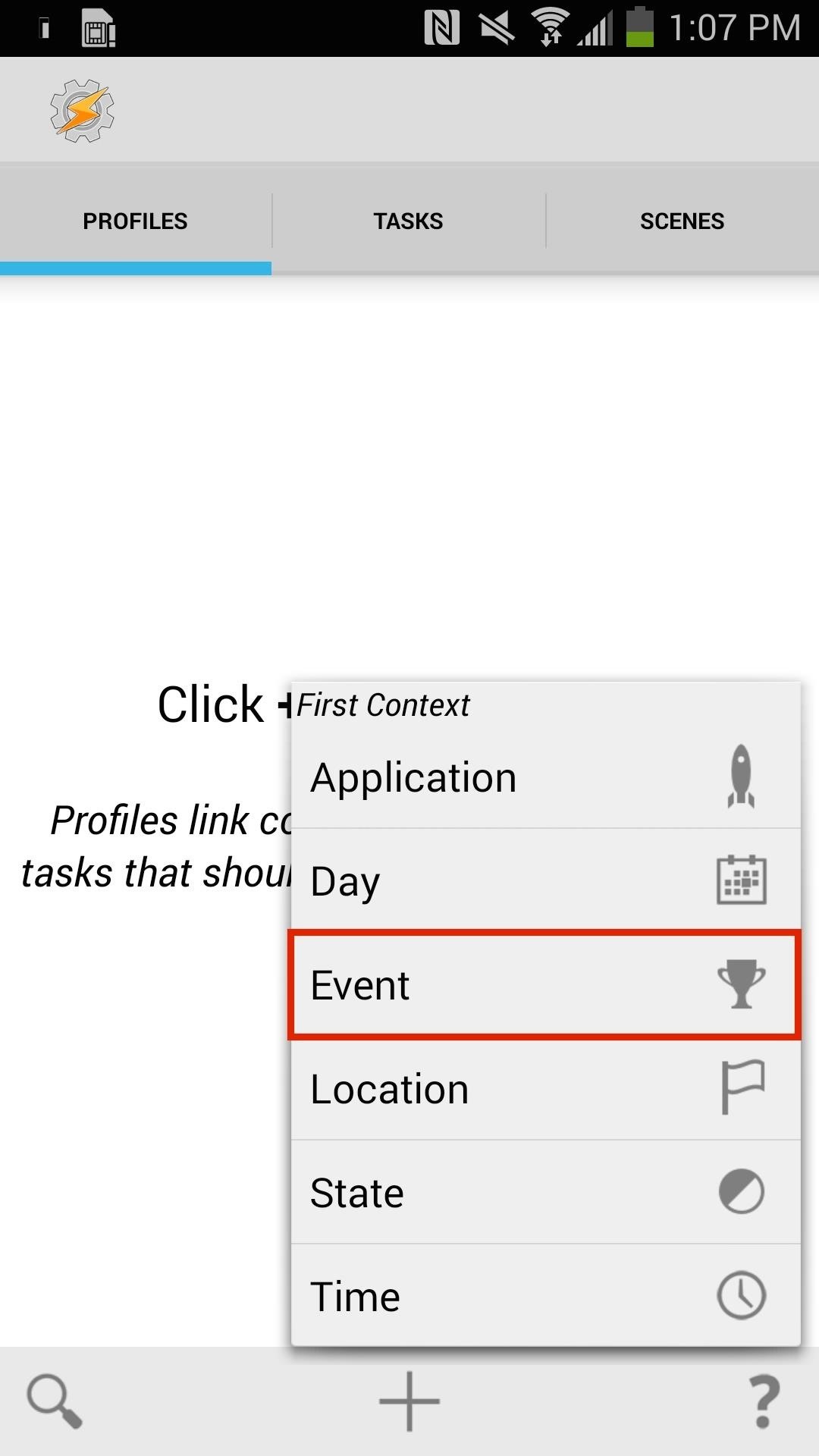
Step 5: Use Shake to Activate One Hand ModeAlthough the functionality is great, having to bring down the Notification panel from the status bar at the top of the device defeats the purpose of one-handed mode, especially with larger phones.Using Tasker, available from the Google Play Store for $2.99 (or grab their free 7-day trial download directly from their site), you can make it so that a gesture, such as shaking your device, automatically launches one-handed mode.Inside of Tasker, go to "Profiles" and tap on the "+" sign at the bottom. From there, select "Event" -> "Sensor" -> "Shake." This is going to be your trigger to launch one-handed mode. When editing Shake, select the following options:Axis = Up-Down Sensitivity = High Duration = Medium Next you'll be editing the "Action," which is launching one-handed mode. Select "App" -> "Launch App" and find "OneHand Toggle" in the list of applications. Your profile will then be created, which you can name whatever you want. Once it's enabled, you're free to shake your phone to enable one-handed mode. Shake it again to disable it. You can also play around with Tasker to set other triggers for OneHand Toggle. Now you've got a feature similar to iOS's Reachability on your Android device! How well does OneHand Mode work for you? Let us know in the comments below, and check out more Android tips over on our Facebook, Google+, and Twitter.
Don't worry! Below we will learn some great software to remote access Android phone from computer. With them, we can easily get rid of disturbing Android issues. Awesome Ways to Remote Access Android 1. ApowerMirror + join.me. ApowerMirror is a screen mirroring application, which could show your Android and iOS devices on the computer screen.
Common Car Amp Problems (and How to Fix Them!) - Lifewire
How to control your Android device's volume by swiping on screen raise and lower the volume of your phone by swiping the edge of the screen. What is even more special about this app is that
Get Sliding Gestures for Seamless Volume Control on - Android
The camera hardware itself is crucial, but what's hardware without good software to highlight its real potential? It doesn't matter which version of the smartphone you have, they're all powered by the very same OnePlus camera app. Starting with the OnePlus […]
How to Upgrade Your OnePlus 3 or 3T with a Better Camera for
Pictures were made to be looked at, so knowing how to view the albums and individual photos you manage to get into your iPad is a way to tap into the key strength of the Photos app. The Photos app organizes your pictures into albums. The Saved Photos album contains images you have saved from the Web
Take and edit photos with your iPhone, iPad, and iPod touch
WiFi Prank: Use the iOS Exploit to Keep iPhone Users Off the Internet How To: Automatically Connect to Free Wi-Fi Hotspots (That Are Actually Free) on Your Samsung Galaxy Note 2 How To: Find & Share Local Wi-Fi Passwords for Free Internet Everywhere You Go
See Who's Using Your Wi-Fi & Boot Them Off with Your Android
Malware, in simple terms is nasty software that is designed intended to cause damage to your PC. Removing it can be a painful task, so we have reviewed and tested all the top antiviruses for your convenience. So can malware be removed for free? Yes, the process of malware removal can be done completely free of charge with specific software.
Free Malware Removal - Review of the Top Free Malware Removal
Now, when I have the T-Mobile SIM card in, I can launch the iOS 6 Settings app and into General | Cellular | Cellular Data Network to change the APN, MMS Proxy, etc. without a problem. …but when I put in my Red Pocket SIM card, the "Cellular Network Settings" section disappears!
Missing Cellular Data Network options in iPhone 2G - AT&T
Open Links in Different Browsers with Gestures on Android
Apple Seeds Second Beta of iOS 11.1 to Developers and Public Beta Testers With New Emoji. Apple publishes software (like this beta) Following the release of iOS 12.3 on May 13, Apple has
New Unity Beta Brings with It Much Needed New Features
How To Install Custom ROM on Android. If you are installing a ROM running on 4.4.2, you'll want a GApps package for 4.4.2. Google Photos is Google's latest Android app to get a dark theme.
How to Install a Custom ROM on Your HTC One for a Completely
That is to say, it will not actually improve processor speed or affect individual app performance. What this method does is speed up the overall time spent navigating the user interface and jumping between apps. In particular, we are going to reduce the animation and transition duration on your Galaxy S9.
Speed up a slow Samsung tablet - Which Computing Helpdesk
Step 5: Verify Root & SafetyNet Status. Next, go ahead and open the Magisk Manager app. If everything went off without a hitch, you'll see a message towards the top of the screen that says "MAGISKSU (topjohnwu)" with a green check mark next to it.
0 comments:
Post a Comment