Tasker 101: How to Import Tasks & Profiles
Regardless of what you're trying to accomplish with Tasker, there's a good chance that someone else has already walked through the same steps. If you're unfamiliar with creating tasks and working with profiles, simply importing someone else's work would be a great shortcut. After all, there are 2 billion Android devices out there, so someone must've created a setup that suits your needs, right?In point of fact, this is a fairly common practice. Many Tasker masters are proud of their work, so they'll export profiles and tasks and invite the community to try them out on their own devices. It's honestly the easiest way to get something accomplished with Tasker, so I'll show you how it works below.Don't Miss: 5 Useful Tasker Profiles to Help Get You Started with Android Automation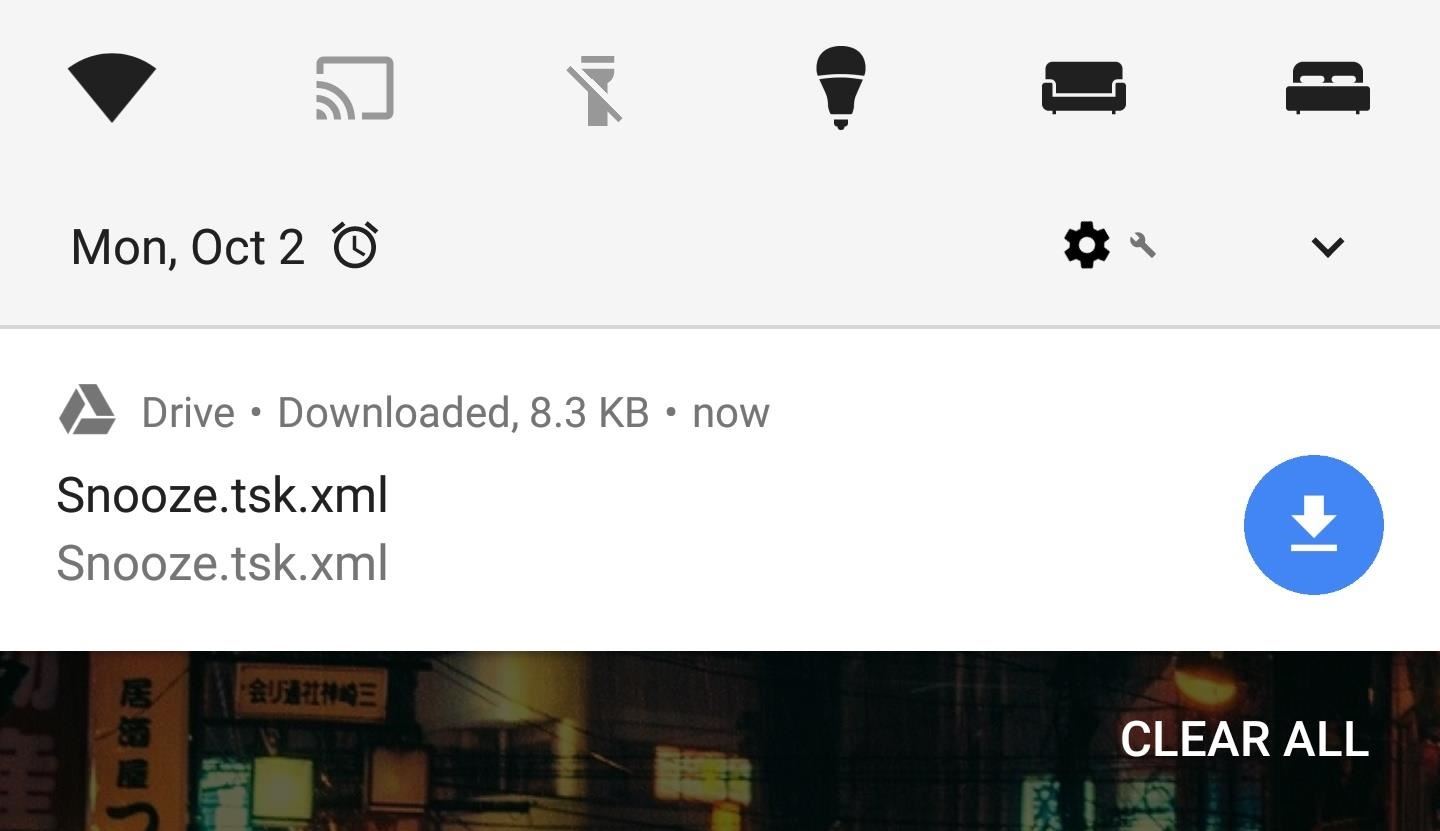
Step 1: Find a Suitable Task or ProfileThis step is mostly self-explanatory, but I'd like to take this time to say that you should always be careful when downloading files from the internet — particularly Tasker profiles and tasks. If you don't trust the author, it's probably best to stay away, since Tasker setups can potentially do harm.Another wrinkle to address here is the fact that downloadable Tasker profiles and tasks are formatted as XML files. This means your browser may display a list of code when you tap the link to download the file. If this happens, go back to the page with the download link, then long-press the link and choose "Download link." As an example, I'll be using the Tasker profile linked out in Method 3 in this guide on XDA, which allows you to hide Android Oreo's annoying persistent notifications.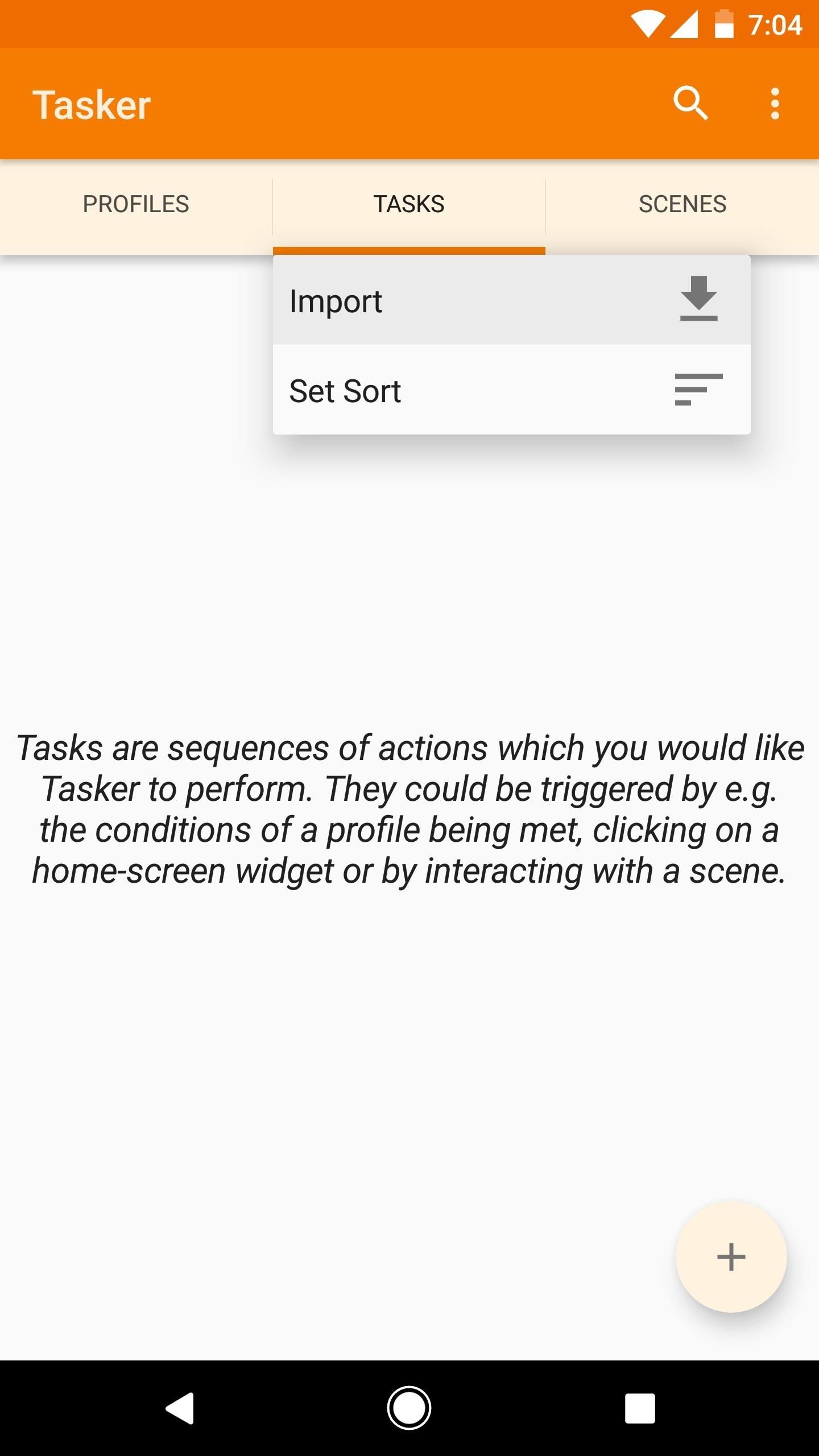
Step 2: Import the Task or ProfileNext, open Tasker and head to the Tasks tab. From here, tap the Tasks tab itself once again, then choose "Import" from the popup. Next, you'll be taken to a file picker interface. Press the up arrow at the top of the screen twice to head to the root directory on your SD card or internal storage, then select the Download folder. Here, you should see the task listed plain as day, so select it, then it will be imported into Tasker. At this point, you can run the task if that's all you planned to do, or you can associate it with a profile to have Tasker run it for you automatically. As a final option, if you downloaded a profile XML file as well, you can import that using this same process, except you'll need to tap the Profiles tab instead. If you chose to import a profile, make sure it's enabled by turning on the toggle switch next to it. Another wrinkle to consider is that some tasks utilize add-ons, so you may need to install the associated add-on app before it will run. This will usually be outlined with instructions on the page where you downloaded the task or profile.Finally, you should select any task you import (from the Tasks tab), then press the play button in the bottom corner to test it. If you receive an error message, it may be because you haven't granted Tasker all of the requisite permissions. In this case, tap each of the steps in the task individually, then press your back button — if any of them need an extra permission, you should be prompted to enable it here.Don't Miss: Tasker 101: How to Create an Exit TaskFollow Gadget Hacks on Facebook, Twitter, Google+, YouTube, and Instagram Follow WonderHowTo on Facebook, Twitter, Pinterest, and Google+
Cover image and screenshots by Dallas Thomas/Gadget Hacks
The Smart Lists created by Facebook you can not delete, but you can Archive them (the custom lists you create you can delete). Home News Feed > in left column click the title of the FRIENDS section > to the right of each list click the gear icon to get options
How to Turn Facebook Friends Into "Acquaintances
How To: Get Google's Exclusive Phone App on Your Samsung Galaxy Device News: Google Rumored to Invest $875M in LG Display to Give Pixel 2 Some Curves News: Samsung Could Lose Grip on OLED Monopoly Thanks to Google & Apple
How Can I Restore All DRM Licenses as I Had Delete All DRM
Play 'The Sims Mobile' on Your iPhone or Android Right Now
I don't have a fixed broadband connection at home, just my iPhone 4 and 3G iPad. I'm considering getting an Apple TV v2 as my girlfriend is pregnant with our first child due in June and I would love to take some HD videos on my iPhone and stream them to my TV by just hooking everything up to a Router without the Internet connection.
How do I stream from my phone to my tv without internet
A major security flaw has been exposed in Apple iPhones running iOS 9 that allows anybody to easily gain access to your photos, contacts and personal data even if the phone is protected by a PIN.
Ny iOS 9-fejl udsætter private fotos og kontakter-her er
2017's Gear VR will work with the Galaxy S9 and GS9 Plus. Sarah Tew/CNET The appeal of phone VR is simplicity and affordability: Just use a $100-ish set of goggles and your phone, and you're set.
How To Watch the Galaxy S7 Event in Virtual Reality | Digital
Adaptive icons feature of Android Oreo will really help in bringing a consistent look across your device by adapting your app icons to suit your system theme or any third party launcher you are using.
How to Get Android Oreo Adaptive Icons on any Android
Amazon.com: Headphones with Mic, Control Button,Lightweight Speakers Classic Headset Super Comfortable Headband for Sleeping, Sports, Workout, Yoga, Running, Exercise Accessories,Camouflage Pink: Cell Phones & Accessories
Don't buy until you see this review! Bluetooth Sleep
IP Tracker has been launced with the idea of creating simple IP tracking tool with great power and accuracy which will give you easy way to lookup, find, track and trace any IP in the world. "What is My IP" and "IP Lookup" are frequently looked terms on the internet.
how to trace location of ip address of computer , laptop , or
Ok so my stupid friend let his brother use the storm with Cricket and they flashed the software so that the signal now picks up Cricket service. Now that his brother doesn't need it anymore, the phone is useless so he gave it to me since I'm with Verizon. So I tried to have Verizon "reflash" it back
Cricket Blackberry Sold Direct on eBay | Fantastic Prices on Cricket Blackberry
AD
How To: Feeling Smart? Test Your IQ with Your Android Device How To: Disable the Photo Auto-Enhance Feature in Facebook's Mobile Apps How To: Repel Mosquitos, Dogs, & Annoying Friends with High-Frequency Tones on Android How To: Turn Any Device into a Spotify Remote or Speaker with Spotify Connect
How to Reset your Android box using Android Recovery Mode
How to Set the time in the Alarm Clock on the Samsung Galaxy Tab
0 comments:
Post a Comment