How To: Launch Apps While the Screen Is Off on Your Galaxy S6 Edge
Samsung has a long-standing reputation for packing their devices with lots of added functionality, and the Galaxy S6 Edge is no exception. It comes with a nifty feature called "Information stream," which allows you to get quick, at-a-glance information by swiping the edge of your screen back and forth while the display is off.But unlike the Galaxy Note Edge, the S6 didn't come with a way to launch apps directly from its Edge screen. Sure, you could get close to that functionality, but its usefulness is diminished by the fact that you had to have your screen on.Then there's developer trailblazer101 , who has come up with a mod that can put the Edge screen to better use. Instead of just displaying information, his mod will let you launch apps directly from your Information stream, and it just might be the quickest possible way to get access to your favorite apps. 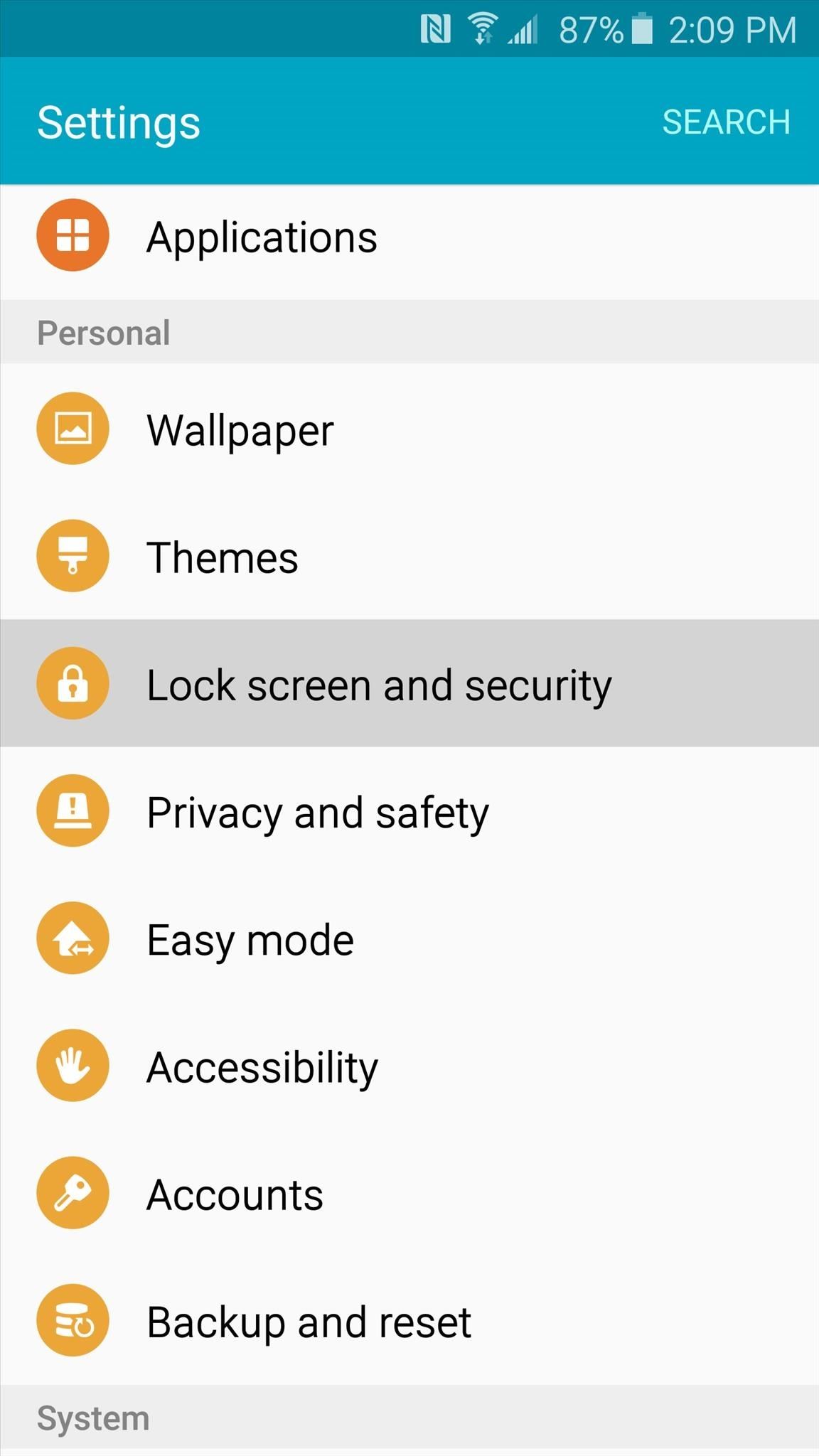
Step 1: Enable "Unknown Sources"This particular app is not on the Google Play Store just yet, so you'll need to make sure your phone is set up for sideloading apps. To do that, head to the "Lock screen and security" menu in your phone's settings, then tick the box next to the "Unknown sources" entry.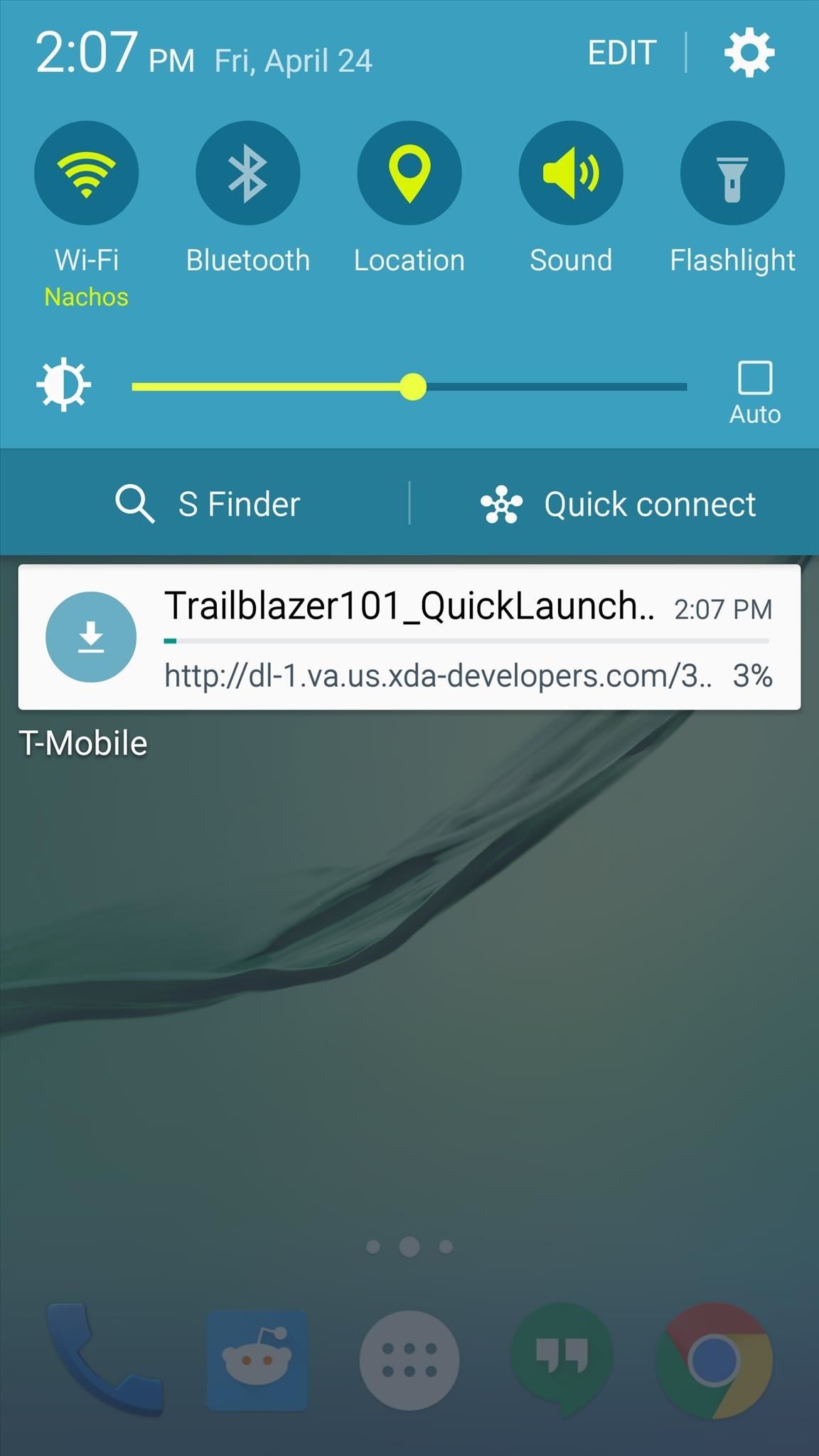
Step 2: Install QuickLaunch FeedNext, point your device's web browser to this link to grab a copy of the APK installer file for the QuickLaunch Feed app. When the file has finished saving to your device, tap the "Download complete" notification to launch it. From here, press "Install," and when that's finished, tap "Done."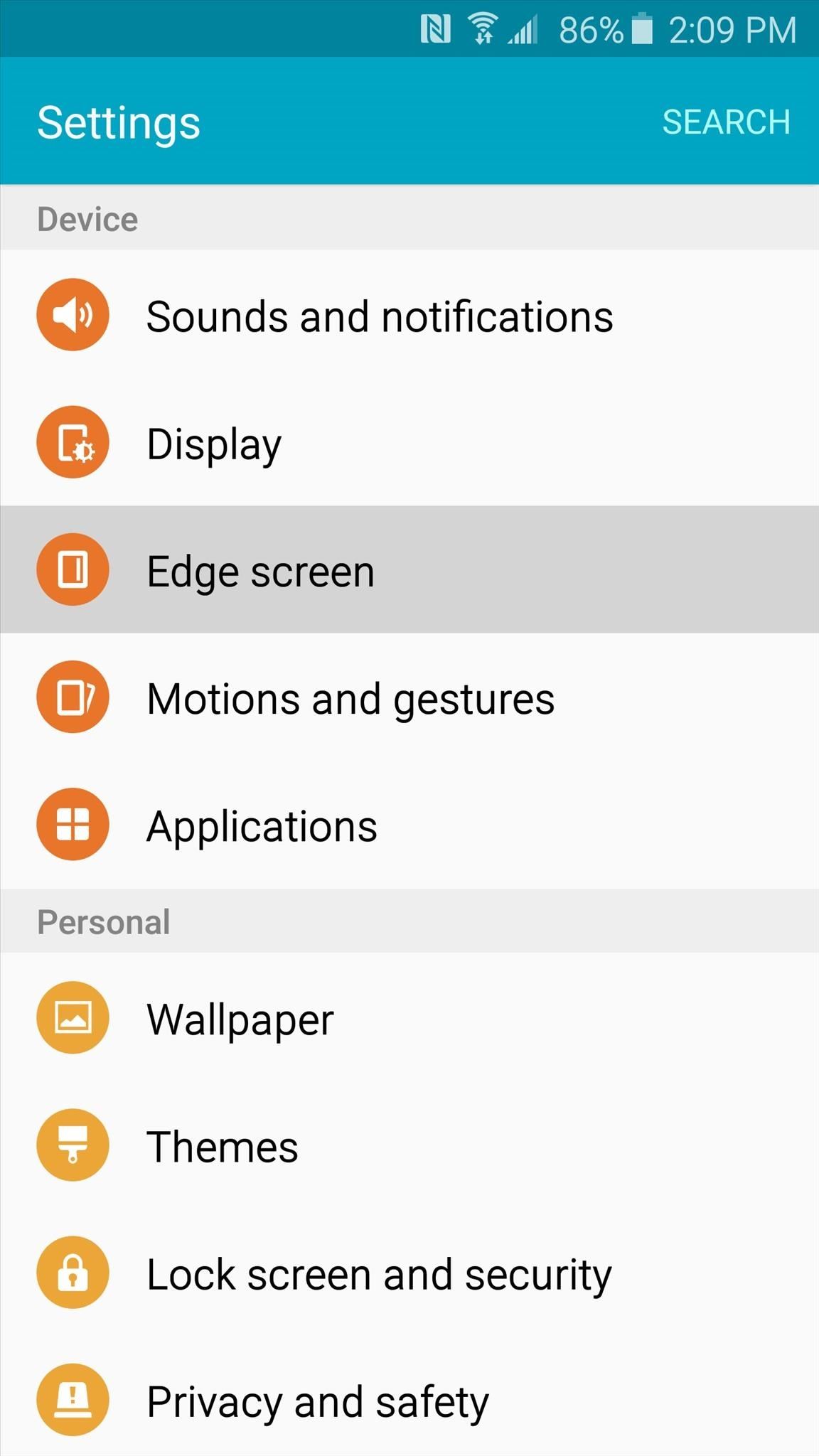
Step 3: Add QuickLaunch to Your Information StreamNext, head to your phone's main Settings menu, then select the "Edge screen" option. On the bottom half of the next screen, scroll down and select "Information stream," then make sure the feature is turned on and tap the "Manage feeds" option. On the next screen, scroll all the way to the right to locate the QuickLaunch feed. First, tick the box at the top to enable the feed, then hit the cog icon at the bottom. From here, tap "Select Application(s)," then use the next menu to add all of your favorite apps. You can add as many apps as you'd like, but press "OK" when you're done, then back all the way out to the main Settings menu again.
Step 4: Launch Apps from Your Information StreamWith the Edge Screen features, a lot of times you'll have to turn your screen on and off more than once before any changes you've made will become active. So take care of that, then you'll be ready to launch some apps.With the screen off, swipe back and forth along the right edge of your display. The regular Information stream menu will come up first, but when you swipe over to the right, you'll see the apps you added to QuickLaunch in a scrollable list (with rotating icons). Just tap any of these to launch the app, but note that if you have lock screen security enabled, you'll have to scan your fingerprint or enter your password before it will open. What apps did you add to your QuickLaunch feed? Let us know in the comment section below, or drop us a line on Android Hacks' Facebook or Twitter, or Gadget Hacks' Facebook, Google+, or Twitter.
Looking to speed up your iPhone? A battery replacement may be one of the best options. Apple has shared that it decreases iPhone performance to guard against less predictable, older batteries from
Will a new iPhone battery really speed up your device? There
iPhone 4 would not play music through the Bose dock so I used a 3.5mm stereo jack "from headphone" lead that plugged into the back of dock with a 3.5mm jack and bingo, I had sound through the Bose dock.
iPod: I have a Bose Sound Dock, and the remote no longer works
iOS 11 Hidden Features! Top 20+ Cool iOS 11 Tips, tricks like hidden dark mode, AirPods Customization, Screen Recording, Control centre tweaks, QR Code scan, iPhone Storage and more! What's your
100+ Coolest New iOS 12 Features You Need to Know
According to the link below, Android Pie has the temperature on the lock and ambient/peek screens. I have a new Moto X4 non-Android One "standard" version from Amazon (not the Prime version) on Pie and don't have them there, and would like to (it is on the home screen on the Time and Temp widget, but not on the lock or ambient screens).
How to Get Google's Hidden Weather App on Your Home Screen
Fortnite for iOS Finally Supports MFi Controllers Posted by Evan Selleck on Jan 29, 2019 in Epic Games , Fortnite , News Playing Fortnite Battle Royale on the iPhone or iPad is fun enough thanks to the onscreen controls, but it could be better.
Fortnite Now Available for Free Download on iOS | HYPEBEAST
The result is RCS Universal Profile, or simply Chat, and it's finally catching on. With such a lofty goal, there are a lot of parts that need to come together for RCS to work. Mainly, wireless carriers need to make the necessary implements to allow for communication to occur with not only their own subscribers, but subscribers outside of their
Always-Updated List of Carriers That Support RCS Universal
Learn everything you need to know to set up and get started using a Verizon Samsung Spring Samsung Galaxy Tab Google Android tablet. This video guide presents a general overview of the phone's hardware. For all of the details, and to get started using your own Galaxy Tab, watch this video guide.
Galaxy Smartphone - Get Started with your phone - samsung.com
The beta firmware for OnePlus devices lets you record calls from the stock Oxygen OS dialer, but this feature is never included in official updates. This is likely due to legal issues with recording calls in some jurisdictions, but thankfully, there's a way to get this feature without having to run beta software.
16 tips for shooting better video on Android | AndroidPIT
How to Connect an iPad to Bluetooth Devices. This wikiHow teaches you how to connect your iPad to a Bluetooth item, such as a car stereo or a speaker. The process of connecting two things by Bluetooth is called "pairing."
Pair a third-party Bluetooth accessory with your iPhone, iPad
A Bluetooth headset or speakerphone can set you free. When paired with a compatible cell phone, a Bluetooth headset or car kit allows you to make calls without having to hold the phone in your hand. And such Bluetooth products are more than just a convenience--in some places, using one is the law.
How to start creating my own Bluetooth device - Quora
You can now access Google's slick Weather app without having to first open the Google or News & Weather apps. However, you will have to use Google to access the weather the old-fashioned way one more time, but you'll have the option to place a shortcut on your home screen to access the weather directly going forth.
Samsung Galaxy S8: How to Add / Remove Weather Widget to Edge
Download sheet music from movies, video games, and tv series. Learn to modify the sheet music to transpose the notes to any instrument and print it out. Again if you can get sibelius or finale, it
How to Get free Sheet Music | Udemy
To switch between internal storage and the external memory card on a dual storage device like the Samsung Galaxy S4, please tap on the icon in the upper left to slide out the Menu. You can also tap and drag-right to slide the menu out. Then tap on "Settings".
how to change storage to sd card on samsung tablet - YouTube
How To: Explore New Worlds on Your iPhone with This Soft-Launched Sci-Fi RPG Shooter By Amboy Manalo; iOS & iPhone; Gaming; Despite the abundance of sci-fi titles in the iOS App Store, very few of these mobile games ever have the staying power keep us glued for more than a few hours.
Futuristic Challenge. Far Space Colonization Outpost
SketchUp has a relatively little-known feature that often helps when it comes to making roofs with lots of pitches: Intersect Faces. Here's what you need to know about this terrific little tool: Intersect Faces makes new geometry from existing geometry. It takes faces you've selected and creates edges wherever they intersect.
SketchUp: Using Intersect with Model to make roofs - YouTube
0 comments:
Post a Comment