How To: Customize the Firefox Menu Button with New Colors and a Different Name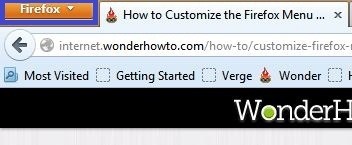
Browser customization is one of Firefox's best attributes. You can personalize your Firefox with extensions, add-ons, themes, and so on. And if all of that still doesn't cut it, you can even customize the Firefox Menu button to say whatever you want. To start off, you'll need to download a user file editor called ChromEdit Plus. Click Add to Firefox, then hit Allow when prompted and wait for it to install. You will need to restart Firefox afterwards.A new icon (looks like a mini Swiss army knife) should appear next to the address bar. If the icon does not appear after restart, you will have to add it yourself. There are two ways to do so. First, you can go to the Firefox Menu and hit Options -> Toolbar Layout and find the ChromEdit Plus icon, then drag it to the toolbar. Alternatively, you can right-click on the main window, go to Customize and drag the ChromEdit Plus icon to the toolbar.Now that you have the icon installed, you can click on it to open it up. There are three tabs in the top right corner—you will be using the one titled userChrome.css. This tab should be empty for most users, so you will need to copy the following text into the empty tab:@namespace url(" http://www.mozilla.org/keymaster/gatekeeper/there.is.only.xul");#appmenu-button {background: #orange !important;}#appmenu-button dropmarker:before {content: "Firefox" !important;color: #FFFFFF !important;}#appmenu-button .button-text {display: none !important;}Make sure the quotes are straight quotes and not smart quotes (curled) as this will invalidate any changes you try to make. Click Save and then hit Restart. All of the windows should re-open upon restart.Now, to change the background color from its regular orange, you will need a hex code for the color of your choice. You can find the code for most popular colors here. Once you have picked a color, copy the code and replace #orange with your new color code. To change the text from "Firefox" to whatever you desire—in this case I will change mine to say "WonderHowTo"—you will highlight and replace "Firefox" (located under #appmenu-button) with your text. You can also change the text color to a color of your choice. Simply replace the #FFFFFF (white) with the code for whatever color you choose.Now, hit Save and Restart. Upon restarting, all of your changes should have been applied. Unfortunately, ChromEdit Plus is only available for Windows and Linux. Does anyone know of an alternatives for Mac users? Let us know in the comments below. Though, the Firefox menu is built-in to the standard top bar on a Mac, so you probably couldn't do this mod anyway.
So these were the top 10 Best Android Smartphones for Music Lovers that you can have a look at before buying a new Smartphone. Thank you for reading this post. You can subscribe to our blog and can also follow us on various social networking sited in order to receive tech updates similar to this.
Best smartphones for music lovers | October 2018
In this video tutorial, viewers learn how to control which games can be played with Net Nanny. Begin by opening the program and select Manage Games under Games. Users will have 3 options on how to block or allowing the games.
Parental Controls: Can I enter *.* to block all websites
Share Android Apps with App Links. The second example we have for you is an app called App Links, which uses Google's Nearby feature to make it easy for two or more people in the same room to share their favorite apps with each other.
Facebook's New Hello App Makes Your Android's Dialer
UCSC Genome Browser Tutorial Video 1 An introduction to the UCSC Genome Browser, a tool used by researchers around the world. Here I discuss: --genomes and assemblies --chromosome coordinates
How to Use the UCSC Genome Browser - Gadget Hacks
[Solved] Fix: App Store Not Working on iPhone iPad in iOS 12
News: iOS 11.4.1 Beta 4 Released for iPhones, Includes Only 'Bug Fixes' & Unknown Improvements News: Apple's iOS 12.1.3 Public Beta 2 for iPhone Released to Software Testers News: Apple Releases iOS 12.1 Beta 1 to Public Software Testers, Reintroduces Group FaceTime to iPhones
Apple Releases iOS 12.3 Beta 5 for iPhone to Developers
WhatsApp video-calling for Android, iOS and Windows 10 users, and here's how it will work for users. WhatsApp has just announced video calling for all users starting November 15. The feature will roll out to all users over the next few days.
Who needs FaceTime? 4 video-calling apps for Android - CNET
How to Add Favorites on WhatsApp. WhatsApp for iPhone adds all of the contacts that also use WhatsApp to your Favorites list. You can add additional contacts to this list as well, but you'll be limited to inviting them to WhatsApp.
Use Your Computer to Send & Receive WhatsApp Messages Faster
How to Force Restart Your iPhone XS, XS Max, or XR When It's
How To Access Blocked Websites? — 13 Working Ways To Bypass Restrictions extensions, DNS hack, proxy websites, and others. Let's tell you about them: with the rise of fake news on
How To Unblock Torrent Sites (Working- 2018 ) - techworm.net
News: Android's Best Build.Prop Tweaks for Better Speed, Battery Life, & Customization By Galaxy S8+ Battery Life Is Very Good, but Not Better Than iPhone 7 Plus
15 Best Android Tweaks You Can Do Without Rooting Your Phone
Enter that code on your iPhone. On Mac, open Messages, then choose Messages > Preferences. Click Accounts, then select your iMessage account. Make sure that the Apple ID shown here is the same Apple ID that you're using on your other devices. Add a check to your phone number and email address. Use SMS and MMS messaging
Switching from iOS to Android | Learning Center | G Suite
Your Apple TV will stream a mirror of whatever is on your device's screen. (You can also just use AirPlay to stream media from the iPhone to the TV, such as music or videos you've purchased on
How to connect your iPhone or iPad to your TV | TechHive
Recently, the company has been more heavily marketing its streaming video service, which instantly sends selected movies and television shows directly to an Internet-enabled device, such as a computer, certain DVD players and modern video game systems. Those without Internet service at home, however, can still enjoy the traditional Netflix DVD
How To Watch Movies Offline Without Internet On iPhone XS Max
0 comments:
Post a Comment