How To: Get an Immersive Mode Quick Settings Tile on Any Nougat Device No Root Needed
Up until now, enabling full-time Immersive Mode on an Android device has been a tedious task which required you to run individual ADB commands each time you wanted to toggle it on or off. This was a shame, too, since Immersive Mode helps reclaim lots of screen real estate by auto-hiding your navigation and status bars.The arrival of Nougat has made things a little easier with the inclusion of customizable Quick Settings tiles, but these still didn't include an Immersive Mode toggle. But now, an app has finally touched down on the Play Store that takes advantage of this great feature by letting you enable Immersive Mode instantly with its own custom tile in the same way you would toggle Bluetooth or Airplane Mode.Though root isn't required to run the app, you will need to run an ADB command to grant it the necessary permissions. Once that's done, though, you can set Immersive Mode at any time just by pressing a button. If you like what you're reading so far, we'll show you how to get the most out of this awesome app below.Don't Miss: Customize Your Navigation Bar on Android Nougat — No Root Needed
RequirementsAndroid Nougat installed Developer options and USB debugging enabled Windows, Mac, or Linux computer ADB and Fastboot installed USB data cable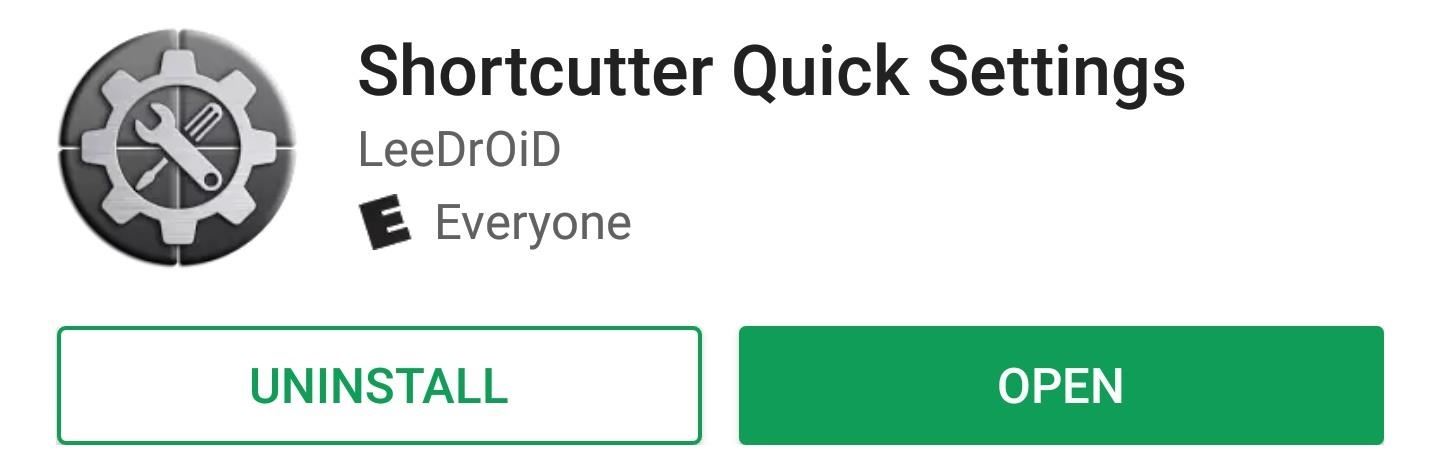
Step 1: Install Shortcutter Quick SettingsTo get started, go to the Play Store, or tap on the link provided below, and grab Shortcutter Quick Settings by LeeDrOiD. It's free to download, but purchasing the full version for $2.49 will unlock extra features if you'd like (though this isn't necessary for the purposes of this guide).Install Shortcutter Quick Settings for free from the Google Play Store Once you've got the app installed, go ahead and open it up, then swipe through the initial setup guide. Along the way, you'll be asked to grant a pair of additional permissions, so tap "Allow" when prompted.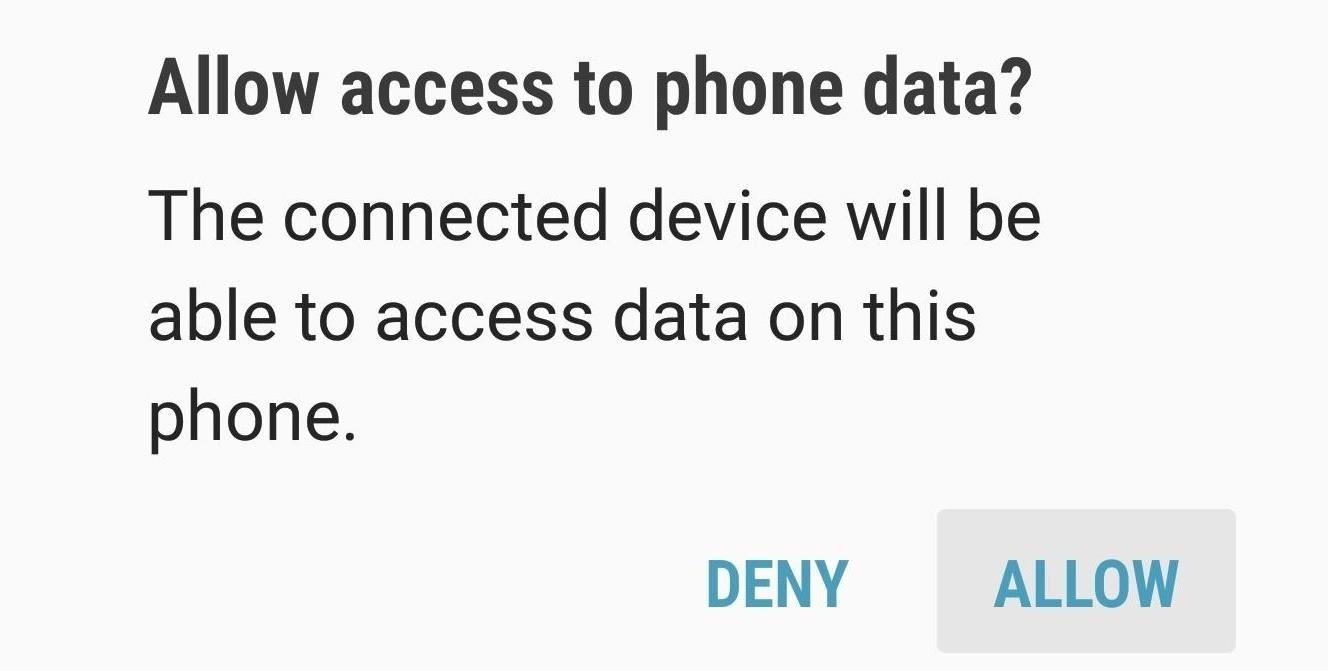
Step 2: Connect Your Phone to Your ComputerNow it's time to connect your phone to your computer with a USB data cable. A USB Computer Connection notification will appear asking you to choose the type of connection used between your devices, so select "Transfer Files" and tap "Allow" on the prompt.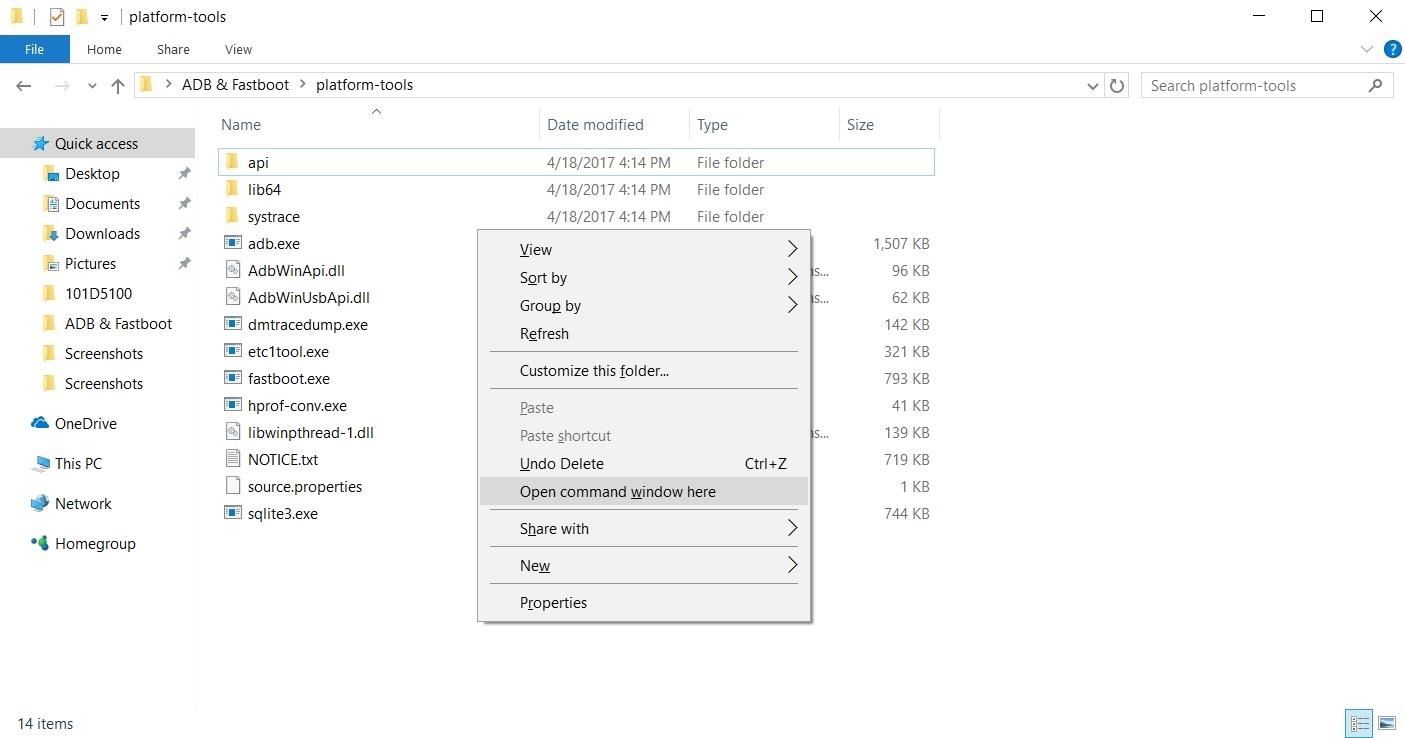
Step 3: Grant Additional Permissions with ADBShortcutter Quick Settings needs an extra permission to apply changes that allow for Immersive Mode customization, which means running an ADB command if your device isn't rooted. To carry this task out, you'll need to open a command prompt or Terminal window in the platform-tools folder within your ADB installation directory.For most Windows users, that means going to the C:\Program Files (x86)\Android\android-sdk\ folder. Once inside, locate the plaftorm-tools folder inside and open it, then hold the shift button on your keyboard and right-click within the window. Finally, choose "Open command window here" to open a command prompt.For Linux and Mac users, simply open a Terminal window, then change directories to the platform-tools folder. If you can't locate the folder where you extracted ADB and Fastboot after the utilities were installed, simply perform a search on your hard drive for "platform-tools." Opening a command prompt window in the platform-tools folder on Windows With a command window open and in the proper directory, type in "adb start-server" to get ADB up and running. After that, enter the following command to grant the app permission to customize Immersive Mode and add a Quick Settings tile to your phone:adb shell pm grant com.leedroid.shortcutter android.permission.WRITE_SECURE_SETTINGS At this point, it's safe to unplug your phone from your computer, as the rest of the work will be done on the Android side of things.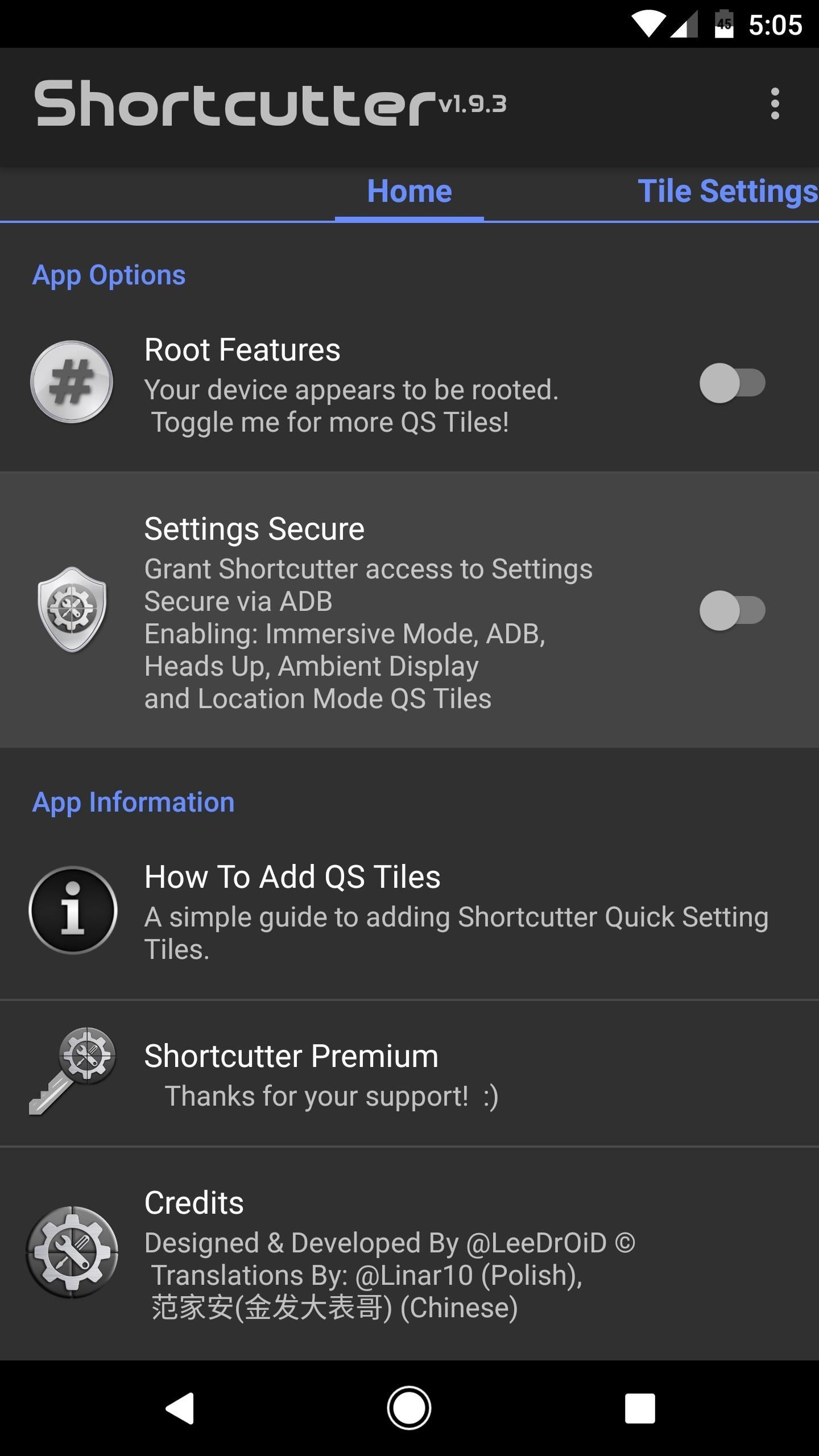
Step 4: Enable the Immersive Mode ToggleNow open Shortcutter Quick Settings and tap on "Settings Secure" to turn the feature on. The app will prompt you to run the ADB command we just ran, so tap "Confirm" since you've already taken care of that. Next, swipe over to the Tile Settings tab, then scroll down and enable the switch next to the "Immersive/Full Screen Tile" entry.
Step 5: Add the Immersive Mode Quick Settings ToggleNow it's time to add the Immersive Mode tile to your Quick Settings menu. To do so, swipe down twice from the top of your screen to fully expand the Quick Settings menu. From there, tap the three-dot menu button (or the pencil-shaped icon to the left of the cog symbol on some devices) and choose "Button order." You'll now be presented with custom tiles to drag into your main settings menu, so look for the Immersive Mode tile and drag it to a location of your choosing.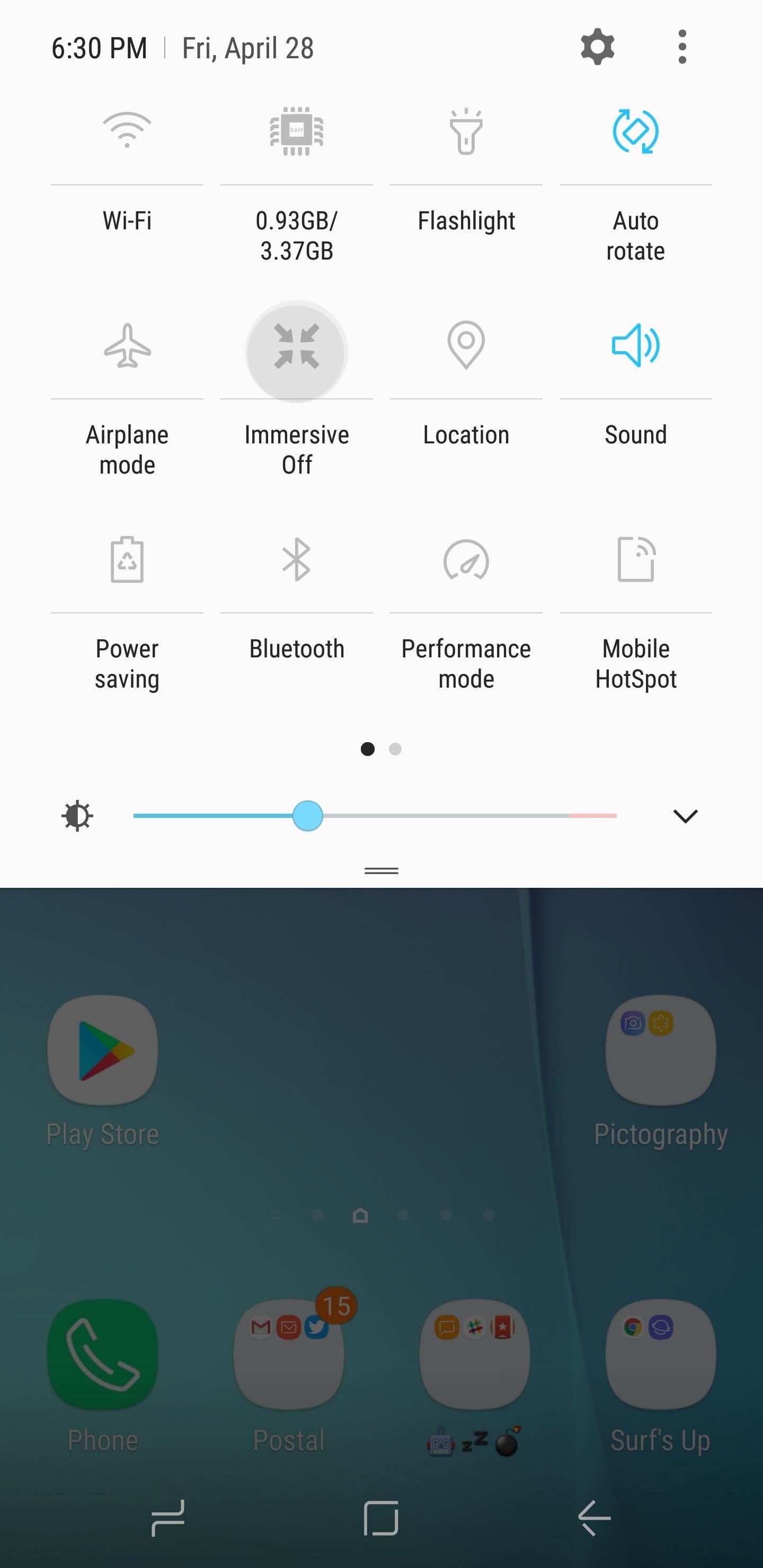
Step 6: Enable Immersive Mode at the Press of a ButtonFrom now on, you can tap on the Immersive Mode tile you just added to make your phone go full screen. An option will now pop up to let you choose which Immersive Mode option you want to use. Once selected, your mode of choice will be automatically applied, and you're all set. When in full Immersive Mode, you can access your status and navigation bars anytime by simply swiping in from the top or bottom of the screen, depending on which one you're trying to reach. Feel free to leave a comment down below and share your thoughts on this new app.Don't Miss: How to Add a Screen Timeout Tile to Android Nougat's Quick Settings MenuFollow Gadget Hacks on Facebook, Twitter, Google+, and YouTube Follow Android Hacks on Facebook, Twitter, and Pinterest Follow WonderHowTo on Facebook, Twitter, Pinterest, and Google+
Cover image and screenshots by Amboy Manalo/Gadget Hacks
How to Build a Simple Electric Motor. While the principles behind electric current and magnetic fields interacting can be a bit technical, building a basic engine is easy. We've hunted for the facts on how to build an electric motor most
How to Build a Generator Using an Electric Motor | Hunker
I just see some users to recommend firefox add-ons to download online videos, it seems workable for getting videos easily, but personally speaking, Netvideohunter is the best add-ons for firefox. It can help me download videos from a great number of video-sharing sites like YouTube, Dailymotion, veoh etc.
How To: Download Videos from Facebook using the
loadion.com/en/how_to/Download-Videos-from-Facebook-using-the-NetVideoHunter-add-on-for-Mozilla-Firefox_43582613.html
How To: If you want to download videos stored on yours or your friends Facebook profile, you will need to use third-party software as this functionality is not provided on the Facebook site. NetVideoHunter for Mozilla Firefox is one method of achieving this, and our simple guide talks you through each step.
How to Download videos in Firefox « Internet :: Gadget Hacks
Stop Microsoft spying on you — make your Windows 10 as private as possible If you really want to make your Windows 10 private — the best way is, do a clean install of Windows 10 and then customize from its start.
How to Stop Windows 10 From Spying on You
So long, Siri: Google Assistant for iPhone is available for download but it released what many people believe to be a vastly superior product. The brand new Google Assistant app for iOS is
Google Assistant 101: How to Add Your Smart Home Devices to
It's actually hard to imagine being able to use a computer without copy and paste. The iPhone (and iPad and iPod Touch) also has a copy and paste feature, but without an Edit menu at the top of every app like on macOS or Windows, it can be hard to find. This article shows you how to use copy and paste on the iPhone and other iOS devices.
Best Paid Android Apps. numerous visual and setting customizations make Poweramp a heck of a choice if you're willing to shell out for a nice Android music player app. news, music, or talk
10 Best Paid Android Apps | NDTV Gadgets360.com
May 7, 2012 Free Unlimited Amazon Music Trial httpsamznto2P5PEMC Free 30 Day Amazon Prime Trial httpsamznto2DZ3Rtw Copy amp paste this andnbspMay 4, 2012 Go to Google Translate 2 Paste the Click on the speaker icon to hear Google Translate beatbox Get the latest Google stock price here Google Translate Beatbox YouTube How To Make Google Translate Beatbox
Here's How To Make Google Translate Beatbox For You
A cloud music player app allows you to upload your music collection to the cloud online and then access your music files directly from within the player. This allows you to build a massive music collection without having to worry about storage. Here is a list of the top 10 cloud music player apps for Android phones and tablets:
VLC 101: How to Stream Videos from Your Favorite Cloud
The beta firmware for OnePlus devices lets you record calls from the stock Oxygen OS dialer, but this feature is never included in official updates. This is likely due to legal issues with recording calls in some jurisdictions, but thankfully, there's a way to get this feature without having to run beta software.
16 tips for shooting better video on Android | AndroidPIT
Updated and better guide (April 2017):
How to Get Dark Mode on Instagram for Less Stress on Your
Gmail, Yahoo, iCloud, Outlook.com, and AOL accounts all use two-factor authentication to help verify that you're the person trying to access your email account. To add your email account to Outlook, you'll need an app password, also known as an application password. This is a different password than your regular email account password.
How to Add Hotmail Account to iPhone or iPad in Mail App
Install Safestrap Recovery & Custom ROMs on Your Bootloader-Locked Samsung Galaxy S4 [How-To]
How to Install a Custom Recovery on Your Bootloader-Locked
drippler.com/drip/how-install-custom-recovery-your-bootloader-locked-galaxy-note-3-att-or-verizon
How to Install a Custom Recovery on Your Bootloader-Locked Galaxy Note 3 (AT&T or Verizon) The bootloaders on the AT&T and Verizon Wireless variants of the Samsung Galaxy Note 3 still cannot be unlocked, despite the $1,400+ bounty that arose late last year.
How to Install CWM Recovery on the Samsung Galaxy Note 3 (AT
How to Enable Kids Mode on Any Android « Nexus 7 :: Gadget Hacks
Report Ad
Wireless, Comfortable Headband. Buy Now From The Sharper Image!
0 comments:
Post a Comment