How To: The Trick to Taking Perfect Selfies with Your iPhone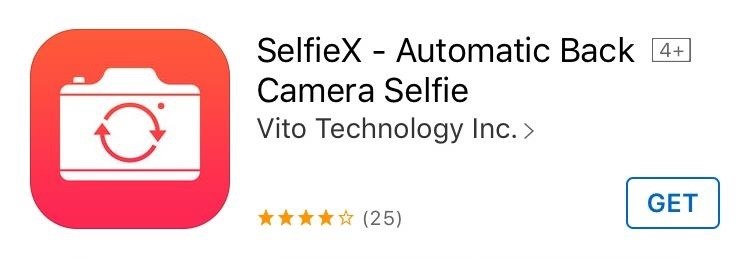
Unless you have a newer iPhone 6S or 6S Plus, the front-facing "FaceTime" camera on your iPhone has a pretty weak, low-res sensor, which means unflattering selfies. You could use the rear "iSight" camera to take a high-res selfie, but framing your mug properly and hitting the shutter is difficult, takes many failed attempts, and usually results in a lackluster photo.However, there is an easy way to take "perfect" high-resolution selfies with the rear iSight camera on your iPhone without struggling or asking a passerby for assistance, and it's as simple as installing an app and turning the volume up.Don't Miss: Get the 6S's New Front-Facing Flash on Any iPhone
Start by installing a free application from Vito Technology called SelfieX. It's compatible with any iPad, iPhone, and iPod touch running iOS 8 and higher. It will ask for permission to access your photos and camera when you first open it, so make sure to grant it access when prompted.Install SelfieX from the iOS App Store With the SelfieX app open, make sure sound is enabled on your device, face the rear iSight camera towards you, then wait for the app's virtual assistant to instruct you with words like "left," "right," "up," "down," and "say cheese." Once the shot is set, the app will automatically snap the picture for you, and will vibrate after it's saved to your Camera Roll. If you're pretty good at getting a good selfie angle using the rear camera without any automated assistance, you can always turn the volume down. When you feel it vibrate, you know that a picture was taken and saved to your Photos app.You can also edit your selfies directly in the app. Select a photo from the gallery option in the bottom left, then you can choose to resize it using the crop button or adjust brightness, contrast, and/or saturation by sliding your finger up and down on the screen. You can also share your picture directly to Instagram, Facebook, Twitter, or via email.So the next time you want to take a selfie in front of some historical landmark or with friends, you won't need to sacrifice quality using the front-facing camera.Follow Apple Hacks over on Facebook and Twitter, or Gadget Hacks over on Facebook, Google+, and Twitter, for more Apple tips.
Hack Like a Pro: Python Scripting for the Aspiring Hacker, Part 1 How to Train Your Python: Part 15, Script Structure and Execution How to Train Your Python: Part 1, Introduction How To: How One Man's Python Script Got Him Over 20,000 Karma on Reddit—Without Cheating
Karma WIFI Attack « Null Byte :: WonderHowTo
ElementalX: The Only Custom Kernel You Need on Your Nexus 5 Calibrate the Colors of Your Pixel 2's Display with Brighten Your Google Pixel's Display by Up to
Why doesn't Google calibrate the Pixel's display better
Go to Google Play Music Settings. Select Add your music. Review, add, or remove folders that upload music to your Google Play Music library. To automatically update your library when you add a song, check the box next to "Keep Google Play up to date when I add new music to these locations."
How to Add Your Own Music to the Google Play Music Cloud
Several days ago, my DROID Incredible 2 just started automatically going into Speakerphone mode for every incoming and outgoing call and I can't get it to stop I have had this issue a few times in the past but a soft reset always fixed it, but for some reason that solution isn't working this time. I have tried these things:
How to Set Speakerphone Mode to Automatically - YouTube
How To: Jailbreak iOS 7 on Your iPad, iPhone, or iPod Touch Using evasi0n7 How To: The Trick to Nesting App Folders Within Folders on Your iOS 8 Home Screen How To: Remove Stock iOS App, Without Jailbreak (iOS 6) How To: Hide Home Screen Text Labels on Your iPhone or iPad in iOS 10
How to hide folder labels on iOS without jailbreak - iOS Hacker
With these simple tips and tricks, you can free up plenty of space on your Android device, and keep your phone's storage neat and tidy a bit longer. Step 1: Delete Unwanted Downloaded Files Android devices running 4.0 or higher come with a handy storage management interface.
How to Move Applications from Internal Memory to an SD Card
If you have trouble seeing your iPhone or iPad's screen, VoiceOver is there to help! It reads out just about everything on your screen for you and uses different gestures to make things easier. Here's how to use VoiceOver!
iOS 10: Where's Slide to Unlock? How to - OS X Daily
osxdaily.com/2016/09/15/disable-press-home-to-unlock-ios/
Instead if you slide right on the lock screen of iOS 10 you end up in the widgets screen. Replacing that old familiar gesture is a new Press Home to Unlock maneuver. The Press Home to Unlock move means you literally are pressing on the Home button to trigger the passcode entry screen or Touch ID.
Learn how to block a website on firefox browser. With this method you can block one or a couple of websites. The Firefox browser does not have a website blocking feature. There is however a very
Block Site for Firefox: Filter Websites and Content You Don't
How to Keep Your Smartphone Charged During a Power Outage
Transcription is only available in English and Spanish on Android 8.0 and up. Learn how to check your Android version. Turn on voicemail transcription. Open your device's Phone app . Tap More Settings Voicemail. Turn on Voicemail transcription. Note: If you don't see "Voicemail transcription," make sure you have visual voicemail turned on.
How To Set A Voicemail Number On Any Android Phone - YouTube
How To: Make animal masks using household items & John Lithgow How To: Simulate the sound of the vuvuzela How To: Make fireballs you can hold in your hand How To: Pull the fire and water pen pranks How To: Build and use a handheld automated warspying device
How to Make a Handheld EMP Jammer - YouTube
One of the best parts of the BlackBerry KEYone and KEY2 is the iconic physical keyboard. There is one major downside, though: By default, the virtual keyboard appears on these devices even when typing on the physical keyboard. Luckily, there's a way to change that. By removing the on-screen keyboard
How to access the virtual keyboard on the BlackBerry KEYone
0 comments:
Post a Comment