How To: Keep Your Samsung Galaxy S3's Screen Awake Whenever You Want (Or Just for Certain Apps)
When we're dead tired but need to stay awake, we humans can do many things to make the drowsiness go away, from taking a cold shower to downing energy drinks or coffee to acupressure.Unfortunately, our Android devices don't have as many options for staying awake, or the luxury of doing so. I can go a few days without sleep and still survive, but my Samsung Galaxy S3 will go into a temporary coma if it were to stay on for more than 6 hours straight.Still, there are a few times when you want your GS3 to stay on without falling asleep on you, like when you're reading a very long article, using your phone as a remote for DirecTV, or if you're like me, trying to record a video tutorial.With that in mind, XDA Forums member, abudgx and his team created Stay Alive (name possibly inspired by the classic Bee Gees song Stayin' Alive), which provides GS3 and Android users the ability to keep their display on for as long as they want. Please enable JavaScript to watch this video.
After installing the free (and ad-free) app from Google Play, you can begin altering the settings to make sure you're keeping your battery life in mind.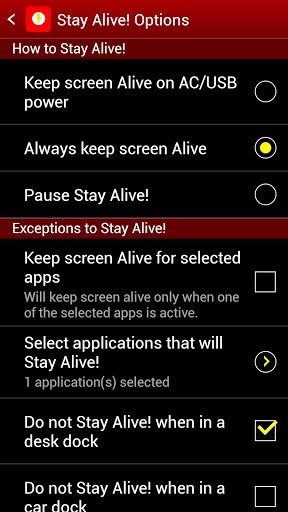
Using Stay Alive on Your Samsung Galaxy S3Stay Alive doesn't just force your screen to stay awake for an unlimited amount of time. You can also pause, disable, or turn on Stay Alive directly from the Notification tray, as well as get instant access to the app's menu to tweak the more in-depth settings.Now, by selecting the app from the Notification tray, you will be brought into its main menu. Here you will have access to all the functions and features. Images via ggpht.com The two most useful features that I found were selecting specific applications that will "Stay Alive" and the Auto Pause feature. Selecting specific apps, like the DirectTV Remote or a Screen Recorder app, will automatically keep the screen on when these apps are open. So, instead of me having to keep the screen on for all apps, I can only use it when I actually need it. This saves battery life and time.Also, Auto Pause makes sure that Stay Alive shuts off whenever my battery reaches my designated point (10, 20, 50 percent).Overall, Stay Alive is a pretty simple app with a very simple goal—keep the screen on until you want it off—and it does a very good job at it. Like I said before, it's free with zero ads, but I suggest donating if you really like it, that way it's sure to stay up to date and without issues.Would you use this application or do you think battery life would still be an issue? Let us know in the comments section below.
The video below by Pureinfotech will cover all you need to know to help speed up the learning curb of Live Tiles, covering how to remove live tiles from the Start screen, uninstalling a Windows Store app, adjusting tile size, turning live tiles on or off, and relocating a live tile.
Live Tiles on Android - SquareHome 2 launcher (May 2017
Apple Releases Second Developer Beta for iOS 12.4 Posted by Dennis D. Bednarz on May 20, 2019 in Apple News , iPhone News Apple released the first developer betas of their next operating systems a few days ago, that being iOS 12.4, watchOS 5.3, tvOS 12.4 and macOS Mojave 10.14.6.
How to download iOS 12.4 developer beta 3 to your iPhone or
And of course, she'll coordinate the Bluetooth connection. Pair your Echo speaker with a Bluetooth-enabled device. To use your Echo device as a Bluetooth speaker for your smartphone, tablet or other Bluetooth-enabled device, follow the below steps.
How do I connect my computer to my Bluetooth Speaker?
However, if you prefer a sleeker, flatter look for popular apps like Instagram, Snapchat, and Grooveshark, you can download "Holofied" versions from Holification Nation. Holification Nation provides its own Holofied versions of specific Android apps that can be used in place of the official ones.
How to Get Rid of Annoying Discover Stories in Your Snapchat
Politics Military & Defense News the fact remains that Android had a lot of these common features first. Android phones have had customizable backgrounds long before iPhone. Android phones
11 Features That First Launched On Android Phones, Before
Mobile 5 reasons why Windows on ARM could change computing -- and 3 reasons it won't. Microsoft cracked the code for putting full Windows on tablets and phones.
T-Mobile 5G: phones, coverage map and cities rollout | TechRadar
How to Get Free Music on an iPhone. While you can't find free music on iTunes any more, you can still get free music from a variety of other sources. There are a multitude of free streaming services that allow you to listen to music on the
The Week In Music: The Best Albums, Songs, Performances and
An Apple expert shows you how to restart an iPhone without the power button if your iPhone is running iOS 11. The process involves turning on the AssistiveTouch virtual Home button and tapping the
How Do I Restart An iPhone Without The Power Button? The Fix!
First, the batteries in your remote could be completely dead, or your remote might actually be broken. Secondly, remotes that use a Bluetooth or radio frequency signal will not have such a light. Finally, if you're trying this trick with a newer iPhone , you may have to switch to the front-facing camera to see the light on your remote.
Use Your Smartphone to Check for Dead Remote Batteries [How
Luckily, Apple is flexible enough to allow you to add up to three custom messages to respond your callers with when you're busy, and not able to answer their calls. Here's how you can add custom "Respond with Text" messages in your iPhone running iOS 11: Get to the Phone's settings window Tap Settings > Phone.
How to Easily Create Your Own Custom Font from Scratch
Pandora's dominance. Image via Statista. While Pandora has consistently rolled out new updates that improve their application, making it increasingly more popular as they add labels, artists, and countries in which the service operates, there's one important feature that they have persistently neglected to touch—music controls in the notification shade.
The Fastest Way to Access the Notification Tray in Full
Your app might have the feature on it but if it isn't available for your account, you may not see it. Google says a user must have 'English' set as the local language on their phone in order to use Google Lens but that doesn't guarantee that you'll see it. Google Lens. Update the Google Photos app on your Android phone or iPhone.
How to Use Google Lens to Identify Objects Using Your
This wikiHow teaches you how to set up the LonelyScreen app on your computer to mirror your iPhone's screen on your desktop display, using a Windows PC. LonelyScreen allows you to use your iPhone's native screen mirroring feature to view your screen on your computer.
How to Mirror Your iPhone or iPad's Screen on Your Windows PC
News: Google's New App Fixes Everything Annoying About Apple's Live Photos How To : The 8 Best New Features in iOS 11's Photos App for iPhone News : Android Is Coming for Your Car, TV, & Wrist
News: Google Finally Releases ARCore 1.0 for Android Users
0 comments:
Post a Comment