Deal Alert: Get Google Play Music & YouTube Red for Only $5 a Month (Up to 5 Years!)
A couple days back we told you about the 30-day free trial for people interested in YouTube Red, and now Google is running a concurrent promotion that really sweetens the deal, especially if you're a first-time subscriber and own or plan to buy a Chromecast.
Getting Your Half-Priced SubscriptionFirst off, Google is offering half-priced "gift" subscriptions to its Google Play Music service, which doubles as a YouTube Red subscription. We put "gift" in quotes because you can gift the subscription to yourself, and end up paying only $5 a month, for up to 5 years (in six-month increments).Click here to buy your half-off plans at Google Play Music! "Give the gift of music" ... to yourself. For half price. If the thought of 5 years makes your brain hurt like a warehouse, you'll do just as well purchasing a half-price subscription for less time. You can get one month for $4.99, three months for $14.98, or six months for $29.97, and mix and match them to your heart's content. Hey, thanks a lot, me! This deal ends on February 15th, 2016, so act fast. Just note that the gifts need to be purchased by then to enjoy the discount, but can be redeemed at any point.The deal is open to new and existing customers, and gives you full access to Google Play Music and YouTube Red on both desktop and mobile, as well as the YouTube Music app (Android/iOS).
Get an Extra 30 Days Free!If you aren't a subscriber to either Google Play Music or YouTube Red, make sure to sign up for the 30-day free trials before applying your gifts above so you can get an extra 30 days without paying for them. If you have a Chromecast, jump to the next section instead for even more free months.Choose one of the links below to get started (just choose one, since you'll be able to access the other service with the one trial anyway).Sign up for a 30-day free trial to Google Play Music Sign up for a 30-day free trial to YouTube Red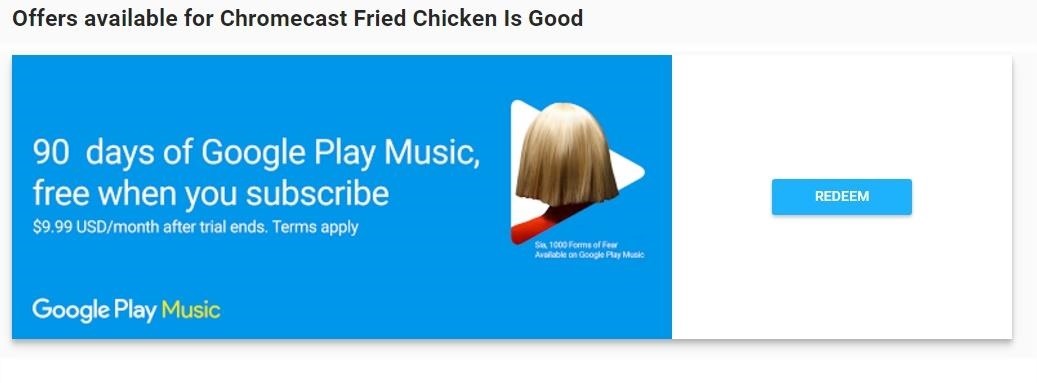
Even Better: Get Up to 90 Days Free with a ChromecastIf you aren't a subscriber to either Google Play Music or YouTube Red and own or will be getting a Chromecast, you can tell those free trials above to kick rocks, because there's a much sweeter deal for you.Make sure your Chromecast is up and running and that you have the Google Cast extension installed on your Chrome web browser, then head to the Chromecast offers page. You'll be able to redeem a 90-day free trial for Google Play Music and YouTube Red since you have a Chromecast.Once you do this, then tack on your "gift" subscriptions at the reduced price to extend your cheap access to Google Play Music and YouTube Red. This deal might be even better than fried chicken. You'll have to act quick, though. The promotion ends March 1st, and you'll have to have your Chromecast purchased and set up by that date to take advantage of the offer.There's no better time than now if you've been thinking about giving YouTube Red and Google Play Music a try. At the very least, you'll get to try it out for free for 30 days, and you can easily cancel the subscription if it's not for you. And if you do like it, you can enjoy the service at half the price for the next half-decade. Seems pretty win-win.
Get the Most Out of Google Play Music & YouTube RedGet a Standalone Google Play Music Client for Windows Transfer Your Spotify Playlists to Google Play Music Control Google Play Music from Any Webpage on Chrome Download Song from Google Play Music for Offline Use on a Nexus 5 Improve Google Play Music's Interface on Android
Enable LED Flash Alerts for Calls & Notifications on Galaxy
Now you know that as long as you're using Android Oreo, Adaptive Icons will be there. You can't simply erase them from your phone in any way. But, there's a way to at least change the appearance of Adaptive Icons on your phone.
News: BlackBerry Unveils the KeyOne—A New Security-Focused Phone with a Physical Keyboard News: The Latest Razer Phone 2 Leaks Suggest Project Linda Might Actually Happen Cheap Mods: Turn Your Phone into a Boombox with a Few Household Items
How to Record Your Screen on Pc 2018 « How to Videos
How To Get Rounded / Circle App Icons Theme On iOS 11 Home Screen Without Jailbreak By Paul Morris | December 23rd, 2017 Here's how you can use a file explorer built with the iOS 11 async_wake exploit to change the appearance of app icons to rounded/circular on Apple devices running iOS 11.0 to iOS 11.1.2.
How to Get the Pixel's New Rounded Icons on Your Android
How To: Get iOS 12.1's New Emojis on Any Android Phone Siri Exploited—Again: How to Bypass the Lock Screen in iOS 8 (& How to Protect Yourself) How To: New iOS 9 Flaw Exposes Private Photos & Contacts—Here's the Fix News: Apple Just Released the First iOS 12.1.1 Beta to Developers
Vision Hack: How to See Clearly Without Your Glasses or
Without even requiring root, the app can add several extra wake gestures to Ambient Display, including wave to wake and flip to wake, so you can now get Motorola's best Active Display features on your Nexus or Pixel. Don't Miss: How to Root Your Pixel or Pixel XL. Step 1: Enable Ambient Display
How to Get Motorola's Active Display Features on Your Pixel
This includes songs from Apple Music, content matched from your other devices with iCloud Music Library, music that you bought from the iTunes Store, or songs that you imported from CDs or downloaded from other services. 1. If you have an Android device, you must subscribe to Apple Music before you can listen to purchased or matched music.
What to do when you have more content than room on your iOS
If you want to successfully learn how to hack someones facebook, you should definitely consider using MxSpy for that. With this tool you will get the shortest way towards how to hack facebook and how to hack facebook messenger. MxSpy is an application that is very easy to use, it can be easily installed and it comes with many great features.
Facebook Hack: How to hack Facebook Accounts & Messages
thetruthspy.com/facebook-hack/
All about Facebook hacking tool. In order to hack Facebook, the Facebook hacking tool is most suitable. It is also known as spyware. Hundreds of spyware you can find in your app store or the internet world but the truth spy is best one.
Chances are you'll enroll in fingerprint unlocking when setting up your shiny new Galaxy S10 for the first time. But it's always helpful to have a few more prints saved, so you can get into
What happened to the Samsung Galaxy S5 menu button
androidfact.com/what-happened-to-the-samsung-galaxy-s5-menu-button/
For some reason Samsung decided that a task manager button was more useful than a menu button. Happily though the menu button is still there, you just have to know where to look. The other day I stumbled across a reddit post where a user could not find the menu button on his S5. What made matters worse was the fact that the user was using an
Galaxy S6: How to Disable the Capacitive Buttons | Android
For this reason, I like the Agere Orinoco cards which have a nice antenna connector. Pig Tails can be hand made if you have the right tools, but it's probably easier to get a pre-made one. Try: Fleeman Anderson & Bird Fleeman Anderson & Bird has a "cantenna kit" for sale that includes the connector and pigtail.
How to Make a cantenna, an antenna made from a can - Gadget Hacks
How To Change Boot Animation On Any Samsung Mobile For those of you who want custom Android boot animations on your Samsung devices such as Galaxy S4, S5, S6
Easily Change Boot Animations on Your Samsung Galaxy S5
drippler.com/drip/easily-change-boot-animations-your-samsung-galaxy-s5
Easily Change Boot Animations on Your Samsung Galaxy S5. Most Android devices allow you to simply replace a ZIP file in your /system/media folder if you want to change your boot animation. Unfortunately, though, this isn't the case for the Galaxy S5, as it's been buried deep in Samsung's TouchWiz skin.
How to change your Android Boot Animation - androidfact.com
androidfact.com/how-to-change-your-android-boot-animation/
If you need to revert your boot animation back to the stock Boot Animation, just delete your current bootanimation.zip file, (this is safe to do, because this was the file we downloaded, so it's disposable, as long as you didn't delete the backup of the stock boot animation we had earlier), and rename the stock boot animation file from
[Boot Animation] [TW] [SAMSUNG] Change Boot … | Samsung
The 5 Best Phones for Streaming Videos from Netflix, Hulu
0 comments:
Post a Comment