How To: Disable Annoying Software Update Notifications on Your Mac
Software update notifications are meant to be a reminder to keep your operating system and apps up to date, but that doesn't mean that they never get annoying.I get a notification telling me to update every day. Not that there's anything wrong with this, but sometimes I'm content with what I have and don't feel the need to update just yet. On autopilot, every single day, I hit "Remind Me Tomorrow" because I might feel different about updating the next day. But then the next day rolls around, I don't update, and same pattern continues.Don't Miss: How to Automatically Disable Distractions on Your Mac Well, luckily for those of us who easily get annoyed by these notifications, there are several ways of getting rid of software update alerts, both temporarily and permanently.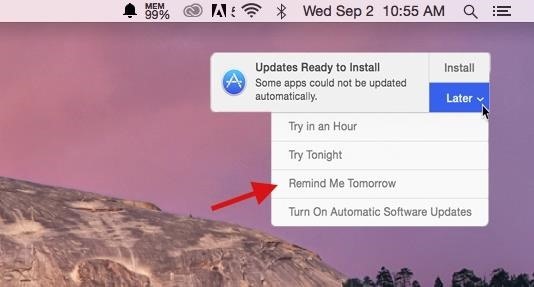
Method #1: Disable Notification for the Day When It AppearsOf all the methods in the guide, this is not only the easiest, but the one I use the most. When an update notification appears, simply click on "Later," then on "Remind Me Tomorrow" to get rid of it. Unfortunately, the notification will appear the next day (and the day after that), so this is only a temporary fix to your problem. Use this method if you plan to update, but just don't want to at the moment.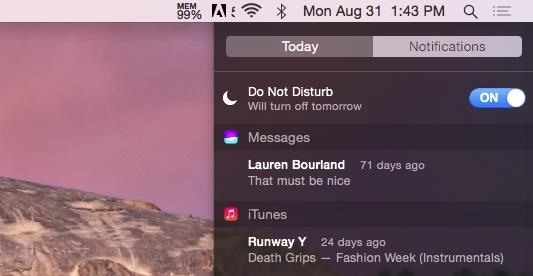
Method #2: Disable Notification the Day Before It AppearsWhile this only works to disable the update notification for a single day (like in Method #1), you can get ahead of notifications appearing by turning on Do Not Disturb, which will not only hide the update notification, but all of them in general.Simply open the Notification Center from the top right of the menu bar, click on Notifications, then scroll up to enable Do Not Disturb. DND will turn off automatically the next day, so you'll have to manually turn it on again to disable notifications. Again, this is more of a temporary fix to getting rid of update notifications.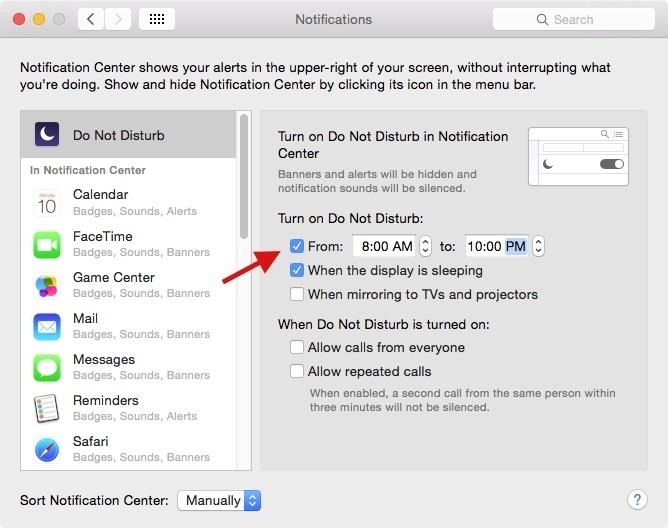
Method #3: Schedule DND to Disable Notification on a Daily BasisInstead of enabling Do Not Disturb on a daily basis, you can automate the process by selecting a time to have it turn on everyday.Inside of System Preferences, go to Notifications and check the box next to "From" underneath "Turn on Do Not Disturb," then select the times in which you want Do Not Disturb enabled. Do Not Disturb will automatically turn on between the time period you selected, disabling any software update notifications along the way. The notification may appear when Do Not Disturb is off (past 10 PM in my example), so turning off your computer when you're finished will prevent that from occurring.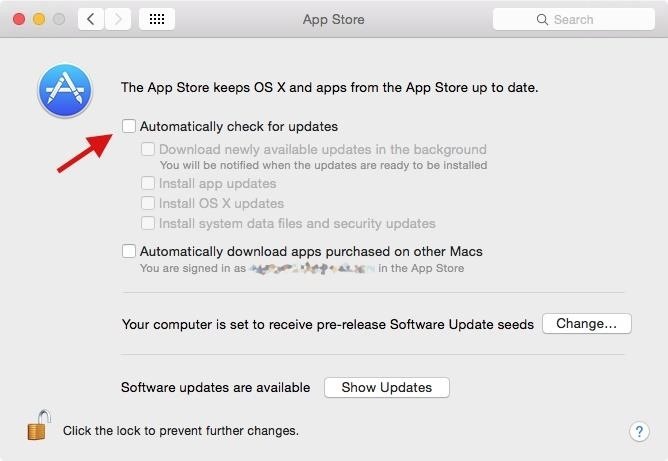
Method #4: Disable Notification PermanentlyWith this method, you have a permanent way of getting rid of update notifications so you won't be bothered by daily update alerts.In System Preferences, click on App Store, then uncheck the box next to "Automatically check for updates." This means that you'll now have to go into the Mac App Store to manually check for updates, which isn't a big deal if you're more worried about notifications bugging you.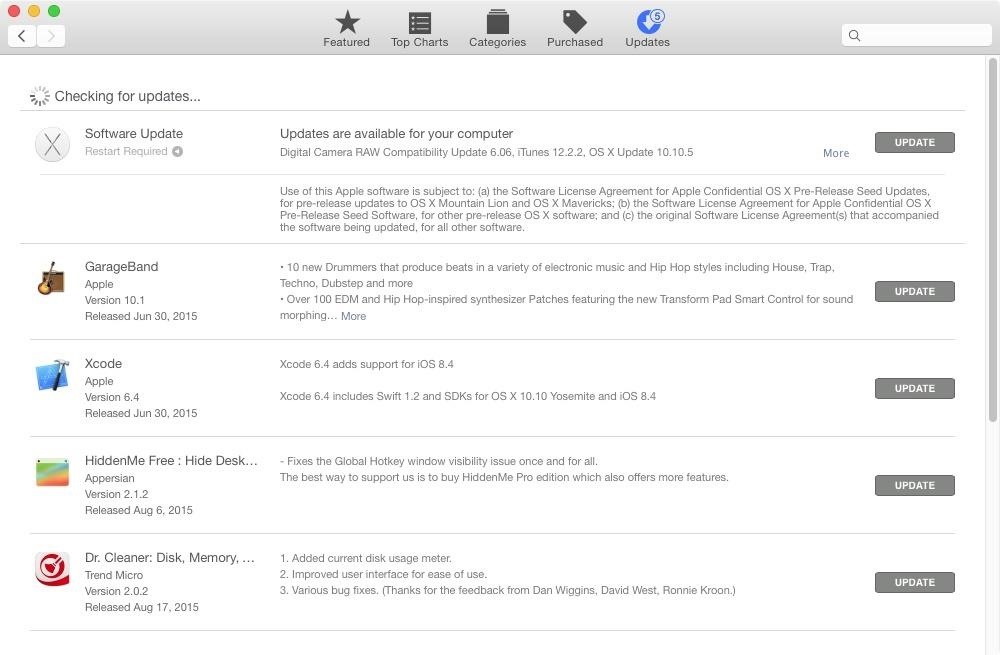
Method #5: Update Your SoftwareAnd finally, the no-brainer solution: just update your damn software! Updates make sure that bugs are squashed, new features are implemented, and everything runs smoothly.You can update all of your software from the notifications that annoy you on a daily basis, or you can also go to the Mac App Store and update them one by one or all at once. While it may take a bit of time to update everything, you'll get rid of annoying notifications (until the next update) and also help your computer run the best way it can. And what's better than that?Follow Apple Hacks over on Facebook and Twitter, or Gadget Hacks over on Facebook, Google+, and Twitter, for more Apple fun.
Playlists are a great way to organize and share groups of videos on YouTube. Playlists can consist of your videos, someone else's videos, or a combination of the two. By using playlists you can help people find videos on your YouTube channel & potentially have your playlist rank within YouTube search results.
How to Transfer Your Spotify Playlists to Google Play Music
Jan 18, 2018 · How can I remove unwanted apps from Windows 10? and remove ones you don't. Windows Media Player and IE11 appear here, though I recommend keeping both. Paid-for apps include Nebo, for
12 Dangerous Android Apps You Need to Delete Immediately
Your photos will tell the story of the places you visited, things you experienced and places you saw. You can even turn it into a game by having your own vacation photo scavenger hunt. Here are some tips and ideas to get you started: Family Vacation Travel Photography Tips. Don't just stand in front of things.
How to turn your road trip into the ultimate scavenger hunt
Apple Releases Second Developer Beta for iOS 12.4 Posted by Dennis D. Bednarz on May 20, 2019 in Apple News , iPhone News Apple released the first developer betas of their next operating systems a few days ago, that being iOS 12.4, watchOS 5.3, tvOS 12.4 and macOS Mojave 10.14.6.
How to download iOS 12.4 developer beta 3 to your iPhone or
From entertainment and play to serious work and organization, here are the best Mac apps you need on your.The Best Mac Torrent Client, Transmission, Is Finally Available for Windows.FrostWire is a
Transmission BitTorrent Client Finally Arrives On Windows
Instant access to millions of Study Resources, Course Notes, Test Prep, 24/7 Homework Help, Tutors, and more. Learn, teach, and study with Course Hero. Master Your Classes™
Less than 1% of popular Android apps tested use the Google SafetyNet Attestation API Google SafetyNet helps Android developers add a layer of security to their apps to protect their apps and users from a number of potential security threats including rooted/modified devices, known malicious URLs, malware, and malicious traffic.
SafetyNet: What it is, and how it affects you on Lineage Os
Turn an Old Android device into a Security Camera. Step 2. Now after installing this app on your android device just launch it and then from the settings of the app just set up the video preferences, effects and some other aspects of the video that you would see later on.
5 Best Security Camera Apps for 2019 - lifewire.com
Download Running power Connect IQ app. Beep Test - Best Garmin Connect IQ apps for fitness. The Beep test is also known as the bleep test, 20-meter shuttle run test or the multi-stage fitness test, and is a common fitness test used to measure the aerobic fitness of an athlete. Good way to test your fitness, but its a hard workoutApp type
Osas Obaiza's Profile « Wonder How To
Google Chrome is a great browser - but can slow your computer to slog.. Earlier this week, a new Chrome extension was released which promised to speed up your PC - by freezing any unused tabs
The Offline Dinosaur in Google Chrome is Actually a Game
Done! Now you have a shortcut to one of your hidden menus on your home screen, and you can keep adding them to your heart's content. I first chose the RTN hidden menu because several people were
LED Music Sync / How to Make LEDs Dance to Music [EASY!!] : Please watch this video to learn how to make this AWESOME projectplease tell me guys if you think I should do another tutorial how to control the Lamps in your room/ house and make them react to music SUBSCRIBE FOR MORE AWESOME PROJECTS
Make your LEDs dance to the beat of music - oznium.com
So, if you want to uninstall or delete unwanted apps on Android device, then read this tech article. In this tech article I will guide you, how can you permanently remove the unnecessary apps from your android phone without any major trouble.
How do I remove an app or game that I've added? | Facebook
0 comments:
Post a Comment