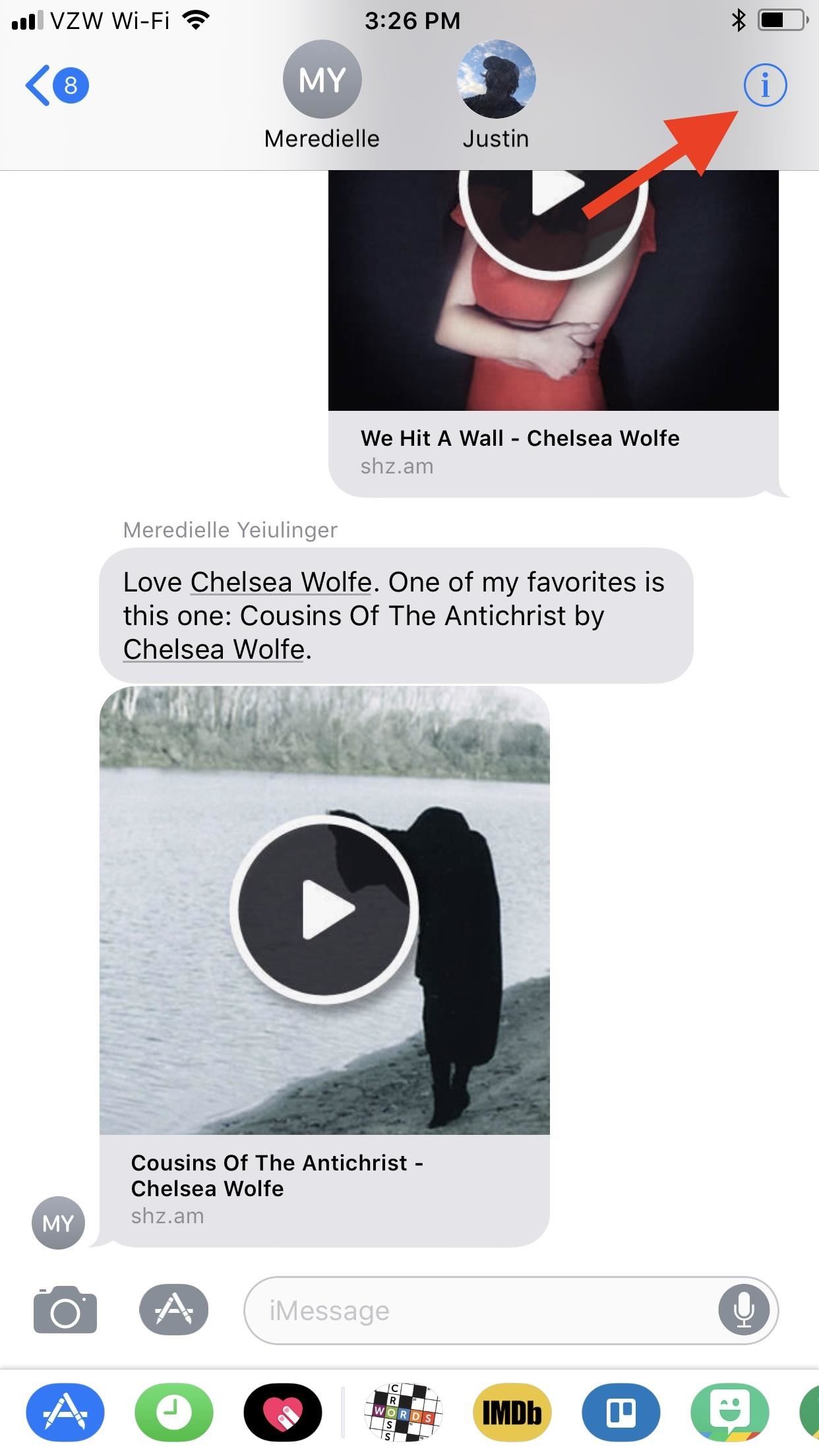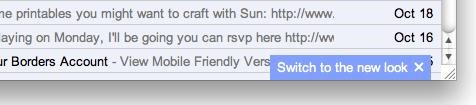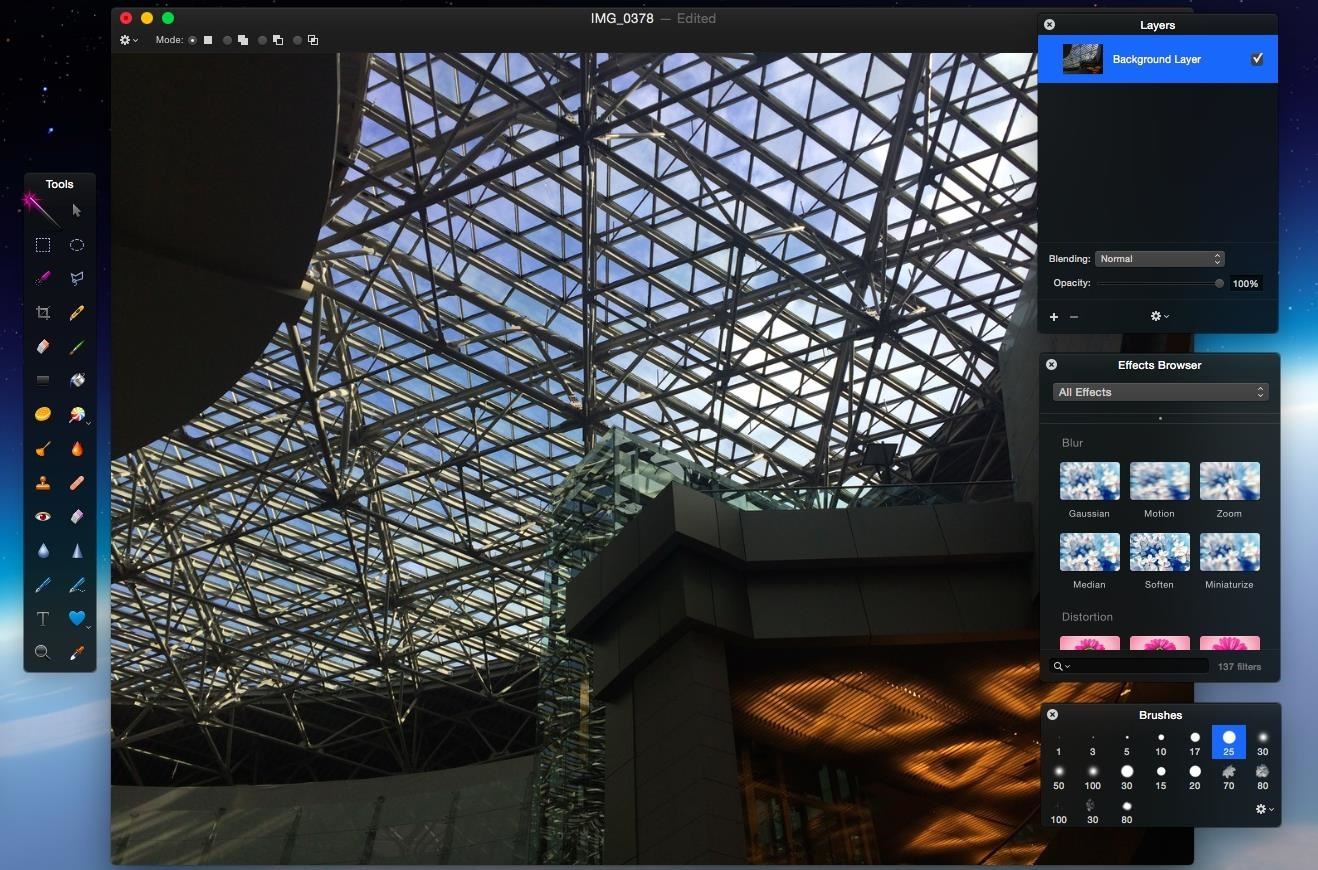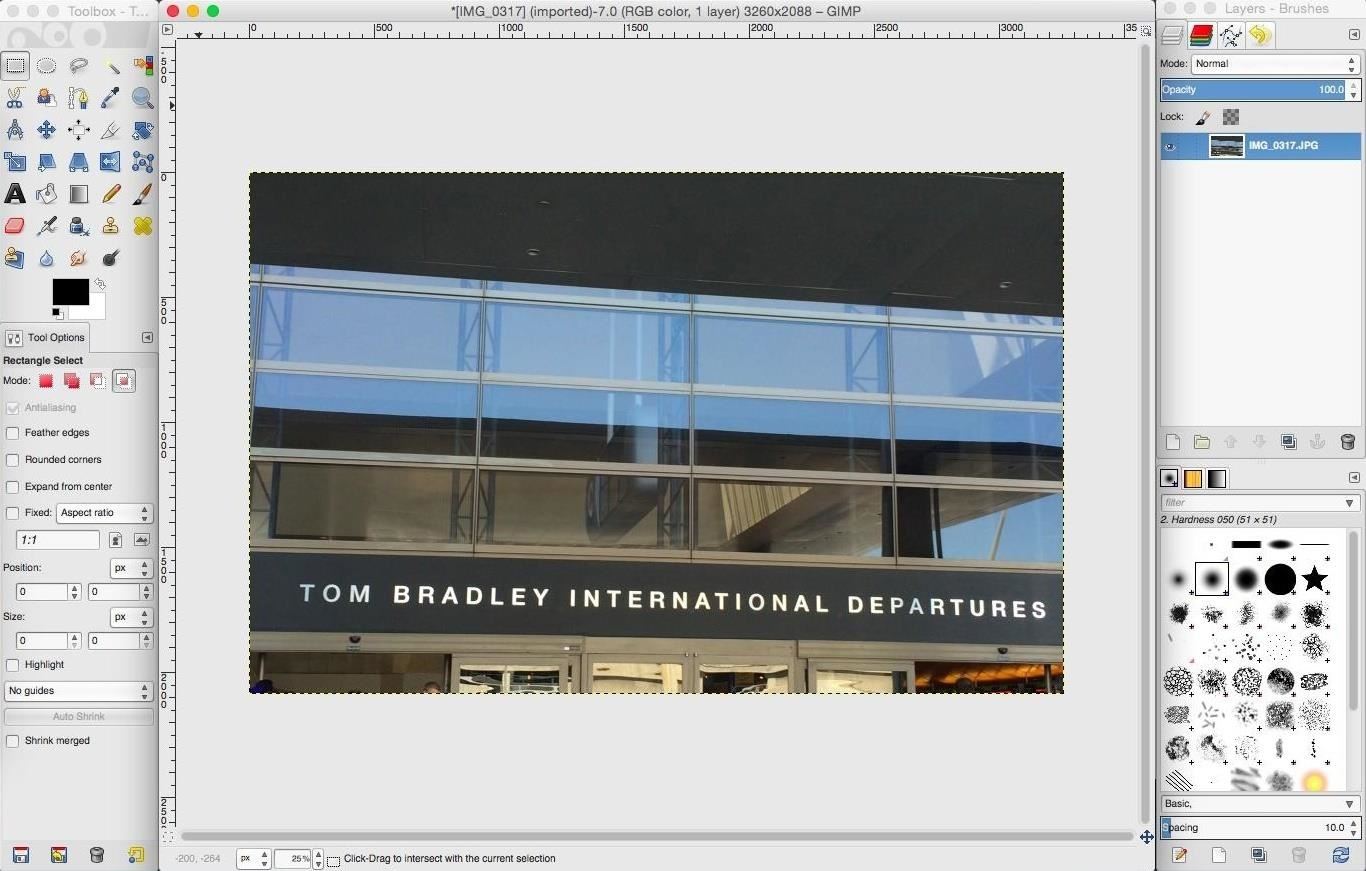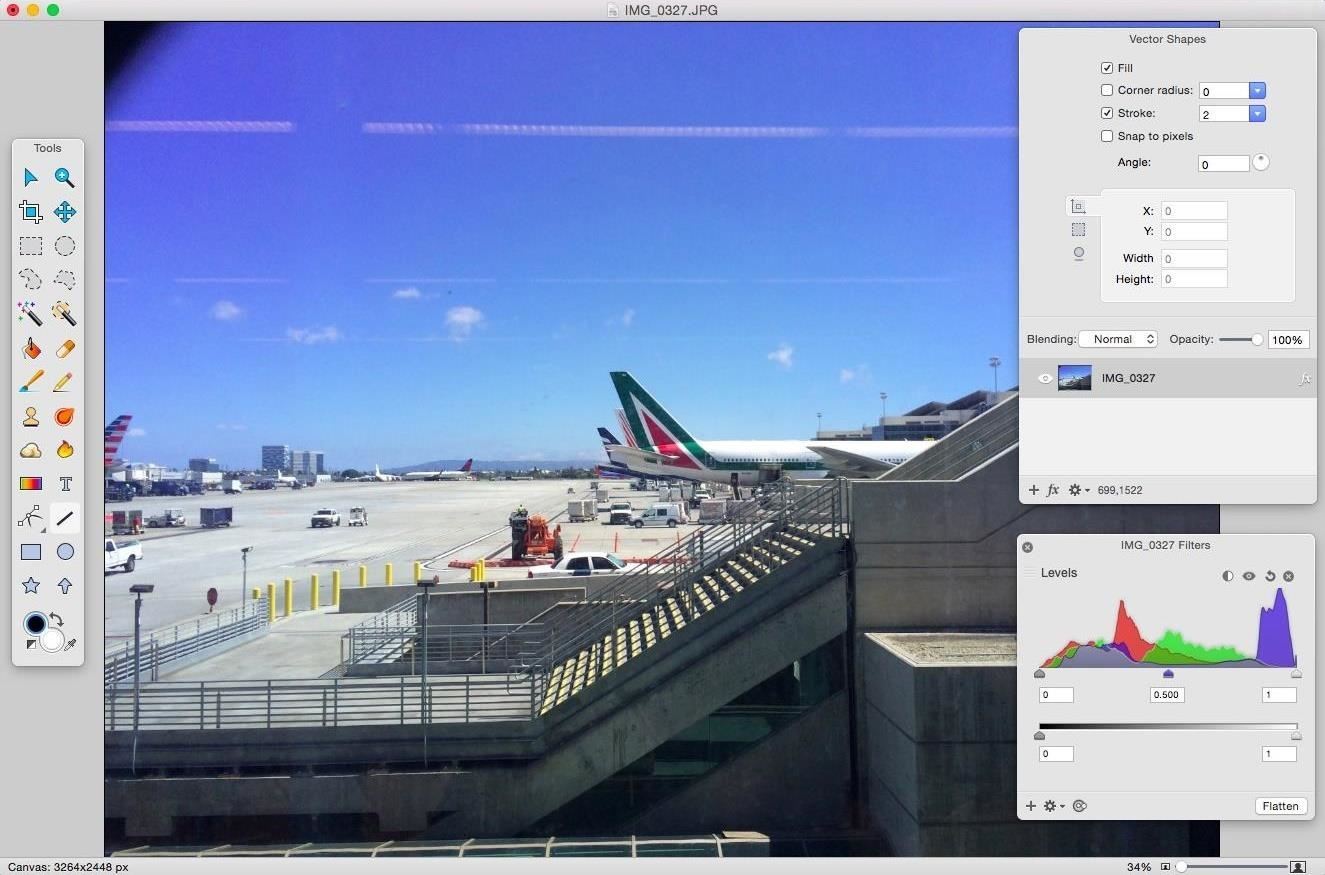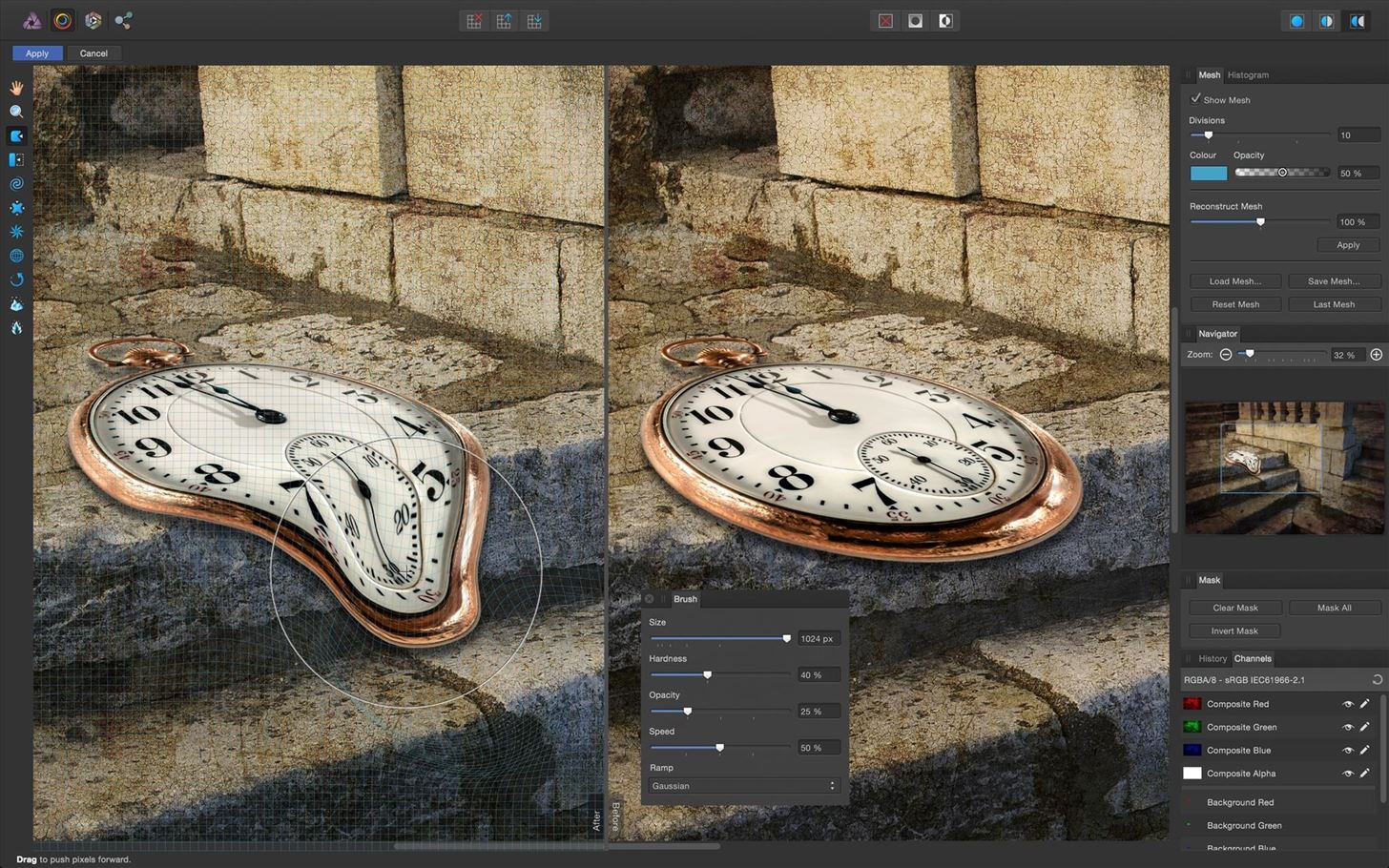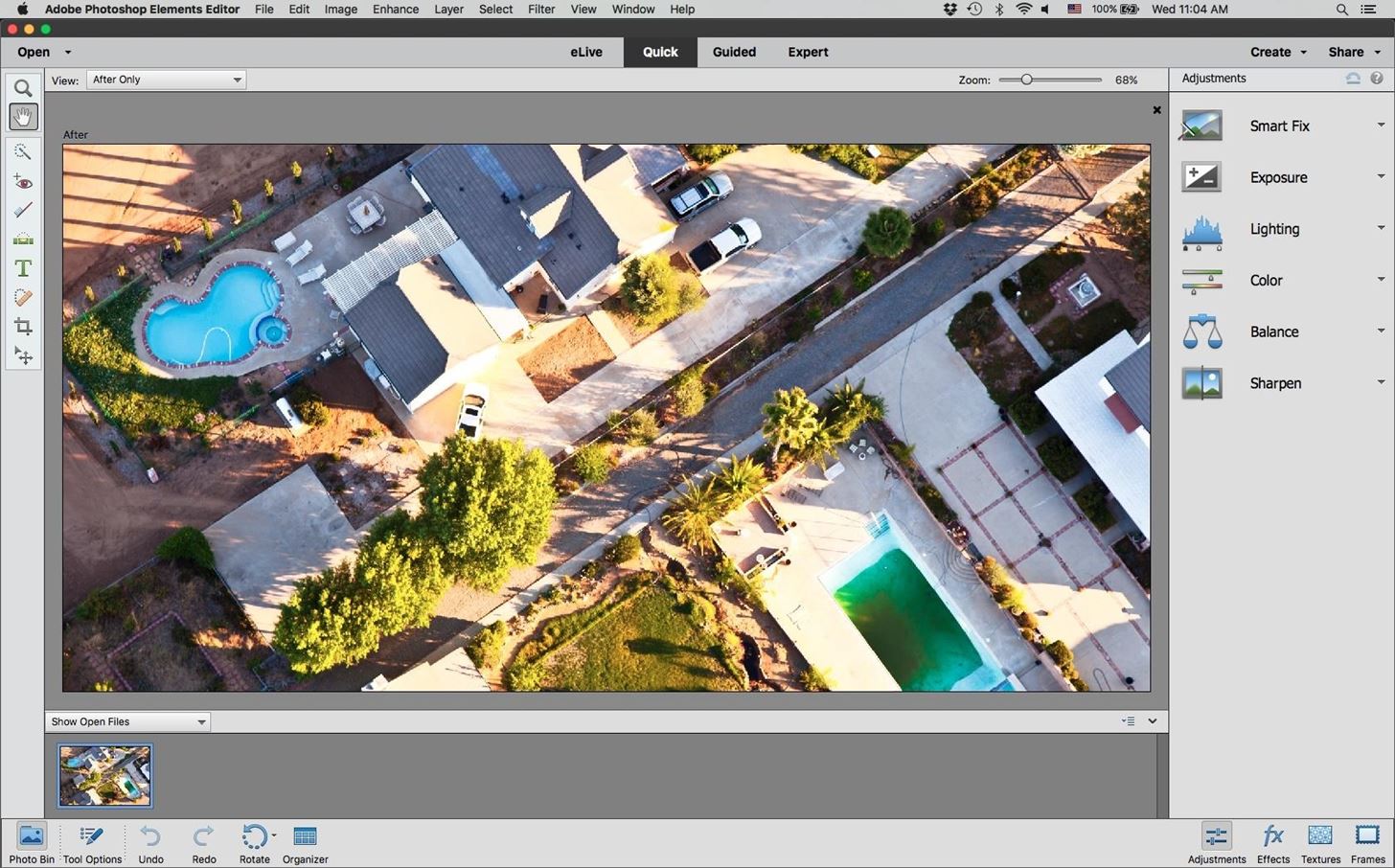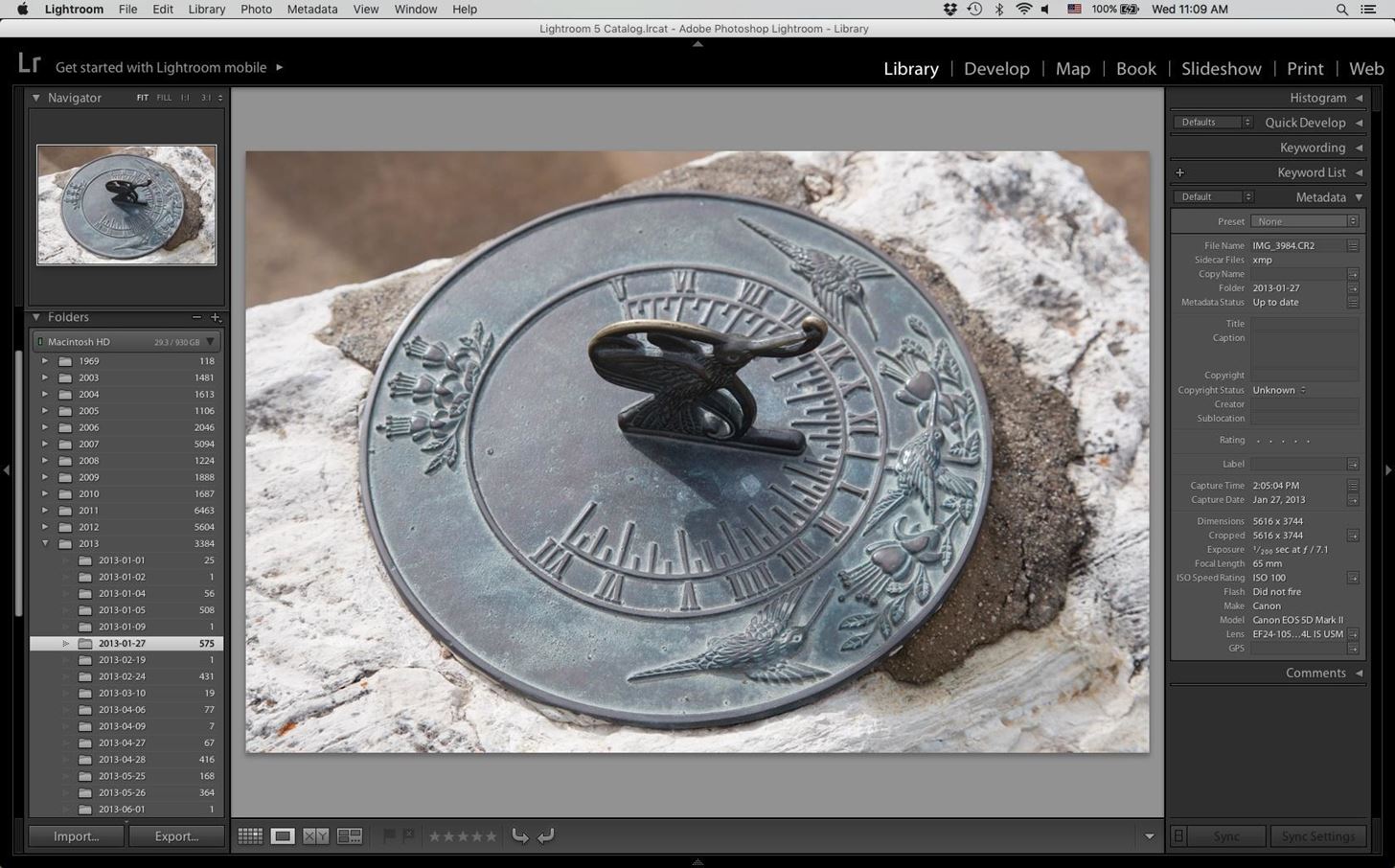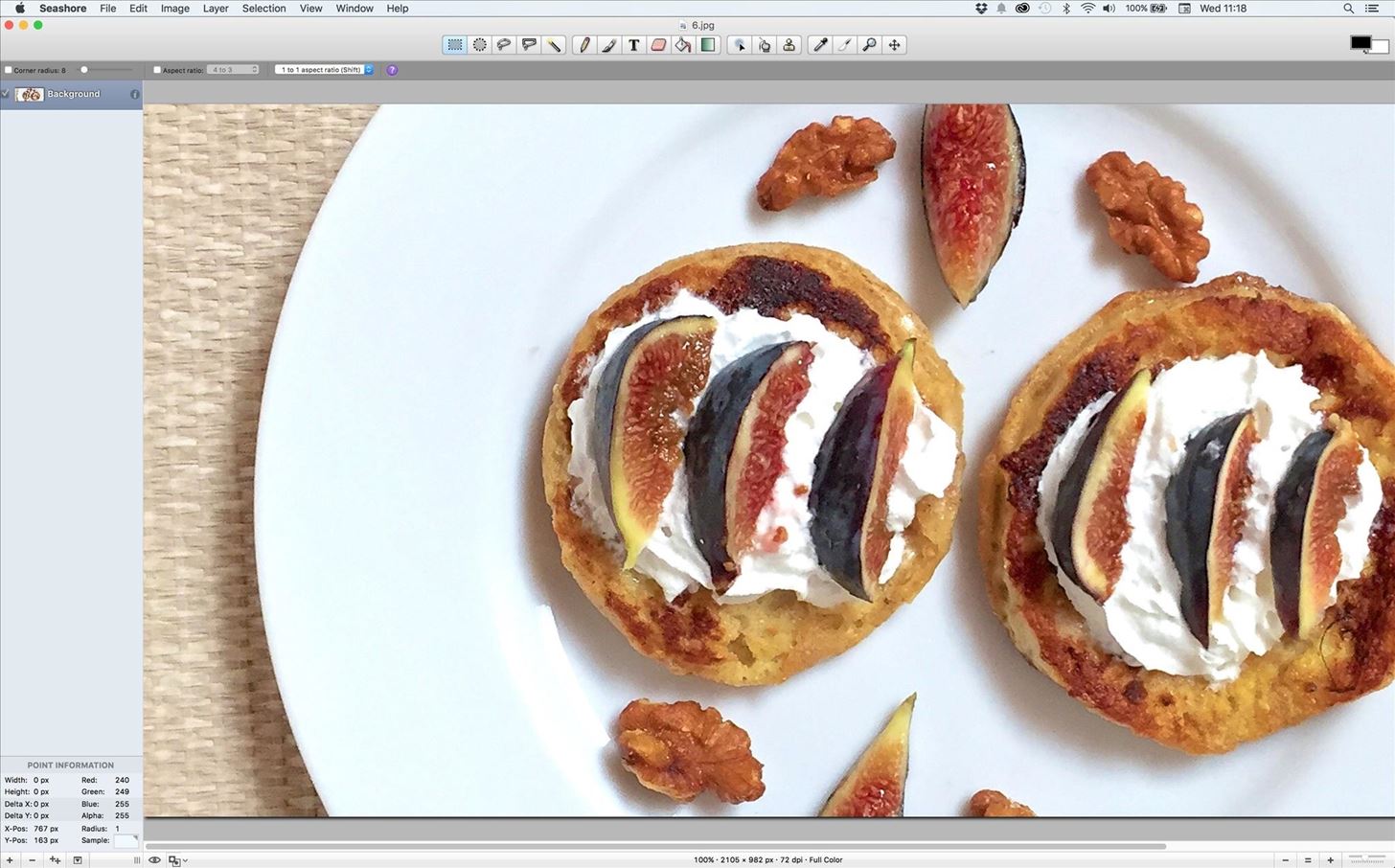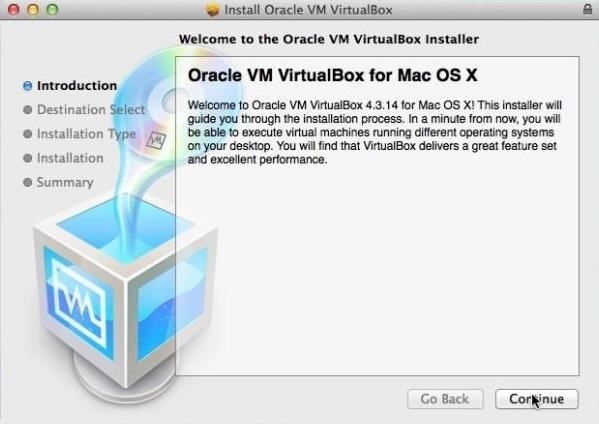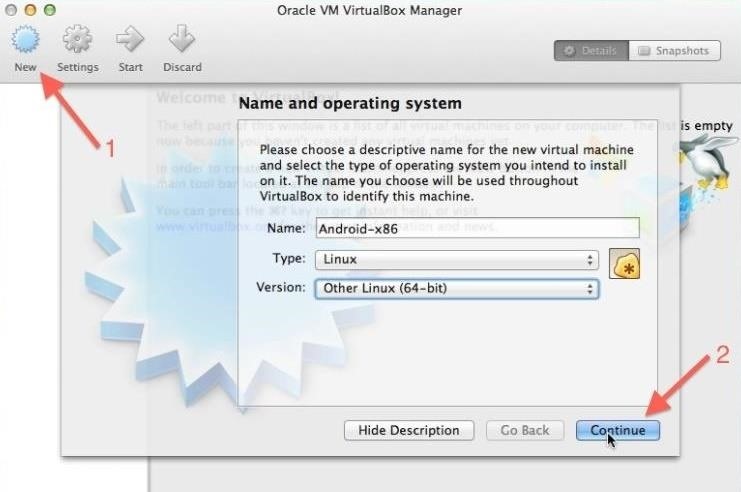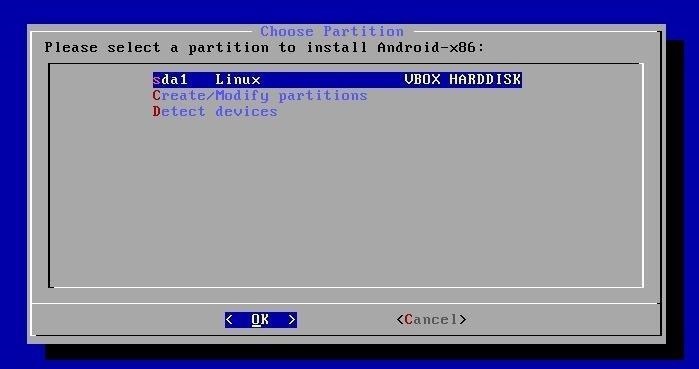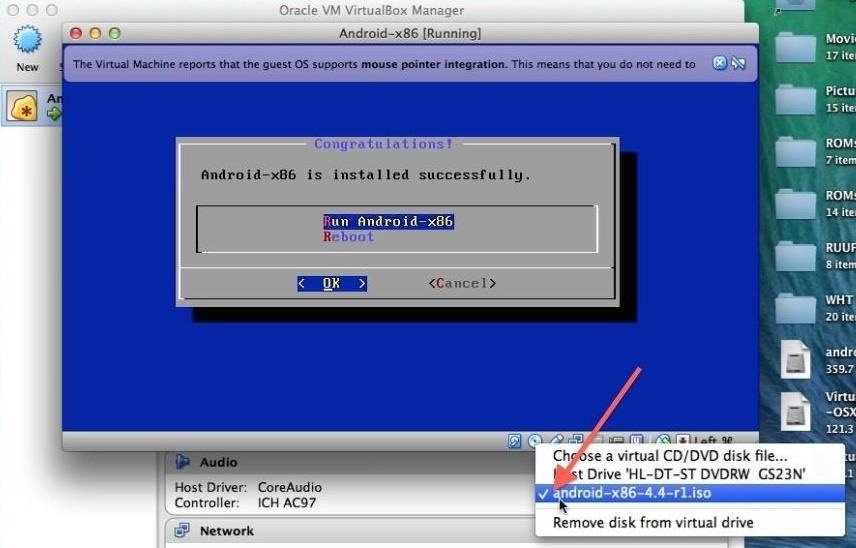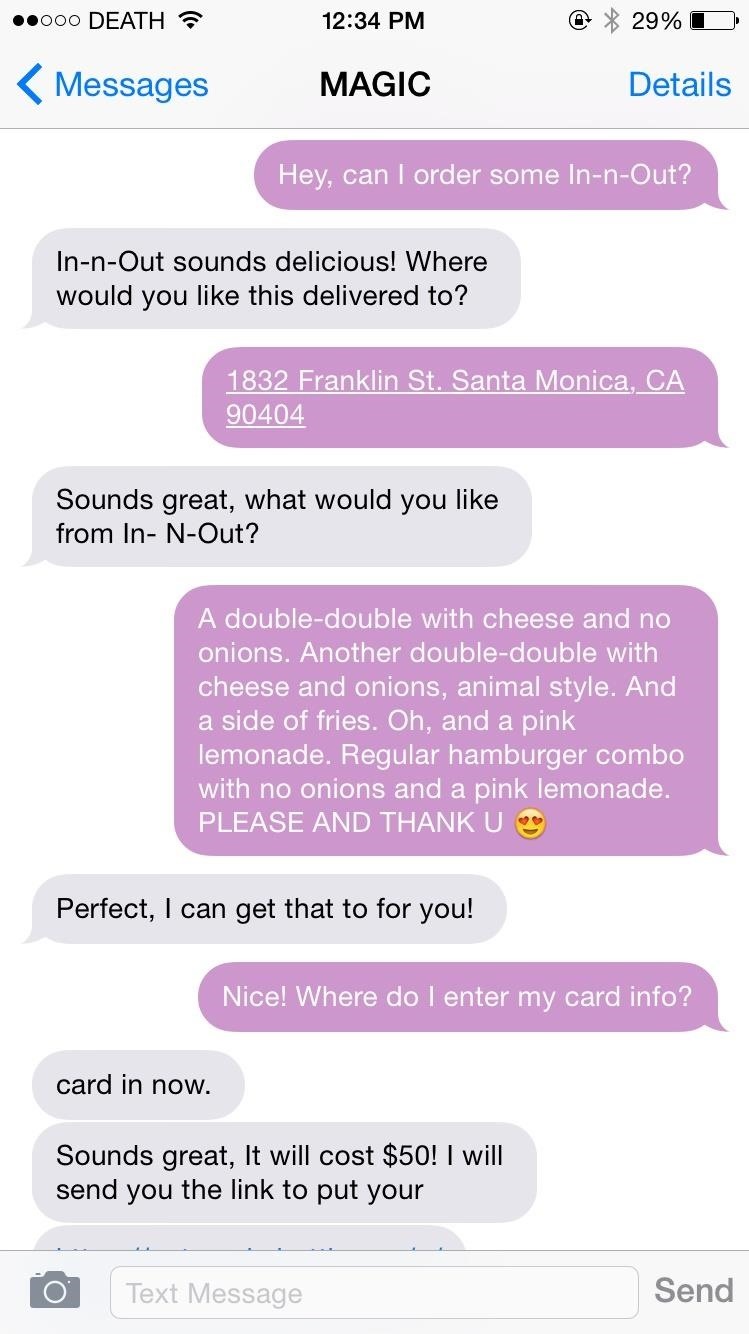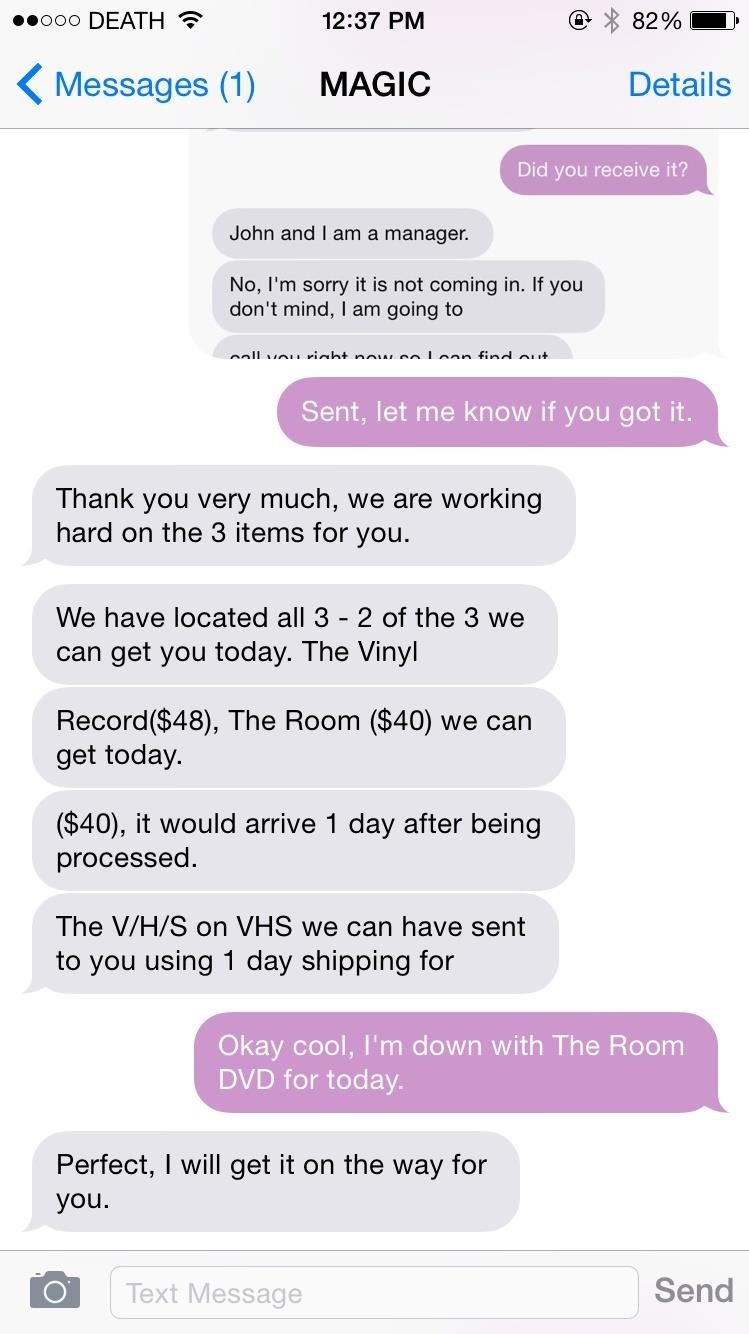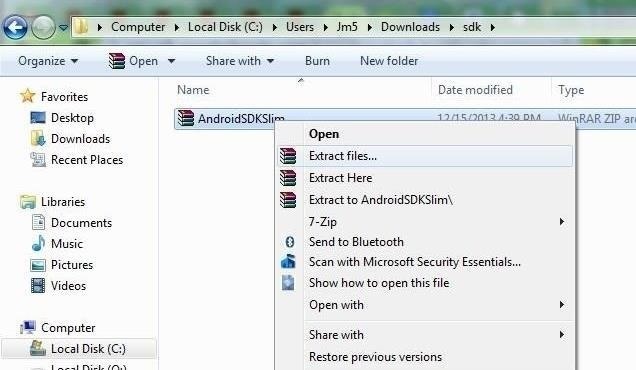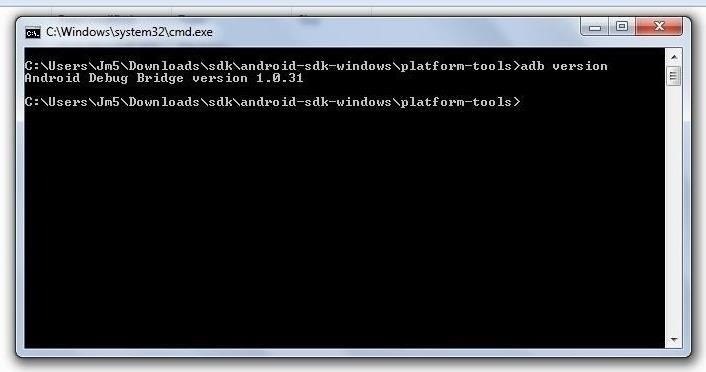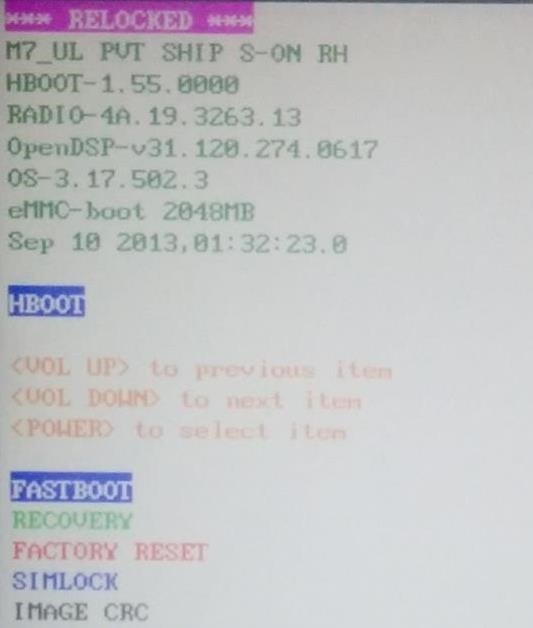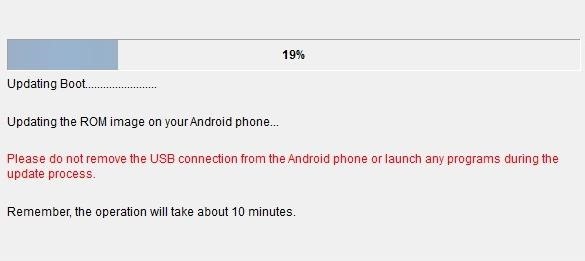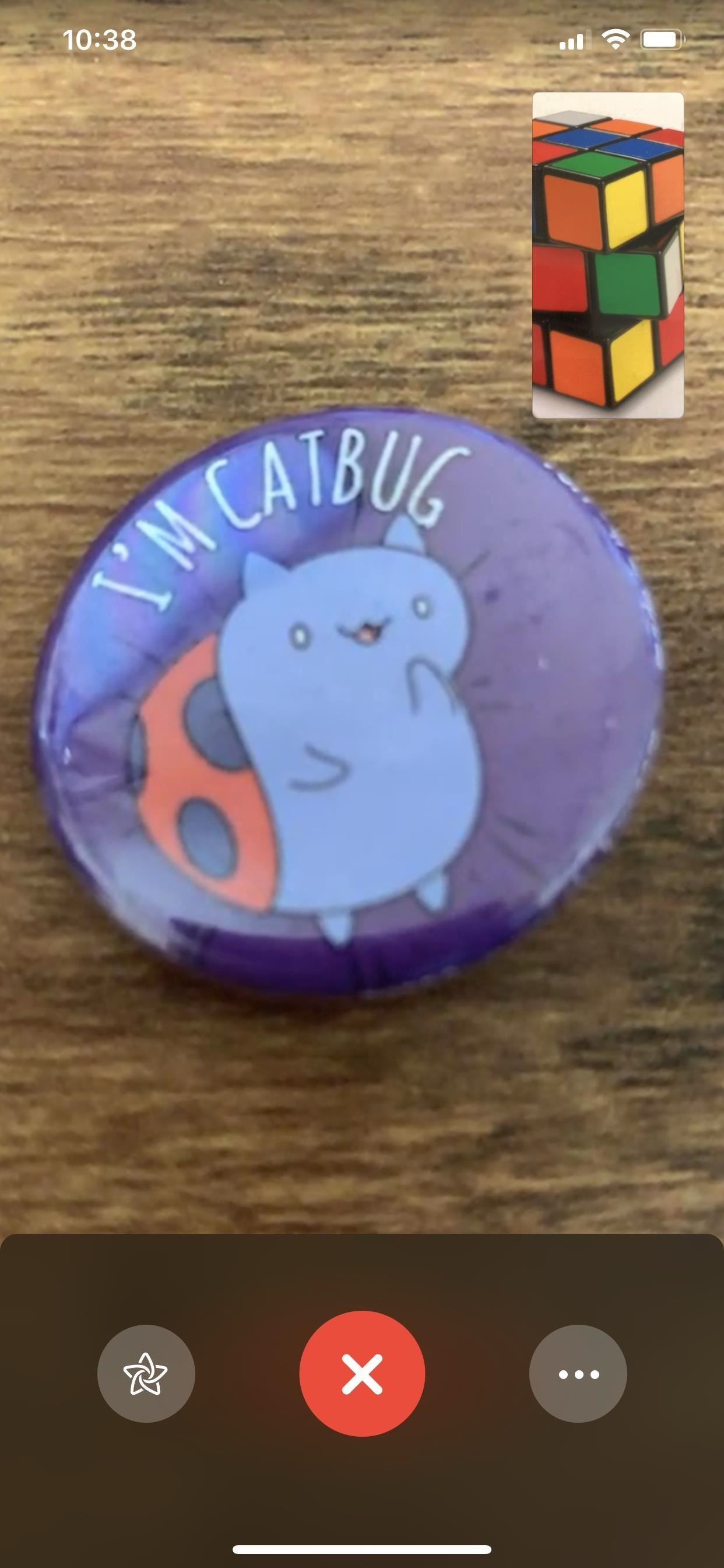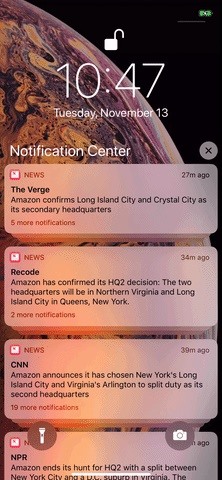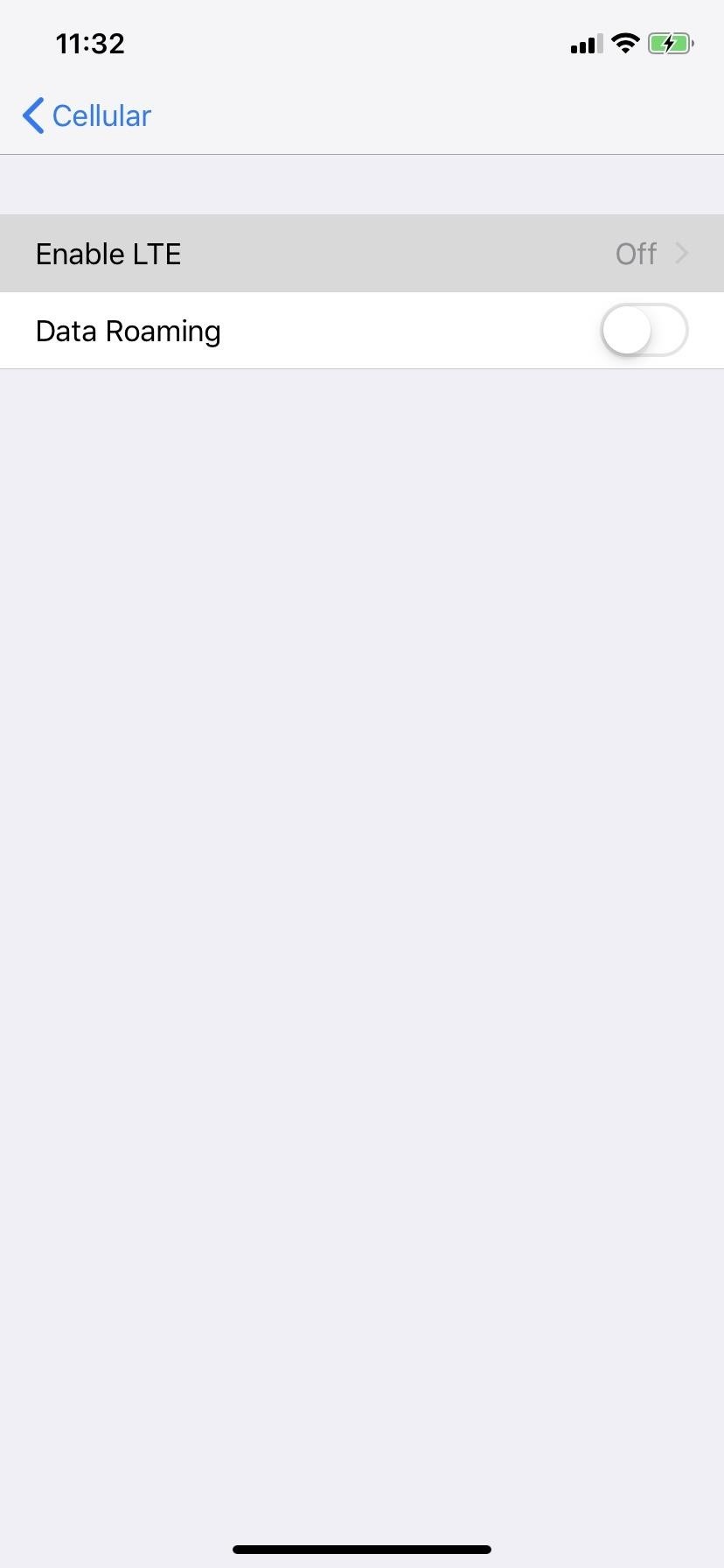How To: 9 Ways to Get by Without Photoshop on Your Mac
In 1987, two brothers, Thomas and John Kroll, began work on an image editing software, which was eventually acquired in 1988 and released to the world in 1990 by Adobe. That software was Photoshop 1.0, initially exclusive for the Macintosh platform. Over the years, Photoshop became a great wizard of image editing and gained application rockstar status.Naturally, most of us are familiar with Photoshop, but more than 20 years later, the game has definitely changed, and there have been a growing number of various complaints about the software. From its high price to it being too graphic and processor intensive, Photoshop is losing its luster.Perhaps the greatest uproar happened in 2013, when Adobe announced they were switching to a subscription-based model for their applications. Having to pay a monthly fee to use Photoshop infuriated lots of people, leaving them disillusioned and on the hunt for a better way.While Photoshop is still the king of hardcore image manipulation, the truth is that, in 2015, there are lots of great alternatives available for Mac OS X. Some are completely free, and others cost money, though they're more affordable than Adobe's subscription-based offering in the long run. So if you're looking for a good Photoshop alternative, here are 9 you should try.

1. PhotosThe Photos app that comes with OS X is far from being a Photoshop replacement, but it does have a couple things going in its favor.First of all, it's free. Secondly, Photos offers you basic photo editing tools like auto-enhance, rotate, crop, filters, adjustments, and retouching. And as of El Capitan, Photos integrates nicely with third-party editing extensions, and Apple is committed to improving the software. In time, Photos will become quite powerful, especially since Apple is no longer working on Aperture.Don't Miss: How to Set Up & Use Extensions in Photos I say the Transfer filter is appropriate for this picture.
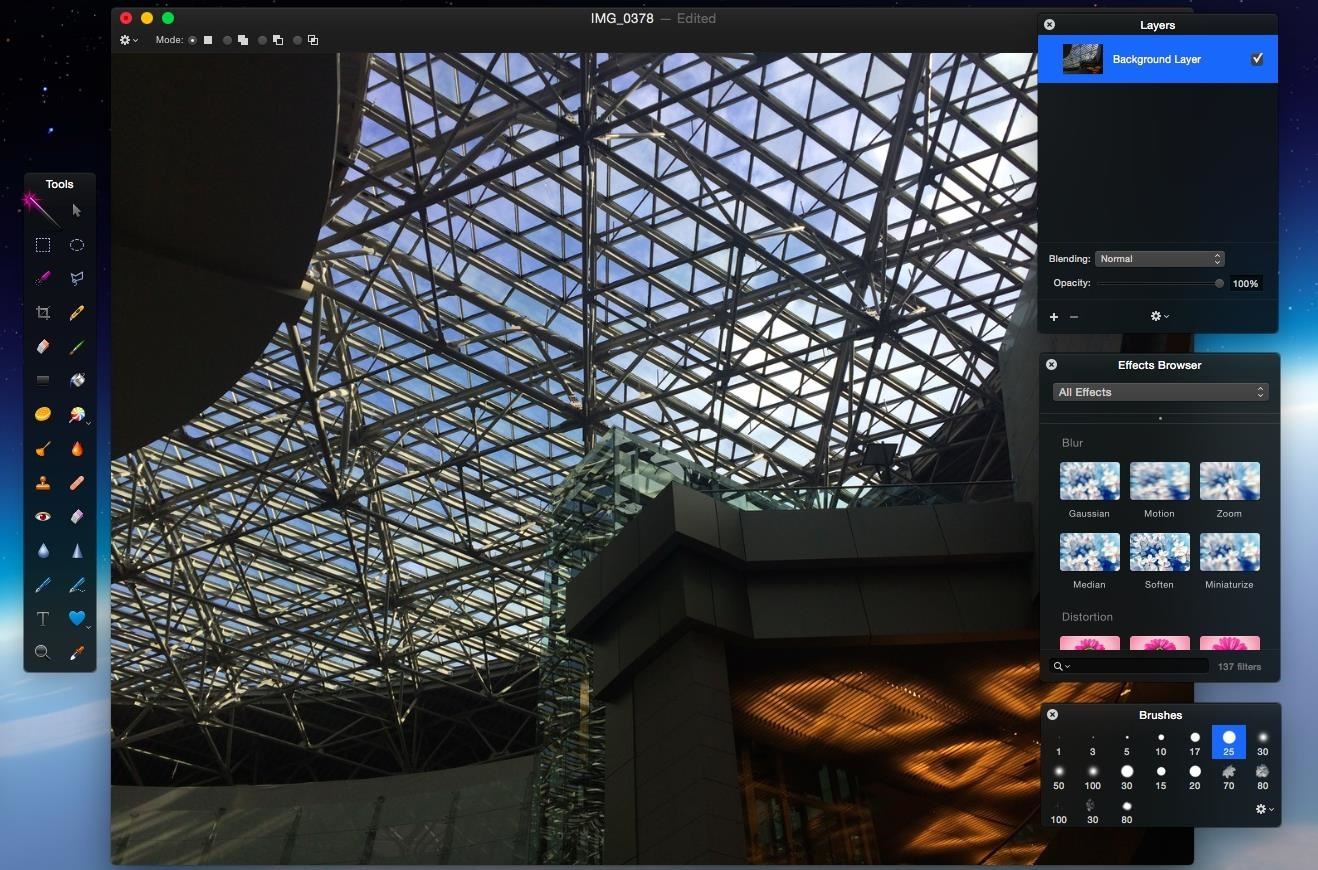
2. PixelmatorPixelmator 1.0 was released in 2007 by Lithuanian brothers Saulius and Aidas Dailide, quickly becoming a favorite of Mac users. Built upon a solid foundation of both open-source and OS X technologies, Pixelmator is blazing fast. Moreover, it features a huge assortment of the classic tools that Photoshop offers and is also pretty user-friendly.Pixelmator will easily take care of pretty much all of your photo editing needs, so its $30 price tag is really a bargain when compared to similar pieces of software. If you're on the fence, check out the free 30-day trial and judge it for yourself.Try Pixelmator for free for 30 days Install Pixelmator for $29.99 from the Mac App Store
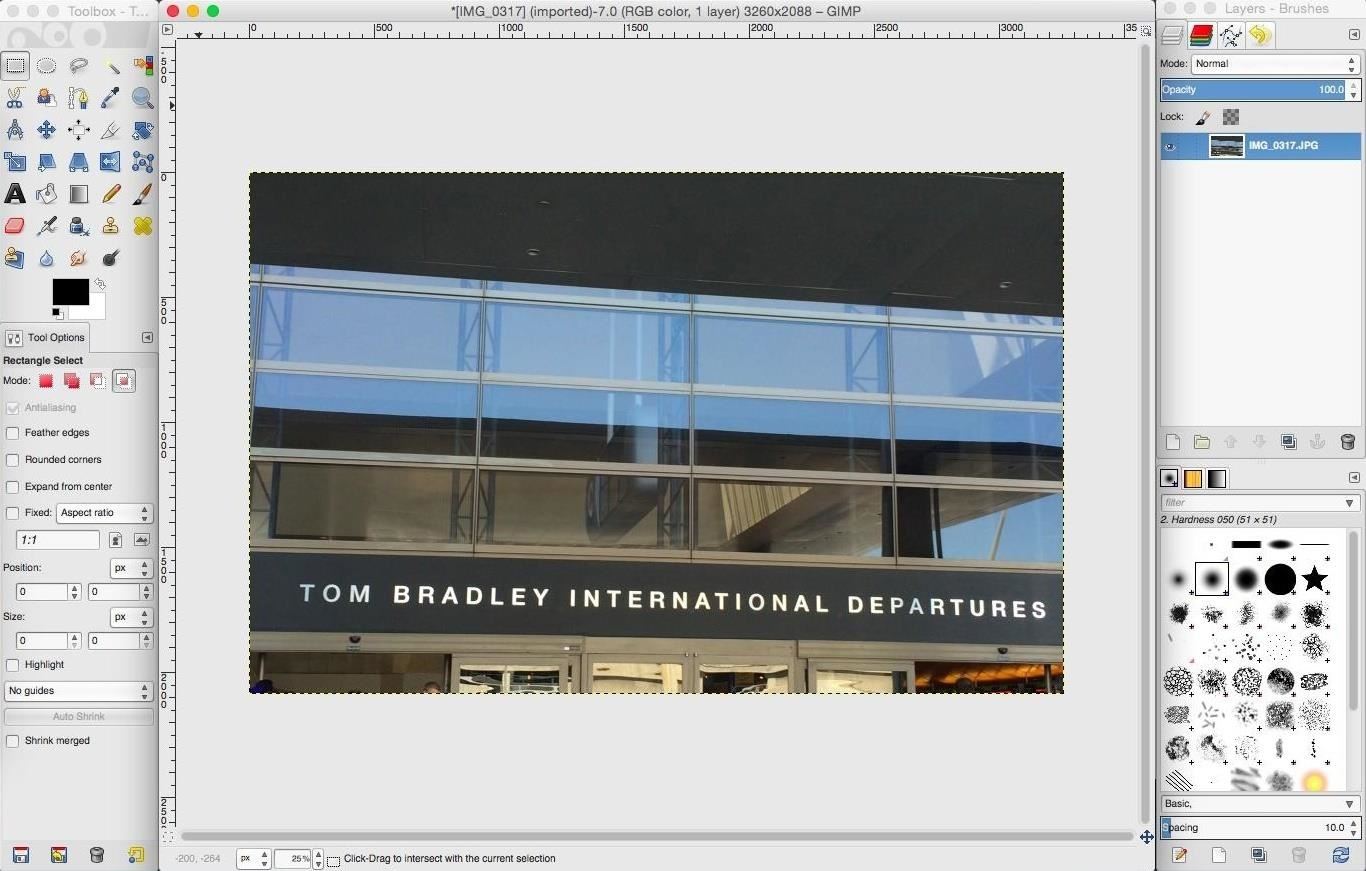
3. GIMPGNU Image Manipulation Program, better known as GIMP, is an old-school classic that's free and open-source. Created in 1995 as a project by two University of California, Berkeley students, Spencer Kimball and Peter Mattis, GIMP is a full-fledged image editor and replicates a lot of the functionality that Photoshop offers.GIMP also follows a lot of the interface principles of Photoshop to deliver as much of the same experience as possible without the heavy price tag or system resources. GIMP also is highly customizable and has an expansive support community thanks to its open-source and free nature. GIMP runs on Mac, Windows, and Linux systems, so go ahead and check it out.Download GIMP for free
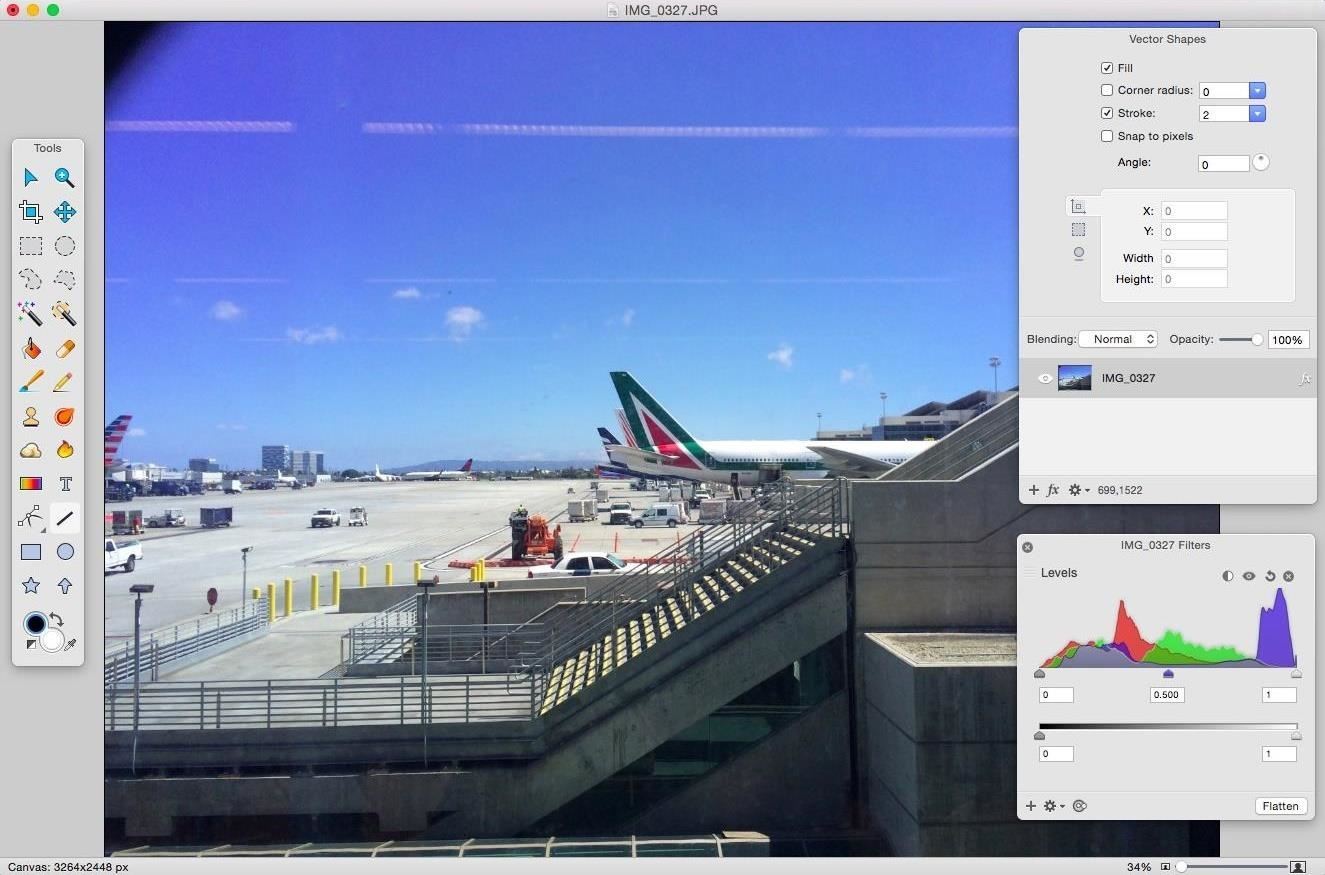
4. Acorn 5"The image editor for humans" is the tagline for this image editor developed by Gus Mueller (Flying Meat), and for good reason. Acorn is pretty easy to use for all skill levels, packing in the features from non-destructive editing tools to shape processors, layers, and scripts—and the list goes on.Acorn also runs pretty fast and is designed to help you get up and running in creating cool photos without breaking your bank account. Acorn goes for a one-time fee of only $30 and offers a 14-day trial so you can try before you buy.Try Acorn for free for 14 days Install Acorn 5 for $29.99 from the Mac App Store
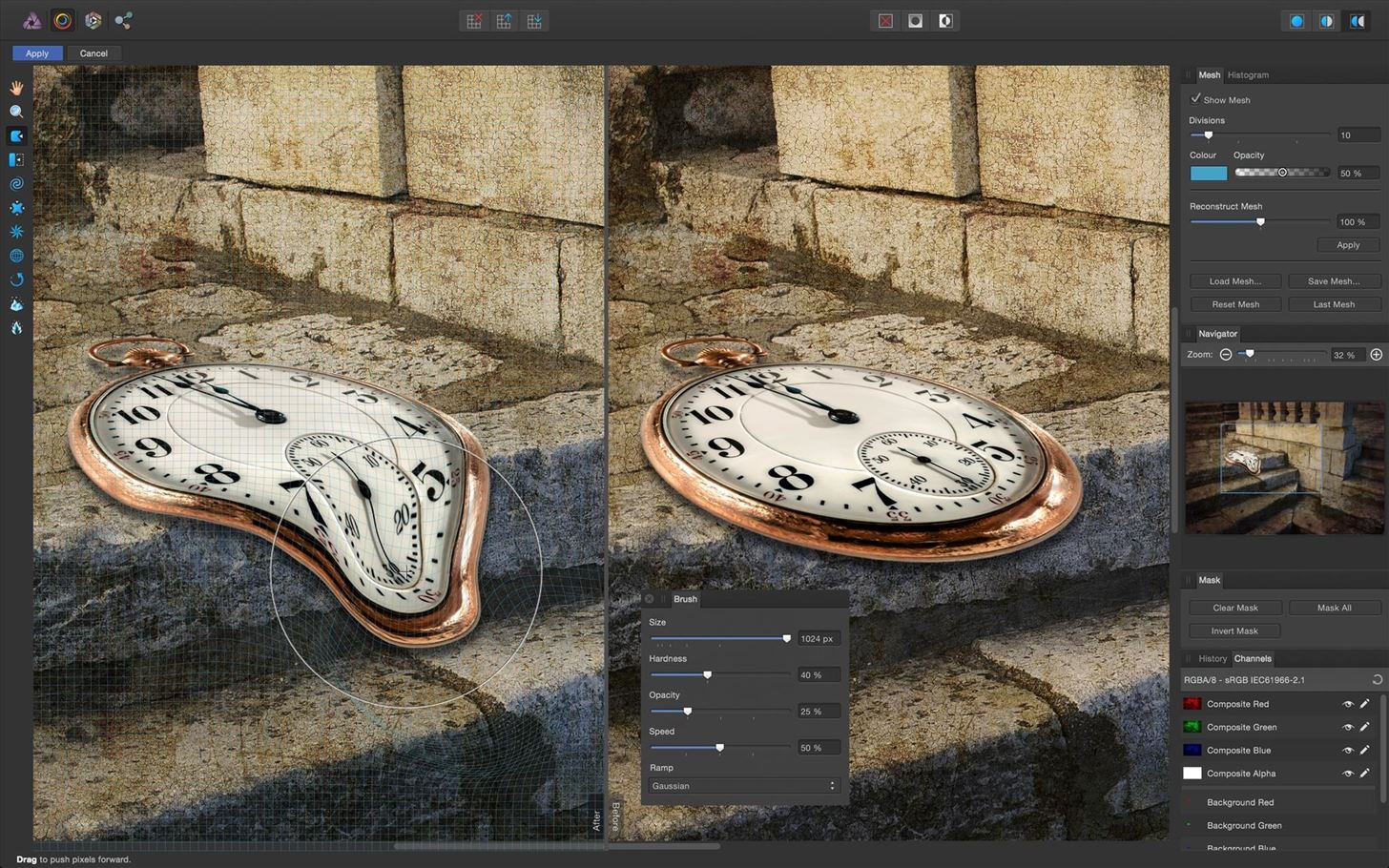
5. Affinity PhotoAfter more than 5 years in the making, Affinity Photo is the new kid on the block, but it's an absolute beast when it comes to image editing. It's a professional-grade image editor, offering a complete workflow for professionals from comprehensive RAW editing to the ability to work in any color space to its exhaustive file compatibility list, making it a complete digital darkroom solution.Furthermore, by utilizing exclusive OS X technologies like OpenGL, Grand Central Dispatch, Core Graphics, and more, Affinity Photo is blazing fast even when rendering massive photography projects. The program is available for $50, but there's a free 10-day trial so that you can give it a whirl before committing.Try Affinity Photo for free for 10 days Install Affinity Photo for $49.99 from the Mac App Store
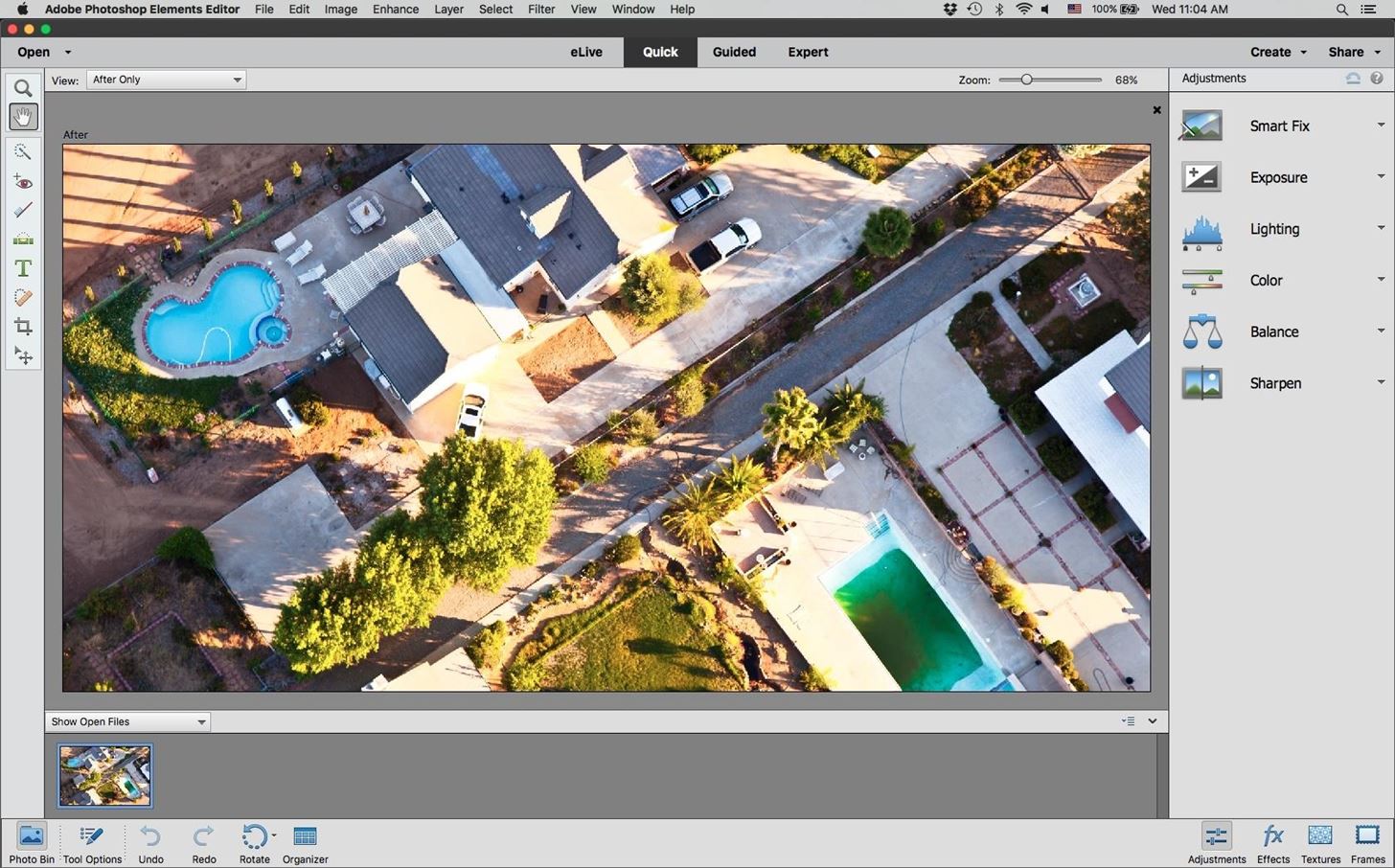
6. Photoshop ElementsPhotoshop Elements is made by Adobe and is basically the little brother of Photoshop. For starters, Elements is much more user-friendly, scaling back on some of the more-advanced features found in Photoshop, but packed with all the common photo-editing tools you'd need.Photoshop Elements focuses a lot on guiding new to intermediate users in organizing, transforming, creating, and sharing their photos. However the program does tend to lag a bit, especially on older machines, but it's a great launchpad for users just getting their feet wet.Try Photoshop Elements for free for 30 days Buy Photoshop Elements for $99.99 (on sale for $69.99 until 10/26/15)
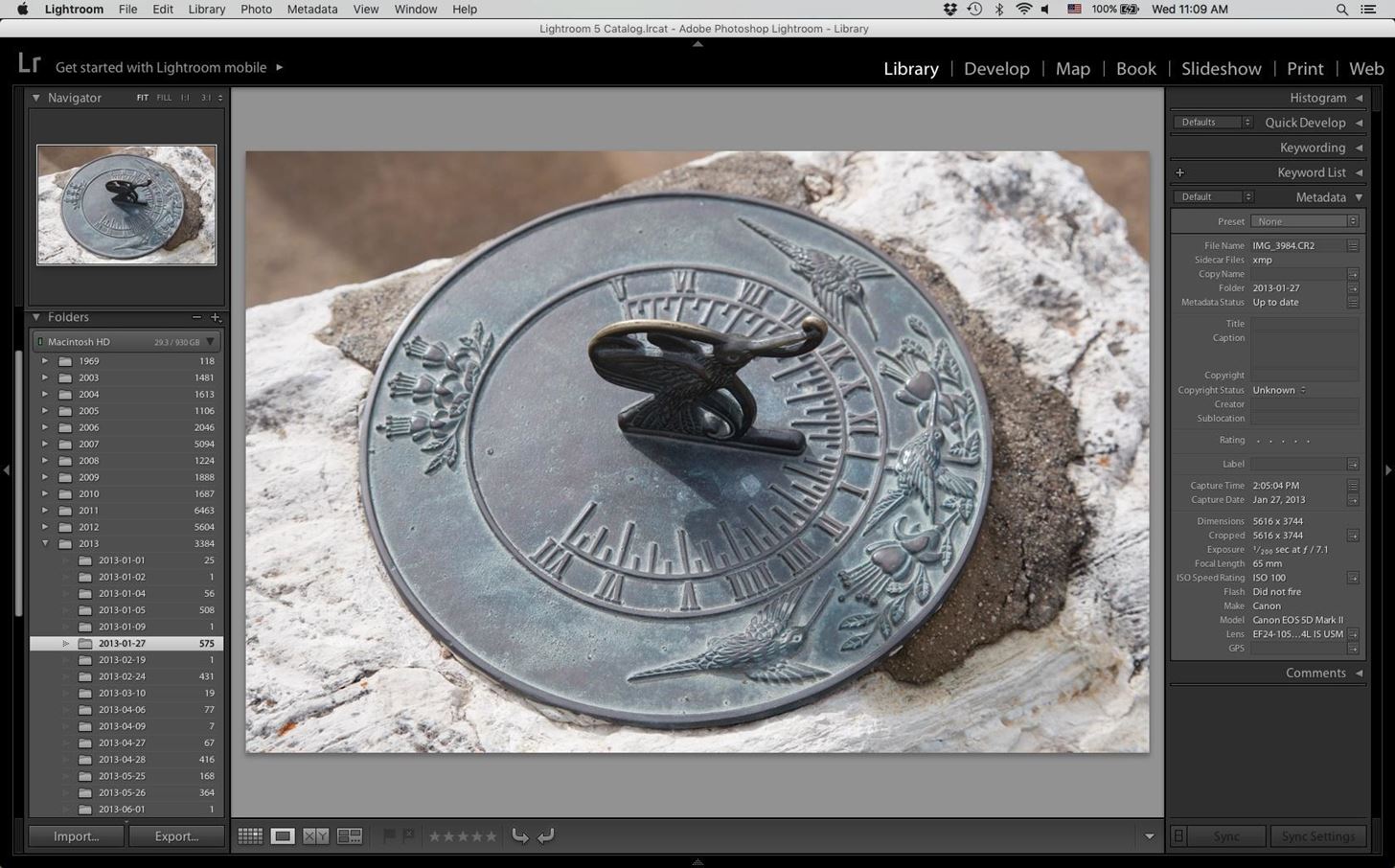
7. LightroomYes, another Adobe product that is essentially another little brother to Photoshop, but Lightroom is geared towards helping photographers manage their photo collections, both for the amatuer and pro.Lightroom focuses on the workflow process from the initial import to the final export of your photo library. It also has photo-retouching tools to help you spice up your images. While the products runs for $149 up front (but is available for $9.99/month), there is a free trial available.Try Lightroom for free for 30 days Install Lightroom for $149

8. AfterShot ProAfterShot Pro by Corel is another worthy choice that offers a complete RAW editing workflow, advanced non-destructive editing options, a full photo management solution, and a lot more.It's also fast, making sure your workflows are not hindered by lag. Though the audience for AfterShot Pro is more suited towards those working with RAW files, it's definitely an editor that can stand on its own.Try AfterShot Pro for free for 30 days Install AfterShot Pro for $79.99 (currently on sale for $54.99)
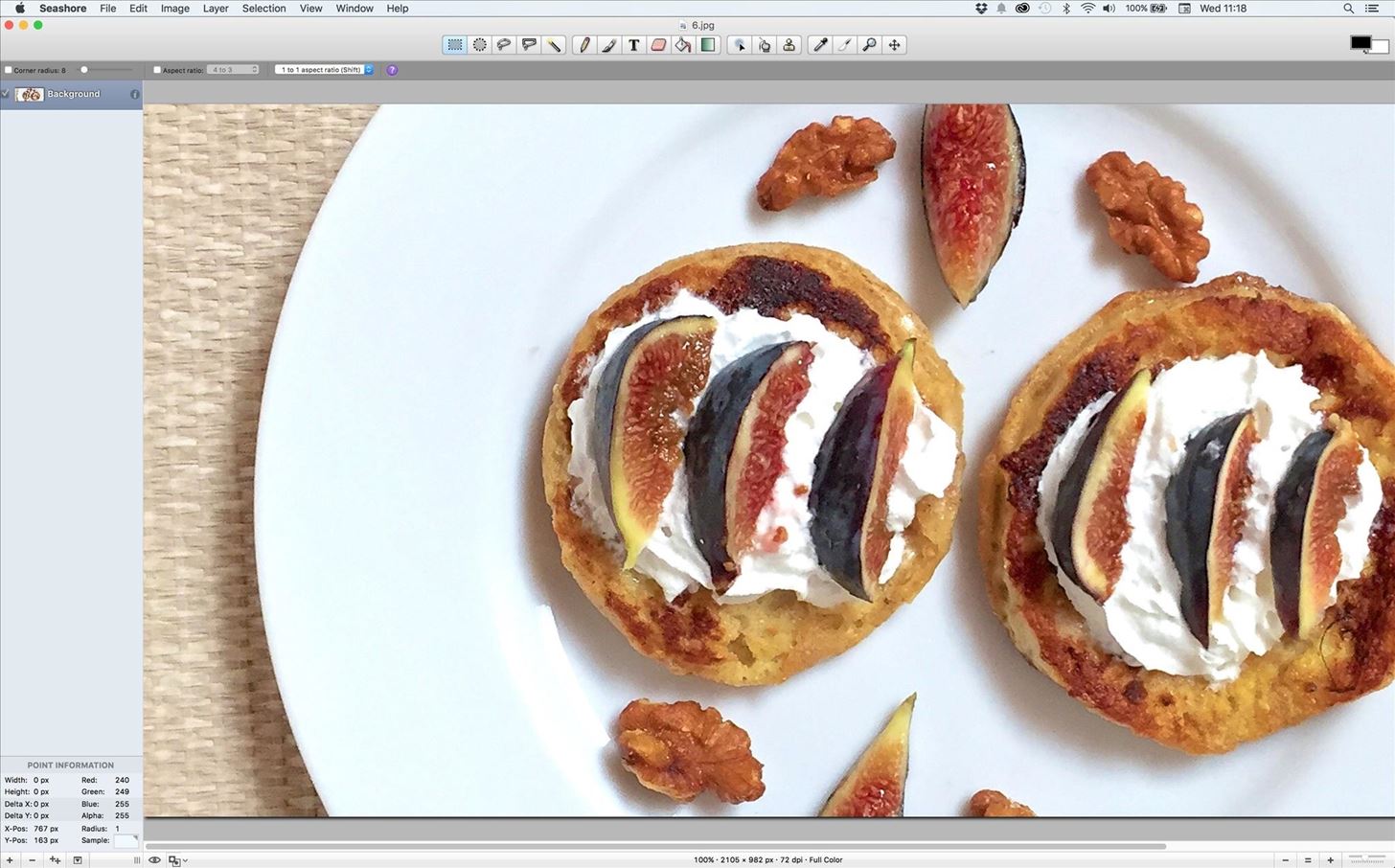
9. SeashoreSeashore, created by Mark Pazolli, is a free and open-source image editor based off GIMP with a much simpler design philosophy. In this regard, Seashore is not a full-blown Photoshop replacement, rather it will provide you with the tools to help you easily touch up your photos, making it great for beginners. While it might not have some of the advanced tools that others have, Seashore can still hold its own, so be sure to check it out.Download Seashore for free There is a huge variety of Photoshop replacements available, and depending on your needs and desires, the ideal choice will vary for you. Personally, I've been a fan of Pixelmator, and have started looking more into Affinity Photo recently. The cool thing about all these programs is that they're either free or cost you a relatively low one-time fee, and offer trials so you can try them out before dropping any cash down.What are your favorite Photoshop alternatives for Mac OS X?Follow Apple Hacks on Facebook and Twitter, or Gadget Hacks over on Facebook, Google+, and Twitter, for more Apple news, apps, and tips.
3. GIMP. GNU Image Manipulation Program, better known as GIMP, is an old-school classic that's free and open-source.Created in 1995 as a project by two University of California, Berkeley students, Spencer Kimball and Peter Mattis, GIMP is a full-fledged image editor and replicates a lot of the functionality that Photoshop offers.
How to Get Photoshop for Free | Digital Trends
This does not allow further layer-based editing. In Photoshop, when your edits are all accomplished, you convert the PSD file into JPEG or BMP or whatever format is most suitable for the medium where you want to actually use the image, like a website or a print publication. Here are five ways to open a PSD file without Photoshop. Paint.net
How To Get Photoshop For FREE! (LEGALLY) Download Photoshop
Report Ad
Check Out Apple Photoshop on eBay. Fill Your Cart With Color Today!
Adobe Photoshop is known to be a VERY expensive software but due to this bug, you can now get Photoshop for free on Windows 10, 8, 7 and Mac! It works in 2018 and will work in the future as well!
How to get Adobe Photoshop CS6 for free without a torrent on
Right now, the top way to use Photoshop without paying anything is to sign up for the free trial, and then cancel before that trial ends. (MacOS is now one 10.14 Mojave) can open up your Mac
5 Ways to Open a PSD File Without Photoshop - Tech Junkie
Top 10 Photoshop Tricks You Can Use Without Buying Photoshop. Whitson Gordon. but you can still select areas in the same way with the regular lasso tool. Sometimes your photos get pretty
How To Get Photoshop For FREE! Download Photoshop For FREE
Your friend had created a cool logo and sent you a PSD file, but unfortunately, you are out of town without your work computer. And you want to open a PSD file without Photoshop, maybe even edit the image a little bit.
Apple Photoshop Sold Direct on eBay | Fantastic Prices on Apple Photoshop
AD
Recently, I had a situation where I wanted to send someone a picture, but I wanted it to be a combination of two pictures. Sending the pictures separately would not have been fun, due to the fact that they had to be shown side by side to get the best effect. I also wanted to do this without Photoshop or downloading some third party program!
10 Best Ways to Open and Edit PSD files without Photoshop
This wikiHow teaches you how to download a free trial of Photoshop. While it isn't possible to obtain legally a free copy of the full version of Photoshop, you can download a 7-day trial on both Windows and Mac computers to see if Photoshop is a good fit for you.
How to Combine Two Images/Pictures without Photoshop
Post with 118 votes and 321635 views. Shared by MorningMahogany. How to get Adobe Photoshop CS6 for free without a torrent on a Mac. (Educational purposes only..)
How to Get Photoshop for Free - wikiHow
9 Ways to Get by Without Photoshop on Your Mac - Mac Tips
Adobe Photoshop is known to be a VERY expensive software but due to this bug, you can now get Photoshop for free on Windows 10, 8, 7 and Mac! It works in 2018 and will work in the future as well!
Top 10 Photoshop Tricks You Can Use Without Buying Photoshop