News: Google Keyboard Just Got a Big Update Adding One-Handed Mode, Adjustable Keys, & More
Google has added a number of new features in the latest update to Google Keyboard including a one-handed mode and a setting that lets you adjust the height of the keys. The update hasn't gone live on the Play Store yet, but you can download the APK right now for both 32-bit and 64-bit phones.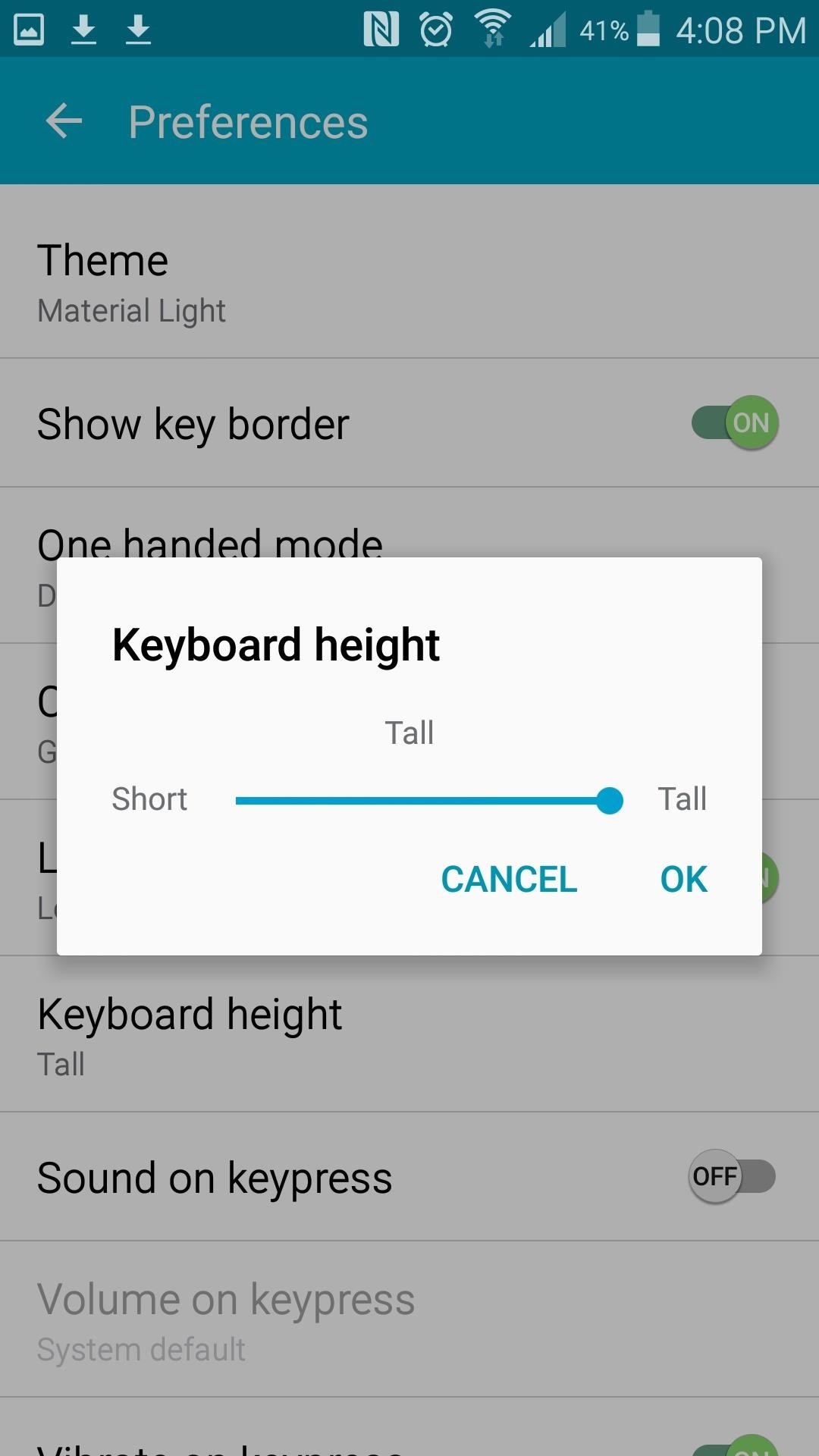
Keyboard HeightThere's now five keyboard height settings, ranging from short to tall, that can be changed in the Preferences section of Settings. Previously, you'd have to be rooted in order to adjust the keyboard height. (1) Height setting in Preferences. (2) Short setting. (3) Tall setting.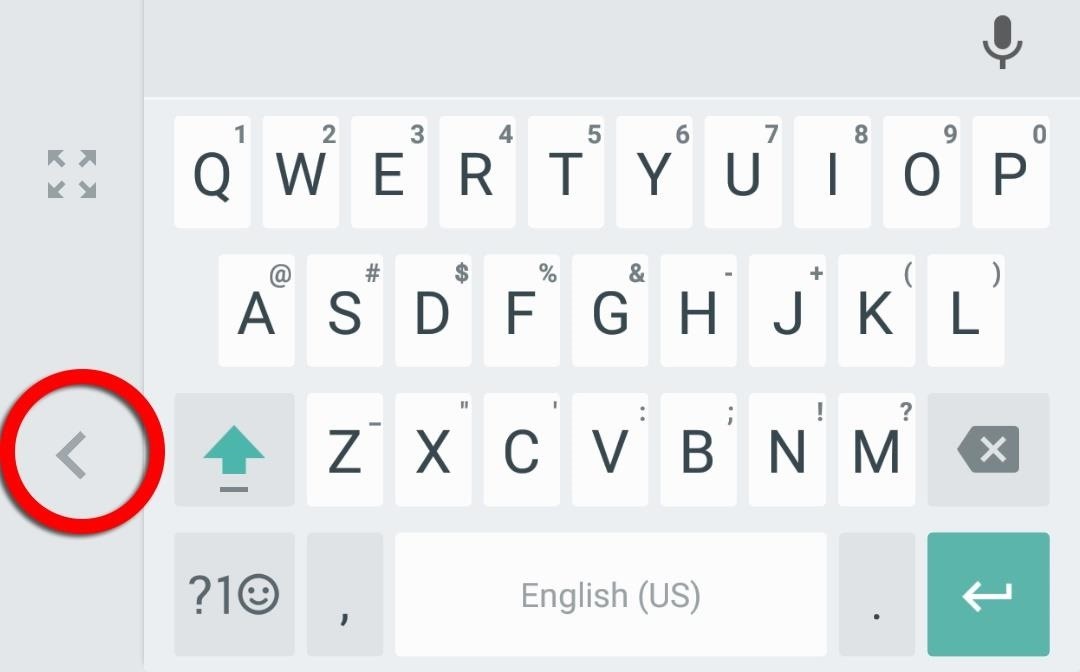
One-Handed ModeOne-handed mode shifts the keys to one side of the screen to make it easier to type with one hand. You can shift the orientation by tapping on the arrow icon on the side of the keyboard. You can enable one-handed mode in the Settings, or by long-pressing the comma, which brings up floating action buttons for Settings and one-handed mode.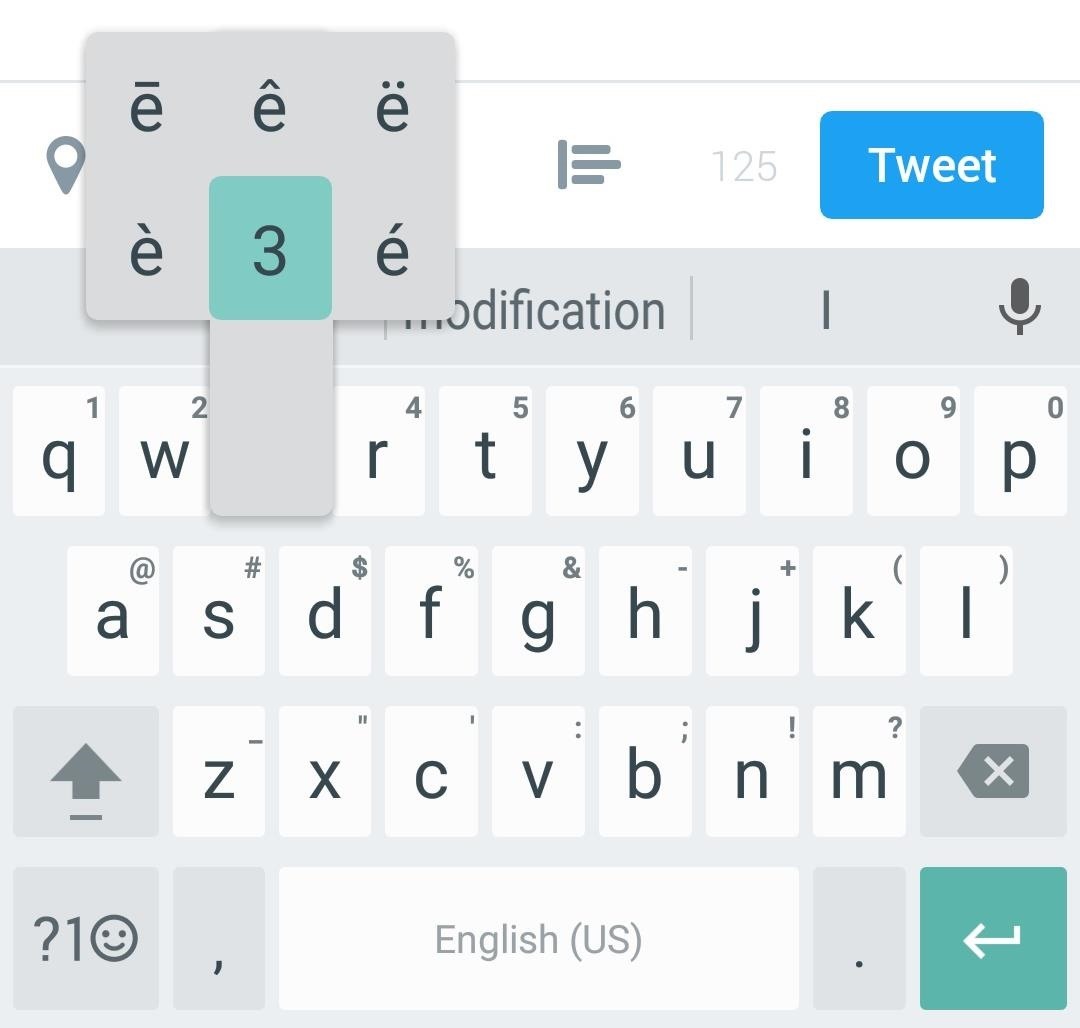
Long-Press for SymbolsSimilar to SwiftKey and other Android keyboards, long-pressing letters will allow you to select numbers, symbols, and variations of the selected letter.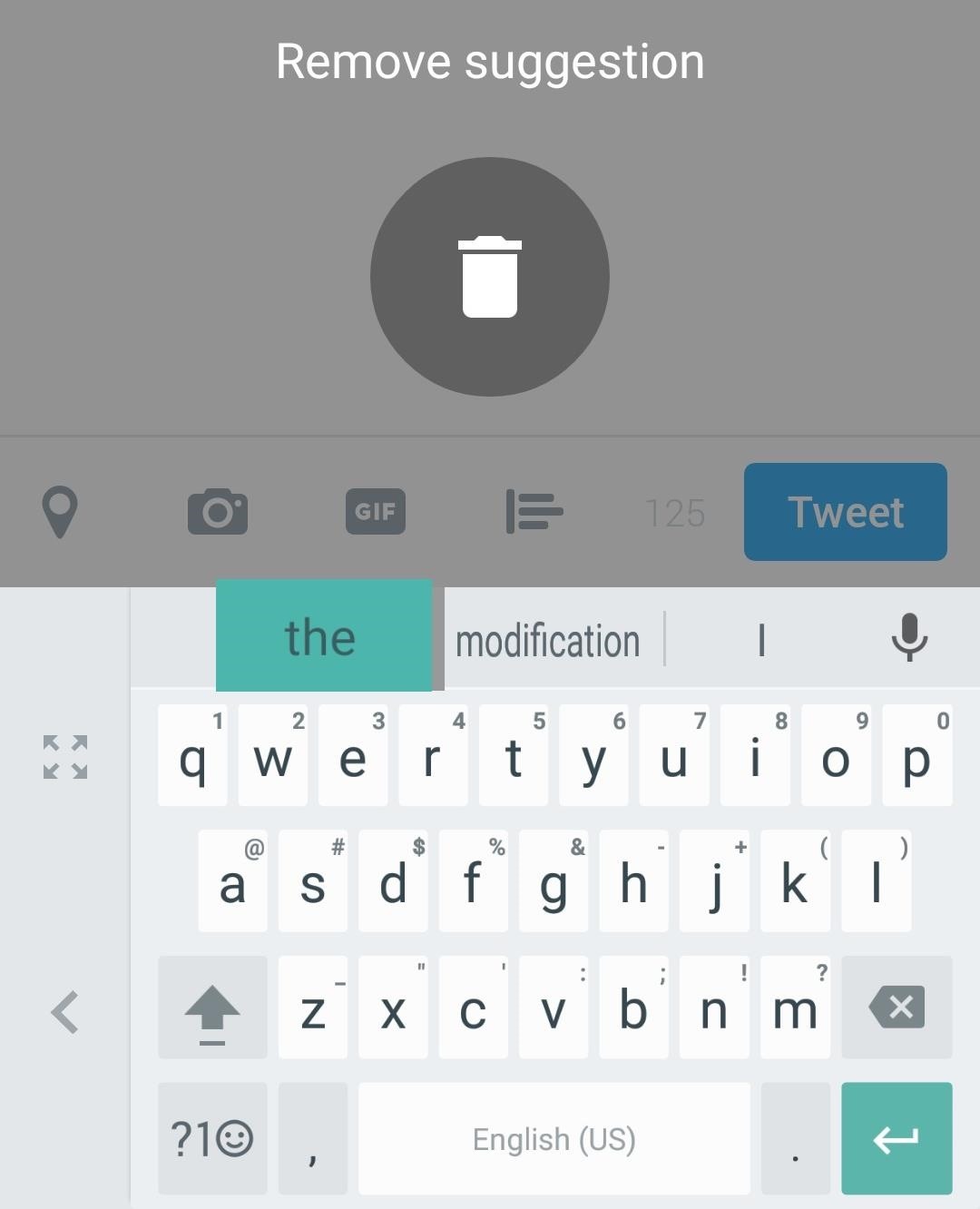
Gesture DeleteLong-pressing one of the suggested auto-complete words above the keyboard gives you the option to delete that suggestion. This is handy if you've accidentally stored an incorrectly spelled word, or if you need to get rid of a dirty phrase you've been typing into your phone before your significant other finds out.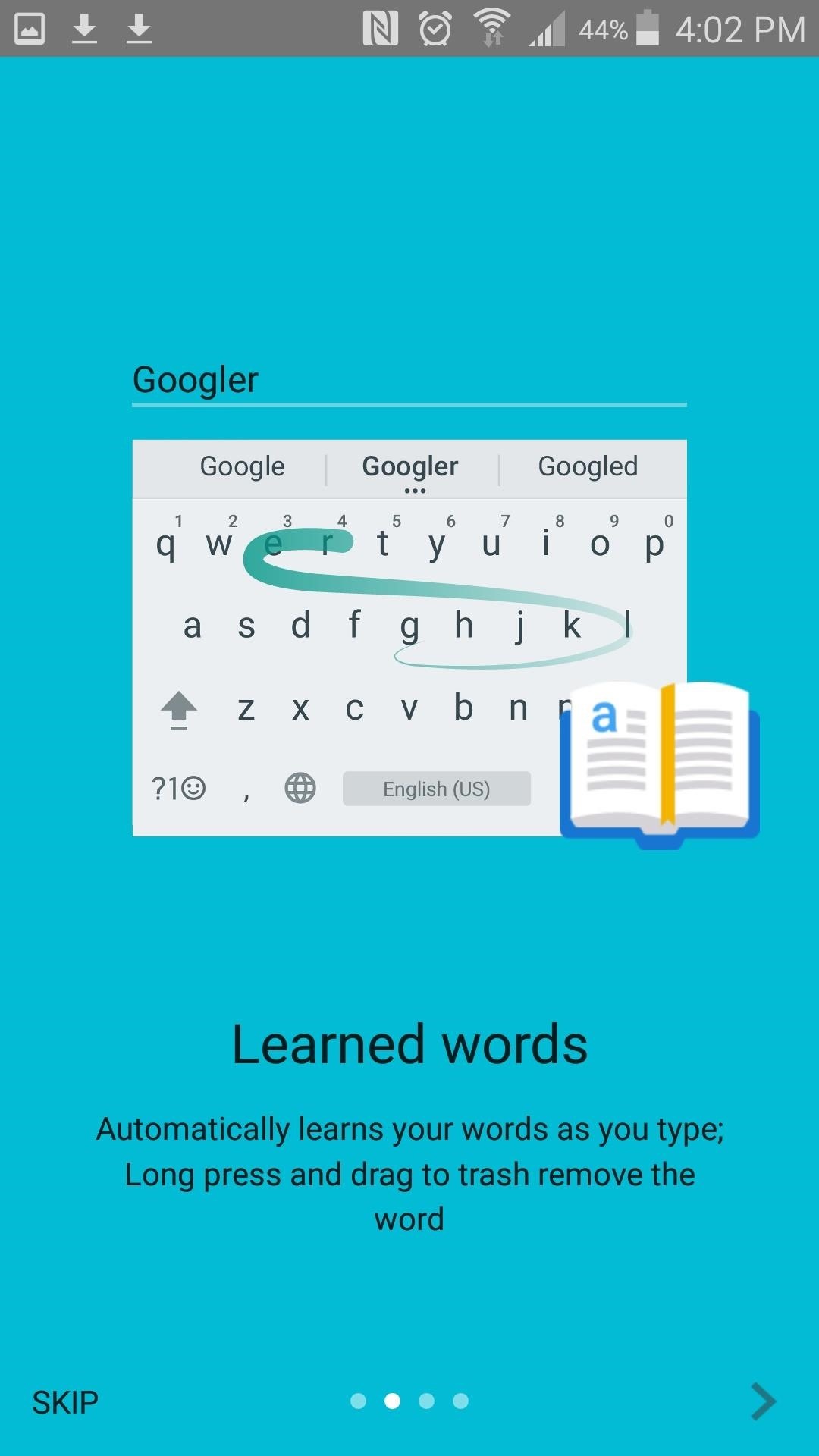
Gesture Typing MenuThere isn't much new with gesture typing since the last update, but now the suggested words will appear in the bar above the keyboard instead of floating around by your finger. It's a cosmetic change, but it helps to declutter the keyboard a bit. Here is the full list of updated features:Keyboard height setting (5 positions from short to tall) Show key border toggle One-handed mode toggle Long-press for hinted symbols toggle New emoji/number pad button locations surrounding the space bar Enable gesture delete toggle (slide left from delete key) Enable gesture cursor control (move cursor by sliding across space bar) Dynamic floating preview toggle removed Holo White and Holo Blue themes phased out New first-time user experience (FTUE) Opt-in and a setting for sharing snippets with Google to improve the keyboard for everyone (what and how you type) Follow Android Hacks on Facebook or Twitter, or Gadget Hacks on YouTube, Facebook, Google+, or Twitter.
How to Personalize Sound Quality for Headphones on Your
If you even cannot open encrypted RAR file to view files saved in the archive, probably the RAR archive has been set password to encrypt file names. If you just could view files in RAR archive but cannot open them without password, probably the RAR archive has been encrypted with another way from extraction.
How to extract Password Protected RAR file without password?
9 Tips to Boost Your Android Phone's Battery Life Today's Android phones pack big, bright screens and high-end features that suck plenty of power. Here's how to squeeze the most juice out of your
Galaxy S5 Battery Dies Too Fast? Here's Why - Gadget Hacks
Aug 20, 2018 · Google announced a new Gmail feature called Confidential Mode earlier this year that lets you send self-destructing emails. The feature is now available to everyone. Confidential Mode also
ProtonMail - Security Features
How to Swap Out Your Samsung Emoji for the More Popular
How can I make the navigation bar transparent on Android 4.4.X and above? I have searched in the documentation, but found nothing about this.
Get Transparent Status/Navigation Bar on ALL apps on Android
Bloatware and malicious apps on your Samsung Galaxy Note 2 or other Android smartphone may actually be tracking your every step, reading through all your emails, and checking out your bank statement—without you even knowing it.
Detect Android Apps Maliciously Tracking You on Your Samsung
How to Remove the Lock Screen Camera Shortcut on Your iPhone
Arduino sketch:
Step 2: Install the New Messenger App. From your Android device, head to this link to grab the installer file for the new Messenger app. Press OK on any file-type warnings, then wait for the file to finish downloading before proceeding.
How To: Install Android Lollipop's Messenger app in KitKat
Phosphors are great for lighting up areas where fire will not burn, and also for keeping humans alive in very small quantities. Quenching phosphors allows you to use them for all sorts of cool projects, and this video will show you how to make an IR detection device with quenched phosphors and also how to measure temperature with thermally quenched phosphors.
IR detection via "quenching" | Make: - Make: DIY Projects and
20 Cool New Features in the Galaxy S8 Oreo Update - Android
Feb 6, 2019 While there were a ton of features added in iOS 12, one that Apple had been bragging about since June was Dont Miss New iOS 122 Features for iPhone You Dont Want to Miss 1Theres More Than 70 New Emoji
0 comments:
Post a Comment