How To: Save Instagram Photos Without Posting Them (And Stack Filters for the Perfect Pic)
We all have that one friend on Instagram: every day, they post a million perfectly filtered selfies, sharing 15 different angles of their outfit. But let's be honest—no one likes to see a million posts in rapid succession, and more importantly, no one wants to be that person.To get more out of your Instagram experience without annoying your legions of fans, I'm going to show you a quick way to use Instagram without actually posting to Instagram (at least, until it's the perfect time to). This quick tip will not only control your rapid-fire posts, but more importantly, will allow you to use multiple filters in the same photo.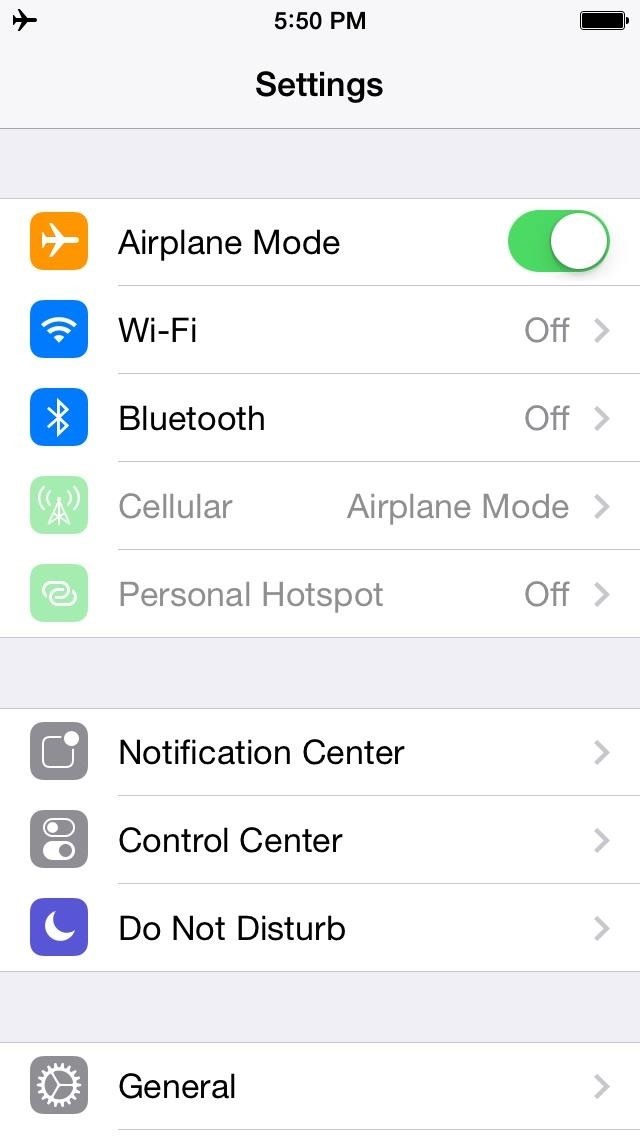
Step 1: Turn Airplane Mode OnLet's start by getting your iPhone offline. Head to the Airplane Mode section in Settings and turn this feature on. Or, you can easily pull up your Control Center and turn on Airplane Mode while already in the Instagram app.
Step 2: Take New Instagram PhotosNow you just need to find the perfect subject. Open Instagram and click on the camera. Take a few pictures of your subject and leave them unfiltered (i.e. "Normal"). Complete each step as if you were posting the photo to your feed.
Step 3: Open the Pics from Your Camera RollAll of these boring, unfiltered photos are now saved in your iPhone's Camera Roll and in the Instagram folder. Begin editing them by opening Instagram's camera again. But, rather than shooting more pictures, click on the small square in the lower lefthand corner and open one of the photos you just took.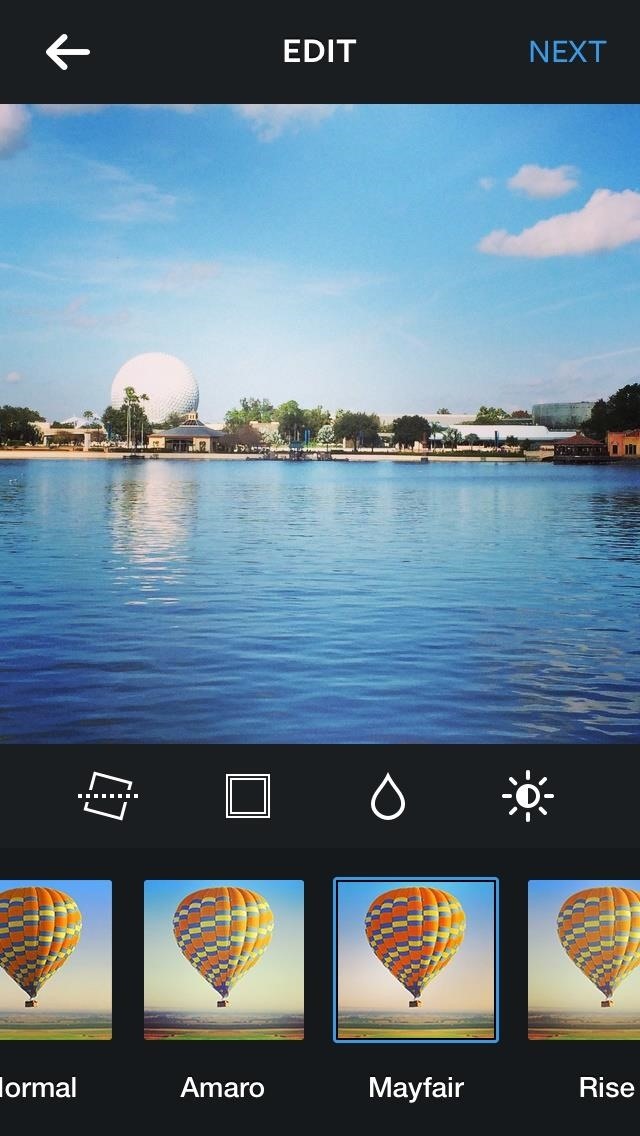
Step 4: Try Out Different Filter CombinationsIf one filter isn't enough, you can try out different combinations by reopening the image once Instagram has saved it for you. You can try out crazy combinations. I used Mayfair and X-Pro II, and in another round added Sutro. (1) Mayfair, (2) Mayfair and X-Pro II, (3) Mayfair, X-Pro II, and Sutro
Step 5: Check Out Your FeedRepeat until you're done with each of your photos. Before you bring your phone back off of Airplane Mode, visit your Instagram feed. There, you'll see that all of your pictures failed to post.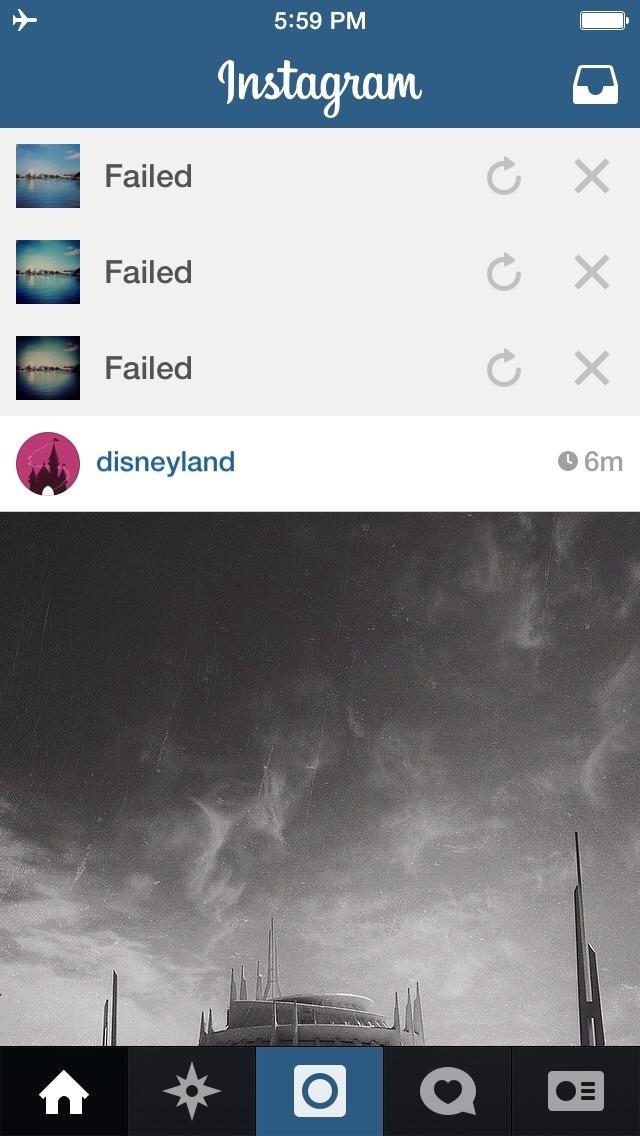
Step 6: Delete the Ones You Don't WantDelete any that you don't want to actually post in the app for everyone to see by clicking their X and then "Remove".
Step 7: Turn Airplane Mode Back OffOnce you've left only the best photos behind, close out of the app and head back into Settings (or Control Center) to turn Airplane Mode off.That's it! Filtering your photos off your Instagram feed is as easy as changing one setting. Feel free to go crazy with filters when snapping pictures of your next delicious meal. No one will know how many you took to create that perfect photo, and no one will know how many filters you really used.
Cover image via Impact BND
Social networking addiction is a phrase sometimes used to refer to someone spending too much time using Facebook, Twitter, Instagram and other forms of social media — so much so that it interferes with other aspects of daily life.
How to treat social media addiction - The Washington Post
Close All Applications with just one touch! ** Using as a WIDGET ** Just create a widget at your home screen for example and with a simple click, all applications that can be closed will just vanish from your RAM. That can save time and space. ** Using as a normal Application ** The list of closed applications can be easily read!
Assign Managed Google Play apps to Android Enterprise devices
Kit Guide: Samsung Galaxy Tab A - setting it up By Mike Atherton 25 Aug 2017 This guide shows you how to get a Samsung Galaxy Tab A set up and ready to be used as quickly and easily as possible.
How to Navigate the hardware features on a Samsung Galaxy Tab
Google unveiled the Pixel with Android 7.1 Nougat. Here is our review of the smartphone with the best Android experience around.
Google I/O 2019: all the news and highlights from the keynote
David Wong, also known by his hacker name planetbeing, has managed to hack the iPhone allowing the smartphone to run Android. The video above shows you the whole process from dual-booting the
Android running on iPhone - YouTube
Since almost all androids are different, we can't go into details of specific devices, we can however, discuss platform specific solutions. If your phone has turned off, check out how to turn on an Android phone with a broken power button. Lock/Unlock Phone. The following solutions let you lock/unlock an Android phone with a broken power button.
What To Do When The Power Button Of Your Android Phone Is Broken?
In fact, Google also gives users a native way to block Intrusive ads in Chrome on Android. So, if you have been seeing too many ads while browsing the web on your Android device, here is how you can disable them natively in Chrome: Enable Chrome's Native Ad-Blocker on Android. Launch Google Chrome and tap on the three-dot menu.
How to Block Ads on Chrome | StopAd
Many of you have already seen or probably heard of the new Barnes and Noble NOOK Tablet. Let's go ahead and have the rundown of all the steps on how to root your NOOK Tablet. file needed
Devs Root the Barnes & Noble Nook - androidguys.com
If you see that your download speed is significantly faster than files are actually downloading, the problem most likely isn't with your Internet. If your download speed is much slower than your Internet package and router allow for, you need to minimize the number of devices connected to the Internet.
What is driving your mood and emotions. Abdominal bloating and weight (can cause this About bad gas; Hiatal Odor Foods That Can Cause Stomach Bloated After Every Meal Cookies Digestive Peek Freans Chocolate Sports Hernia Remove OEM Skins & Carrier Bloatware on Your HTC EVO 4G LTE with CyanogenMod. Cure Diabetes and
Samsung Galaxy and other Smart Phone Bloatware - reddit
Here's a creepy weekend project! Take an old analog rotary phone (which you can easily find in an antique or vintage store). Unscrew the earpiece and then alter the parts according to the tutorial so you can start 'talking to ghosts'.
How to Dismantle a Rotary Diesel Pump - WonderHowTo
0 comments:
Post a Comment