How To: Get Moving Cinemagraph Wallpapers on Your Android's Home Screen
Cinemagraphs are basically artistic photos that have been turned into a GIF to showcase a bit of subtle motion and give them life. Unlike regular GIFs, which can sometimes loop with a jarring cut at the end, cinemagraphs give the illusion of perpetual motion, like water drops off a flower's petal or clouds moving over a scenic sky. The difference between a normal GIF (left) and a cinemagraph (right). Note the jarring transition when the regular GIF loops. Image by Johan Blomström/Flickr While there are several apps out there that let you set your favorite GIF as a live wallpaper on your smartphone, not many come with the added option of setting these animated artworks as backgrounds for your device.However, one such app is LoopWall by Audrius Koncius. This simple little app lets you set artistic cinemagraphs as a home screen background, giving your device a touch of elegance. It has a great selection of cinemagraphs to suit almost anyone's tastes, and it's sure to set your device apart from the rest of the crowd.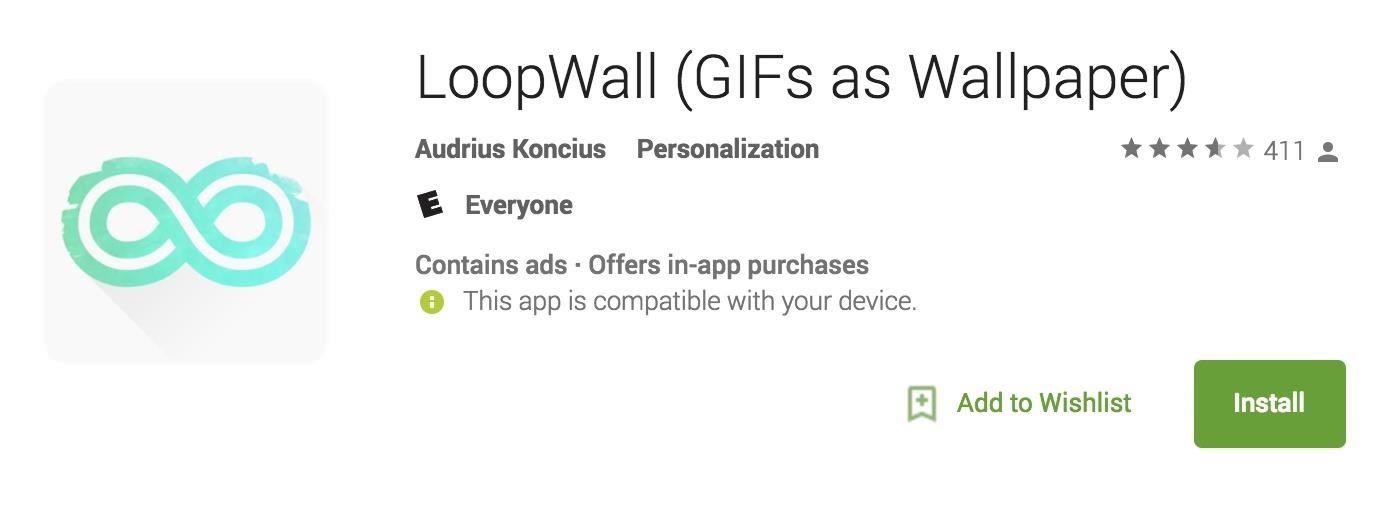
Step 1: Install LoopWallTo get started, head over to the Play Store and look up LoopWall (GIFs as Wallpaper), or just tap the following link. Hit "Install" after you've found the app, and sit back and wait for it to finish. Once done, open LoopWall and grant it access to your storage when prompted, then it's on to the next step.Install LoopWall for free from the Google Play Store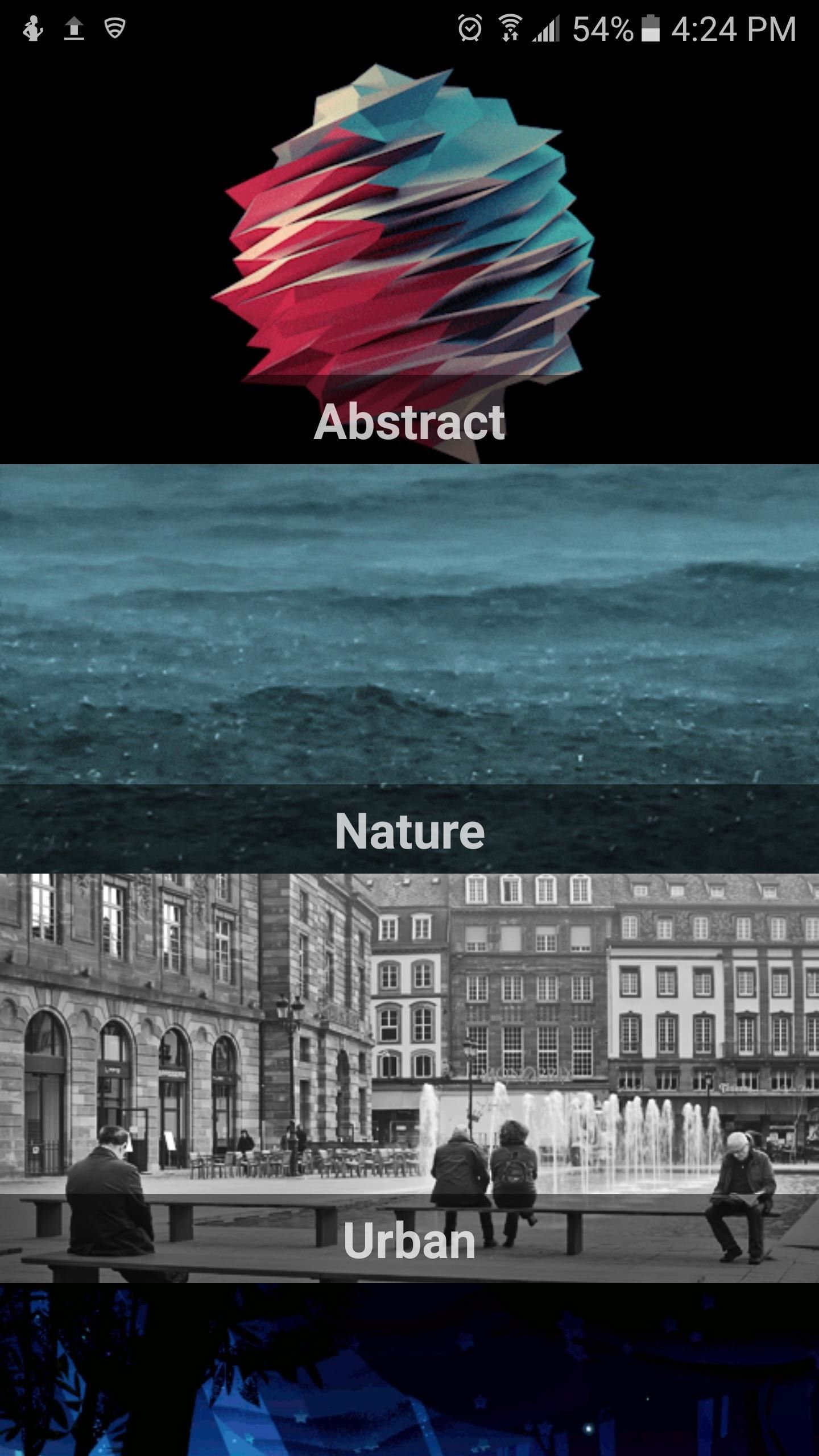
Step 2: Choose Your WallpaperIt's time to decide which cinemagraph you'll want to decorate your main screen with. LoopWall has a good amount of these in different categories—from architecture, to space, animals, animation, food, and so on. Additional cinemagraphs can be unlocked by purchasing the full app for $0.99. With so many categories, you're sure to find a cinemagraph you'll love. You also have the option of using your favorite GIF as a wallpaper, so LoopWall gives you that freedom to choose if you don't like what they've got to offer. That said, it's time to proceed to the next step once you've chosen your wallpaper.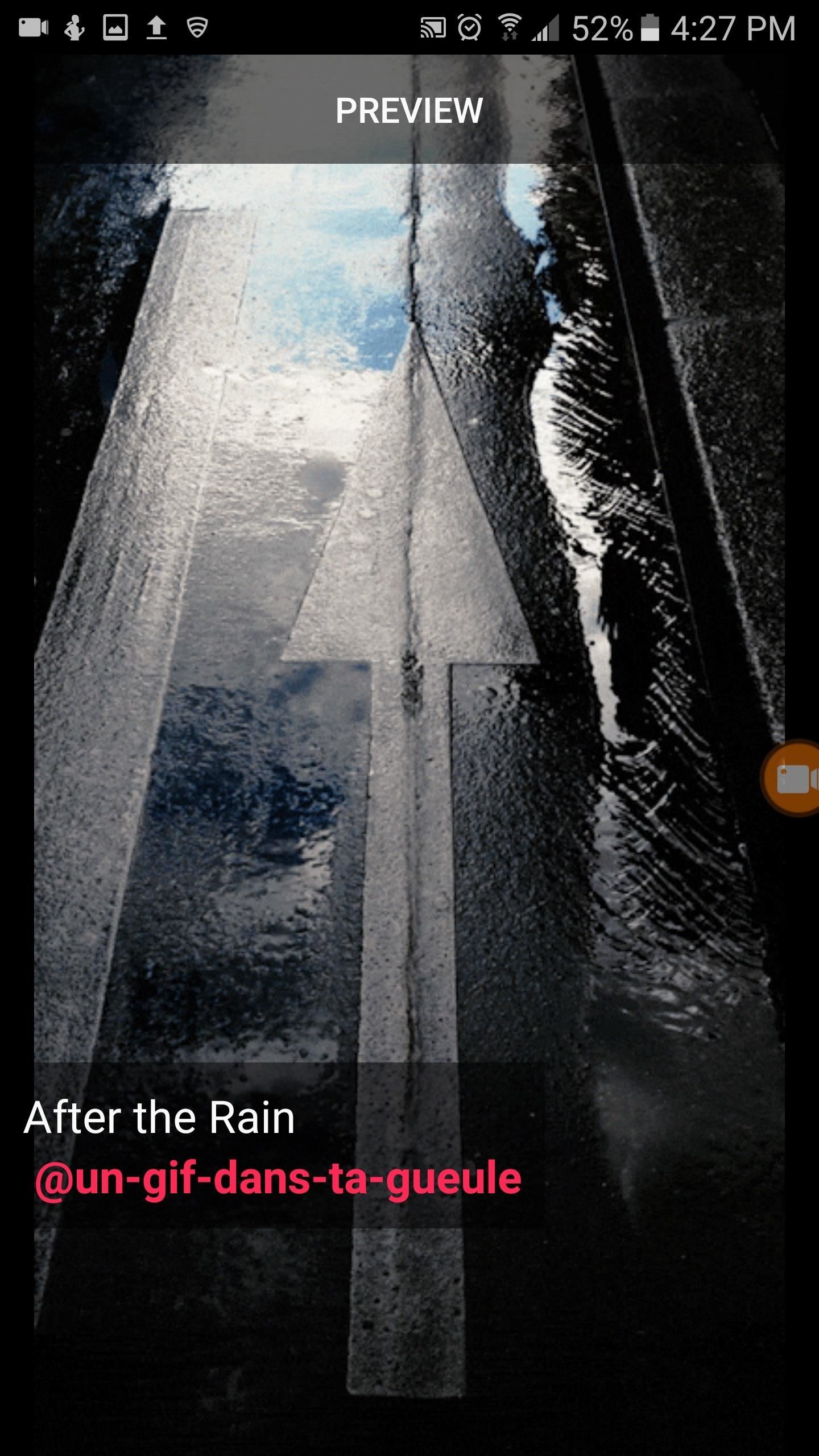
Step 3: Preview & Resize to Fit Your ScreenAfter choosing a cinemagraph, tap on "Preview" at the top of the screen. Once you're in the preview section, the app will give you the option of resizing by hitting either the plus or minus signs to fit the cinemagraph to your display. You can also adjust animation speed by tapping on the rewind and fast forward symbols. After you've sufficiently adjusted the size, tap the check mark in the upper-right corner. Once done, center the cinemagraph to fit your screen, then tap on "Set As Wallpaper" to finalize your work. From here, head out to your home screen, and you should have a nice little cinemagraph to greet you every time you unlock your device! (1) Resize and center until you're happy with the results. (2) Wallpaper set! How are enjoying LoopWall? Be sure to leave your comments below and tell us what you think of this nifty little app.Don't Miss: How to Get the Pixel's Amazing 'Live Earth' Wallpapers on Your Android DeviceFollow Gadget Hacks on Facebook, Twitter, Google+, and YouTube Follow Android Hacks on Facebook, Twitter, and Pinterest Follow WonderHowTo on Facebook, Twitter, Pinterest, and Google+
Cover photo and screenshots by Amboy Manalo/Gadget Hacks
With Kinect, use your voice to explore your favorite sites with ease on the biggest screen in the house. You can even use Xbox SmartGlass on your phone or tablet to type and control your experience. Discover the entertainment you love. Learn how to set up, use, and troubleshoot the Internet Explorer app on your Xbox 360 console.
how to get internet browser on your xbox 360 - YouTube
How To: Turn a Webcam and Phone into a Security Spy System How To: Simulate snapshots in After Effects with free Spy Photo presets How To: Get hired by the CIA as a government spy How To: Hack a Mr. Microphone into a high tech spy device
Mr. Microphone Hack! - Video | eBaum's World
How To: Keep Root, Custom Recovery, & Disabled Encryption When Updating Your Nexus 6 How To: The Definitive Guide to Backing Up Your Nexus 7 Tablet How To: The Definitive Guide on How to Restore Your Nexus 7 Tablet (Even if You've Bricked It)
How do you actually DECRYPT the Nexus 6? : nexus6
In this guide, you will learn some tips on How To Turn On / Off Android Phone Without Power Button.If your Power Button is not Working or Broken then this guide is the perfect solution to your problem.
Video games are one of the few items that have successfully advanced and adapted over decades, while still holding its "old school" value. So, while I eagerly await the release of Grand Theft Auto 5, I still get amped to play classic Nintendo games like Double Dragon.
How to Play Nintendo DS Games on Your Samsung Galaxy Note 2
For some reason, when you're typing in landscape mode, Android extends the text input field to cover every bit of the screen that the keyboard's not occupying. This gets pretty annoying sometimes, especially with messaging apps where you might need to reference what the other person just said in order to properly form your response.
How to Connect an Android Wear Smartwatch to Your iPhone
After months of waiting, it looks like HMD has finally answered the call. Nokia's parent company is finally releasing a true flagship phone — one that isn't just an enhanced version of a previous phone and actually brings something new to the table. That phone is the Nokia 9 PureView. The Nokia 9 PureView has […]
Meet the Nokia 9 PureView — the Pixel 3 XL You Wanted - L.B.C.C
Video Downloader professional - download and save videos playing on a website to hard disk - select between different resolutions if the site spuports it ( e.g. at Vimeo) - play found MP4 videos via Google Chromecast on your TV or play it on your Google Home. - add videos easily to your video list.
3 Ways to Download YouTube Videos in Chrome - wikiHow
If you own a jailbroken iPhone and have installed some apps via Cydia, you will notice that when you try to delete any app from your SpringBoard (Tap and hold on the icon) an "X" appears, where you tap and remove the app . But in case of Applications installed via Cydia, there will be no "X" with them (Screenshot available).
How to Remove apps from Cydia using Cydelete on your iPhone
Xbox One's version of Internet Explorer can be accessed using the left analog stick to control a pointer and the right stick to control scrolling. To get to the address bar, press the View button
Internet Explorer app | Xbox 360
Facebook Tip: How to Block Annoying App and Event Invites If your Facebook account is overwhelmed with miscellaneous application and event invitations, here's how to quickly and permanently remove
How do I block game requests from friends? | Facebook Help
Here we go again, softModders, it's time for another awesome tweak for your iPod, iPhone, or iPod running iOS 7. Have you ever felt like changing your lock screen with a custom text instead of it saying "slide to unlock"? Why shouldn't we be able to edit this? We're not given much freedom as it stands with our Apple devices.
How to Customize the Windows 10 Lock Screen - Gadget Hacks
Learn how to record your Android screen: The 2 best Android screen recording solutions for phones and tablets! *** FREE Guide to Filming Pro Videos with Andr
How to transfer photos from Android to PC for free - Apowersoft
If you just purchased a new smartphone, it's always a good idea to transfer your data from your old device as soon as possible. If you are not sure how to back up and transfer photos, messages or
How to Transfer Data from Android to Android- Top 4 ways to
0 comments:
Post a Comment