How To: Use Your Android Device as a Second Monitor for Your Windows PC
If you need to do some hardcore multitasking on your Windows PC, a second monitor can go a long way towards getting things done. If you opt to "extend" your Windows desktop across a dual monitor setup, it's as if you have two computers side by side, with each display getting its own set of windows and programs that can be open simultaneously.But a second monitor can be rather expensive, and they're certainly not very portable if you wanted to use one with your laptop. That's where Spacedesk comes into play: It's software that lets you easily turn any Android device into a second display for your Windows desktop. What's more, it works over Wi-Fi, meaning there's no messy wires, so you'll always be one tap away from having dual Windows monitors wherever you are.Don't Miss: Mirror & Control Your Android's Screen with Its Own Window on Your PC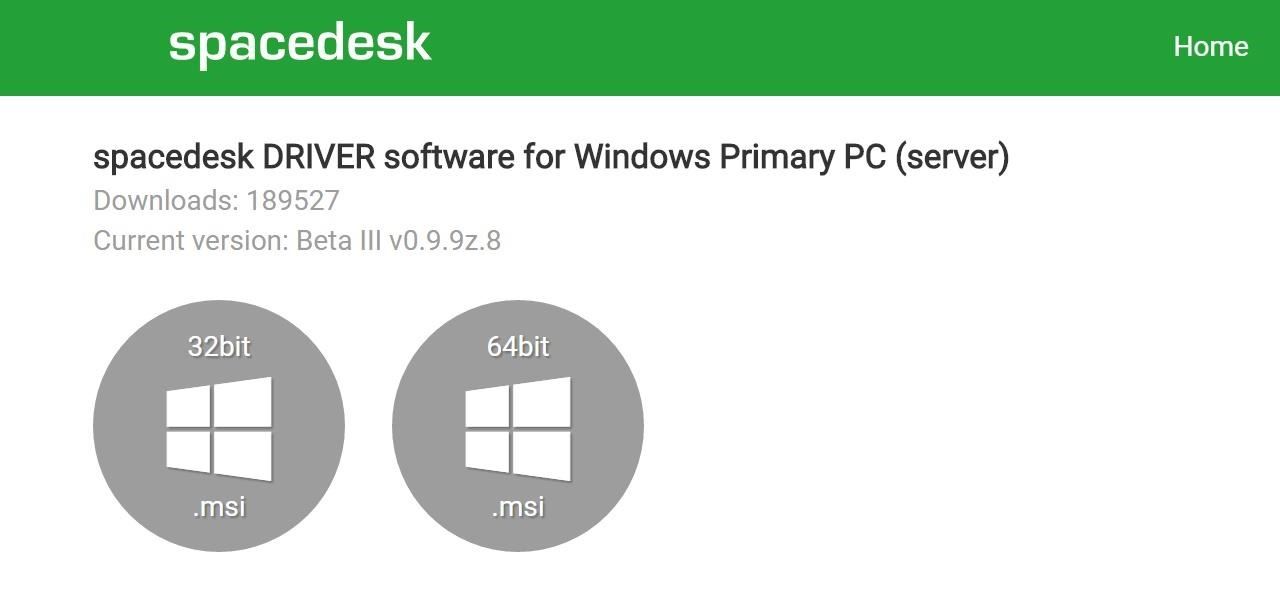
Step 1: Install Spacedesk on Your PCFirst up, you'll need to install the Spacedesk drivers on your Windows PC. So head to the link below, then you'll notice two versions listed under the spacedesk DRIVER software for Windows Primary PC (server) section. Most modern PCs are 64-bit, so click the corresponding button if you purchased your PC within the last 5 or so years. However, if you're unsure whether your computer is 32-bit or 64-bit, see Microsoft's FAQ page for help.Download the Spacedesk installer file (.msi) for 32-bit or 64-bit Windows Next, just launch the installer file, then follow the prompts to get Spacedesk installed on your PC. When installation has finished, make sure to reboot your computer so that the new drivers will become active.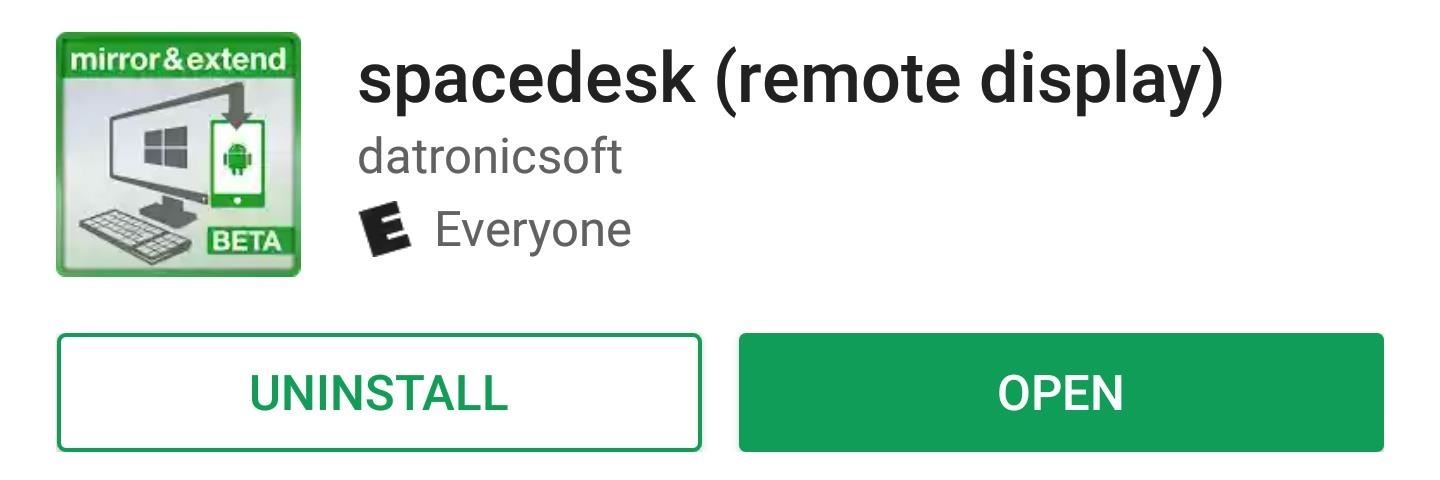
Step 2: Install Spacedesk on Your Android DeviceNow that you've got the Windows side of things taken care of, the next thing you'll need to do is install Spacedesk on your Android device.Install Spacedesk for free from the Google Play Store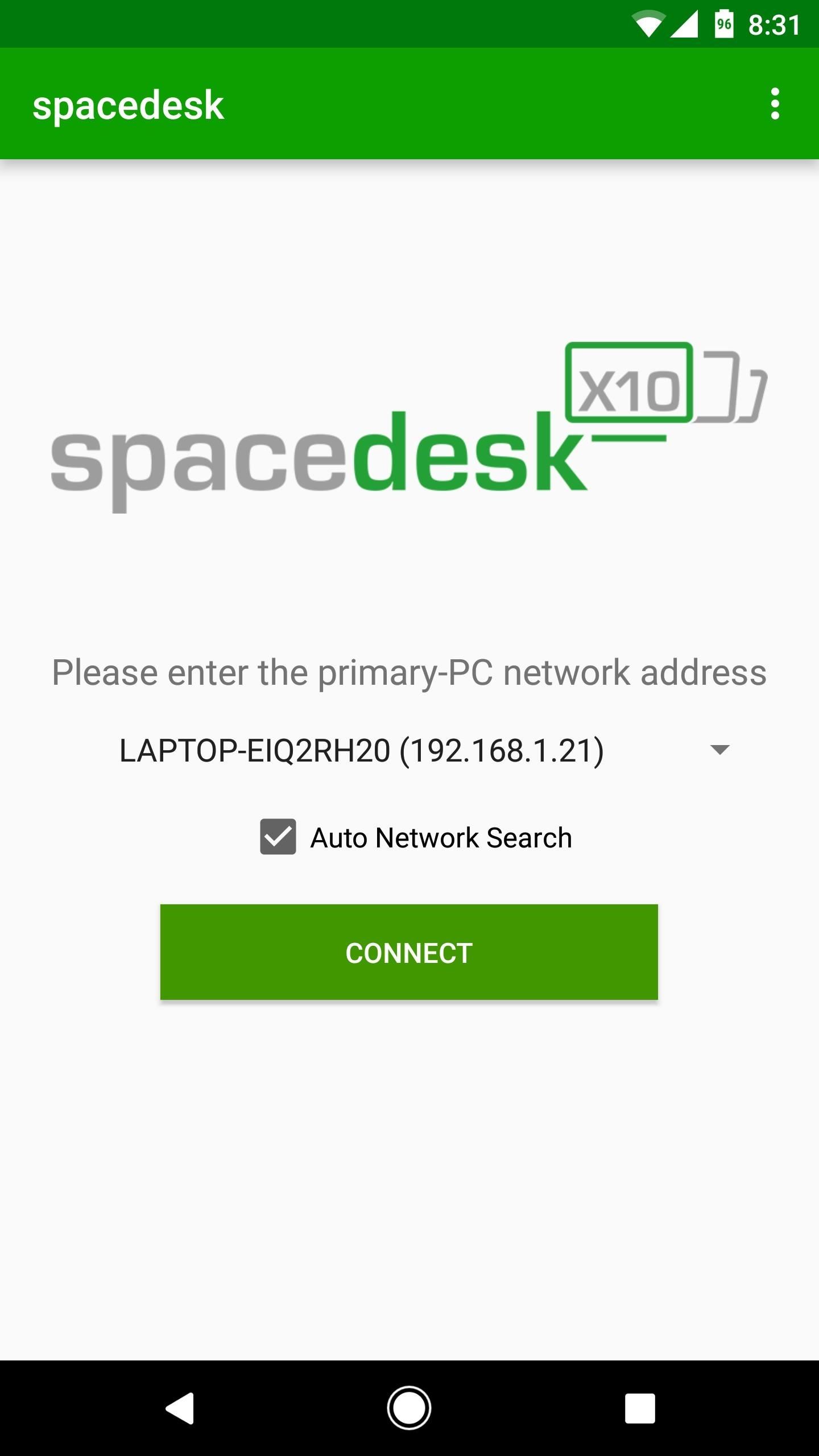
Step 3: Connect Your Phone to Your PCWith both apps installed, using Spacedesk is incredibly easy. First, make sure your Android device is connected to the same Wi-Fi network as your PC, then simply open the Spacedesk app on your phone or tablet. The app should automatically detect your computer, so in most cases, all you'll have to do is tap "Connect" to get things going.However, if your computer is not found automatically, you'll have to un-tick the box next to "Auto Network Search," then enter your computer's local IP address manually. If you don't know your local IP address, simply head to this link, then copy the number at the top of the blue box. Once you're done there, you'll be able to tap "Connect" to get things going.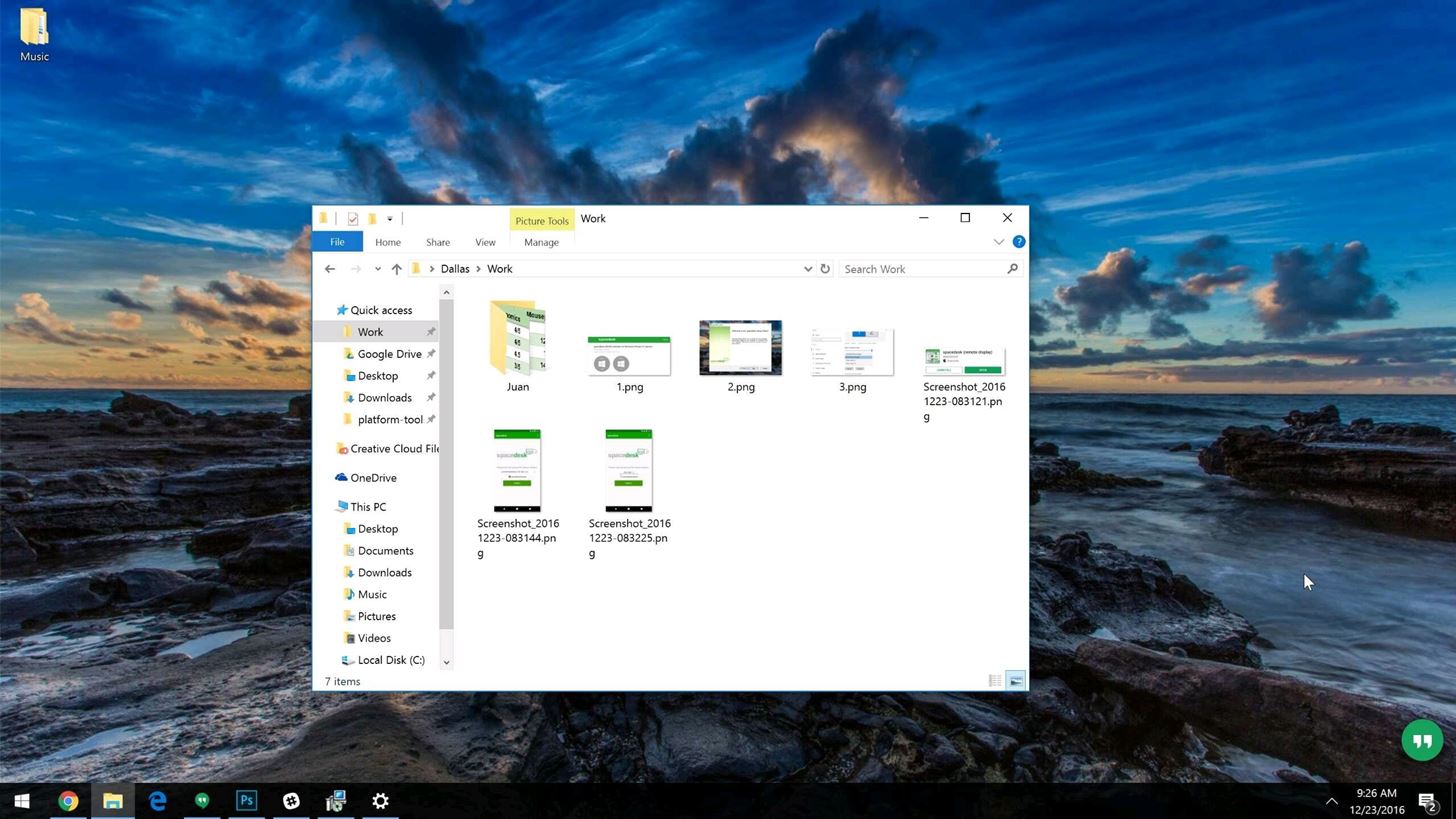
Step 4: Use Your Phone or Tablet as a Wireless Second ScreenWithin seconds of tapping "Connect" in the Android app, your computer will beep as if you just plugged in a new piece of hardware. Right around this same time, your Windows desktop will appear on your Android device, so you'll see a perfect, real-time replica of everything that's happening on your PC. Windows desktop being mirrored to an Android device. If you'd like to use your Android device as a second desktop instead of just mirroring your primary screen, right-click any empty space on your Windows desktop, then choose "Display Settings." From here, use the drop-down menu towards the bottom of the window to choose "Extend these displays," then click "Apply." Now, you'll be able to multitask as if you had a real dual monitor setup, and each "desktop" can have its own set of windows and programs open. Follow Gadget Hacks on Facebook, Twitter, Google+, and YouTube Follow Android Hacks on Facebook, Twitter, and Pinterest Follow WonderHowTo on Facebook, Twitter, Pinterest, and Google+
Cover photo and screenshots by Dallas Thomas/Gadget Hacks
Download TapeACall Pro: Call Recorder and enjoy it on your iPhone, iPad, and iPod touch. TapeACall lets you record your iPhone's incoming and outgoing phone calls. TapeACall, a #1 business app in The United States, Argentina, Austria, Belgium, Bulgaria, Denmark, Chile, Croatia, Czech Republic, Dominican Republic, El Salvador, Estonia
How to Record a Phone Call on iPhone in One Tap - Freemake
[question] how do I remove a tweak if cydia crashes when I try to click remove Question (self.jailbreak) submitted 3 years ago by idonthaveanametoday iPhone 6 Plus, iOS 8.4 I've tried this in safemode and I'm not near a wifi network.
How to Delete Cydia and Electra Jailbreak on iOS 11 - 11.4.1
How to Perform a Free SEO Website Audit. How to Generate More Calls, Leads and Sales with Local SEO. Increase Your Website's Domain Authority in 30 Days. I wrote the first post below for QuickSprout using "How to Perform an SEO Audit", and included the word free in the title.
21 Actionable SEO Techniques That Work GREAT in 2019
Microsoft has made Windows 10 the most cloud-oriented Windows version so far, as it has provided its user with some handy features. Some of these features in general shares your personal data to the Microsoft servers which means that they can snoop whatever you have been doing regarding some features.
How To: Everything You Need to Disable in Windows 10
Since the Pixel 2 and the Pixel 2 XL both having a screen that uses OLED technology, the battery usage while the Always On Display feature is rather minimal. We're talking like 5-15 minutes of less screen on time per day by having the feature enabled. However, there is also the worry of burn in since there are pixels being lit up at all times.
How to turn on Always on display Pixel 3 and Pixel 3 XL
5 Ways to Block Websites on Firefox - wikiHow
I'm an Android user. Over the course of the past seven years, I've owned ten different smartphones—all of them powered by Android. This isn't due to some blind trust in Google or some unfounded hate for Apple, either, because I've always made sure to get my hands on each iPhone iteration along the way to see what it had to offer.
iOS 11 Users Still Need to Use a VPN - Apple News, iPhone How
Do you like Samsung's TouchWiz and the iPhone's user interface, but wish you could bring the best of both worlds together onto your device? You can! MIUI (pronounced me-you-eye) is a heavily modded custom ROM that brings a different UI experience never before seen on stock Android devices.
Exclusive: Dual-Boot iOS 8 on Your Android Phone (4.0
To get started with 4K video recording, head into the "Video" section of the OnePlus camera app, then tap the current video resolution in the upper-left corner. Select "4K," then the next time you record a video, it will be in a much higher quality than it was previously.
5 Tips for Recording Better Videos with the OnePlus Camera
In iOS 10, Safari supports an unlimited number of tabs. However, if you find yourself with too many tabs open and want to start fresh, there's a shortcut to close all your tabs at once.
Watch more CNET videos:
It's rare that a developer listens to the wishes of the masses, but that's exactly what CyanogenMod has done with their new CyanogenMod Installer, which automates the entire ROM installation process on your HTC One or other Android device.
Nexus 6: How to Revert to Stock | Android Explained
Web monkeys comfortable with CSS can now apply their style skills to Google Docs.A new (to us) item in the Edit pulldown menu lets you apply standard CSS styles to your Google Doc.
Google Docs iFrame: How to customize the css of an embedded
News: Cinemark Movie Club Is a Great Subscription for Occasional Filmgoers & Popcorn Addicts How To: Turn Off Voice Feedback for Siri (Aka Mute Siri) How To: Remove the New Apple Watch App from Your iPhone's Home Screen How To: Stop Your iPhone's Screen from Randomly Turning On in iOS 10 Safari 101: How to Block Cross-Site Tracking on Your iPhone
Movies & TV « Gadget Hacks
How to create a 3D Terrain with Google Maps and height maps in Photoshop - 3D Map Generator Terrain - Duration: 20:32. Orange Box Ceo 4,802,165 views
how do i enable javascript if there is no option to enable
0 comments:
Post a Comment