How To: Create & Restore Backups, Flash ZIPs, & More Without Tripping KNOX on Your Galaxy S6
KNOX is a major pain for Samsung owners who like to modify their devices. Its combination of hardware and software security measures make things rather difficult when you're trying to modify system-level files and functions without voiding your warranty.Recently, a new root method called PingPong Root has made it possible to root the Galaxy S6 without tripping the KNOX counter, but that's just one part of the Android modifying experience. Flashable ZIPs can make changes to parts of Android that simple root access cannot, but these generally require a custom recovery, which trips KNOX in and of itself.But a new app from developer Chainfire will now allow us to flash ZIPs without the need for a custom recovery. By stripping back non-essential Android processes, this app can install almost any flashable ZIP from within Android, which means the KNOX hardware fuse will not be tripped. Please enable JavaScript to watch this video.
RequirementsRooted device (Galaxy S6, Galaxy Note 4, or current-gen Nexus device) SuperSU set as your default root management app
Step 1: Join the FlashFire Beta ProgramChainfire's ZIP-flashing app is called FlashFire, but it's still in its early stages of development, so you'll have to join the Google+ beta testing community to install it. To begin, head to this link from your compatible device, then tap the "Join" button in the middle of the screen. Next up, head to the beta testing opt-in page and tap "Become a tester," then use the link in the paragraph below to download the app from the Play Store. It may take as much as an hour before Google Play recognizes that you're a member of the beta program, so the FlashFire install page may fail to load at first. If this happens, just keep checking back at this link, and the app should become available to you within the hour.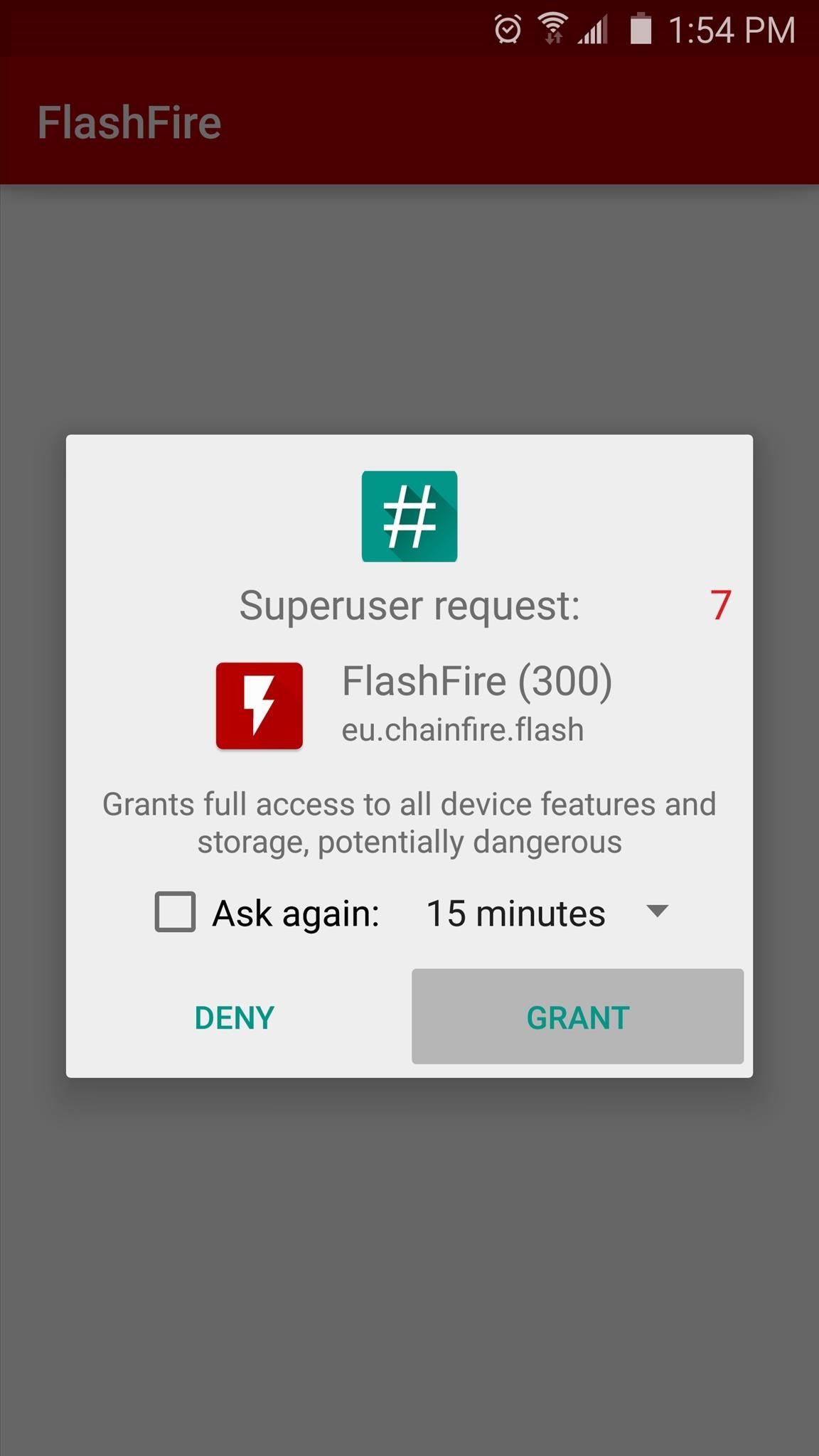
Step 2: Create a BackupOnce you have FlashFire installed, go ahead and open the app. Almost immediately, FlashFire will ask for Superuser access, so tap "Grant" on the popup. From here, hit "Agree" on the disclaimer message, then head to the Actions section of the side navigation menu. As powerful as flashable ZIPs are, they can occasionally have adverse effects. So before you do anything else, it would be a good idea to make a full backup of your system. To do that, tap the + button in the bottom-right corner of the Actions screen, then select the "Backup" option and choose "Normal" as your backup type. From here, leave all the options selected as they are, then tap the check icon at the top of the screen. At this point, you'll be bumped back out to the Actions menu, where you'll now see a "Flash" button at the bottom of the screen. Tap this button, then press "OK" on the popup to back up your entire system. At this point, your screen will go black as FlashFire stops all non-essential Android processes from running. After that, you'll see a script running, then another black screen. When that's done, the system backup process will run, which can take up to 30 minutes. Just sit back and wait for the process to finish, as the phone will automatically reboot when it's done.Should you ever need to restore your backup, head to the Backups section of FlashFire's side navigation menu, then select the backup and choose "Restore."
Disclaimer: ZIPs Should Not Modify Kernel, Recovery, or BootloaderWhile you can flash most ZIPs without tripping KNOX, any ZIP that modifies your kernel, recovery, or bootloader in any way will still trip the counter. Aside from custom kernels and recoveries, these types of ZIPs are rare, but check with the mod's developer to make sure that no changes are being made to any of these three partitions before flashing a ZIP in the next step.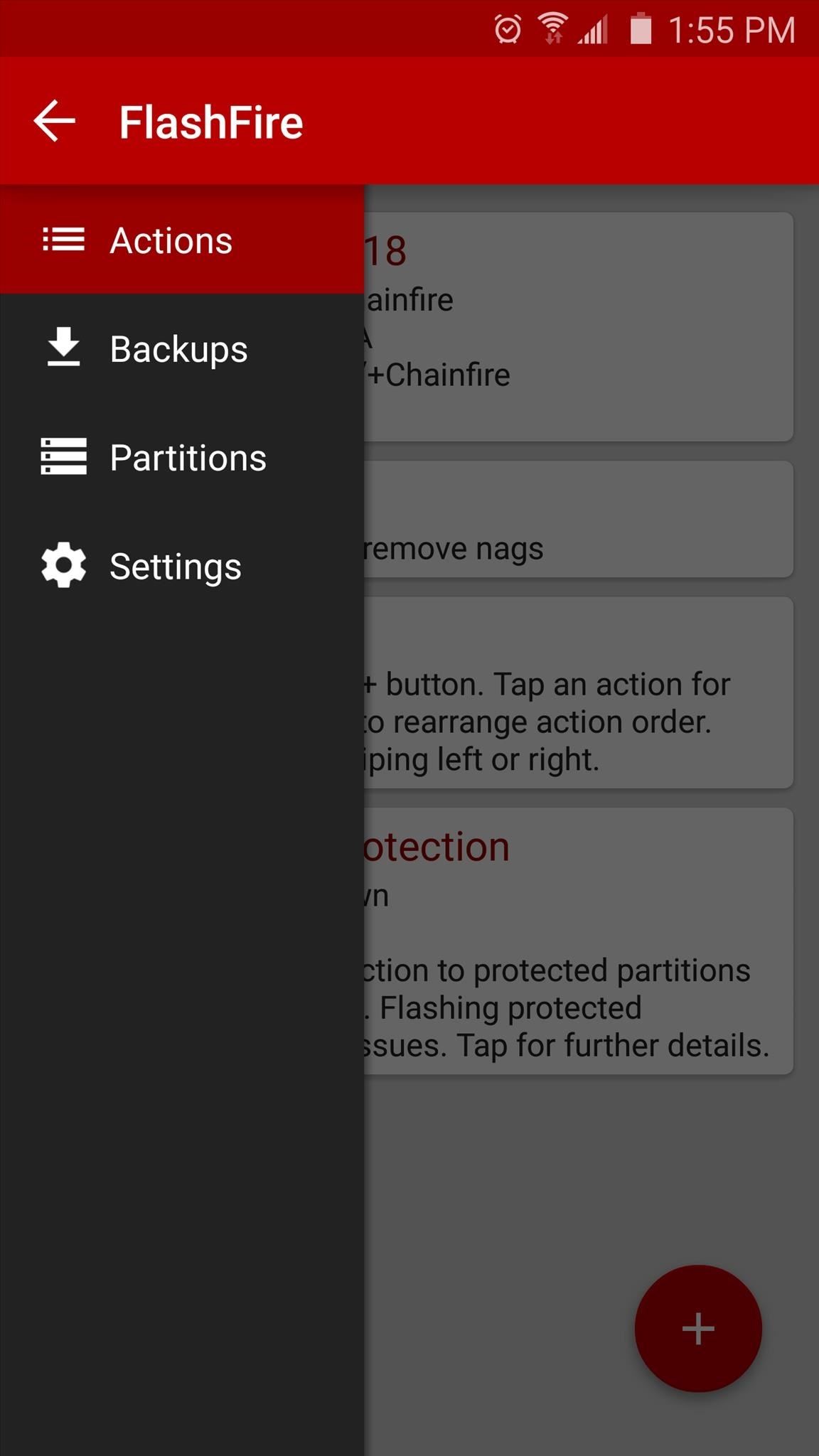
Step 3: Flash ZIPs Without Tripping KNOXWhen you're ready to install a ZIP, head to the Actions section of FlashFire's side navigation menu. From here, tap the + button, then use the next menu to browse and select the flashable ZIP. Next, tap the check mark at the top of the screen, then you'll be taken back out to the Actions menu. You can add more ZIPs to the queue if you want by tapping the + button again, but when you're ready to install the mod, tap the "Flash" button at the bottom of the screen. From here, press "OK," then FlashFire will begin installing the ZIP. Just like with the backup you made in Step 2, the screen will go black for a few seconds, then a script will run. After that, the screen will go black again, then you'll see your ZIP being flashed. When the process is finished, your phone will automatically reboot and the mod will be installed.Follow Android Hacks over on Facebook and Twitter, or Gadget Hacks over on Facebook, Google+, and Twitter, for more Android tips.
How To Enable/Disable LED Notification On Galaxy Smartphones? Hi guys, hope you are doing fine today. So this fin day let me start with the tutorial on enabling/disabling or customising LED notifications on your Samsung Galaxy Smartphones.
Enable Notification Lights on Galaxy S10, S10e, and S10 Plus
When you start running short on space on your iPhone, you can start deleting apps and offloading photos and videos to free up space or you can expand your storage. You can also try to trick your
The simple trick that frees up space on your iPhone without
The Future Is Near: Flying 45 MPH Hover Bikes Just a Few Years Away By Alyssa Woodard; Tech Pr0n; Throughout history, the idea of the future has always promised better days, advanced technology, and of course—hover cars.
Goodbye Gravity: The Future of Hover Technology | ASTOUNDE.com
astounde.com/goodbye-gravity-the-future-of-hover-technology/
The limits of what our bodies can handle are being pushed to the extreme; we are discovering new ways of getting airborne. In the future, we will take off vertically from a standstill. Gravity may become a thing of the past. Here are a few examples of how this hover technology is making it's way into our lives today and in the future.
Hover Bike To Hit Market In 2017 - Business Insider
How to turn your road trip into the ultimate scavenger hunt Selfie stick and other tech gadgets you should pack for your next vacation. Road trip scavenger hunt items: Footwear News BGR
Solitaire Treasure Hunt - Home | Facebook
Convert Slo-Mo Videos to Regular Speed Directly on Your
You hate to go out for a run or cycle and halfway through get that dreaded battery low alert. In iOS 9 for iPhone, iPod Touch and iPad, you can quickly find the battery status of any Bluetooth connected device including the Apple Watch, Bluetooth headphones and speakers and even the phone itself.
battery percentage on my iPod touch 5th G… - Apple Community
I have deep admiration for font designers. Their attention to detail, commitment to their craft, and discipline are truly unique. That's why every time I hear there's a tool that can turn my handwriting into a font I run to try it. There's a certain magic to the act of turning your squiggly letters
Create Your Own Custom Characters or Fonts with Private
You can calculate the distance between two or more points on the map. For example, you can measure the mileage in a straight line between two cities. On your computer, open Google Maps. If you're using Maps in Lite mode, you'll see a lightning bolt at the bottom and you won't be able to measure the distance between points.
Get Measurements for Area & Distances in Google Maps
Hi, I have a shure sm57 mic and scarlett 2i4 audio interface. I want to be able to connect it to my sony cx330 but I can't figure it out. Help please.
Need Help Choosing Camcorder With XLR Inputs Or Without
How To: Make Barbie Headbands How To: Create a formal updo How To: Wear a scarf as a colorful accessory How to Tie-Dye: The Easy Way CES 2015: Linx Headbands Can Keep You Safe from Permanent Head Injuries How To: Tie and twist a balloon.
The Best of CES « Edit on a Dime :: WonderHowTo
Unlocking your Android phone's bootloader is the first step to rooting and flashing custom ROMs. And, contrary to popular belief, it's actually fully supported on many phones. Here's how to unlock your bootloader the official way.
0 comments:
Post a Comment