How To: Add Widgets to Your Status Bar
While it took Apple a damn-long time to finally include widgets in iOS, I do admire their implementation. Accessible from within any screen by pulling down the Notification Center (or, more correctly, the "Today" view), the home screen remains clean and minimal, which some of you with Android devices might appreciate—despite any Apple hatred you may have.If this sounds like something you want to try out, then follow along with my instructions below, because we can simulate iOS's widgets on pretty much any Android device. And, like most iOS-to-Android features, it's actually better on Android! Just pull down your status bar to see your widgets (and keep your home screen page less congested!).Don't Miss: Get the BlackBerry Priv's Calendar, Keyboard, & Launcher 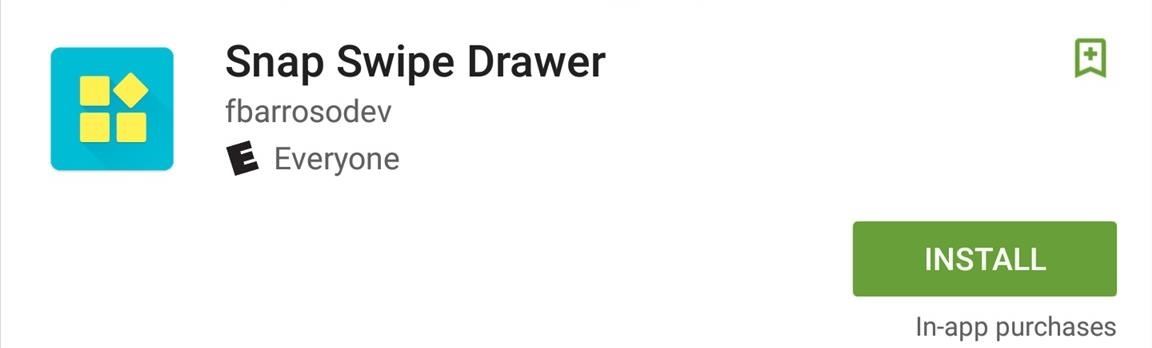
Step 1: Install Snap - Widget DrawerHead to the Google Play Store to install the free app called Snap Swipe Drawer (previously Snap - Widget Drawer) from developer Francisco Barroso. You'll need Android 4.1 or higher for it to work.Install Snap Swipe Drawer from the Google Play Store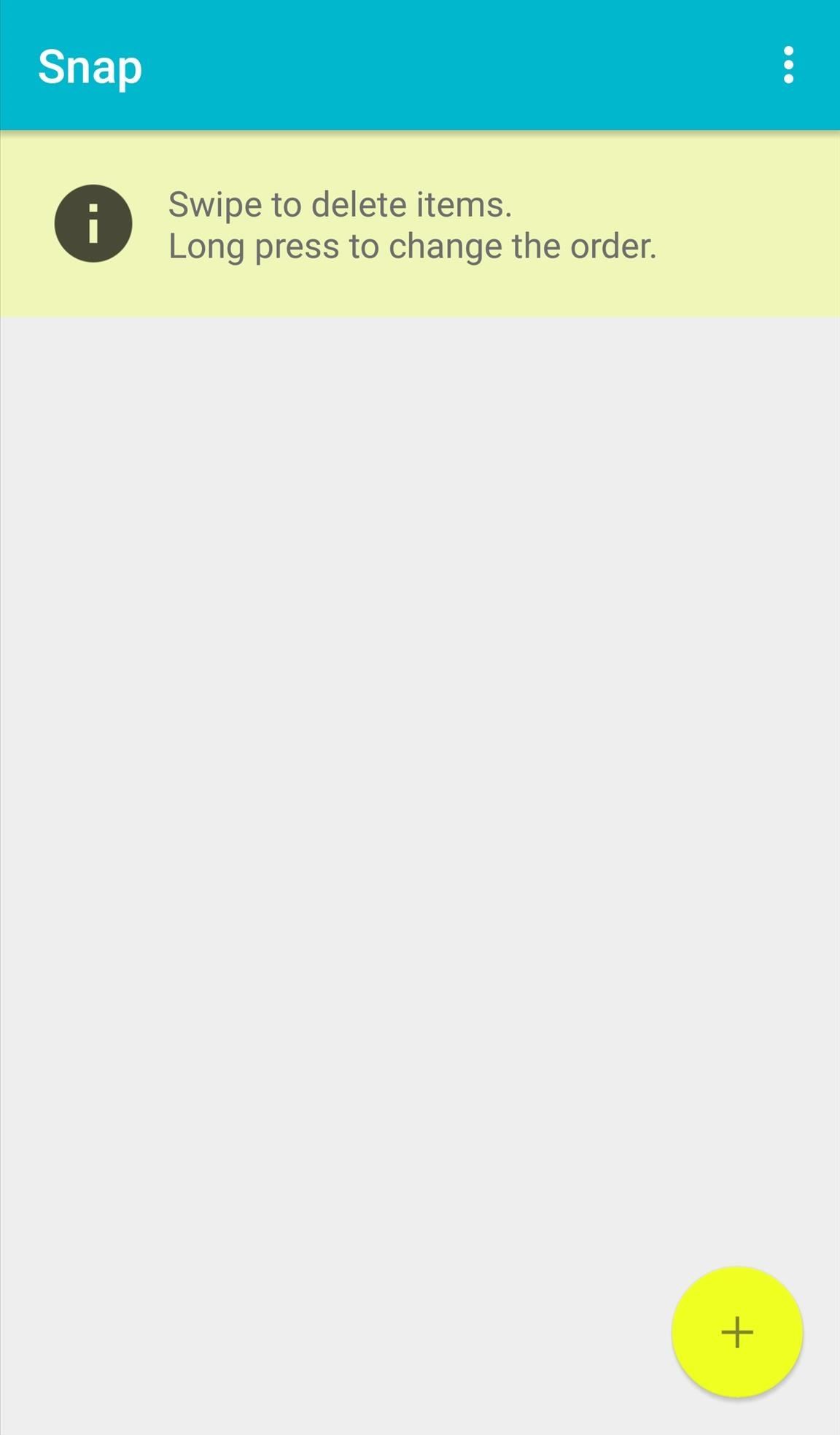
Step 2: Select Your WidgetsLaunch the application and tap the plus sign at the bottom of the page. You'll be presented with a list of all the widgets currently available on your device, allowing you to select and add them to the widget drawer.With the free version, you're limited to only three widgets, but with an in-app purchase of $1.85, you can unlock unlimited widgets and remove ads.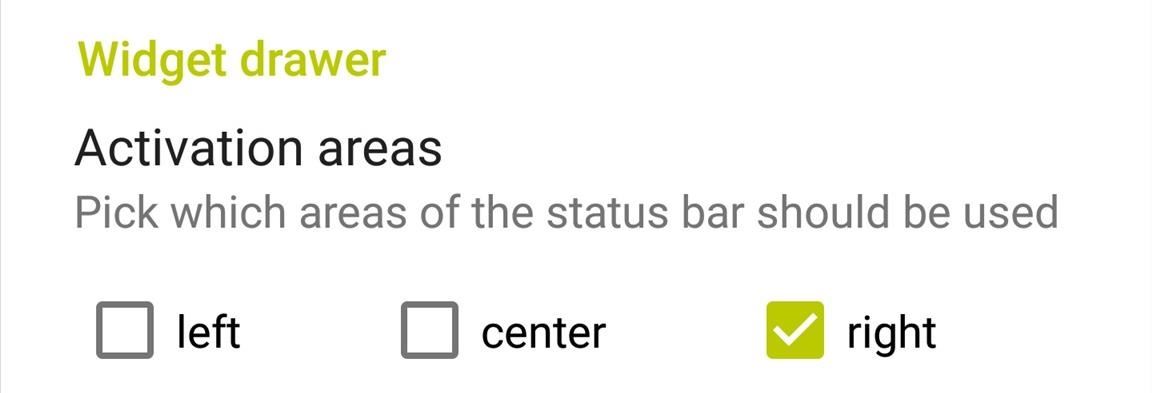
Step 3: Customize ItWith your list now created, you can rearrange the order by tapping and holding on an item, or delete any by simply swiping them to the left.But before you start using the widget drawer, select the three-dot menu icon to enter the preferences, then select up to two activation areas. When you pull down from these areas, you'll see widgets instead of your notification tray (that way you can still see notifications!). Also available within the preferences is the option to reduce the widget drawer's animation effect when activated.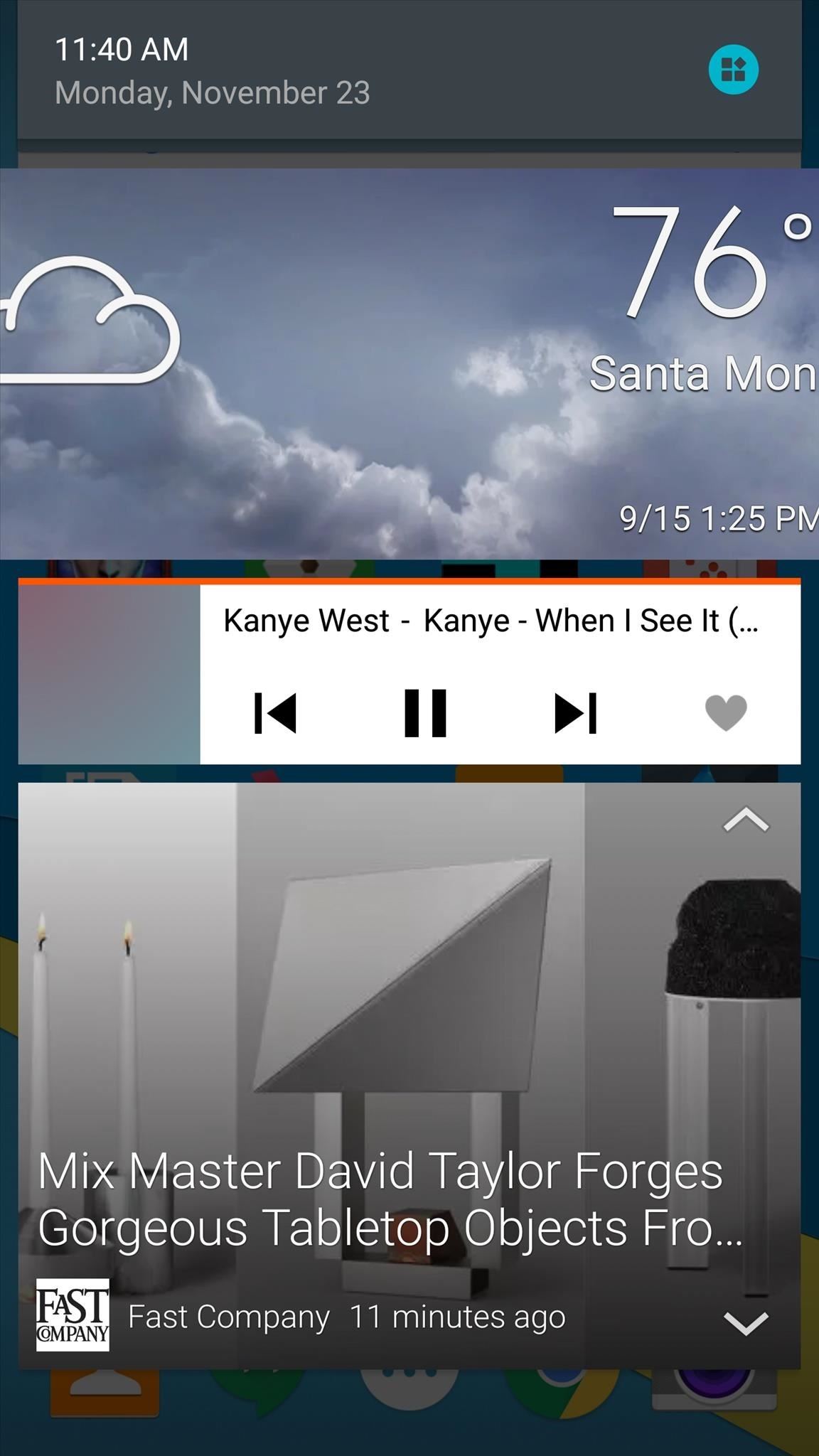
Step 4: Pull Down the Widget DrawerNow, from within any screen or app on your Android device, just swipe down from the designated activation area for access to your widgets.Unfortunately, since the app is new, there aren't any resizing options, so some of the widgets you place in the drawer may not look as good as others. Also, the drawer is accessible from the lock screen, so be aware of that when placing widgets that may contain sensitive information, although it'll still need to be unlocked to launch an action or app. For progress on this app, keep up with the developer's Google+ Community Page, and definitely let us know what you think by leaving a comment below.Follow Android Hacks over on Facebook and Twitter, or Gadget Hacks over on Facebook, Google+, and Twitter, for more Android tips.
The following is a guide on how to turn off and on Autocorrect on the iPhone 7 and iPhone 7 Plus. How to turn OFF autocorrect on Apple iPhone 7 and iPhone 7 Plus: Turn on the iPhone 7 and iPhone 7 Plus; Select on Settings. Tap on General. Browse and select "Keyboard." Change the "Auto-Correction" toggle by tapping it to OFF.
How to Turn Off Autocorrect on iPhone or Mac | TechUntold
On iPhone X and later, you can see the battery percentage in Control Center. Just swipe down from the top-right corner of your display. On iPad, iPod touch (7th generation), and iPhone 8 and earlier, you can see the battery percentage in the status bar.
Here's How To Check The Battery Health Of Your iPhone
But one thing that I really hate is pressing the Home and power ON/OFF buttons hard for about ten seconds to restart iPhone as the process puts a bit of strain on the fingers. Luckily, some tricks allow me to restart my iPhone/iPad without power and Home buttons. iOS 11 lets you easily restart your device through AssistiveTouch.
Restart iPhone Without Power Button & Home Button Using 4 Methods
How to Start Tracking Your iPhone X Delivery as Soon as Possible
How To Hide Online Status On Facebook Chat From Unwanted Friends
These profiles, while useful in and of themselves, were mainly intended to help you learn your way around Tasker. So now that you have a general sense of how Tasker profiles work, you can delete these if you want, and start creating your own. What Tasker profiles have you created with your freshly-learned Android programming skills?
Automate Everything - Tasker and Internet of Things. - YouTube
iPhone Widget Basics. First off, to get to your widgets Search screen, you swipe to the right. This motion opens up the leftmost lock screen. Here you see your widgets Search screen. It features a few of Apple default widgets such as Calendar, Siri App Suggestion, News, and Mail.
How to use Notification Center on iPhone and iPad | iMore
The principal engineer for Nokia's WP7 and WP8 devices has demonstrated, in rather frank detail, how to pirate Windows 8 Metro apps, how to bypass in-app purchases, and how to remove in-game ads.
5 Best Free Tools To Lock Or Password-Protect Apps On Android
Once you get back up, you'll be running the latest version of Android, encryption will still be disabled, and your phone will still be rooted with its custom recovery in place. In the future, now that you have ADB and Fastboot installed on your computer and the necessary drivers are configured, updating again will be even easier.
How to Update Your Rooted Phone « Android :: Gadget Hacks
Text messaging may no longer be a feature in Hangouts . SOFTPEDIA® NEWS Play Store to find a new alternative. SMS through user Google Voice numbers can still be sent started rolling out
Google updates Hangouts app to support merged SMS
In Android Pie, Google introduced a feature called "Wind Down" that aims to help combat this. However, thanks to a creative app developer, we don't need to wait for Android 9.0 to enjoy this feature. Thanks in large part to our phones, many of us don't get the recommended eight hours of sleep.
Cut Off Your Phone Addiction with Android P's 'Wind Down
Bloatware noņemšana (saknes) Ja vēlaties pilnveidot savu viedtālruni un izdzēst visus šos izdzēšamos bloatwares, tad vienīgā iespēja ir sakļaut ierīci. Jūs varat atrast viegli ThunderBolt sakņu norādījumus par ātrāko root-to-date, Easyroot + S-Off, pār xda izstrādātājiem. Tā ir tikai Windows programma (žēl Mac).
Stock and Root - HTC Thunderbolt | Android Forums
0 comments:
Post a Comment