How To: The Good & Bad About iOS 8's New Swipe Gestures in Mail for iPhone
Staying on the move while managing email is a priority for many of us, from parents to students to business professionals. Seems that Apple had this in mind when improving the stock Mail application in iOS 8, which now includes swipe gestures that make marking messages as read/unread, as well as flagging and deleting, a whole lot quicker.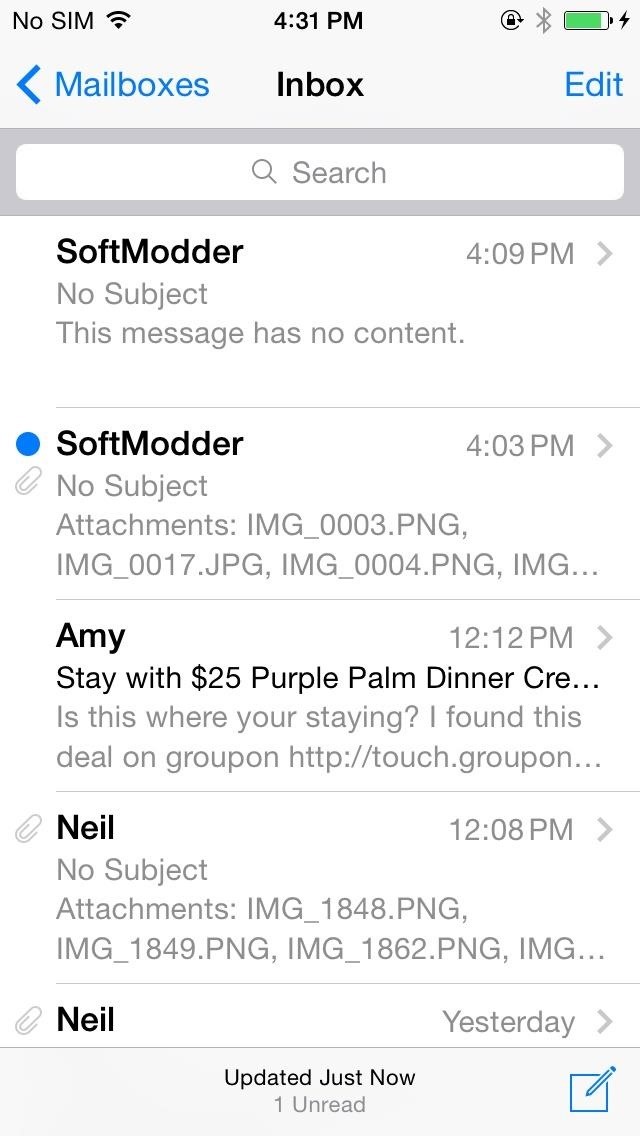
The Good: There's a Swipe-Right Menu in MailTo mark a new item as read, simply swipe from left to right and select Mark as Read. The same gesture applies for marking emails as unread, so you can remember to respond later if you need to.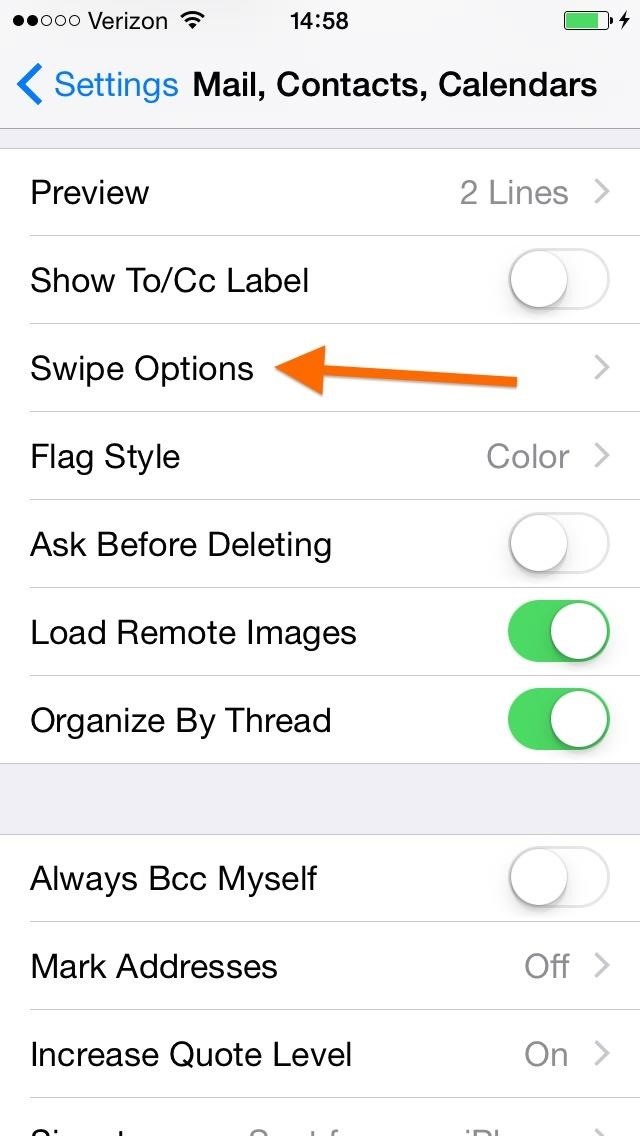
The Good: You Can Change the Swipe-Right Menu ActionYou can also change what appears in the left-to-right swipe menu by going to Settings -> Mail, Contacts, Calendars -> Swipe Options -> Swipe Right. From here, you can select either "Mark as Read" ("Unread" is the opposite function), "Flag" (or "Unflag as the opposite), "Archive," or even nothing.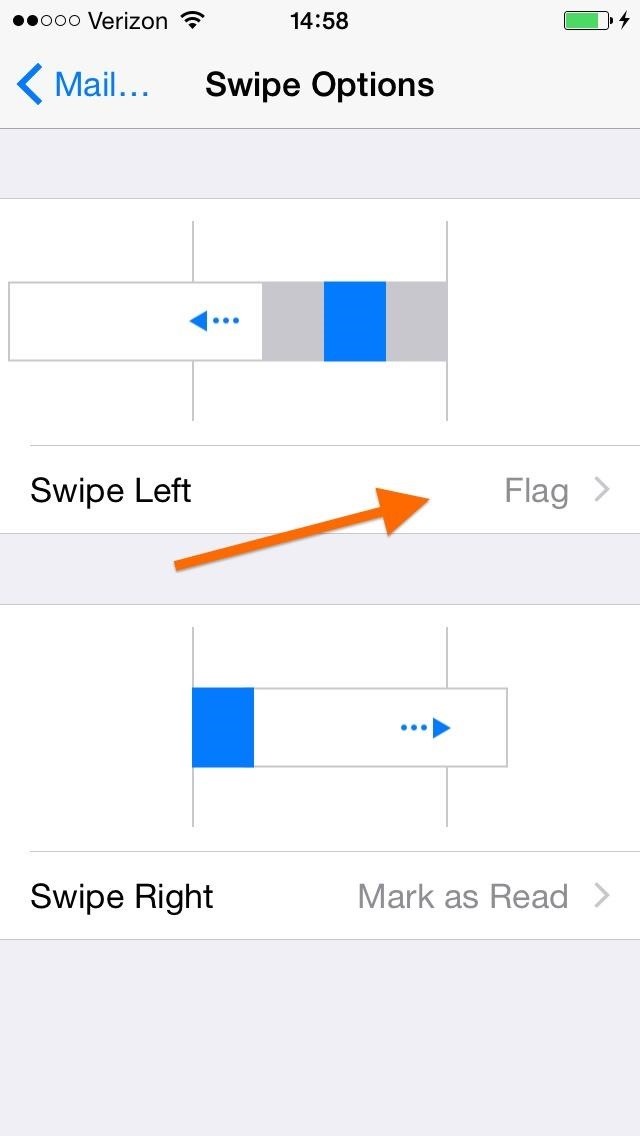
The Good: There's More in the Swipe-Left MenuSwiping an email from right to left used to reveal "Delete" and "More," but now slowly sliding from right to left also allows you to Flag messages, which will save them for later in your "Flagged" folder. You can change the default "Flag" option in the Swipe Left menu options to be either "Mark as Read" or nothing at all.
The Bad: The Faster (More Troublesome) Way to DeleteI said "slowly slide" above because it's very easy to accidentally activate another new gesture in Mail, and that's swipe left to "Trash".Swiping fast from right to left will delete the email, and that's great, but it is seriously just too easy to accidentally delete a message I didn't want to. Of course, these can be recovered from your Trash folder, or by shaking your device quickly to bring up the "Undo Trash" menu, but I'd rather see an undo option like with the Gmail app—I'm not big on flicking my phone around. The "Undo" option after deleting an email in Gmail. And even though there is an option in the Mail, Contacts, Calendar settings to Ask Before Deleting message—it doesn't work. It's never worked for me in iOS 7 either, so it's no surprise iOS 8 is any different.
More iOS 8 Tips...To see what else you can do in Apple's latest mobile operating system, check out the Coolest Hidden Features of iOS 8, as well as the Best Hidden Safari Features, Top Hidden Features in Messages, and our other iOS 8 tips.Also, follow Gadget Hacks on Facebook and Twitter for more great tips.
iOS 8 have lots of features. Today we are going to see one of the feature of iPhone, iPad and iPod running under iOS 8, which is speed dial to notification center. This feature will allow you to include your favorite contacts into notification center, and then you can easily use them.
Add Notes to Your iPhone's Notification Center for Easy
How to Make a Custom LED Sign: If you liked the video please subscribe to my YouTube channel.How to Make a Custom LED Sign with edgelit lighting. Use these same methods to make any framed sign or shadowbox.
How to Make a DIY LED Sign | FixThisBuildThat
How To: Add Smart Indicators for Battery Temp, Wi-Fi Speeds, & More to Your Galaxy S3's Status Bar How To: Stop YouTube Surfing with a Personal Video Concierge for Your Samsung Galaxy S3 How To: Add Custom Words & Phrases to Your Status Bar on the Samsung Galaxy Note 3
How to Turn All the Notification - Samsung Galaxy Note 3
Samsung reintroduced its well regarded Good Lock app, so now you can tweak parts of your Galaxy's interface without the need for root or other labor-intensive mods. Thanks to an awesome add-on, you can even tidy up you phone's status bar — so if you've always wanted to get rid of that pesky NFC "N
4 Ways to Clean Up the Status Bar on Your Galaxy S6 (Without
Clint Eastwood, Actor: Million Dollar Baby. Clint Eastwood was born May 31, 1930 in San Francisco, the son of Clinton Eastwood Sr., a manufacturing executive for Georgia-Pacific Corporation, and Ruth Wood, a housewife turned IBM operator.
Master Your Classes™ | Course Hero
Watch Viral Videos on Your iPhone Without an Internet
Make the Most of Your Trip to the Movie Theater with These
Turn off Firefox's URL suggestions. Firefox 3 has an amazingly cool feature called the "awesome bar" that magically, almost psychically suggest what URL you're trying to type.
Stop Search Suggestions in the Awesome Bar | Firefox Support
Iceland, on the other hand, has a pretty poor catalogue in comparison. In fact just a couple of years back Iceland's Netflix catalogue contained just 15% of the American one. How to watch American Netflix in Iceland. To watch American Netflix in Iceland you'll need to get a VPN app.
How to watch Netflix from other regions | Streams Today Guide
How To: Get Custom Themes for YouTube on Android — Even a True Black OLED Theme How To: Get New Themes for Your Pixel on Android 10 How To: Change the colors of the iNove 1.4.5 theme for WordPress How To: Get Slack's Sidebar to Work with Dark Mode on Your Phone
How to Install a Dark Theme on Android Oreo without Root
How To: Disable Forced Encryption on the Nexus 6 for Faster Performance How To: Install a Custom Recovery on Your Nexus Without Using a Computer How to Root Android: Our Always-Updated Rooting Guide for Major Phone Models How To: Root a Nexus 4 or Nexus 5 in Under a Minute
[GUIDE] Unlock/Root/Flash for Nexus 6P | Huawei Nexus 6P
20+ Features Coming to Safari in iOS 13 You Won't Want to
How To: 4 Apps to Help Keep Your Android Device Secure How To: This Is by Far the Easiest Way to Set Up a Free VPN on Your iPhone How To: Use a Firewall to Keep Data-Hungry Apps in Check How To: Build a firewall from a junk PC to protect networks
How to Block a Program from Accessing the Internet - Isumsoft
How To: It's Raining Sweets and Treats! How to Make Your Own Pneumatic Candy Cannon How To: Make a potato gun, otherwise known as the spud gun How To: Build a potato gun launcher w/ interchangeable barrels How To: Building a Steampunk Hand Cannon, Part 1: How to Make a Wooden Gun Stock
In this video I'm showing you, how you can view Instagram Profile pictures in full size. Tags: Instagram,view, profile,pictures,full,size,picture,larger,see,
How to Download Instagram Profile Pictures in Full Resolution
0 comments:
Post a Comment