How To: Text Better on Your Samsung Galaxy S4 with This Hybrid Messaging App Based on Android 4.3 & CyanogenMod 10.2
With CyanogenMod 10.2 recently released and the Samsung Galaxy S4 still waiting on Android 4.3, it only makes sense that the coveted features from both firmwares are highly desired by Android owners all over. We've already brought you a feature from each firmware—the cLock home/lock screen widget from CyanogenMod and the Google Play Edition Camera and Gallery from Android 4.3. Now we're bringing you another in the form of an updated text messaging application, ported from both Android 4.3 and CyanogenMod 10.2.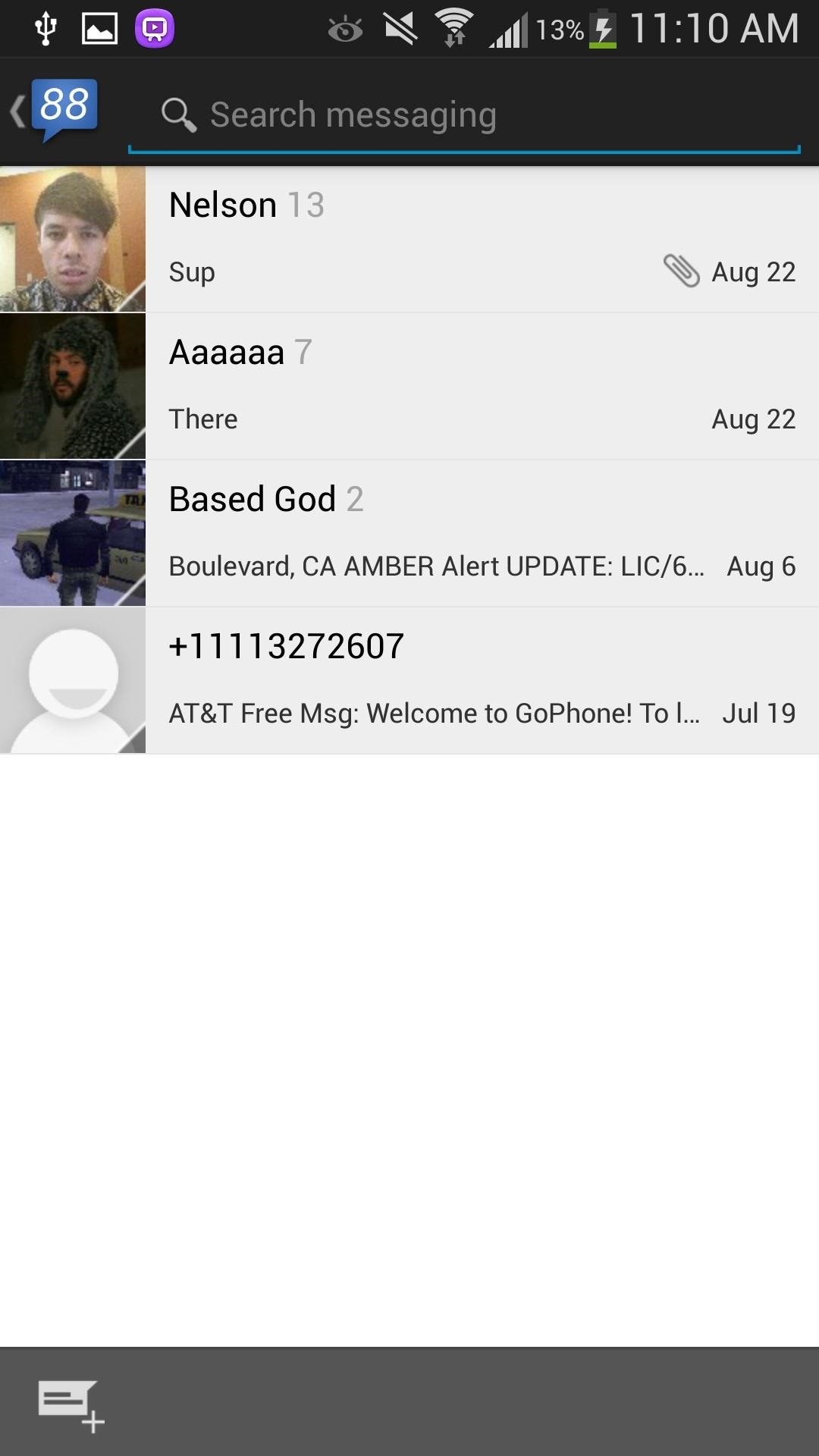
Downloading 88sms and Getting Started88sms, the ported text messaging app from developer bengtan, is a slight variation of the current stock text messaging app currently running on the Galaxy S4. Please enable JavaScript to watch this video.
After downloading and installing the app, you'll see that the New Message icon is now at the bottom left, with the top of the app now featuring a Search messaging field, for easy text message finding. The colors are also slightly different, with a darker grayish/black tone replacing the original Samsung blue. If you tap on New message, you'll see that the Attachment icon is now at the top left and the Send message icon is replaced with an arrow, identical to the one used in the stock Gmail app.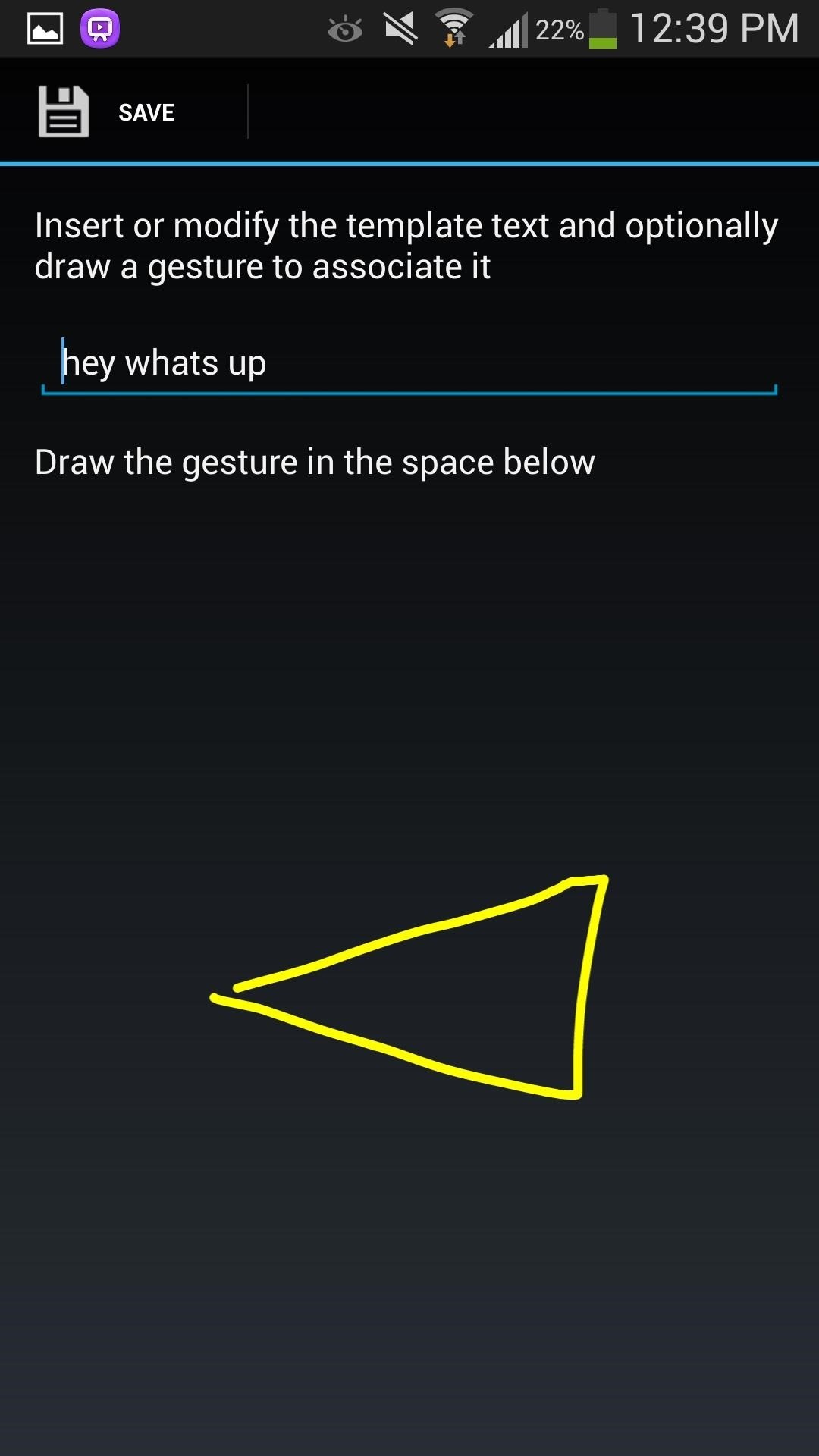
Gesture SMS TemplatesWhen you're sending a message, you can use drawn gestures in the place of a template. If you want to create one, head over to Settings -> SMS Templates and tap on Templates.Insert a template text, draw a gesture to take its place, and press save. From New message, feel free to draw the gesture in the empty space between the screen. When you're done drawing, the text will appear.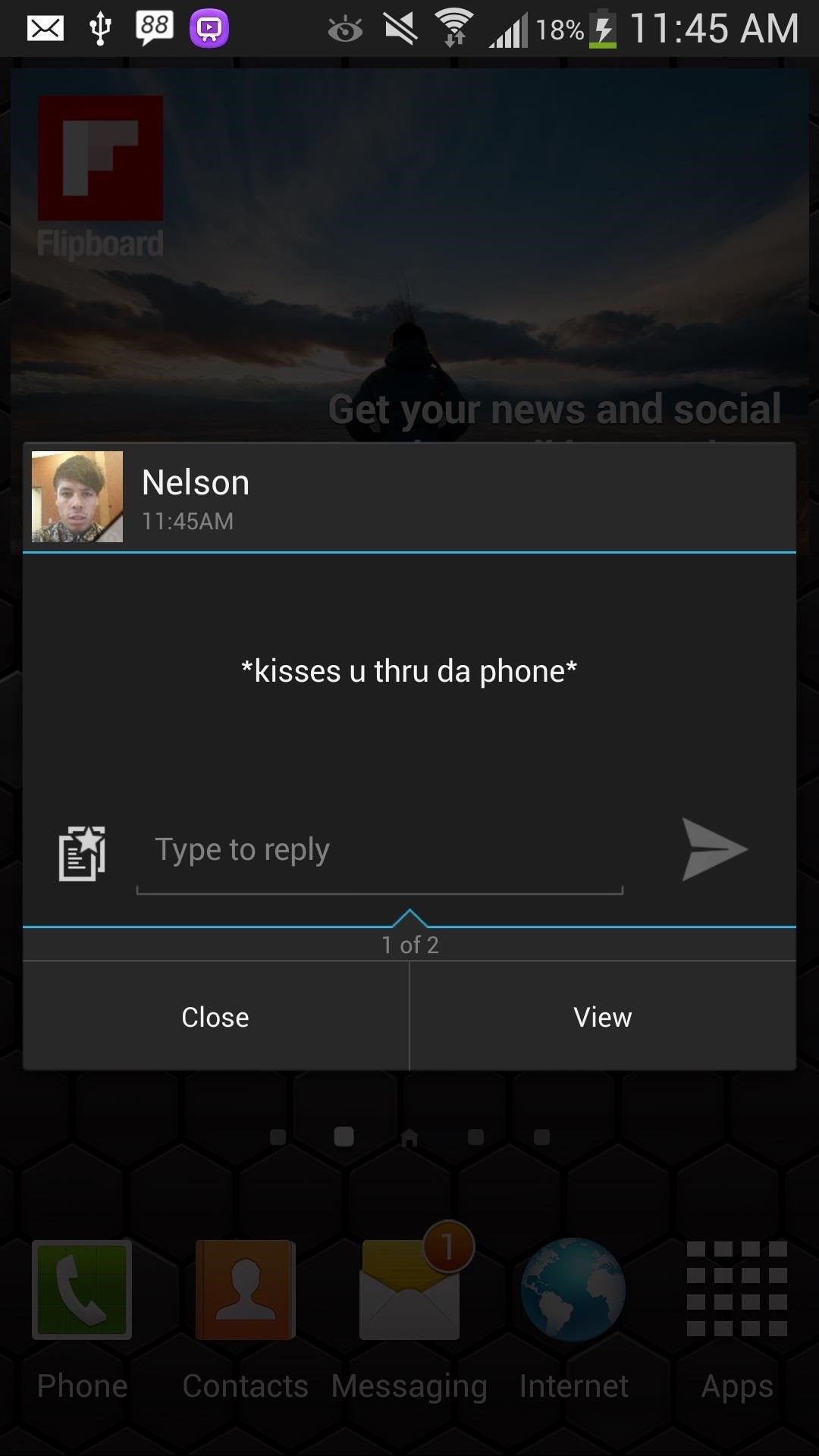
Receiving Text Messages & NotificationsWhen you receive text messages, you'll get a dark direct reply pop-up, as well as a notification in the pull-down Notification tray. Note: As you can see, I didn't get any notifications from the stock messaging app. If you want to get rid of these, simply go to Messaging -> tap on Menu -> Settings and uncheck Notifications.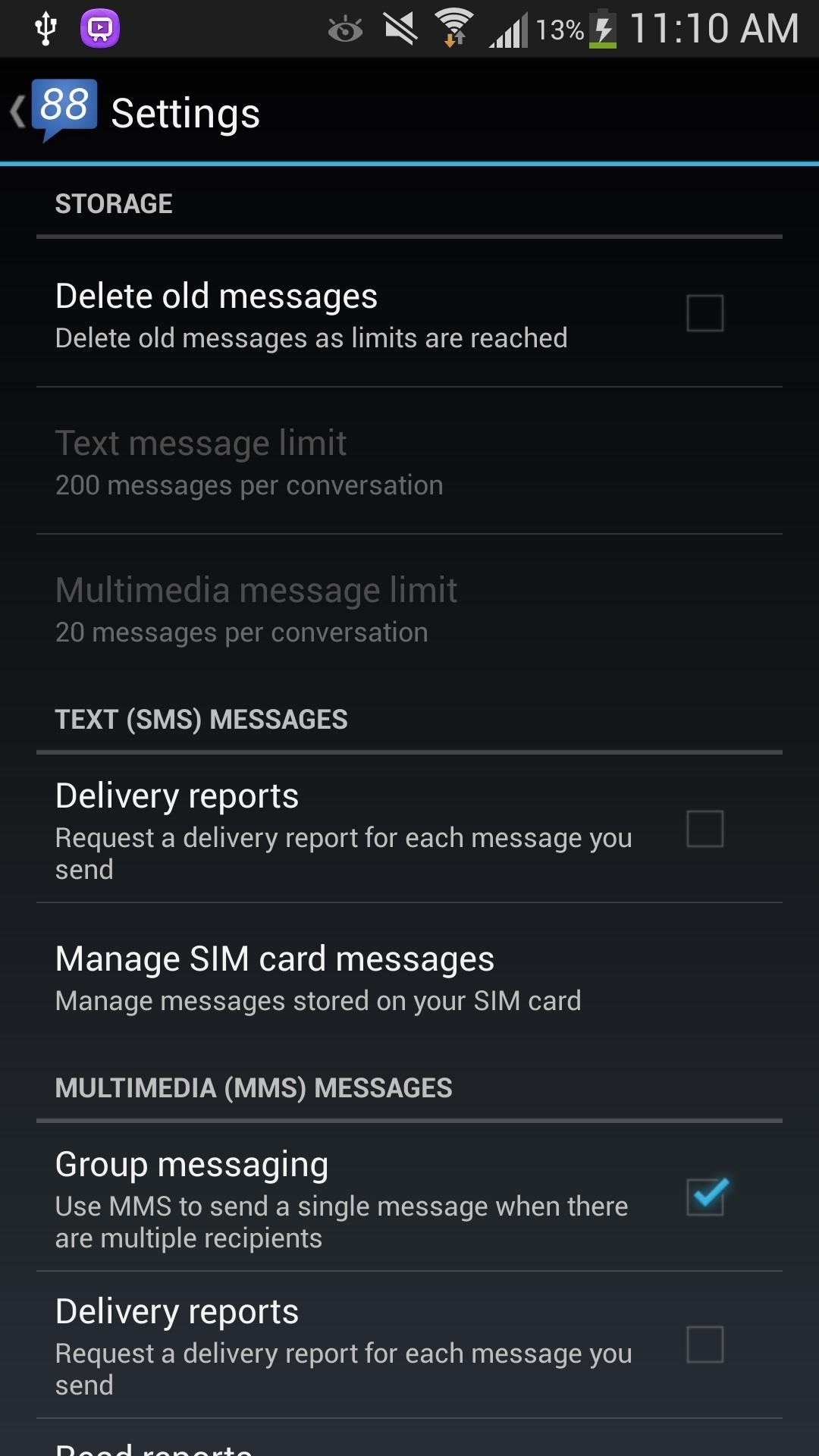
SettingsIf you want to tinker with the features of 88sms, head over to the in-app settings. From there you can mess with several things such as—Set text message limits (for deletion) Group messaging Types of notifications Hide sender and message in status bar for privacy Change theme Gesture trace/sensitivity Enable emoji support If you decide to change the theme, you can go from the default "light" theme to a dark theme (like in the screenshots below). The addition features make 88sms a great alternative to the stock text messaging app, with a great looking UI that makes the whole experience much better. Check out the application and let us know your thoughts!
This video accompanies Google SketchUp for Dummies, by Aidan Chopra. SketchUp: Using Intersect with Model to make roofs aidanchopra. Modeling 9 Different Types of Roofs in SketchUp
How to Intersect models in Google SketchUp - WonderHowTo
News: What the Pixel 2's New IP67 Water-Resistance Rating Really Means News: Kids' Snot Provides Unlikely Path for Superbugs to Move from Farm to Community News: The Problem with Farmed Fish — Their Food Is Spreading Antibiotic Resistance
What those IP ratings like IP68 or IP53 really mean | Greenbot
For various reasons, you may want to hide or unhide your iTunes, iBooks or App store purchases. First let me say that you cannot delete purchase history. In this short article, we are going to show how to hide and unhide your purchase history on your computer or your iOS device (iPad, iPhone or iPod
Apr 06, 2016 · But a new trick has surfaced that can free up iPhone storage space without requiring users to delete a thing. This iPhone trick appeared on Reddit last month (hat tip to Cnet ), and it requires
How to free up space on an iPhone - Macworld UK
Re: Download ringtone If the song is on the phone already (you have to download the mp3 music file for the song), you should be able to set the ring tone. Play the song from your phone using whtever music app you have, and normally in the music player there is a setting to "Set Ringtone" while it is playing.
Download Truly Free Boost Mobile Ringtones From Our Free
In this video I will show you how to jailbreak your iPod Touch 4th generation with step by step detailed instructions. How to Jailbreak iPod Touch 4G for iOS 6.1.6 [EASY] - Windows 10
7 Ways to Jailbreak an iPod Touch - wikiHow
How to Get Android Oreo Adaptive Icons on Any Android Phone. We come back with a new interesting tutorial where You can Get Android Oreo Adaptive Icons on Any Android Phone. All know about Android have lots of customization.
Adaptive Icons like Android Oreo on any android device using
One or more of the solutions listed below could work to fix the problem evening you are running iOS 12 or you meet this problem after iOS 12 update. We advise you to try one after the other until your missing contacts are back. 5 Ways to Fix iPhone Contacts Missing Names(iOS 12 Supported)
iPhone Contacts Disappeared? How to Fix Missing Phone
osxdaily.com/2016/07/21/iphone-contacts-disappeared-fix/
Perhaps because it is so random and thus difficult to replicate in any reliable fashion is why such a bug persists and has not yet been resolved in the latest versions of iOS (iOS 9.3.3 included). Fortunately, the fix is straight forward, so if you find your contacts are missing, favorites are gone, and the Phone app in iPhone is blank, reboot
iPhone Contacts Missing Names after iOS 11/11.1 Update? Fix
How To: Automatically Hibernate Apps for Better Battery Life—No Root Required How To: Preserve Battery Life on Android in Just One Tap How To: Preserve Battery Life on Your Jelly Bean-Powered Samsung Galaxy S III How To: Fix Delayed Notifications on Your Galaxy S8 or S8+
10 tips to improve Android battery life - TechRepublic
Some of my favorites hacks are the ones that speed up the process of accessing my favorite and most-used apps. So, in this softModder guide, I'll be showing you a super fast way to open those apps straight from your Samsung Galaxy Note 3's lock screen.
Ads Taking Over Your Lock Screen? Here's How to Fix It
The Difference Between Facebook Restricted and Acquaintances Friends Lists September 23, 2015 October 9, 2012 by Riley Adam Voth *Update: This has become my most trafficked post from Google search.
How to Set Up Acquaintances in Facebook | Daves Computer Tips
Radar has made much of modern life possible, and if you're into building your own electronics building one is a fun and useful project. Watch this video for instructions on how to build your own simple radar out of cheap spare parts from a satellite dish or a toy radar gun.
Radar Gun - Hacked! - YouTube
Create Your Very Own Boot Animations. If you've already taken a look at the boot animation utility featuring 400 different animations for your Android device, but haven't seen anything that
Replace the Boring Apple Boot Screen on Your iPhone with a
I was looking at the new version of Firefox and really don't like how it looks. If I update to it is there a way to make Firefox look like the old one? 3.6.24 is the version I'm using now, and I really like how it looks.
How to View Your Website Mobile Theme On Your Desktop Browser
From the Now Playing screen, you can play music, repeat and shuffle songs, and more. To turn shuffle or repeat on or off, ask Siri or use the controls in the Music app on your iPhone, iPad, or iPod touch; in the Apple Music app on your Android device; in iTunes on your Mac or PC; or in the Music app on your Apple Watch.
How to Shuffle Songs in Apple Music on iPhone and iPad
0 comments:
Post a Comment