How To: Speed Test Your Chromecast or Android TV
The Google Cast feature that serves as the primary interface for the Chromecast and comes bundled with Android TV devices like the Nexus Player is a marvel of modern technology. But as these things go, troubleshooting issues can be difficult with something so groundbreaking, especially when you consider that there are two parts to the equation—the casting device (your phone, tablet, or computer) and the receiver.So if you've been having network problems and you're not sure if it's your phone or the Chromecast that's causing the issue, a new Android app from developer Lauri Koskela can help you get to the root of it all in no time. It lets you easily run a speed test on your Google Cast device, so by process of elimination, you can see if it's the cast device or the receiver that's having trouble connecting.Don't Miss: How to Cast from Chrome Without Any Extensions 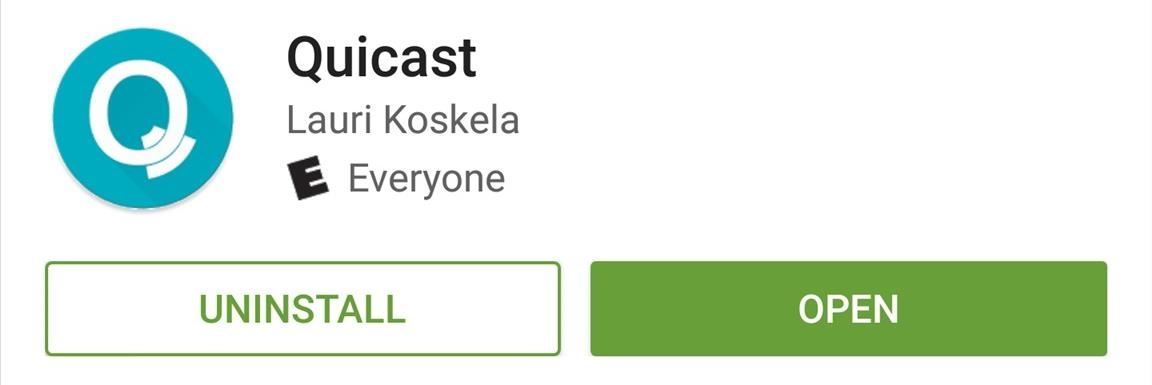
Step 1: Install Quicast on Your Android Phone or TabletKoskela's app is called Quicast, and it's available for free on the Google Play Store. To begin, search the app by name to get it installed on your Android device, or head directly to the install page at the following link:Install Quicast for free from the Google Play Store UPDATE: Quicast is no longer available, at least for now. Per the developer:"Yeah... The speed.me API went out of beta last week, and it's not free anymore. The license would be so expensive that I just decided to pull the app.I haven't found any suitable alternatives, so it looks like this is a dead project now. Sorry :("We'll update the article if/when Quicast resurfaces.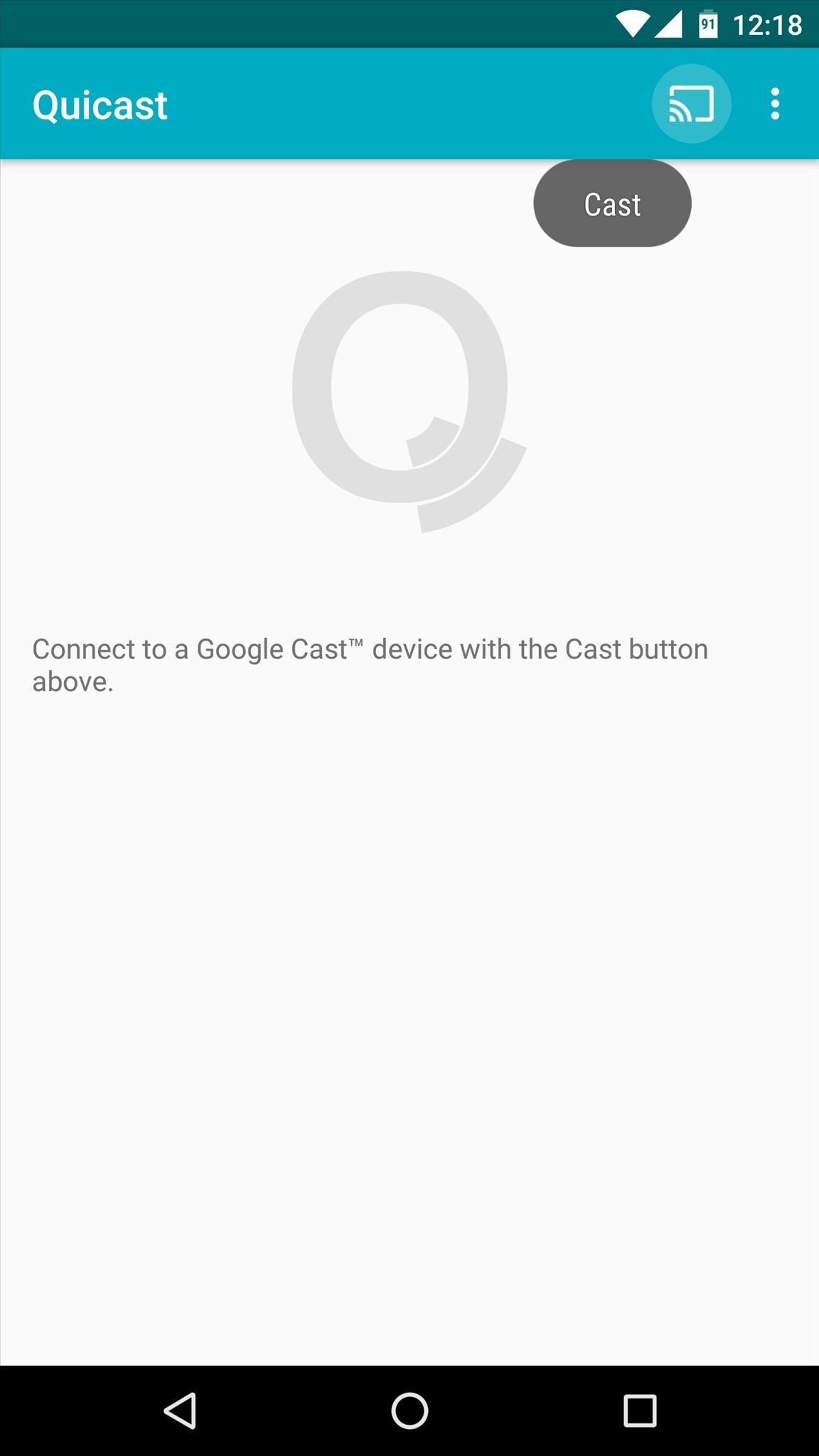
Step 2: Connect to Your Google Cast DeviceFrom here, make sure that your Android device is connected to the same Wi-Fi network as your Chromecast or Android TV. If it is, simply open the Quicast app and tap the cast icon in the top-right corner, then select your Google Cast device from the list. Once the connection has been made, you'll see a button in the middle of the screen on your handheld Android device—so tap "Test Speed" to begin. From here, the rest of the action will happen over on your TV.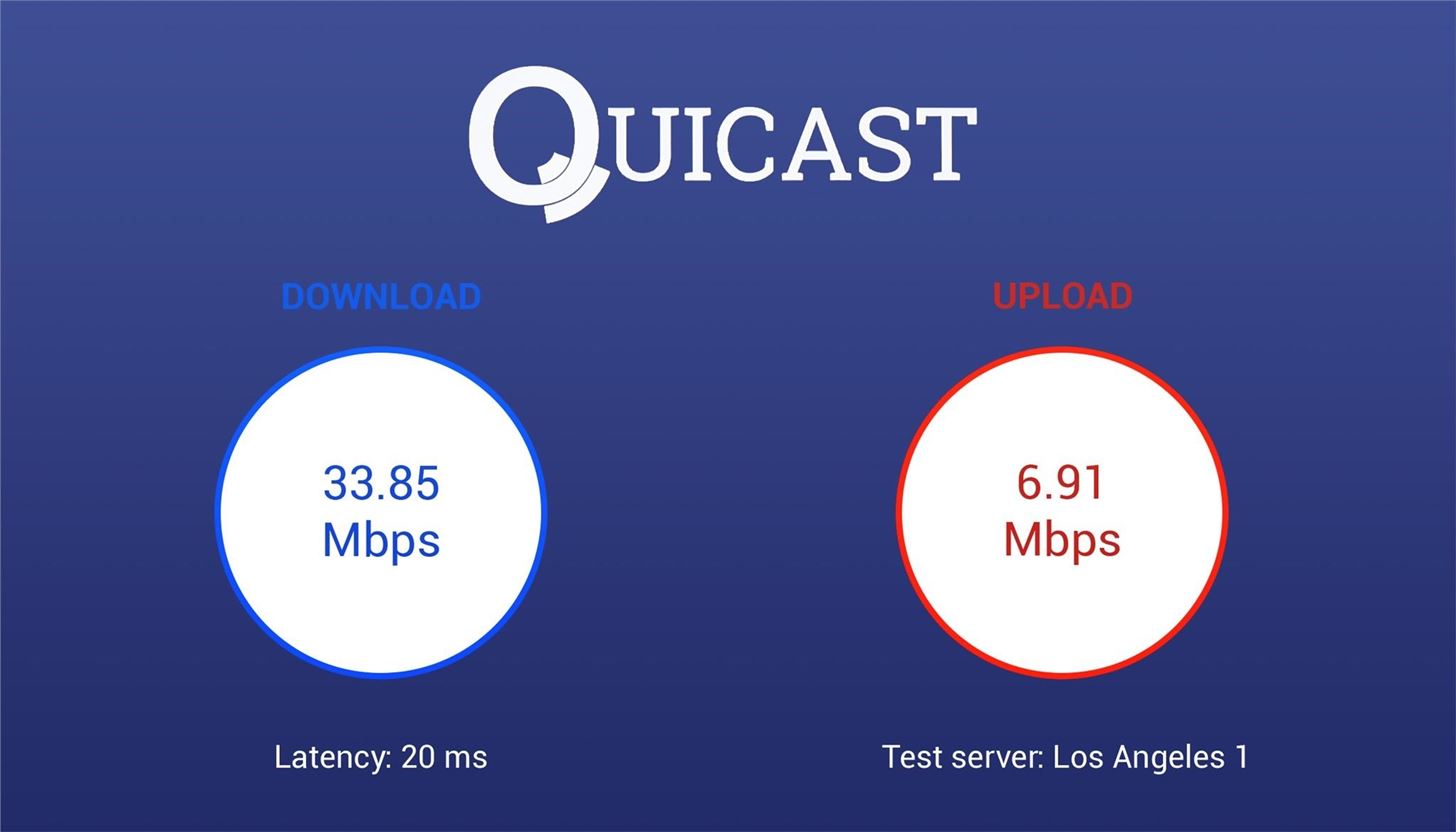
Step 3: Run a Speed TestQuicast uses speedof.me to run the speed test, and it makes sure to connect your Google Cast device to the nearest available server. The test takes less than a minute, and when it's done, you'll be shown the download speed, upload speed, and latency of the network connection your Google Cast device is using. With this information, you should be able to tell if the network issues you've been having are with your Google Cast device and its internet connection, or if it's a problem with the local connection between your phone and the Google Cast device. From there, troubleshooting should be a bit easier now that you know exactly which device is experiencing the issue.What were the upload and download speed on your Google Cast device? Let us know in the comment section below, or drop us a line on Android Hacks' Facebook or Twitter, or on Gadget Hacks' Facebook, Google+, or Twitter.
For those that own a Samsung Galaxy S7 or Galaxy S7 Edge, you may want to know how to use the Alarm clock feature. The Galaxy S7 Alarm clock does a great job to wake you up or remind you of important events. You can also use the clock as a stopwatch to keep track of time while on a run.
How To Set Alarm Clock On Samsung Galaxy S6 & S6 Edge
You see them all over your Instagram Stories feed — post after post, video after video of dramatic, silly, or otherwise fun zooms. Your friends are showing off their lives through the lens of a Hollywood blockbuster, and you can do the same. Luckily, it's quite easy to accomplish, whether you're running iOS or Android.
How All Your Friends Are Adding Fun & Dramatic Zooms to Their
This professional iOS Assistant integrates all these features in one and is surely the best manager for your iOS devices. Fully compatible with iOS 12. Easily transfer files from iPhone/iPad/iPod to computer as a backup. Directly import files from computer to iDevices within simple clicks. Freely edit, add, delete data info. saved within iPhone
How to Download iOS 12 on Your iPhone, iPad, and iPod Touch
iPhone screen replacement costs in the United States. The repair pricing in this chart applies only to screen damage. If you have any other damage to your iPhone, you'll pay additional costs. Not sure if you're covered? Check if you have AppleCare+ coverage by entering your iPhone serial number.
PDF iPhone 4 How-To Take Apart Repair Guide - RepairsUniverse
site.repairsuniverse.com/repair-guides-pdf/apple/iphone/iphone-4-how-to-repair-pdf.pdf
Your iPhone 4G is now disassembled and you can replace the damaged part(s) with new one. Reverse the instructions above to reassemble your phone. RepairsUniverse also has an iPhone 4S Video Repair Guide that will show the take apart and screen replacement process.
Here's How Apple Decides If You Deserve a Free iPhone Repair
If an app won't respond, you can force it to close. On an iPhone X or later or an iPad with iOS 12, from the Home screen, swipe up from the bottom of the screen and pause slightly in the middle of the screen.
How to Close iPhone, iPad, and iPod Touch Apps - wikiHow
Jan 18, 2018 · How can I remove unwanted apps from Windows 10? and remove ones you don't. Windows Media Player and IE11 appear here, though I recommend keeping both. Paid-for apps include Nebo, for
12 Dangerous Android Apps You Need to Delete Immediately
13 Ways To Break Your iPhone Addiction (That Actually Work) start by cutting yourself off at night. Leaving your phone out of the boudoir not only gives you another or even shut down your
How To Turn Airplane Mode On or Off on Android - YouTube
This video demonstrates how to power on a Samsung phone without using the power button. How to Power On / Turn on ANY Samsung Phone Without The Power Button FAKE Galaxy S9+ vs. REAL
Galaxy S8 battery drains quicker after an update
How To: The Best Way to Record Calls on Your OnePlus 3 or 3T How To: Record Phone Calls on Android How To: Record Your iPhone's Screen Without the Annoying Red Bar or Bubble News: Android's Best Build.Prop Tweaks for Better Speed, Battery Life, & Customization
Boost Performance & Battery Life on Your Galaxy S5 with These
In this tutorial, I'll be showing you how to add custom unlock effects and other personalization options to your lock screen by applying the LG Optimus' lock screen to your Android. You will need a rooted Android device for this, but we've got you covered there in…
Hack Samsung Galaxy S8 Remotely | How To: Customize Your
If you also want to return to Oreo's Battery Menu on Android P, then this guide is perfect. For that, you must unlock the hidden Feature flags menu in Android P, but not before unlocking the hidden Developer options menu in Settings. Therefore, open up your Settings, tap on System, then on Advanced.
How To Downgrade Mi A1 Android Pie To Oreo [100% Working Method]
0 comments:
Post a Comment