How To: Secretly Record Videos on Android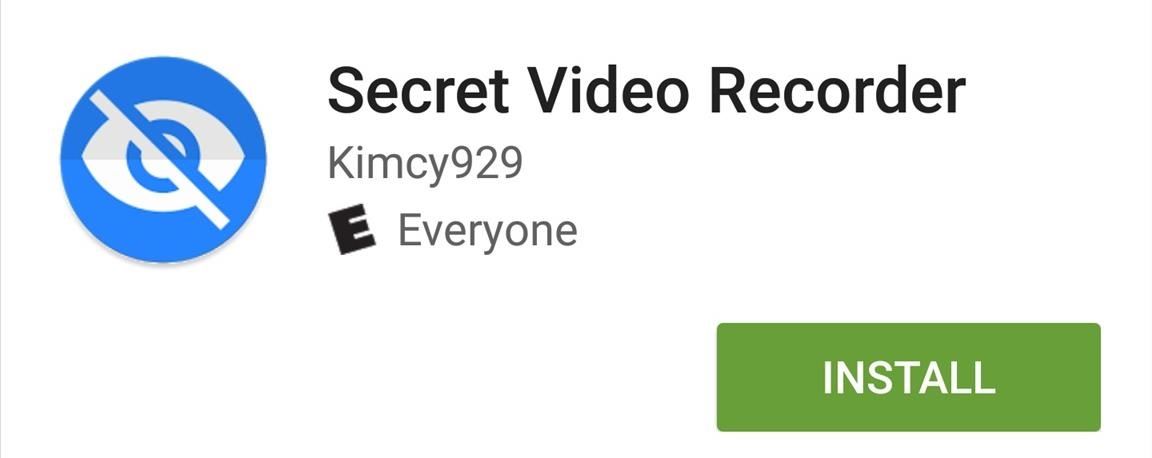
Past video recording apps we've covered made it easy to turn your Android device into a hidden spy camera, even allowing you to inconspicuously record videos using your volume buttons. While both are viable options that can secretly capture video, today we're going over an additional method that will let you both schedule recordings or discretely trigger them without anyone around you noticing a thing.Don't Miss: How to Record Phone Calls on Any Android Device
Secret Video Recorder was developed by Kimcy929, who also created Quick Camera, a secret photo-taking application. It's free and offers you the ability to record videos in the background without having to launch the camera. Get started by installing the app from the Google Play Store.Install Secret Video Recorder for free from the Google Play Store As stated above, the app offers two ways to record video; you can either schedule a recording if you're attempting to capture someone in the act, or you can quickly trigger the video recorder if you want to remain hidden in public. I'll cover both below.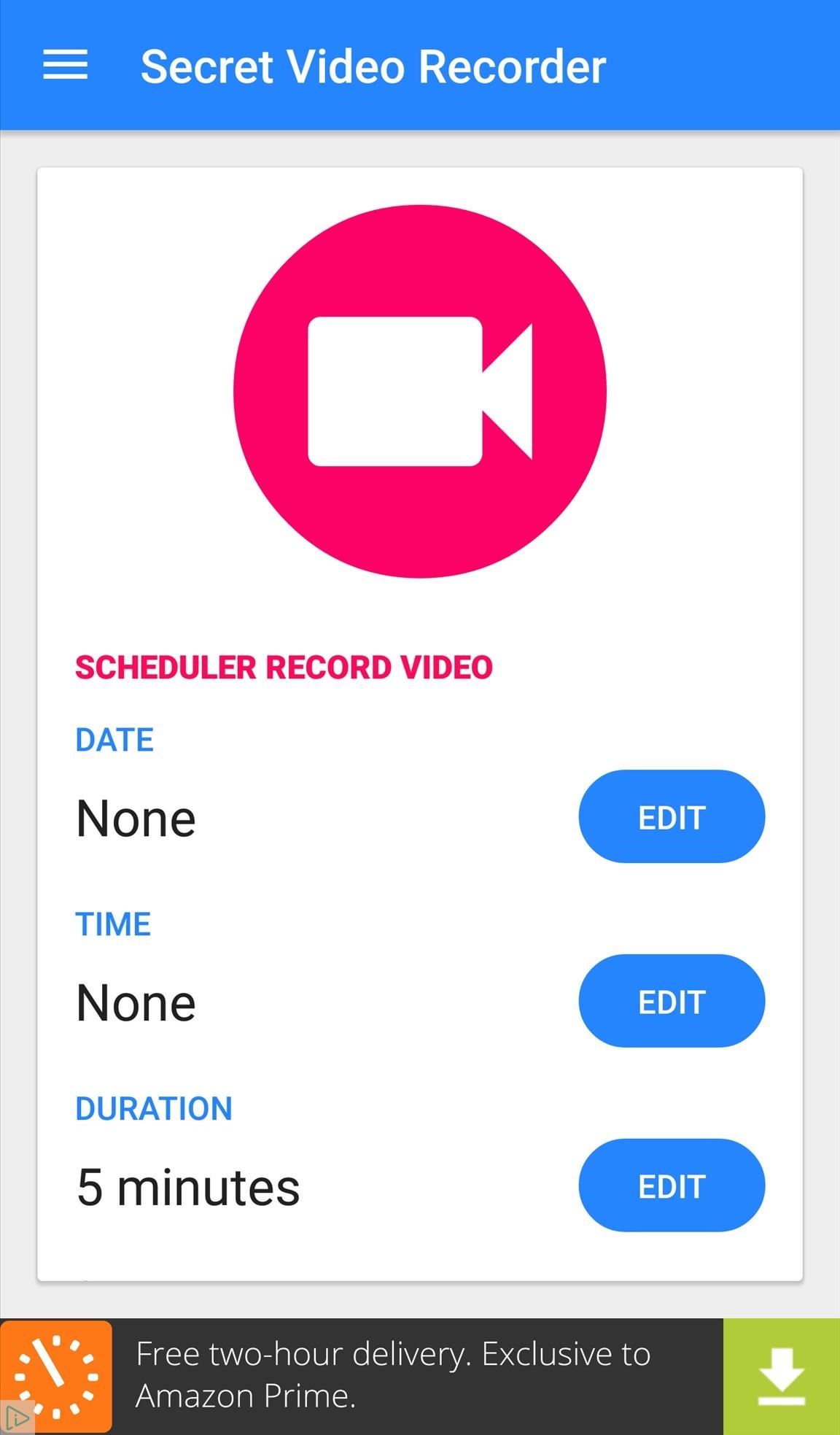
Schedule RecordingsThe main page of the app is also the recording scheduler. All you have to do is specify the date, time, duration, and camera (front or back).Once it's ready, tap Scheduler, and make sure to correctly position your device so you capture the frame you want, and be sure to tuck it away so your device doesn't look too obvious.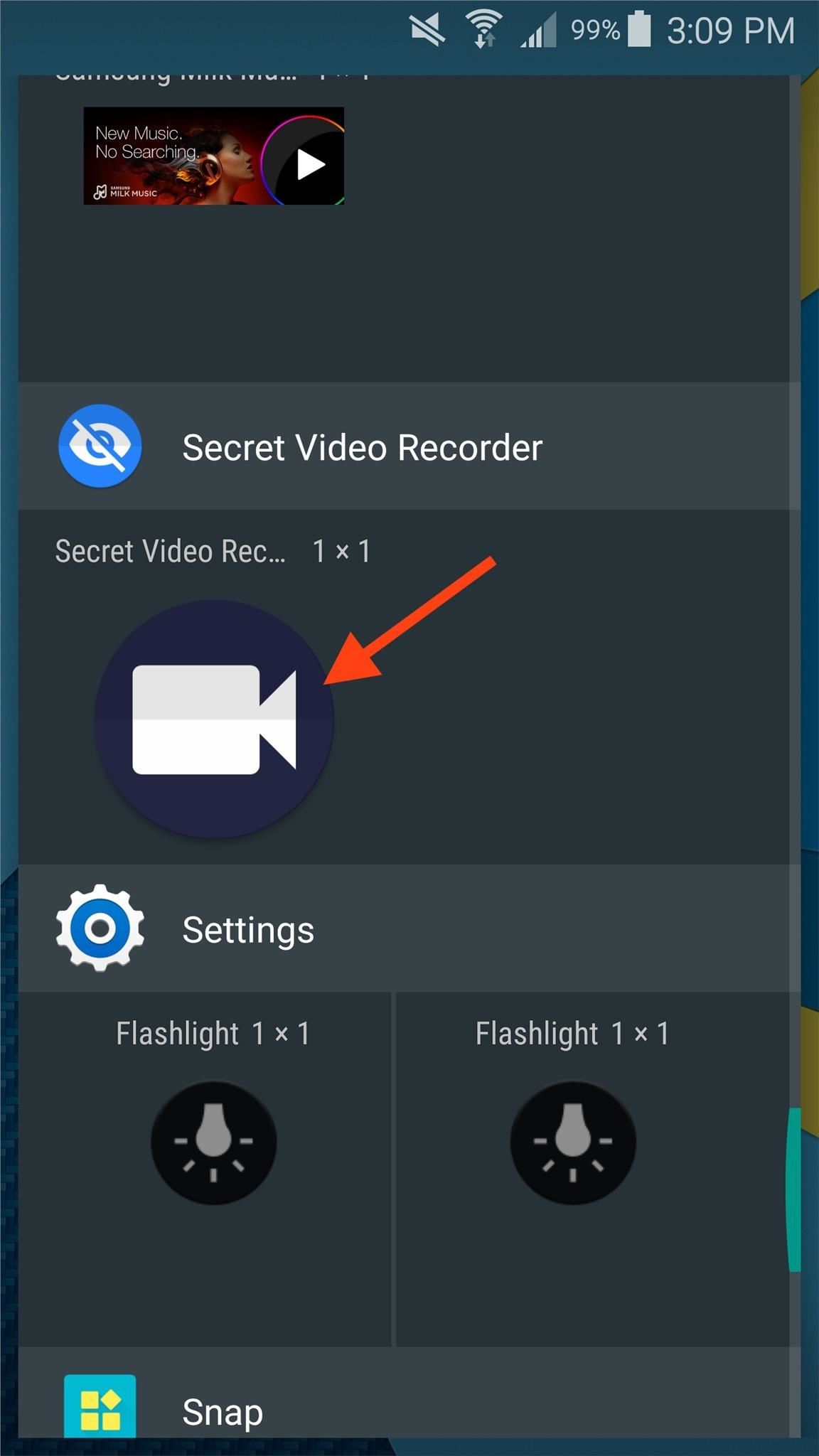
Quickly Trigger RecordingsFor one-tap recordings, you'll need to apply the app's widget to your home screen. When you're ready to record, simply tap the widget to start. You'll get an unobtrusive notification in your status bar saying that it has started, and then you can proceed to turn off your display and put it in your pocket or somewhere else, if you'd like. You can also just keep the screen on if you want to text or browse the web while it's recording. To stop the recording, pull down the notification tray on the lock screen (or wherever) and tap on the notification. You can also stop it by tapping on the widget icon again on your home screen.You'll be able to view a thumbnail of the video file, as well as options to play, save, trim, and delete it, right from the notification panel. You can also find the videos in your Gallery app.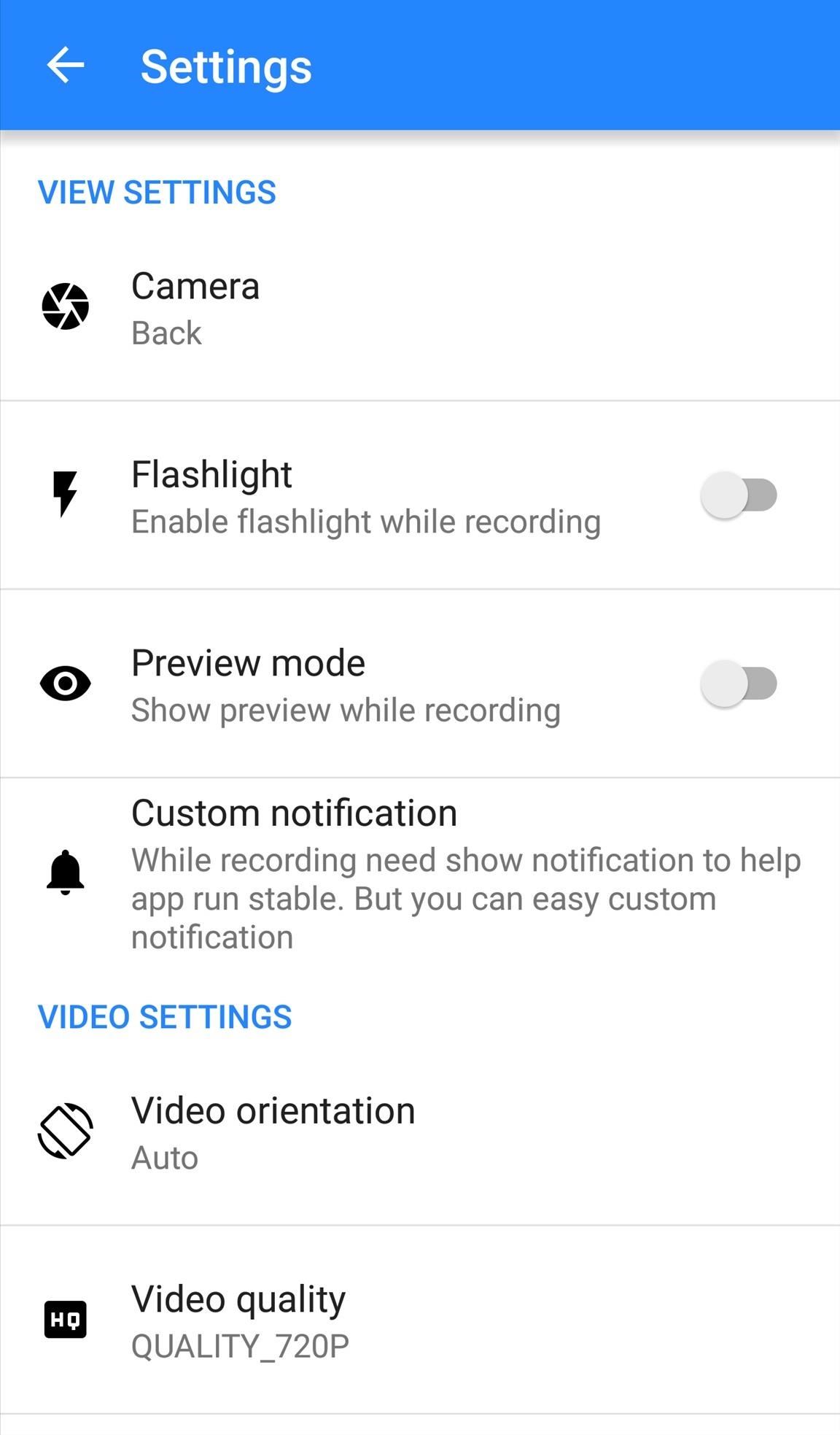
Additional Useful PreferencesIt's easy to start using the app once you've installed it, but there are plenty of preferences worth taking a look at that can improve the experience.Some of the most notable options will allow you to customize the notification you get while recording, change the widget icon to something less obvious, hide recordings from your stock gallery app (available within the app), or require a password before using opening the app. If you want to remove the occasional ads within the app, you can do so with an in-app purchase of $2.19. Otherwise, this is a great go-to spy camera app that can cover all your needs. Let us know what you think by commenting below.Follow Android Hacks over on Facebook and Twitter, or Gadget Hacks over on Facebook, Google+, and Twitter, for more Android tips.
How To: Get Sony's New Xperia Z3 Keyboard on Almost Any Android Device How To: Root Your Nexus 7 Tablet Running Android 4.4 KitKat (Mac Guide) How To: Mirror & Control Your Android's Screen on Your Windows PC How To: Get the Android L Launcher on Your Nexus 5 or Other KitKat Device
Enable Chromecast Mirroring from Any Device - xda-developers
Qualcomm's new Snapdragon 8cx is already making the rounds for delivering a performance on par with an 8th Gen Intel Core i5 chip on PCMark 10. As you might know, the chip is designed to power the newer breed of devices called Always-Connected PCs, running Windows 10 on ARM.
Here's Why Facebook Home Won't Revolutionize Mobile Anytime Soon
Your Apple Watch can receive these alerts if your iPhone can receive them and is nearby, or your Apple Watch is on a Wi-Fi network. With a cellular plan from a supported carrier, your Apple Watch Series 3 (GPS + cellular) can receive these alerts without your iPhone nearby. For more information, contact your carrier.
Emergency: Alerts on the App Store - iTunes - Apple
26 Uber and Lyft Tricks to Save You Money on Your Next Ride which equal free rides for you! When using Uber, every time a new user signs up the same for Uber
Uber vs Lyft: A Side-By-Side Comparison | Ridester.com
To opt out for five years: Call toll-free 1-888-5-OPT-OUT (1-888-567-8688) or visit
If you have forgotten your Microsoft account password and don't have access to the security information on your account, the account recovery form is a tool that you can use to provide additional information so that Microsoft can make sure that you (and only you) gain access to your account.
Recover your account - Live
Polaroid's answer to the masculine-fueled GoPro comes in the form of a tiny family-friendly square, fittingly named the Polaroid CUBE. Starting at a very modest $99.99 , the water-resistant action camera comes in all different colors, shoots HD video at 1080p, allows users to take 6MP pictures, and supports a microSD card of up to 32GB.
How to Record Your Sleep Patterns with Samsung Health — No
How to Center the Status Bar Clock in Android Lollipop
If you have forgotten your password and can no longer access your Gmail account, here are a few quick steps to recover your account. Google Account Recovery. Go to Google's Account Recovery page and select "I don't know my password". Then enter your Gmail email address and click on Continue: It will prompt you for the recovery.
Forgot Password - Help Center
Search the world's information, including webpages, images, videos and more. Google has many special features to help you find exactly what you're looking for.
How to master Google Photos - The Verge
+ FREE! Finally, there's a 100% totally free phone number lookup by name at no charge that REALLY is a free phone search. This is better than Caller ID or cell phone trackers or reverse phone detective or Google phone number lookup!
Reverse cell phone lookup service is free and simple - CBS News
File Transfer via Webmin. Enter the URL in the web browser i.e
0 comments:
Post a Comment