How To: Keep Your Android Super Secure with a PIN That Changes with the Time
When it comes to security, Android generally takes an all-or-nothing approach—once someone has your PIN, they're free to do just about anything, up to and including wiping your device. This is why you have to be extra careful to ensure that neither strangers nor friends are looking over your shoulder while you're entering your PIN.Don't Miss:13 Must-Know Tips for Keeping Your Phone SecureBut what if your PIN changed over time, using a pattern that only you were aware of? Well that's the premise behind a brand new app from developer Chirag Galani, which automatically changes your PIN based on contexts like current time, date, battery percentage, and any combination thereof. With this one installed, you won't have to worry about looking over your shoulder anymore, and your phone or tablet will be all the more secure because of it.
RequirementsAndroid 4.0 or higher PIN lock screen already set up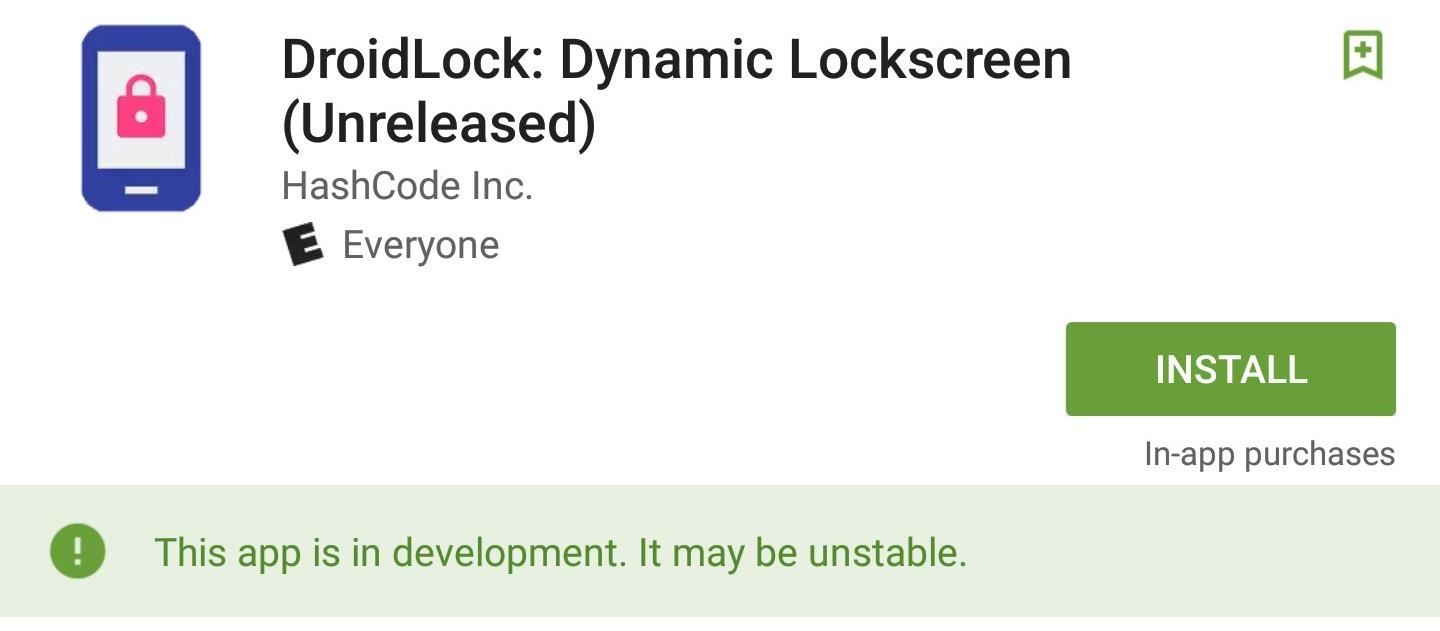
Step 1: Install DroidLockThe app that gives you a contextually-aware PIN is called DroidLock: Dynamic Lockscreen, and it's currently in its beta testing phases. As a result, you'll need to sign up to be a beta tester on Google Play, then install the app from the Google Play Store via the link you're given after signing up. You can also join their Google+ community to give feedback if you'd like.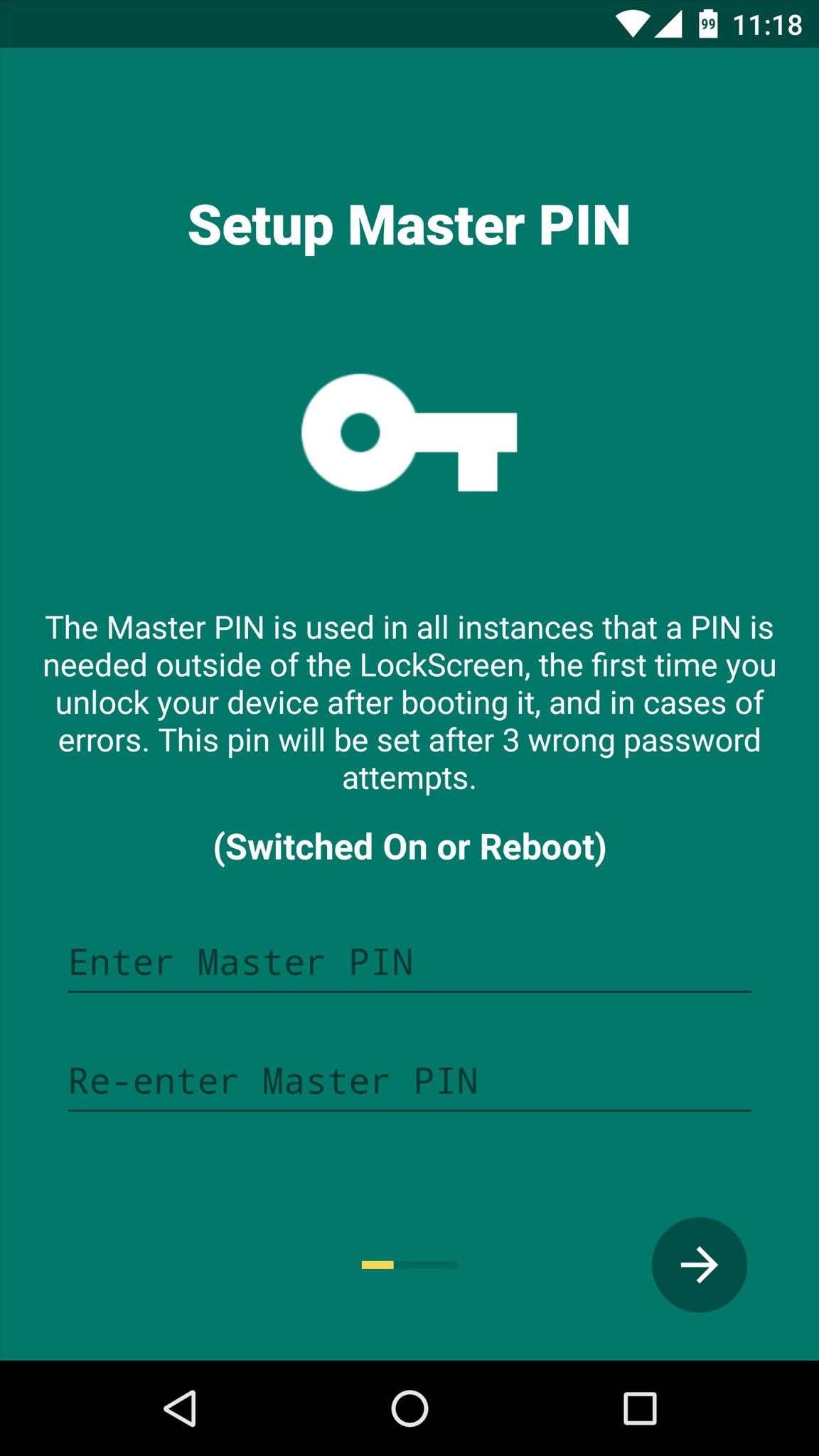
Step 2: Run Through Initial SetupWhen you first launch DroidLock, you'll be greeted by a set-up guide. First, the app will ask you to enter a master PIN, which will be used to access the DroidLock app or unlock your device after a restart.After that, you'll need to enter a security question, plus an answer, and you'll also have to provide a recovery email address. This information will only be used in the even that you forget your master PIN. Next, DroidLock will ask you to enable the app as a Device Administrator. This is how DroidLock will have permission to change your PIN automatically, so make sure to press "Activate" here, then do the same on the subsequent popup. Finally, if your device is running Android 6.0 or higher, you'll be asked to grant a pair of additional permissions. So press "Allow" on both of these popups, then you'll be done with initial setup.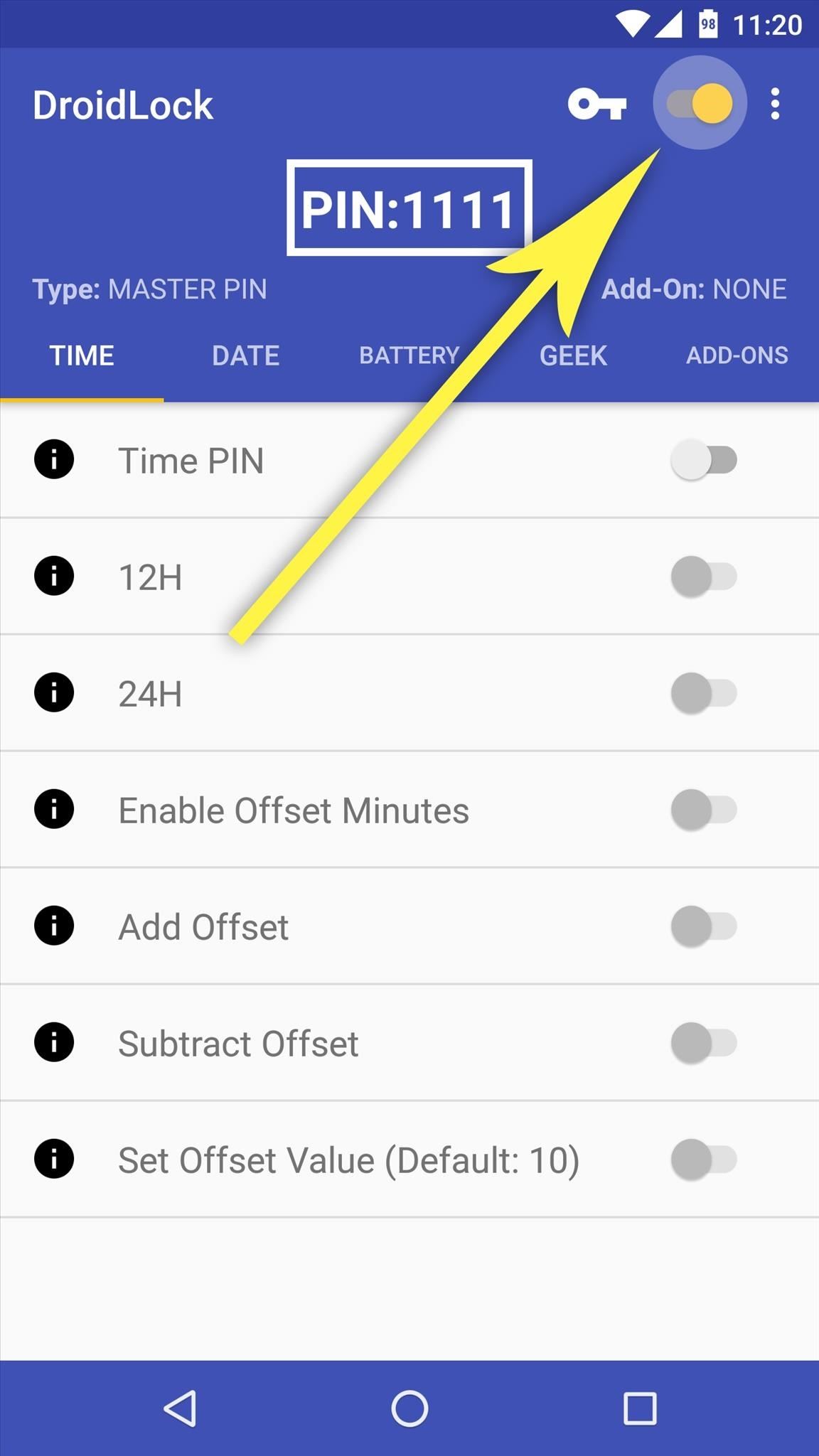
Step 3: Set Your PIN TypeOnce you've made it to the app's main menu, start by enabling DroidLock's main service with the toggle switch at the top of the screen.From here, if you'd like your contextually-aware PIN to be based on the current time, enable the first option under the Time tab. Beyond that, you can have the automatic PIN use either the 12-hour or 24-hour format by toggling either of the next two switches, but if you'd like to use any of the other options here, you'll have to buy the pro version with an in-app purchase of $2.51. Aside from that, you can use the current date or your battery percentage as the context for your automatic PIN, and the set-up process for each of these tabs is the same as the Time tab.If you opted to spring for the $2.51 pro version, you can enable the toggle switch under the Geek tab, then press "Set Geek PIN" to make your own custom rules for the automatic PIN. For instance, you could use a combination of the current hour and the current date as your PIN, or any setup you could think of. The Add-Ons tab is another pro-only feature, but it's worth mentioning. With these options, you can make your automatic PIN a little less transparent by doubling the value, mirroring the numbers, adding them together, or reversing the PIN itself.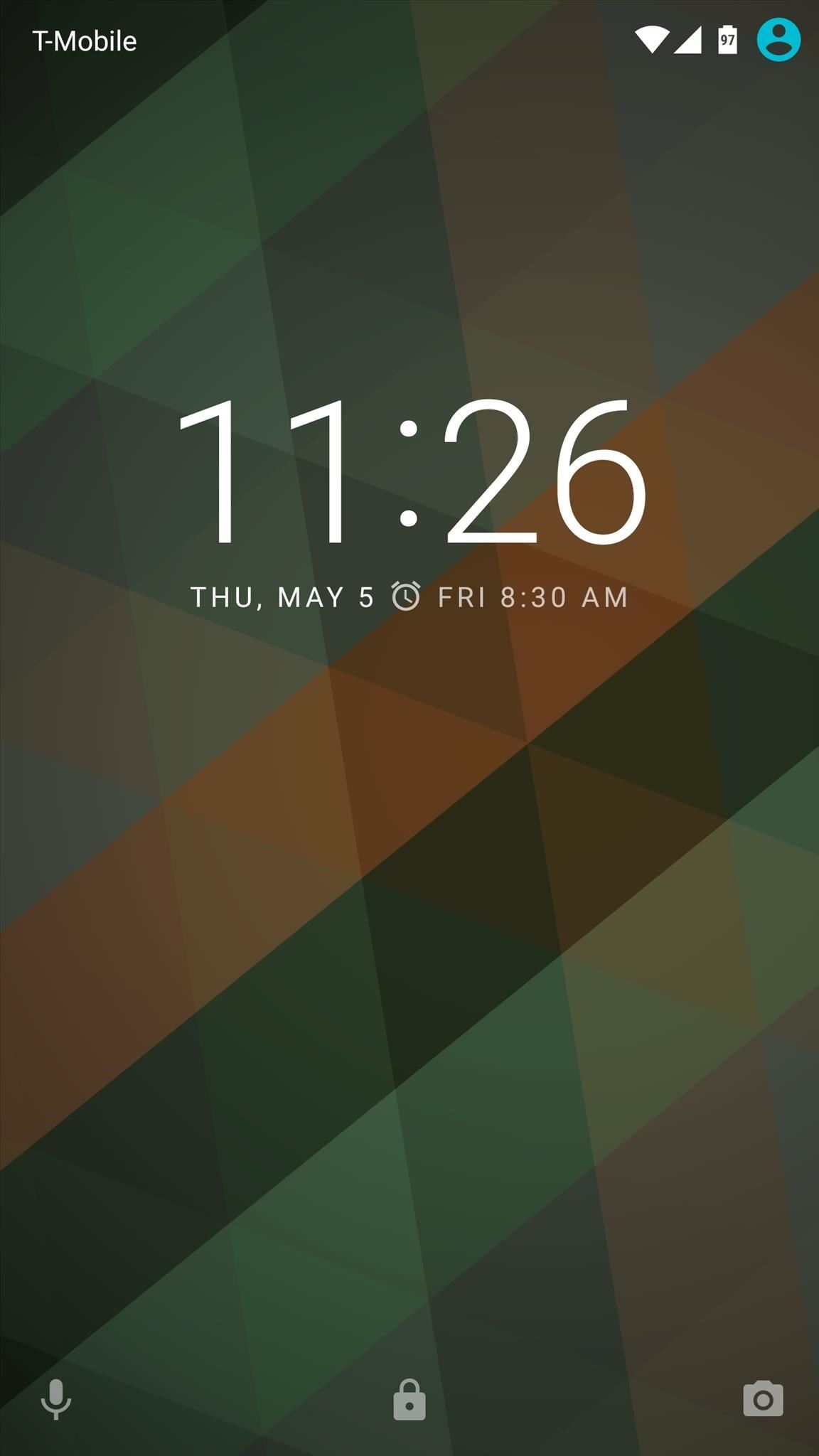
Step 4: Unlock Your Device with an Always-Changing PINOnce you have your contexts set up, you'll be ready to try out your automatic PIN. One thing to note is that you'll have to enter your master PIN the first time you unlock your device after setting up DroidLock or immediately following a reboot.Aside from those caveats, your PIN will always be different from now on, depending on the contexts you chose. So if you opted for the time-based PIN, just look at your clock before you unlock your device, then enter those numbers—or for the battery-based PIN, just enter your current battery percentage twice. Perhaps the best part of DroidLock is that it's not a lock screen replacement app—it simply changes your PIN. This means that you can keep your existing lock screen and all of its security measures, but at the same time, everything will be just a little more secure than it was before.Follow Gadget Hacks on Facebook, Twitter, Google+, and YouTube Follow Apple Hacks on Facebook and Twitter Follow Android Hacks on Facebook and Twitter Follow WonderHowTo on Facebook, Twitter, and Google+
Cover photo and screenshots by Dallas Thomas/Gadget Hacks
2: CheckMySite; Check My Site is a tool which monitors your Website and its services for any Downtime, Performance degradation, Defacement, Hacking, Inclusion in SPAM Lists and much more.
What is Netbus? - Definition from Techopedia
Get to know Lollipop's new 'do not disturb' feature. Skip navigation Sign in. Get a True Silent Mode on Android Lollipop [How-To] - Duration: 2:47. Gadget Hacks 6,969 views.
How to bring back silent mode in Android 5.0 Lollipop
How to Unlock iPhone with Face ID Instantly Quick Guide. In general, most of the users, often want to learn " How to unlock iPhone with Face ID Instantly without swipe". If you are one of them who wants to know how to unlock iPhone with face ID instantly then do check out this post.
Unlock Your iPhone Instantly with Face ID - No Swipe Required
Developers will have to choose from microcontroller-based boards, System on Chip (SOC) boards, Single-board Computers (SBC) and purpose-built boards with support for Smart Bluetooth and WiFi. For beginners, it's always confusing to choose the right board. Here is a list of 10 development boards that are ideal for your first IoT project. 10. C
Development Board | eBay
How to Install Installous. Installous is an app for jailbroken iOS devices that allows you to download, install, share, and update cracked apps. Installous is available from Cydia, and can be installed on most jailbroken iOS devices.
How to Install Installous and download free apps on an iPhone
Find Out Which Apps Are Using Excessive Cellular Data. Your first task is to take a look at the amount of data used by apps on your phone. For this you will be accessing the Data Usage section on your Android Phone, which provides a good overview of the amount of Cellular and WiFi data used by apps on your Phone.
How to Block an App From Accessing The Internet Android?
name.tsk.xml - is the task file, which stores the task and actions. You can import this by selecting the task tab at the top and long clicking on it. You will only see files ending with .tsk.xml. Q: Tasker how to add exit task? A: Make sure you have the exit task ready. Go to the profile tab and long click on the entry task.
Totally new to Tasker: Help with how to create task for
That said - the real hack for the Hot Wheels Radar Gun (that no one has managed yet - and in fact may be impossible with the device according to everything I have read about it) - is to be
Speed Hacker: Toy Radar Gun Hacked and Made into
If you ever get tired of running custom ROMs, or maybe you just want to go back to vanilla Android, here is how you can revert your Nexus 6 back to stock Android. Flashing custom ROM after custom ROM can be a lot of fun. I did this for a long time when I first started getting to learn about custom ROMs.
Top 10 best Custom ROMs for Google Huawei Nexus 6P - DevsJournal
You can interact with them individually within the group or operate the whole group at once. We are sure that all the above discussed new iOS 12 features will help you all a lot in operating the Apple products - iPad, iPhone, and iPod easily and in a better way.
30 Exciting New iOS 11 Features You Didn't Know About
Buying gifts for the lens-lover in your life can be a daunting (and often expensive) task. With so many variants of just about every photographic accessory you can think of on the market, choosing
64 Great Gifts For Photographers - Photography Blogger
photographyblogger.net/61-great-gifts-for-photographers/
64 Great Gifts For Photographers By: Photography Blogger If you've got a photographer that you're going to shop for over the holidays or are having trouble figuring out what to get them for their birthday, then you'll appreciate these 61 great ideas to help you find that perfect photography gift.
50 Under $50: Gifts for Photographers | B&H Explora
Using online The Sims Mobile Cheats is the fastest & easiest way to get unlimited SimCash & Simoleons in the game without spending a real cash. Working Up-to-date really easy to use Sims Mobile Hack fully optimized for iOS and android.
The Sims™ Mobile - Apps on Google Play
Click on Zombie Gunship Survival game icon. A window of Zombie Gunship Survival on the Play Store or the app store will open and it will display the Store in your emulator application. Now, press the Install button and like on an iPhone or Android device, your Game will start downloading. Now we are all done. You will see an icon called "All Apps".
Play ChronoBlade on Your iPhone or Android Before Its
गैलेक्सी S6 या नोट 4 पर गेम्स के लिए Lag & Boost का प्रदर्शन कम करें
How to Fix Lag on all Android Phones! - YouTube
0 comments:
Post a Comment