How To: Share Your Samsung Galaxy S3's Screen with Other Devices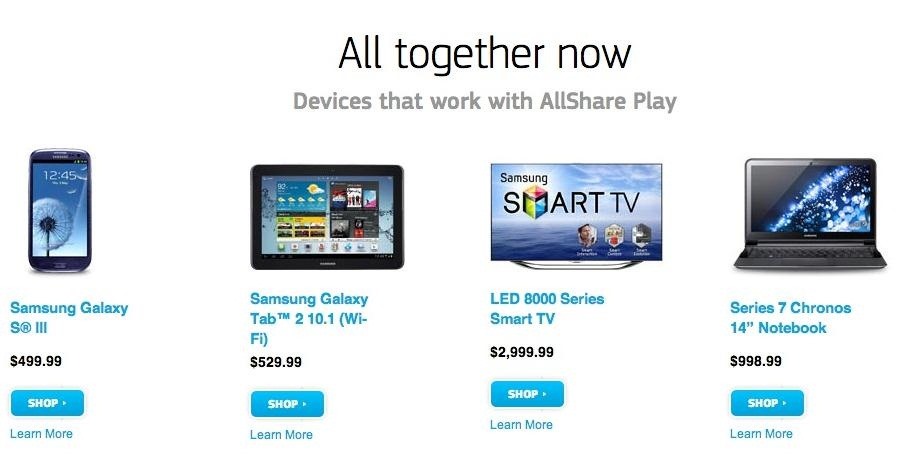
Sharing screens is a great way to showcase projects, photos, or videos without having to download and upload those files on the other devices. This is made easy with AllSharePlus. You can download the AllSharePlay application for your Samsung Galaxy S III or Tab 2 right here. If you would like to download it for sharing on your laptop, you can visit the Samsung website. For now, the desktop app is only compatible with Windows XP or Windows 7 and the devices shown above. Nevertheless, it is great tool for making a presentation or for sharing things from a smaller screen onto a much bigger one. Here is a video explaining how new users can setup their AllShare accounts and settings on their smartphones and PCs. It also shows how easy it is to connect your AllShare account to an external media storage locker like Dropbox for automatic downloads and easy streaming over the web. Please enable JavaScript to watch this video.
Here is another helpful video for those of you that want to play or stream movies from you Samsung device to a television. The app will search for and list all nearby compatible devices that will allow for remote playing. Select the device, wait for the video to buffer and your phone will now become a remote for the video displayed on the television. Please enable JavaScript to watch this video.
You can also share and view music, photos, and documents with Group Cast. You need to be on the same Wi-Fi network for that function to work. You will also have to set up a pin code to access the file. Once all participants enter in that pincode the file is ready to be shared. It's great for group projects or business meetings.Now that you have everything set up you can begin using AllSharePlus for all your file sharing and space saving needs. Please enable JavaScript to watch this video.
The above video is of AllSharePlus being used on a Samsung Galaxy S III and a Tab 2 10.1.
In this softModder tutorial, I'll show you how to easily unlock the hidden battery percentage indicator on your Nexus 7 tablet running 4.4 KitKat. It's a built-in feature that you have to manually
How to Show Android's Battery Percentage in the Menu Bar
News: Notch Types Out Pronunciation of 0x10c on Live-Stream: Calls it "Ten Screw" News: Zynga's PokerCon! News: Living in Emergency Stories of Doctors without Borders Camera Plus Pro: The iPhone Camera App That Does it All News: DIY Instant Indoor Skydiving News: wrap your brains around this one.
What is the point of indoor skydiving for fun? I know it is
How to manage notifications on Android Lollipop or older If your device runs Android Lollipop or an older Android version, you can also deactivate any interruptions. To do this, press the volume
The Fastest Way to Change an App's Notification Settings in
Clear Temporary Internet Files - BlackBerry® Bold™ 9650 Smartphone. This can help if you're unable to browse the Internet or a web page won't display. To determine Device Software Version, refer to View Phone Information. Device Software Version 5.x Device Software Version 6.x . Device Software Version 5.x. From the Home screen, press the
How to clear the BlackBerry Browser cache on a BlackBerry
drive referral traffic too. The key here is in building relationships and reaching out to bloggers and journalists to let them know about your awesome content. We'll need to write a whole other post on white hat link building. White Hat SEO Techniques: It's not about gaming Google 8 If you followed technique #1, you'll have
A Guide to White Hat SEO Techniques | Unamo Blog
In this video from rscp1050 we learn how to SSH into a jailbroken ipod touch or iphone. First go into Cydia and search for SSH. How To: SSH into an iPod Touch 2G
iPod Touch Jailbreaking Info: How to SSH
Our free Apple unlock codes work by remote code (no software required) and are not only FREE, but they are easy and safe. Once your Apple is unlocked, you may use any SIM card in your phone from any network worldwide!
iPhone: Unlocked iPhones - Apple
After upgrading to new iOS 11 many iPhone users are finding iOS 11 music player on lock screen. However some users don't find this valuable as they don't use music player much and want to see notification instead of it. ios 11 music controls on lock screen is taking space on the screen and taking up valuable space.
How do I remove the music player from the… - Apple Community
The following are some of the ways to use Google for hacking: 1. Using Google to Hack Security Cameras: There exists many security cameras that are used for monitoring places like parking lots, college campus, road traffic etc. With Google, it is possible to hack these cameras so that you can view the images captured by them in real time.
How to Hack Google « Digiwonk :: Gadget Hacks
Simple Tips on How to Install Android 5.0 L Lollipop Messenger in KitKat Android Lollipop already ready to go, but the certainty for the future to your Android is unclear. Especially if your android is not Nexus. From some of the new things that showcased by google for lollipop, there is one interesting, that is Lollipop messenger who will
Install Google's new Lollipop Messenger app now! | AndroidPIT
It's live! Google has finally unveiled the much-hyped makeover of their Gmail email service. As of yesterday, anyone who wants to update to the new Gmail look can, but in the coming days it will be forcefully pushed to Gmail users everywhere.
Chrome OS 70 Brings Massive UI Overhaul For Tablets: Android
• Transparent black: 65793 (this is not true black - rgb (0,0,0), but almost black - rgb (1,1,1)-) • Transparent gray: 8421504 You can use the color picker linked above to calculate values for arbitrary colors of your choice. Caveats • Don't use transparent colors if you don't want navigation bar color to change with different apps (ex
Galaxy S8 Guide: Customizing Navigation Bar - Droid Life
0 comments:
Post a Comment