How To: Bromite Is the New NoChromo Open Source Chrome Port with Ad Blocking
A while back, we told you about NoChromo, a no-root ad-blocking browser based on Google Chrome's open source code base, Chromium. That browser was wildly successful, as it offered an identical interface to regular Chrome, but without any ads. Sadly, the developer abandoned NoChromo, but a new ad-blocking Chromium port called Bromite has been released to fill its void.It's still in its early stages of development, but there's already a few things to love about Bromite. For one, it blocks all ads by default — you don't even have to set anything up. Secondly, Bromite's developer csagan5 has removed click-tracking and AMP functionality from Google search results, among other privacy measures.But perhaps the best feature of all is the fact that Bromite's developer is remaining active and plans to support the app for quite some time. In fact, the current build of Bromite is even newer than the latest stable version of Chrome, so you won't have to worry about this browser quickly becoming outdated like NoChromo. The app isn't available on the Play Store, so I'll show you how to install it below.
Step 1: Get Your Phone ReadyFirst, since Bromite isn't available on the Play Store, you'll need to make sure you have "Unknown Sources" enabled so you can sideload the app.Secondly, Bromite has processor-specific and version-specific builds. As a result, you'll need to see what kind of processor your phone has, then figure out what Android version you're running.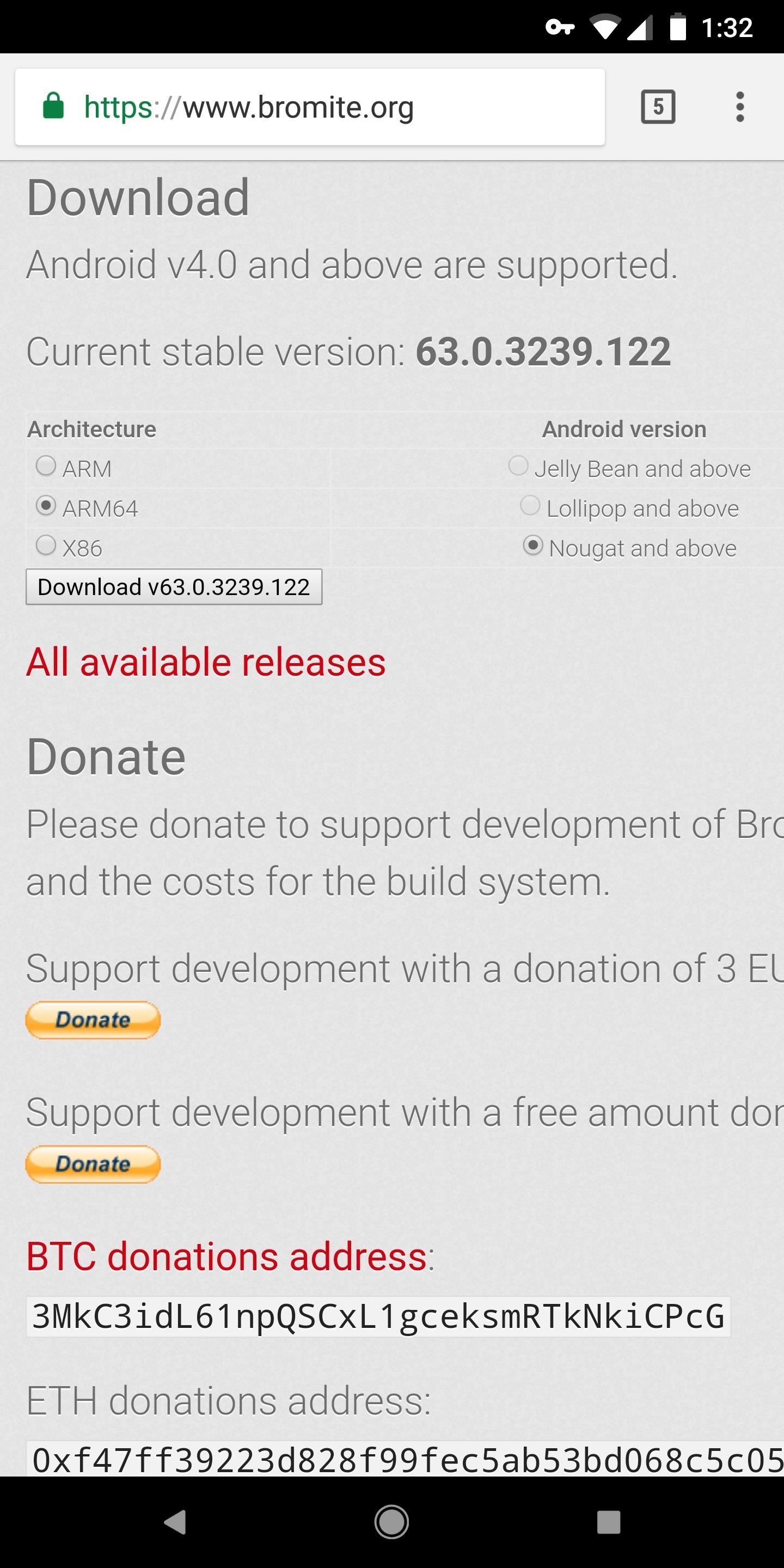
Step 2: Install BromiteNext, head to Bromite's official project page to download the ad-blocking browser:Download Bromite from the developer's website Once you arrive at that page, scroll down to the Download section. From there, select your phone's processor type and Android version, then tap "Download." After that, just open the downloaded APK from your notification tray or with any file browser, then press "Install" when prompted.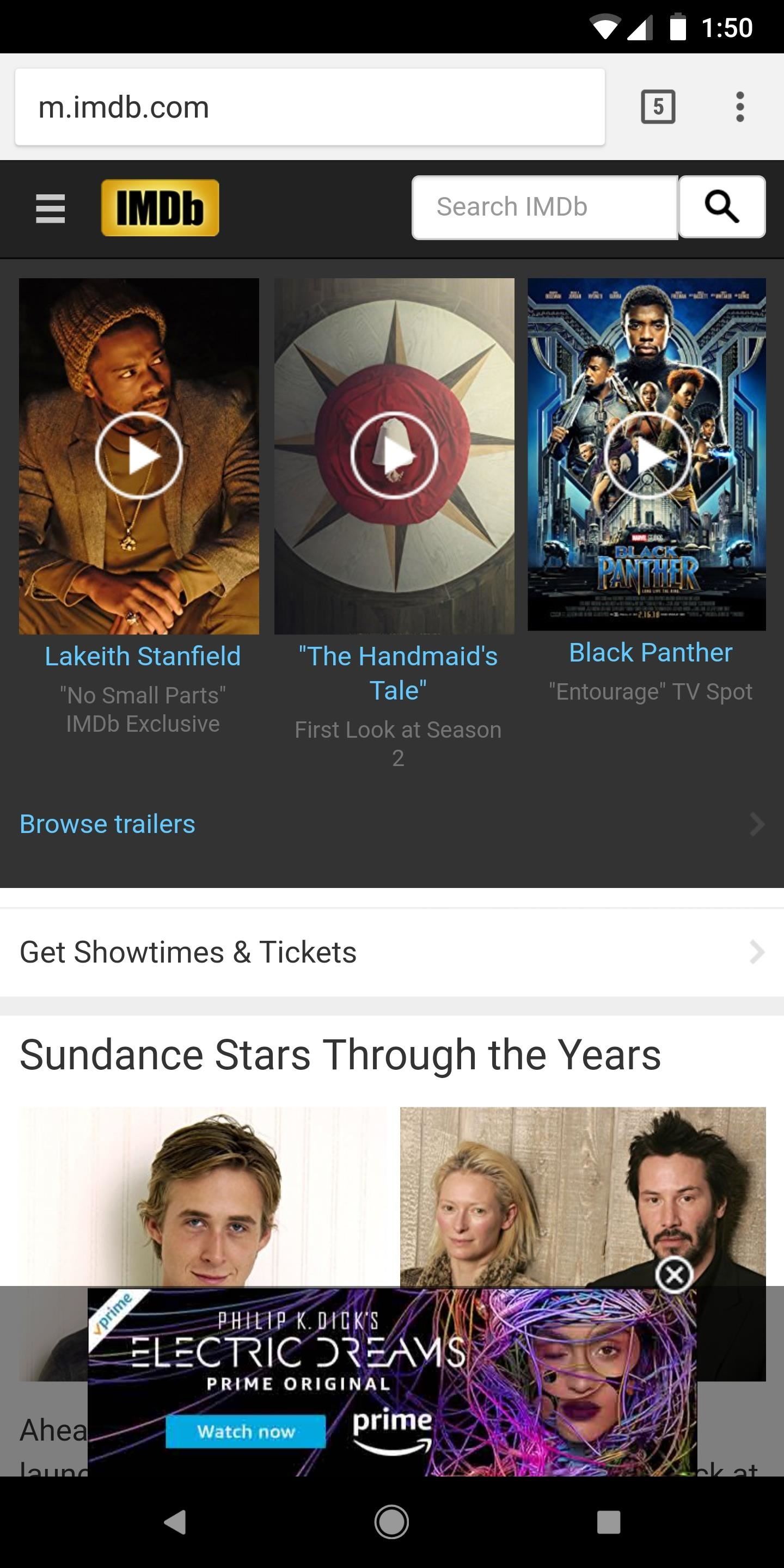
Step 3: Browse the Web Without AdsOnce you've got Bromite installed, simply use it as your browser and you'll never see any more ads. If you've used Google Chrome before, you'll feel right at home with Bromite, as the UI is functionally identical.One slight difference you may notice is that the on-screen navigation bar is white — this is an anti-burn-in feature that Google is adding to an upcoming build of Chrome stable, but it's already incorporated into Bromite, showcasing how up-to-date Bromite really is. (1) IMDb in regular Chrome (note the ad overlay). (2) IMDb in Bromite (no ads anywhere).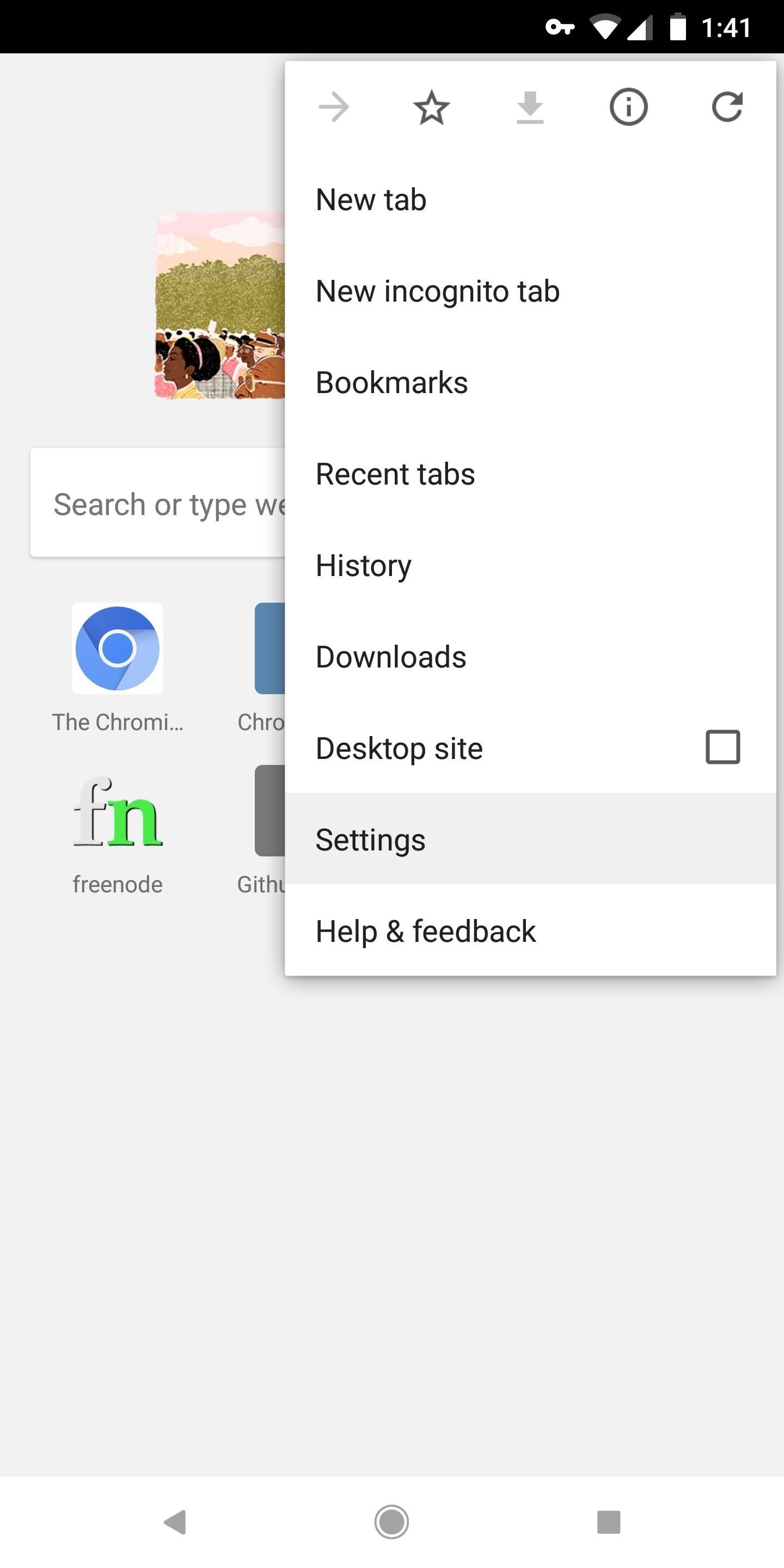
Notes About Google Account Sync & UpdatesIf you check out Bromite's settings menu, you'll notice a message offering to sign into Google at the top of the page to sync your bookmarks and autofill data just like regular Chrome. Unfortunately, this feature does not work.It's not a bug with Bromite, it's a problem with all Chromium browser ports. Google simply won't allow third parties (like the developer of this app) to access Chrome's account sync API, which means sync functionality will never be supported. But hey, that's a small price to pay for never having to see ads. As I mentioned at the beginning, Bromite's developer seems quite active so far, so you should expect fairly frequent updates. As a sideloaded app, it can't be updated automatically, however, so you'll have to check for updates periodically. That's simple, though — just repeat Step 2 above to grab the new APK, then install it on top of your existing build of Bromite.Don't Miss: Comparing the 5 Best Internet Browsers for AndroidFollow Gadget Hacks on Facebook, Twitter, YouTube, and Flipboard Follow WonderHowTo on Facebook, Twitter, Pinterest, and Flipboard
Cover image and screenshots by Dallas Thomas/Gadget Hacks
How to Speed Up Downloads when Using Internet Download Manager (IDM). This wikiHow teaches you how to increase the download speed of items downloaded through Internet Download Manager (IDM), which is a download accelerator for Windows
Increase Internet Download Manager Speed - hitutorials.com
So, this is a free and easy way for playing Youtube in background or listening YouTube with screen off in the iPhone or iPad. 3. Try a Third Party Tool. Another way to listen to YouTube with screen off or play Youtube videos in background is using a third party tool.
The Trick to Listening to YouTube in the Background on Your
How To: Auto-Change Keyboards on Your Samsung Galaxy Note 2 Based on the S Pen's Position How To: Turn Your Galaxy Note 9 into a Google Pixel How To: Get Fortnite for Android on Your Galaxy S7, S8, S9, or Note 8 Right Now
How to Watch 2 Videos Simultaneously on Your Galaxy Note 9
Easy Unique Way to Boil and Peel Potatoes To prepare the potatoes take a very sharp knife and score the potato entirely around the center. With a pair of cooking
The Easy Way to Peel Boiled Potatoes - instructables.com
This is an easy step by step tutorial how to lock your jewels in a hotel room or in a public safe. Be aware that in a public safe it is more secure to use the second method of locking by a magnetic card, not by a PIN code that can be easily seen by someone nearby.
How to unlock a safe without a key - Quora
How to fix iPhone won't connect to App Store problems Can't connect to the App Store to download apps on your iPhone or iPad? Or are you having problems downloading an app or an update to an
Hi, I would like to know How to fix very low dialogue but very loud sound effects in the movies? The difference between the voice and the sound effects/music are really huge, that is why most of
How to make your AirPods louder if they aren't loud enough
Snapc
16 Instagram Stories Hacks That Will Blow Your Mind - Later Blog
First of all what is SSH. SSH is secure shell. It allows you to transfer data in a secure channel between two networked devices. So if you have something on the computer that you want to transfer on your iPod/iPhone, then you can SSH into your device. This tutorial is for Windows. Scroll down for Mac. Materials iPod touch/iPhone
HowTo: SSH Into Your iPhone/iPod Touch With Total Commander
Now Instagram is taking a big step toward surfacing the stuff you might buy, and making it easier Instagram will enable in-app checkout for its shoppable posts. The new feature also brings
Selling on Instagram: How to Use Instagram's Shoppable Posts
Changing an app's name on your home screen is not something you can do on stock Android or TouchWiz, but it should be. If you think of it merely from a customization angle, sure, it's not a big deal, but having the ability to alter an app shortcut's name can do wonders for cleanliness and being able to distinguish from similar icons.
Find og udryd Android Apps, der ondskabsfuldt sporer dig på
Subscribe to Gadget Hacks:
Either because of old or buggy software or resource intensive apps, even the latest iPhone can be bogged down. Or maybe, it just feels like it's bogged down. Doesn't matter what the case is, follow our tips below and you'll have your iPhone 7 , iPhone 7 Plus (or any of the previous iPhones) running up to speed in no time.
How to Replace a Car Battery « How to Videos :: WonderHowTo
Use a search engine and search for your Galaxy model and carrier, along with the phrase "stock firmware". Unzip the firmware after downloading it to find the .tar.md5 file. Note: This method will not reset your KNOX counter, which is a way for Samsung to tell if your device has been rooted or modified.
How to Unroot/Unbrick Galaxy Note 5! | GalaxyNote5Root.com
Thank you for posting your query on Microsoft Community. As per the issue description, I understand that you want to change the images in live tile in Windows 10. I will certainly help you with the query. Please follow the below mentioned steps to change the images in live tile in Windows 10. Press "Windows key", right click on Photo app
Making the most of Live Tiles | Microsoft Devices Blog
0 comments:
Post a Comment