How To: See Passwords for Wi-Fi Networks You've Connected Your Android Device To
Over the course of owning your Android device, you've probably connected to dozens of Wi-Fi networks. School, home, work, the gym, your friends' and family's houses, coffee shops — each time you typed in one of these Wi-Fi passwords, your Android device saved it for safekeeping and easy access in the future.The only trouble here is that you can't view the saved Wi-Fi passwords that your device has stored. Perhaps you want to connect a second device to one of these networks, or you're with a friend who wants to log in to the same hotspot, but without a way to access the actual passwords that your device has stored, you're out of luck.So developer Alexandros Schillings decided to remedy this issue with an app that allows you to view every Wi-Fi password that you've ever saved on your Android device. The app requires root access, but beyond that, it makes finding and sharing your stored Wi-Fi passwords incredibly easy. 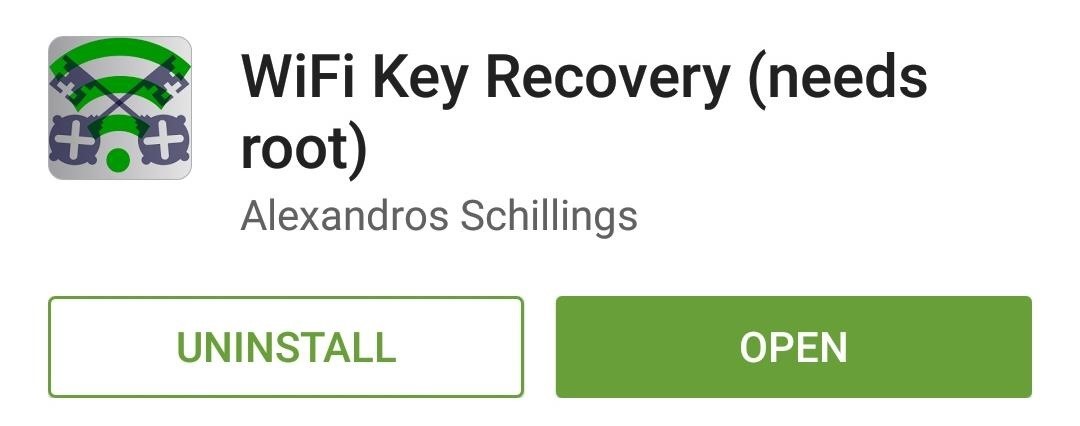
Step 1: Install WiFi Key RecoverySchillings' app is called WiFi Key Recovery, and it's available on the Google Play Store for free. Search the app by name to get it installed on your rooted device, or head directly to the install page below.Install WiFi Key Recovery for free from the Google Play Store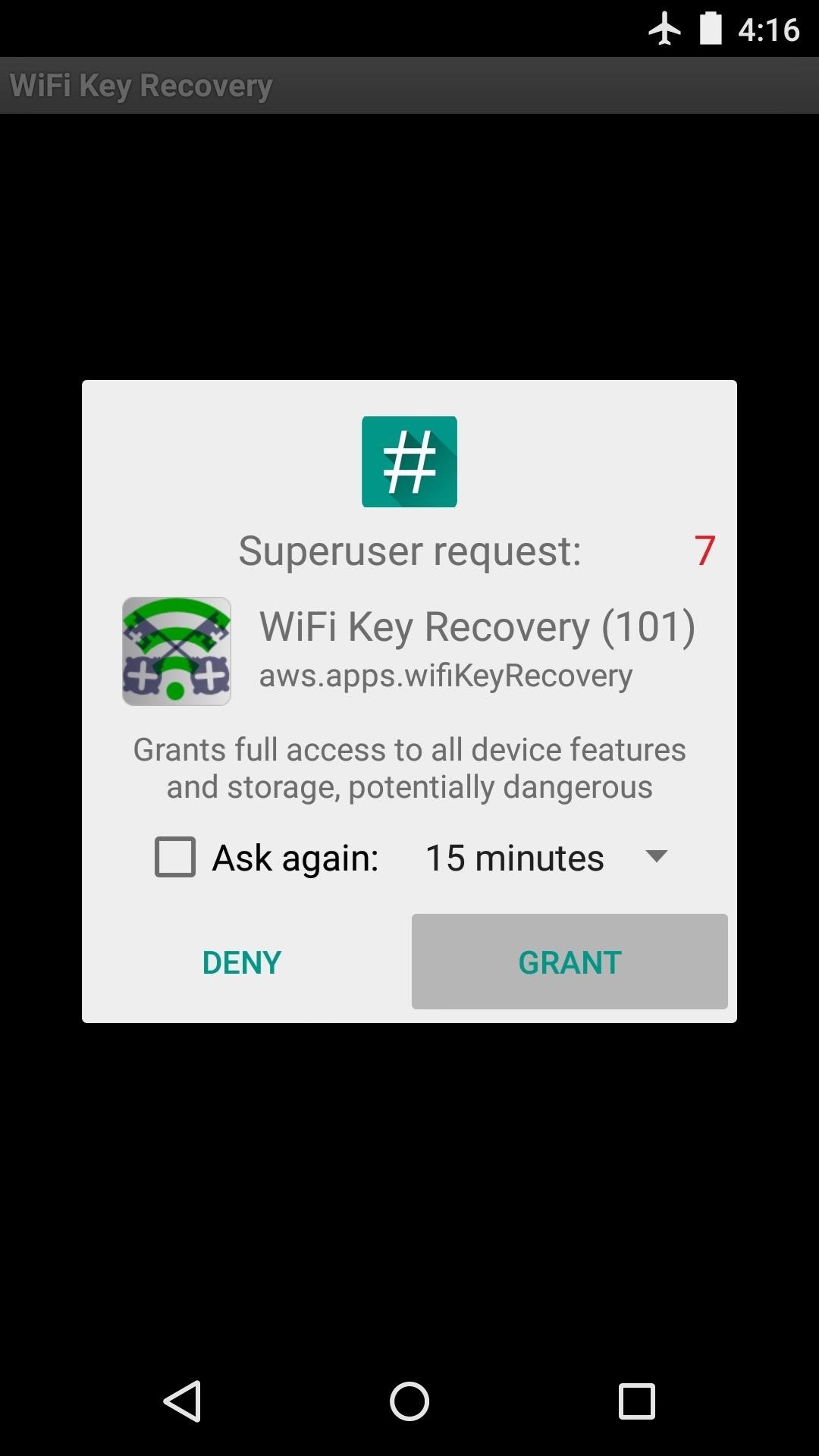
Step 2: Viewing Saved Wi-Fi PasswordsWhen you first launch WiFi Key Recovery, the app will ask for Superuser access. Tap "Grant" on the popup, then you'll be taken to a list containing all of the Wi-Fi networks that you've ever connected to, where each entry shows a password in the "psk" field. If you've connected to many different Wi-Fi networks over the course of owning your Android device, your list may be quite long. If that's the case, you can search for a particular Wi-Fi network by using the "SSID Quicksearch" field.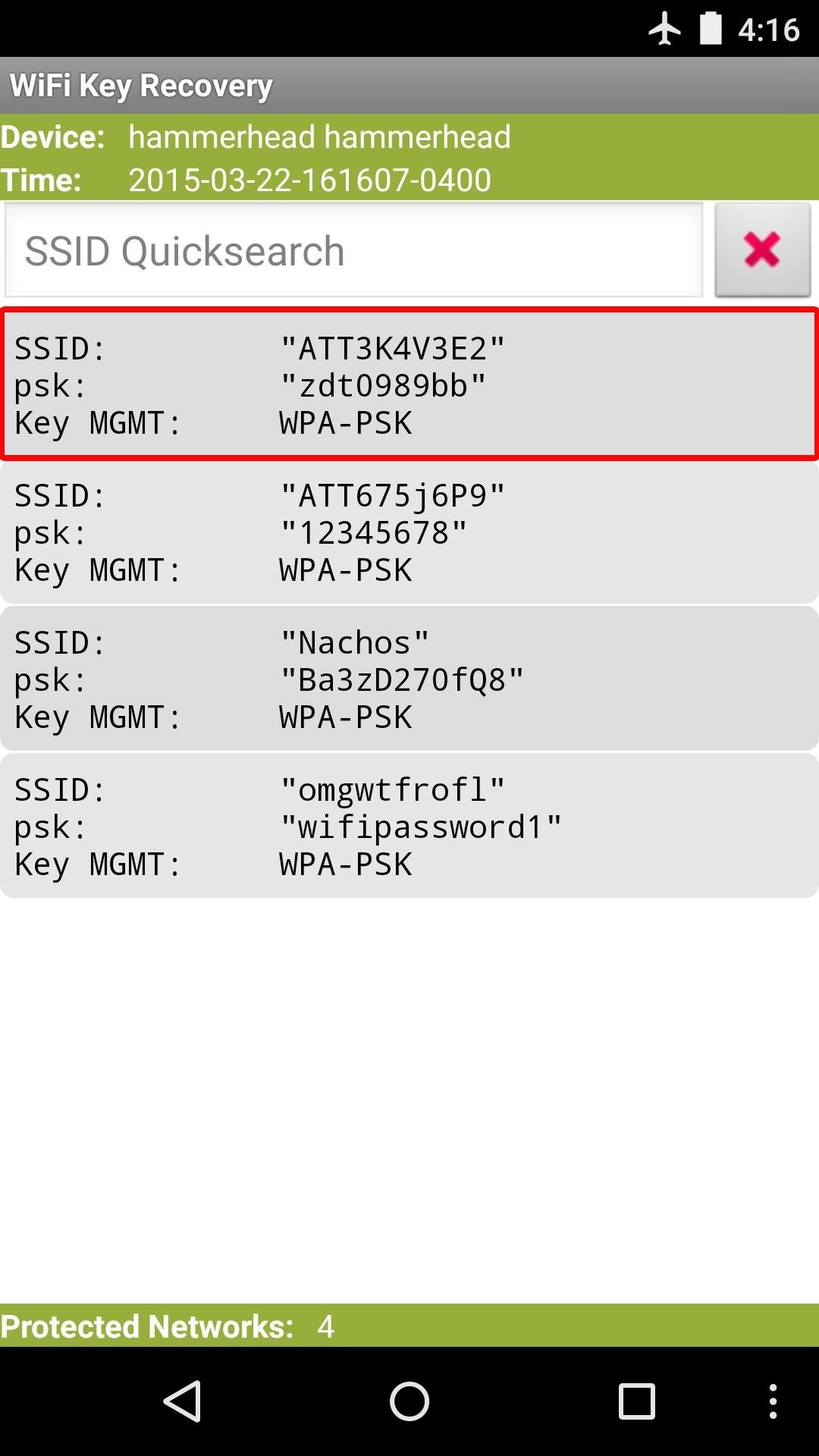
Step 3: Sharing Wi-Fi PasswordsIf you need to share one of these passwords with another device, you have a few options. Start by tapping any entry in the list, then a small menu will pop up. This allows you to use Android's built-in sharing system to send either just the password, or the entire entry. There's also an option for sharing via QR code, but that requires that you install an additional app. If you'd like to store this entire list for safekeeping, tap your device's hardware menu button (or the three-dot menu button in your software navigation bar). From here, choose "Export" to generate a text file with all of this information. From here, you can use Android's share menu to send this file to another device, or you can simply tap "To SD" if you'd rather save a copy of this text file to your device's storage partition. And of course, if your list isn't too long, you can always take (and share) a screenshot. What situations have you found yourself using WiFi Key Recovery in? Let us know in the comment section below.Don't Miss: Get Free Loot in Fortnite Battle Royale Using Your Amazon Prime MembershipFollow Gadget Hacks on Facebook, Twitter, YouTube, and Flipboard Follow WonderHowTo on Facebook, Twitter, Pinterest, and Flipboard
Cover image and screenshots by Dallas Thomas/Gadget Hacks
TallTweets now supports rich-text formatting so you can use bold text, write in italics or even mark words with the yellow highlighter. See image tweet . You can compose Tweetstorms (numbered tweets, sent sequentially) and TallTweets will offer a live preview as you type so you know exactly how the tweets will look like in your timeline.
Here's How to Add Fancy Formatting to Your Tweets
Turning Background App Refresh off will not only help you preserve cellular data, it will increase your battery life as well. Cellular Data: Best Practices. At the end of the day, the best way to avoid going over your data limit is to connect your phone to WiFi whenever possible. While using WiFi, you never have to worry about being charged
How to manage cellular data usage on your iPhone and iPad
This Dad Wants to Make Selling Pre-Teens Smartphones Illegal
How to Add More Shortcuts to Your Android's Home Screen
Try toggling Contacts in iCloud on and then off again to fix it. Here's how to do that. Step 1: Launch the Settings app on your iPhone and then tap on iCloud. For users who use iOS 11 and later versions (including iOS 12), they can find iCloud by going to Settings > Your User Name > iCloud. Step 2: Find "Contacts" and turn it "ON" if it is "OFF."
Contacts Disappeared from Your iPhone? Here's How to Bring
As the account owner, you'll always have peace of mind knowing you can recover your original files from any gallery by clicking the download icon in the Organizer. SmugMug Portfolio and Business accounts can sell gallery downloads and individual photos by adding them to their Pricelists.
Photo Gallery - Apps on Google Play
Facebook added a new feature that lets you post 3D versions of your portrait mode photos for all your family and friends to see on their smartphones, computers, and virtual reality goggles. These new 3D photos add a whole new dimension to your images with movement and more depth.
How to Post Facebook 3D Photos - A Step-by-Step Guide
Play 'Comix Zone' on Your iPhone Now & Relive the Glory Days
It's easy to half flash a Storm (talk and text) If and when Cricket brings Blackberry to their lineup will it be possible to get full features with any Blackberry on the Cricket network. I changed a Storm from Verizon to Alltel and it works like a champ! But I do not see the phone authenticating on a network unless there is BIS on the account
How To Flash Any Blackberry To Cricket - YouTube
So how do you get more cloud storage without paying a dime? Start using Flickr. That may sound insane, since Flickr is an image-only site, but a few days ago it was redesigned and with it came 1 TB of free storage for basic users. That means you can upload more than half a million high-res photos—for free.
How to download your photos from Flickr - The Verge
(Repetitive text removed to save space, all key codes are public static final int.) /** Unknown key code. */ KEYCODE_UNKNOWN = 0; /** Soft Left key. * Usually situated below the display on phones and used as a multi-function * feature key for selecting a software defined function shown on the bottom left * of the display.
Galaxy Nexus First Impressions - Q&A : Android
My phone is an Android Moto e 4 My phone has unlimited data but no hot spot. My tv is not connected to any type of internet. I have no internet for r the tv. Is it possible to see what is on my phone on my tv screen
How to Connect a Phone, Tablet, Mac or PC to Your TV
In this video, we learn how to use the ring/silent switch on your iPhone. First, you will find the switch which is on the side of the phone. This will allow you to turn your notifications on or off. Simply flick the switch until you see an orange dot, which means it's off. If you wish to receive
How to put your iPhone on vibrate, ring, or silent mode
0 comments:
Post a Comment