Safari 101: How to Clear Your Recently Closed Tabs List
When you accidentally close out of an important tab on your iPhone, Safari's "Recently Closed Tabs" list really comes in handy. However, when it comes time to clear the list, things get a bit complicated. There's no "Delete" or "Erase" button on this page, but don't let that fool you — there are three easy ways to clear your recently closed tabs list.Keep in mind that these steps will clear your list, so it will be irreversible. You need to make sure no tabs in the pile are important because once you go through with it, you won't be able to open that tab again. At least, not without having to do some history-diving in order to find it again.Don't Miss: How to Open Recently Closed Tabs Without Digging Through Your Browser HistoryAnd if you're wanting to clear your list of "Recently Closed Tabs" because of privacy issues where you don't want someone else with access to the iPhone to see what you've been reading, then you should consider using "Private" tabs more often, which won't get recorded in your list of "Recently Closed Tabs" anyway. More importantly, they won't appear in your browsing history.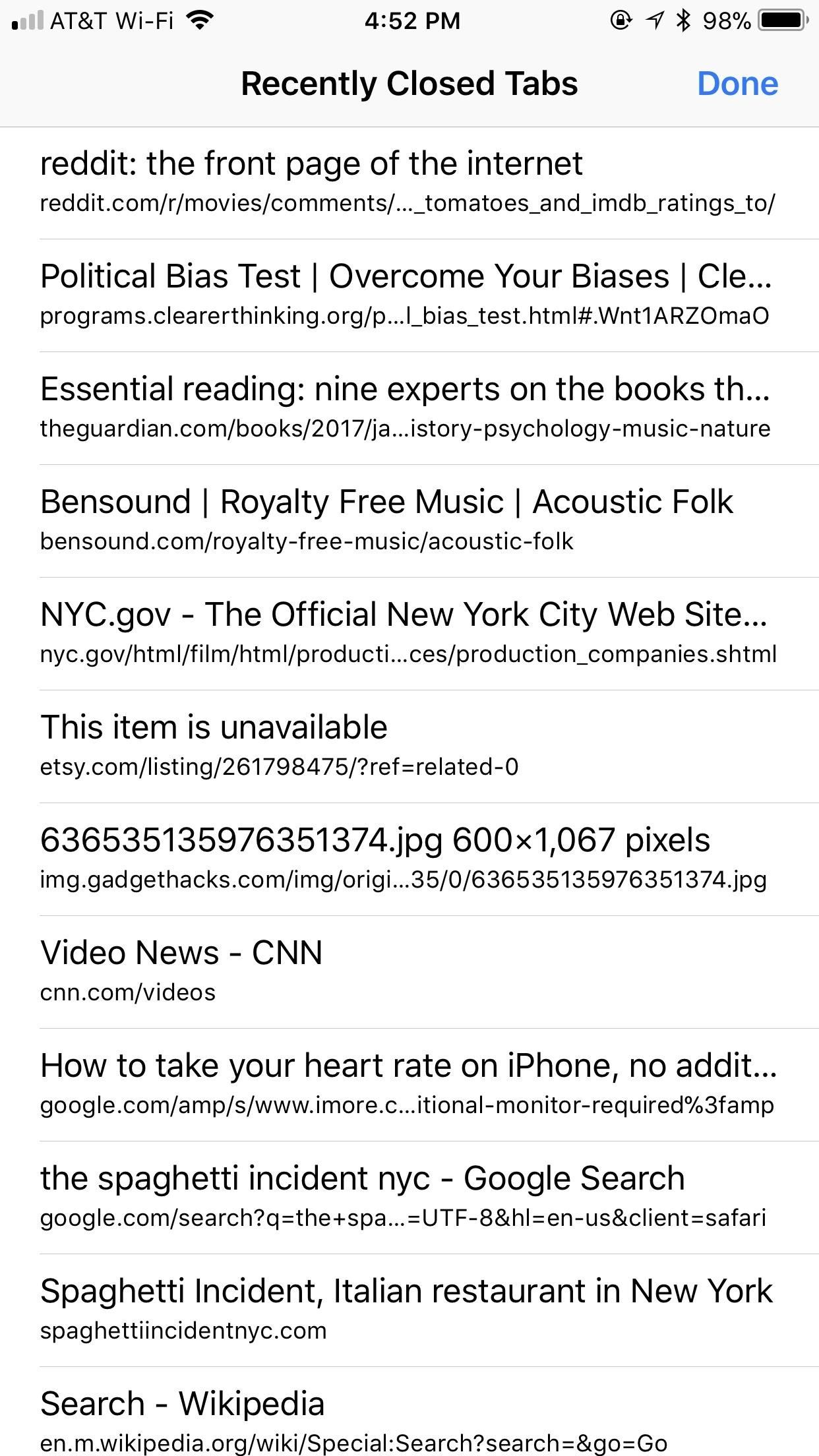
Method 1: Force-Close the Safari AppSafari does not appear to have a limit to the number of closed tabs it will remember. That's pretty darn convenient, but it will forget them all if you force-close the app, which is the easiest way to clear the list.Simply double-click the Home button, then swipe up on the Safari card to quit the app. On an iPhone X, you'd slowly swipe up from the home bar, hold for a moment, then let go to see all the app cards. Next, tap and hold on any card to bring up the close options, then tap the red minus button or swipe up to exit the app.More Info: How to Force-Close Running Apps on Your iPhone
Method 2: Restart Your iPhoneIf force-closing apps isn't your forte, maybe restarting is. If you have an iPhone X, hold the Side button plus one of the volume buttons for a few seconds. For all other iPhones, just hold down the Side button.When you see "Slide to Power Off" appear on the display, swipe that bar to power down your iPhone. Once powered down completely, hold down the Side button for a few seconds until you see the Apple logo. When you're iPhone wakes up, your recently closed tabs list will be cleared.Alternatively, you could also use the newer "Shut Down" command in iOS 11 to shut down your iPhone before you power it back on manually. Even better, you can just "Restart" your iPhone from the "Assistive Touch" menu so that it turns off and powers back on automatically.Don't Miss: How to Shut Down & Restart the iPhone X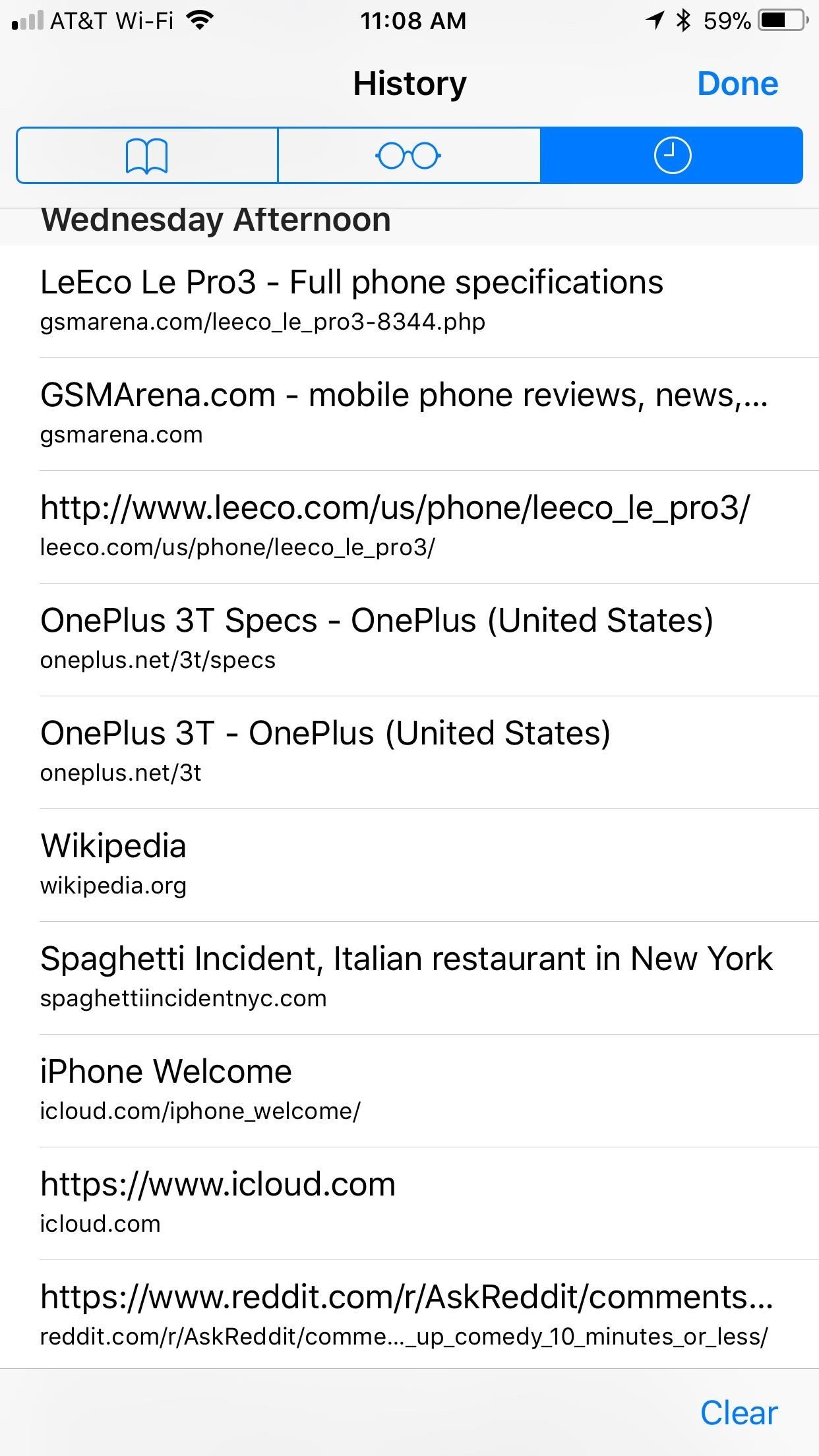
Method 3: Clear Your Search HistoryClearing your history not only covers your web-browsing tracks, it also purges your list of recently closed tabs.To clear your history in Safari, tap the book icon in the bottom menu bar. If you don't see the bar, either tap on the top bar or swipe down on the page to make it appear. Then, tap the clock icon to access your History page.Next, tap "Clear," then select any of the four time ranges offered. No matter which option you choose, each will erase all your recently closed tabs, regardless of when those tabs were actually closed.
Method 4: Just Wait It OutWhile not very methodical, waiting will guarantee you lose all recently closed tabs. After a certain period of time, Safari flushes the list without your consent or knowledge. While the above steps are great for manually erasing your recently closed tabs list, know that your tabs do get erased periodically.It's very difficult to test how long Safari takes in between deletions, and Apple does not appear to share the data publicly. However, from my experience, Safari will erase my recently closed tabs overnight, so these tabs must only be safe for a handful of hours. I guess it's called recently closed tabs for a reason.Don't Miss: The 10 Best New Safari Features in iOS 11 for iPhoneFollow Gadget Hacks on Facebook, Twitter, YouTube, and Flipboard Follow WonderHowTo on Facebook, Twitter, Pinterest, and Flipboard
Cover image and screenshots by Jake Peterson/Gadget Hacks
[Solved] Fix: App Store Not Working on iPhone iPad in iOS 12
AT&T, Verizon and T-Mobile are offering help to those affected by the tornadoes that tore across Ohio Monday.AT&T is offering network equipment, relief supplies and mobile charging stations for
How to stop Verizon from selling your information to marketers
How to decline a phone call with a custom text message on ICS to answer and the left to send the caller to voice mail. When using a quick response, you simply drag the circle up to the
Can You Respond to an Email With a Phone Call - slate.com
Wireless headsets overall offer connection to desk phones while others provide connection to desk phones and computers. Plantronics Savi 700's do that, but they also allow you to pair a Bluetooth mobile phone to it which allows you to use one headset for all three devices. This blog will give you a quick, visual tutorial on how you connect
How to Connect a Bluetooth Headset - YouTube
I need to download text messages & pics from my old phone, a Palm Treo 700. How can I do this easily to import to - Answered by a verified Cell Phone Technician
text messages on my palm treo? | Yahoo Answers
Facebook Search Finally Lets You Search For Posts Again More than a year after it promised the post-search ability, the social network will roll it out for English language users in the United States.
How to search for old Facebook posts - CNET
Computers How to install the OS X El Capitan public beta. If you can't wait until the official release of the next Mac operating system this fall, then you should consider getting the public beta
How to Get the Public Beta Preview of Mac OS X 10.10 Yosemite
How to Pair a Bluetooth Device to Your Computer, Tablet, or Phone
So the problem probably occurs during the transfer from iTunes to iPhone. The user manually syncs ringtone with iTunes, so he/she is able to select the ringtones they want to sync. iTunes will sync media files together in one sync, when users sync ringtones to iPhone, they will get music synced as well.
Step 4 Check if your contacts disappeared from iPhone are back. Part 2. How to Fix iPhone Contacts Disappeared with iTunes Backups. If you have backed up your iPhone before to iTunes, and missing contacts are included in the backup, restoring from iTunes would be the first option, and easiest way to get them back.
How to Fix Contacts Disappeared from iPhone 7/6s/6 after iOS
It has 3 pictures of a thin, blonde woman in lingerie with a gun, and half naked with jeans. You can't see the face at all but I believe it's very possible these could be pics of sp. I did a Google search for each of the photos to the best of my knowledge on how to do that on mobile and nothing came up meaning these aren't stock photos.
Gooby (2009) - Gooby (2009) - User Reviews - IMDb
Step 4: iPhone 6 with Home Screen Landscape Mode. Since I used the iPhone 6 for this guide, I wanted the iPhone 6 Plus resolution on it. After selecting the "iPhone 6+" preset, the phone restarted with the new resolution and my first thought was "whoa."
How to Customize Your iPhone's Home Screen and Break Away
If the password method is too long and clunky, then consider the PIN or Pattern. (Chances are you won't need THAT much security, anyway.) Setting up lock-screen security. Decided on which one to
0 comments:
Post a Comment