How To: Remove TouchWiz on Your Galaxy S6 for a Clean, Stock Android Look
When the Galaxy S6 hype-train was building momentum ahead of the phone's release, many reports had Samsung cutting back on its much-maligned TouchWiz skin. In the end, these reports were either highly exaggerated or entirely fabricated, because while not as egregious as previous devices, Samsung's signature bloated UI and duplicate apps are definitely present on the Galaxy S6.The folks who were hoping for a software experience more akin to stock Android's clean and minimalistic look were surely disappointed when they booted their Galaxy S6 for the first time and found it loaded with silly gestures, redundant apps, and a tacky teal color scheme. Nonetheless, the TouchWiz interface can be drastically minimized with just a little bit of work, and below, I'll outline 4 easy tips for doing just that. Please enable JavaScript to watch this video.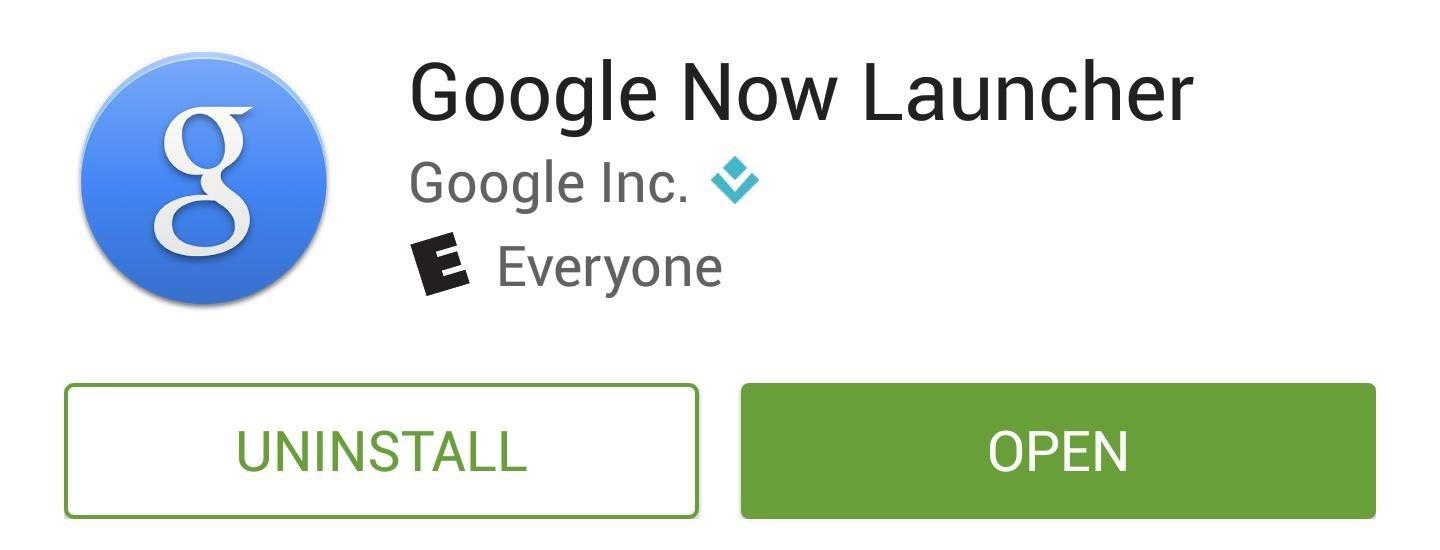
Tip #1: Install a Third-Party LauncherOne of the easiest and most impactful ways to minimize TouchWiz is to install a third-party launcher, otherwise known as a home screen replacement app. There are many great launchers available on the Play Store, but the three that most resemble the stock Android experience are Nova Launcher, Apex, and the Google Now Launcher, which is the stock home screen app on Nexus devices. Once you've installed your new launcher, press your device's home button, then you'll be prompted to select a new default home screen app. Simply choose your new launcher from this list, then press "Always." With one of these three apps set as your default launcher, your home screen will have the clean look of stock Android, as well as a few added bonuses. For instance, with the Google Now Launcher, you get "OK Google" hotword detection and a Google Now page baked right into your home screen. Google Now Launcher
Tip #2: Disable Samsung Bloatware AppsOne of the biggest annoyances of the whole TouchWiz experience is the overabundance of pre-installed "bloatware" apps, which in most cases, can't be disabled or uninstalled without root. To get rid of some of these pesky apps, I'd suggest using a Windows program called Debloater, which allows you to easily disable any app on your system—even if you're not rooted. Considering that some apps are required for Android to run, you should exercise a little discretion when disabling apps with Debloater. The following TouchWiz apps (with Debloater-friendly package names in parentheses) can safely be removed without causing any issues, though for some, you may want to install a third-party replacement app to regain the functionality:Amazon (com.amazon.mShop.android) ANT Radio (com.dsi.ant.service.socket) Calculator (com.sec.android.app.popupcalculator) Calendar (com.android.calculator) Camera (com.sec.android.app.camera) Clock (com.sec.android.app.clockpackage) Dictionary (com.sec.android.app.dictionary) Email (com.samsung.android.email.ui) Flipboard/Briefing (flipboard.boxer.app) Gallery (com.sec.android.gallery3d) Hancom Office (com.hancom.office.editor) Internet Browser (com.sec.android.app.sbrowser) Lookout (com.lookout) Memo (com.samsung.android.app.memo) Milk Music (com.samsung.mdl.radio) Music (com.sec.android.app.music) My Places (com.sec.android.widgetapp.locationwidget) S Finder (com.samsung.android.app.galaxyfinder) S Voice (com.vlingo.midas) Smart Remote (tv.peel.app) Voice Recorder (com.sec.android.app.voicenote) Weather (com.sec.android.widgetapp.ap.hero.accuweather) For more information on using Debloater to remove TouchWiz apps, be sure to check out my full tutorial. 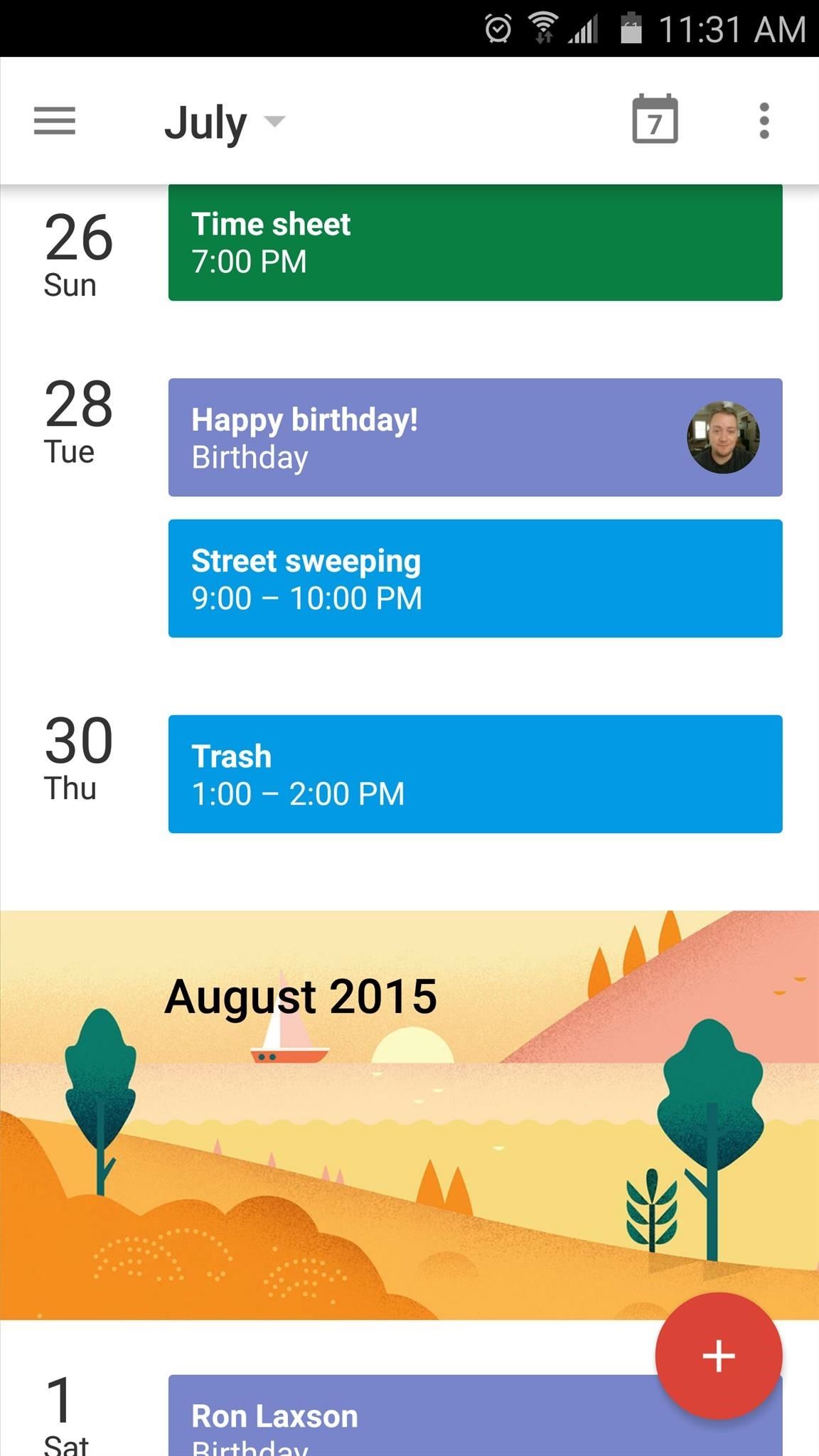
Tip #3: Replace Samsung Apps with Stock Android AppsOnce you've removed some of Samsung's stock TouchWiz apps, you may want to consider replacing them with their stock Android equivalents. Google has recently started publishing several stock Nexus apps to the Play Store, so a few of the more basic functions are already covered with cleaner-looking alternatives. Most notably, the Google Calendar, Google Clock, and Google Photos apps are definitely worth a try. (1) Google Calendar, (2) Google Clock, (3) Google Photos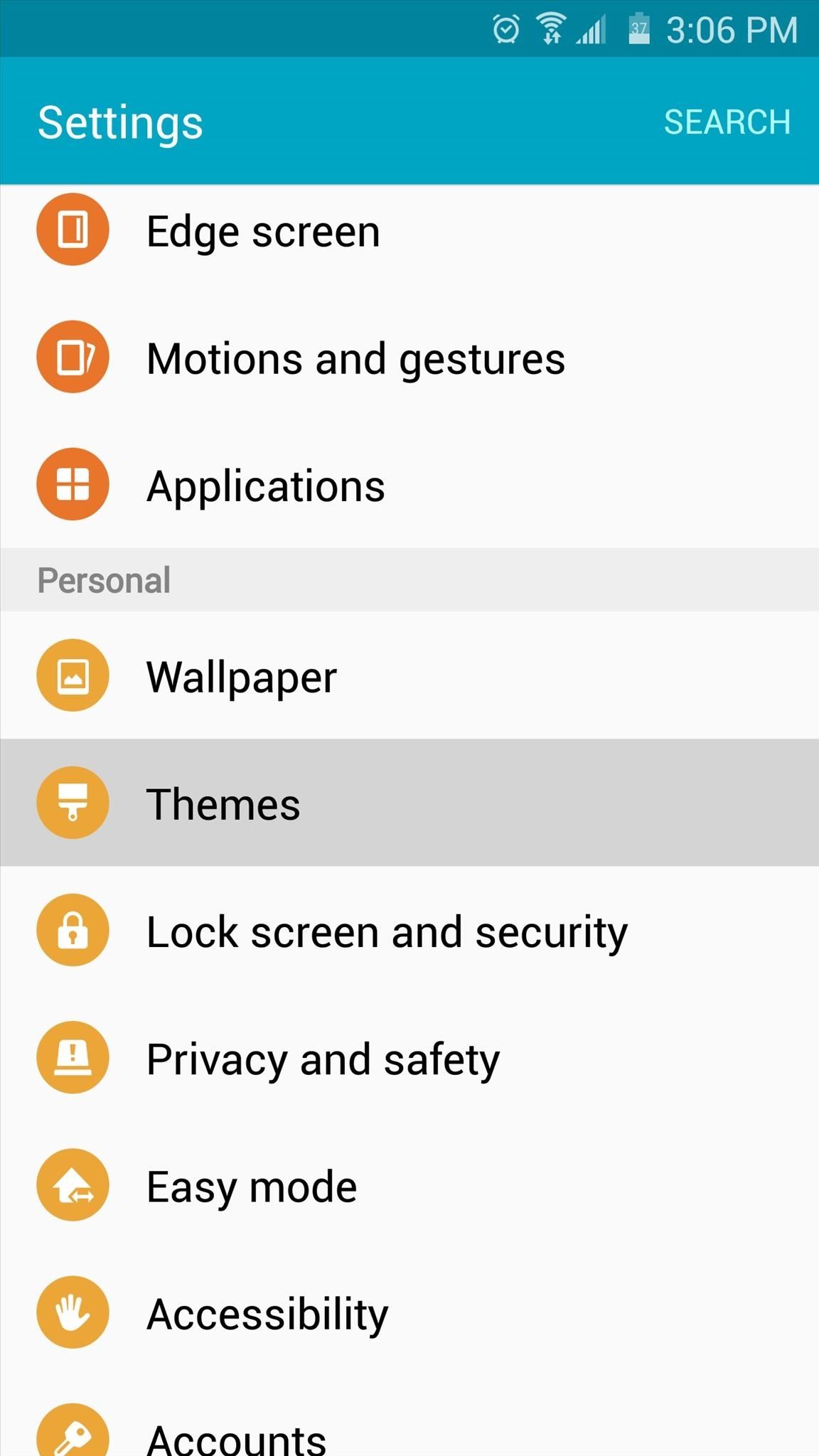
Tip #4: Install the New Material Design ThemeSo far, we've covered the home screen and system apps, but what about the main interface for your phone? Well luckily, developer Samer Zayer has a new official Material Design theme that should go a long way in rounding out your phone's new stock Android look.To give it a try, head to the "Themes" option in your phone's main Settings menu, then tap the "Theme Store" button at the bottom of the screen. From here, scroll down a bit, then hit the "More" button next to the "Modern & Simple" category. Next up, scroll through this list and select Zayer's "Material" theme, then tap the "Download" button. Once that's finished, press "Apply," and your phone will be themed in the style of stock Android. Zayer's theme changes the appearance of several stock apps, as well as the notification tray and Settings menu. With this one applied, your Galaxy S6 will have most elements of stock Android's sleek and refined interface. (1) Notification area, (2) Phone app, (3) Settings menu Are you enjoying the new look and feel of your Galaxy S6 after applying these simple tweaks? Let us know in the comment section below, or drop us a line on Android Hacks' Facebook or Twitter, or Gadget Hacks' Facebook, Google+, or Twitter.
How to reset windows 10, remove everything option without disk CD/DVD, how to factory reset/restore windows 10 computer settings. Repair windows10 using the automatic reset this PC option. If you
Reset your Windows 10 system with the Remove Everything
Phones Apple's iPhone XS, XS Max, XR test the limits of your budget. You want to stay loyal to Apple? You're going to have to pay for the privilege.
Hi this is Brandon at Android Advice & Tutorials, here we are going to show you the Toolbox feature on the Galaxy S5. Cool little feature to help you quickly get to things on your device without having to find it on a specific screen.
How To Get Samsung Galaxy S5 & S6 Like Tool Box For Any
The Best Buy Mobile team shows you how to quickly access your web browser on your Motorola Droid. Hi Im Dave from Best Buy and Im gonna show you some quick shortcuts on your new Motorola Droid phone.
How to delete history on Motorola DROID Maxx - Phone-Info
News: Great Books for The Balloon Artist and Entertainer News: Balloon Library Site for Learning Balloon Animals News: Who Needs Clowns? 3D Printer Lets You Print Inflatable Rubber Balloon Animals How To: Fold a Chopsticks Rest from Its Paper Wrapper
Giant Balloon Birthday Cake Delivery - WonderHowTo
Getting a file from your Android smartphone or tablet to your PC might not seem easy when you first try, but there are a number of quick methods to do it. Whether you opt for the software or
Android file transfer: How to move data between your phone
How to get Multitasking & Homescreen Wallpaper on iPhone 3G
How to Stop Uber from Tracking Your iPhone's Location When You Aren't Using the App Chris Hoffman @chrisbhoffman September 26, 2017, 3:00pm EDT Most iOS apps that require your location give you a choice: you can "Always" grant it access, or only grant it access "While Using the App".
Uber wants to track your location even when you're not using
The Pixel isn't the first Android phone to do it, but it's super handy. as well as at your breaking point. Google has gone all out in terms of support for this phone. If you want help
Charge your Pixel phone - Pixel Phone Help - Google Support
An over-the-air update for Android 5.0 Lollipop will begin arriving on Google's Nexus line of devices in the coming days. The company recently published factory images for the update for the Nexus
Add a Full "Reboot" Menu to Android 5.0 Lollipop « Nexus
With AKG-tuned earbuds, Dolby Atmos surround sound, and a cool set of stereo speakers, the Samsung Galaxy S9/S9+ is every bit a music enthusiasts' phone. However, when it comes to the audio
No matter your reasons, you might need a second phone number that's a little more disposable than your primary number — a "burner" number, so to speak. If you create this burner number using Google Voice, you'll get new functionality like call forwarding and voicemail transcripts, and best of all
How to Add and activate phone numbers when using Google Voice
tablet discontinued
1-48 of 58 results for "hp tablet discontinued" HP TouchPad Wi-Fi 32 GB 9.7-Inch Tablet Computer Office All-In-One Inkjet Printer with Mobile and Tablet
HP Touchpad tablet discontinued, goes on sale for $99 and
0 comments:
Post a Comment