How To: Unsubscribe from Paper Junk Mail Using Your Phone
The only mail I like getting comes in the form of an Amazon package, but when I go to my mailbox, it always ends up being a pile of credit card offers and catalogs I could never see myself ordering from. Those pieces of junk mail usually end up in the trash, which is horrible when you think about all the trees that had to get cut down in order to produce them.That feeling of guilt must have sparked something in the people at PaperKarma, because they have come up with a simple way of unsubscribing from all of those unnecessary nuisances.We've covered this app before, along with other methods to reduce junk mail, but it has since received a much-needed makeover and additional options. By using your phone's camera and their database of known junk mail providers, PaperKarma can submit the proper paperwork to get you off of their mailing lists for good. Please enable JavaScript to watch this video.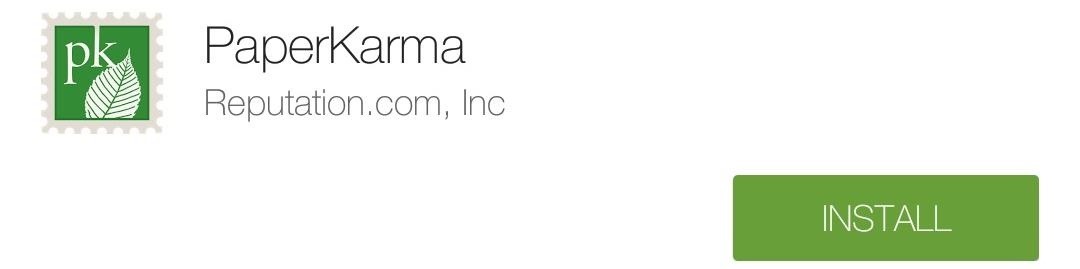
Step 1: Install PaperKarmaPaperKarma is free and available on the Google Play Store, iOS App Store, and Windows Phone Store, so go ahead and install your version and follow along below to see how it works. I'll be using the Android version, but the iPhone and Windows Phone ones work similarly.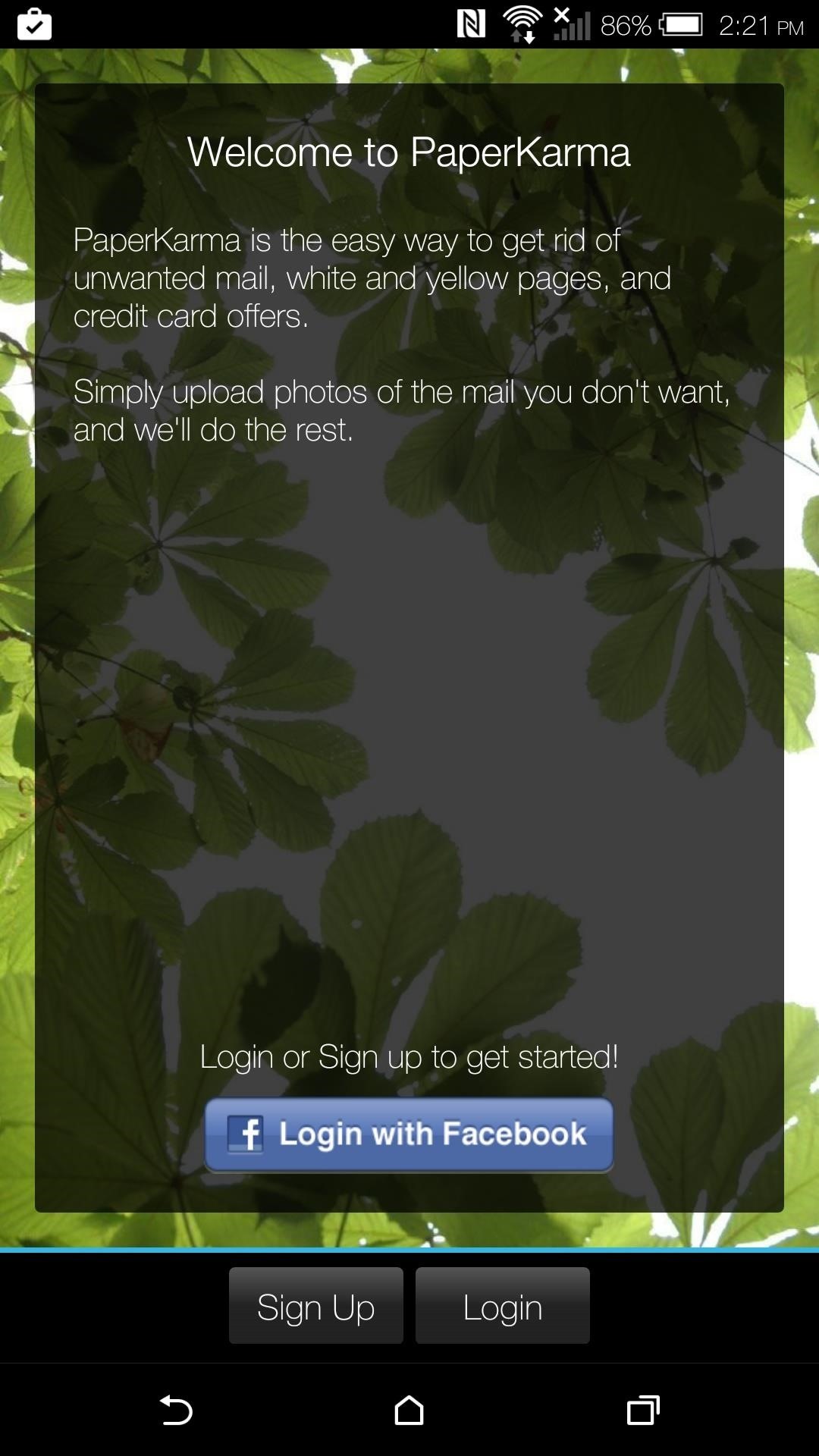
Step 2: Create an AccountThe first time you open the app, you'll need to create an account, but you can use your Facebook credentials if you'd rather not enter all of your information manually. You may also need to enter a few extra details, like your phone number and email address, if those cannot be accessed via Facebook.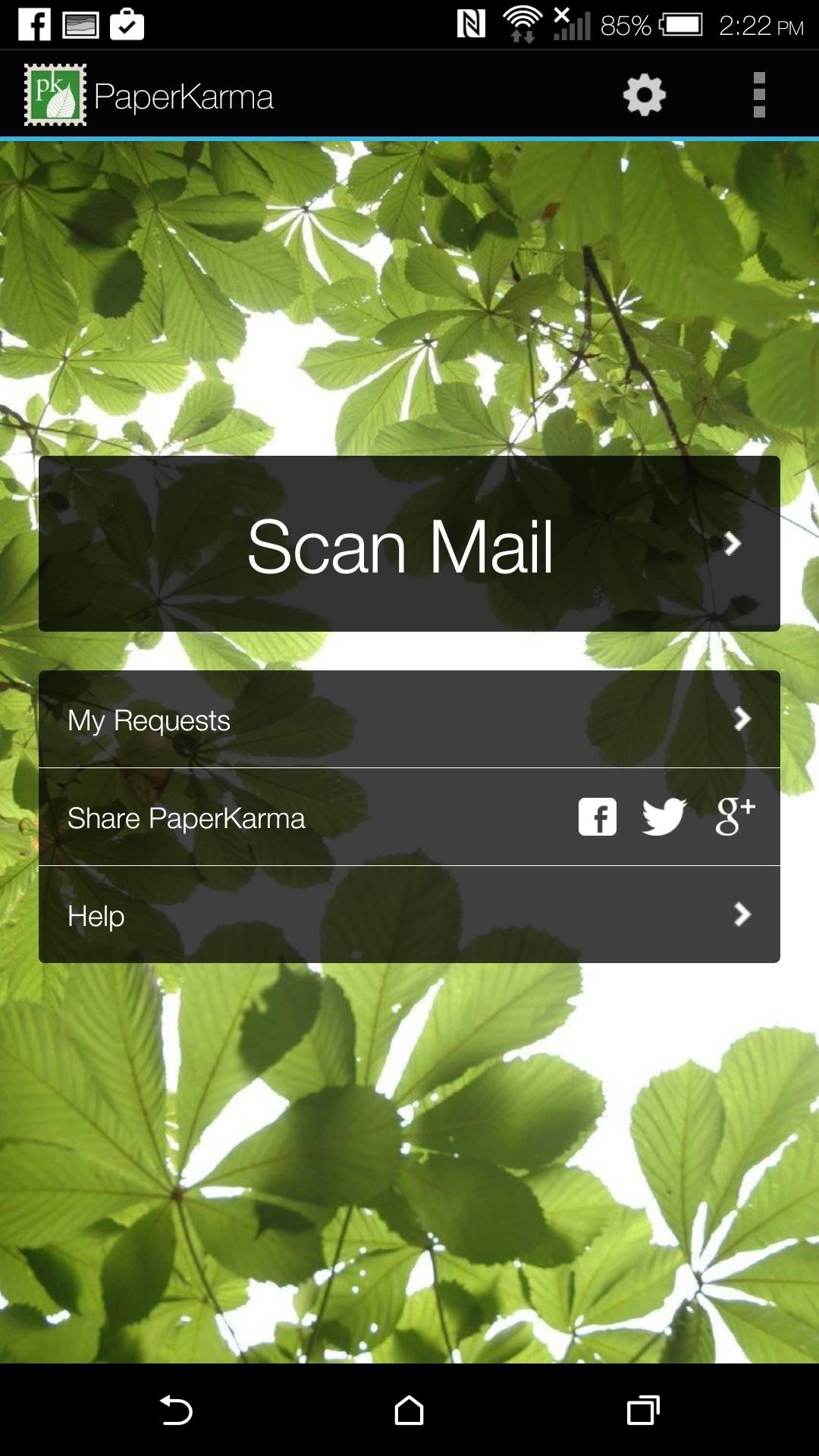
Step 3: Snap a PictureNow that you are signed in to your PaperKarma account, you can tap "Scan Mail" to take a picture of the junk mail you want to unsubscribe from. You will need to take a picture of each individual piece in order for the app to properly identify the sender, so be sure to snap a clear photo. If you'd like to have a copy of the image sent to PaperKarma, you can enable that option by tapping the settings cog icon from the main menu.
Step 4: Confirm Your AddressWhen you take your first picture, you'll also need to input your address in order for PaperKarma to properly unsubscribe you. If you ever move or have multiple homes, you can always add more addresses by tapping "Add Address" from the settings menu.
Step 5: UnsubscribeOnce you've selected your home address, you can tap "Unsubscribe" to let PaperKarma work its magic. All of your pending unsubscribe requests can be accessed by tapping "My Requests" from the app's main menu, and once the request goes through, you will receive a success notification. The time it takes for the request to go through depends on the company sending the junk mail, so patience is key. Keep in mind that PaperKarma does not work with all junk mail, especially those listed to "current resident," which is more of a post office issue.There is no telling how much PaperKarma will cost in the future, if anything, but as far as Android and Windows Phone go, it looks to be entirely free. On the iPhone, there is an in-app purchase of $19.99 for "unlimited unsubscribes" for a year, which might mean you're limited to a certain number each month while using the free version.Did PaperKarma work for you? Let me know in the comments below, or over on Facebook, Google+, or Twitter.
5 Word Processing Apps for Smartphones and Tablets is creating documents for your business. But writing on a smartphone or tablet isn't always an easy or enjoyable task. Its solid feature
Top Apps for Word Processing on the iPad - The Mac Observer
How to make someone disappear? Help! How does someone make the "messenger" icon disappear o Can I make someone disappear from my newsfeed but still inte Related Help Center FAQs; How do I make someone an admin or moderator of my Facebook g How do I take a break from someone on Facebook? Someone used my Facebook account to make an
How to make someone disappear? | Facebook Help Community
As mobile devices become more and more popular, service providers have unfortunately resorted to capping data. What this means is that, depending on the plan you have with your ISP, you could have limits placed on how much data you can use for a set period of time.
How to Monitor (and Reduce) Your Data Usage on Android
How To: Craving a Mario Kart Gaming Experience on Your iPhone? Give This Soft Launched Game a Try How To: Use the soft light layer mode in Photoshop How To: Make a cheap studio light with soft box for under $20 How To: Recycle Your Junk Cardboard Boxes into a Super Simple & Stylish Cube Lamp
How to Stop iPhoto from Automatically Launching When You Plug
Make Google your homepage If you have Tools in the top menu, click on it From art to instruments to games, have fun with the Doodles you love.
How to Hack Google Images « Internet :: Gadget Hacks
Custom Live Wallpaper Creator. Cool Collections of Custom Live Wallpaper Creator For Desktop, Laptop and Mobiles. We've gathered more than 3 Million Images uploaded by our users and sorted them by the most popular ones.
How to Speed Up Transitions & Animations on Your Galaxy S9
This means that the majority of custom boot animations don't work for the GS5. But, after flashing a single ZIP, you can use the more common "bootanimation.zip" files on your GS5.
How To Remove Carrier Boot Animation On Galaxy S4 - Dory Labs
From the Facebook settings page, click "Blocking," on the left menu. Once on the Blocking page, users can scroll down to block friends from sending app invites, as well as completely block app
The lock screen on the Samsung Galaxy S4 (and Galaxy Note 3) has more customization options, like the light feature in addition to the ripple effect, and editable text up top. But you don't need to upgrade to a GS4 to get them—just upgrade your trusty old GS3's lock screen.
How to Disable Lock Screen Security While in Trusted
How To: Facebook Undo Gives You 5 Seconds to Think About What You're Actually Posting How To: Delete a friend on Facebook How To: Find Out When One of Your So-Called "Friends" Unfriends You on Facebook How To: Easily Remove Unwanted Objects from Photos on Your Windows Phone
Disable/ Remove timestamp on Facebook in 60 seconds - YouTube
Download Slidecast: Screencast Recorder and enjoy it on your iPhone, iPad, and iPod touch. * Publish directly to YouTube, Facebook, or Vimeo from the Photos App.
Mirror iPad, iPhone, iPod to Your Screen - Learning in Hand
Quit out of the Disk Utility app, and this time choose Reinstall OS X and Continue. Follow the instructions that appear on screen, license agreements and all, and choose the hard drive to use (in
Format a Mac's Drive With Disk Utility (OS X 10.11 or Later)
First of all what is SSH. SSH is secure shell. It allows you to transfer data in a secure channel between two networked devices. So if you have something on the computer that you want to transfer on your iPod/iPhone, then you can SSH into your device. This tutorial is for Windows. Scroll down for Mac. Materials iPod touch/iPhone
HowTo: SSH Into Your iPhone/iPod Touch With Total Commander
Method 1. Download Music from MySpace Free with Online MySpace Music Downloader. If you are looking for the free MySpace music downloader app to get Spotify songs available for offline playback, Grabthatfile.com could be put in the first place to meet your needs. It's an online site specialized in recording MySpace tracks as MP3.
How to Easily Download Songs From MySpace as Mp3 Files
To hear through walls, start by finding a drinking glass with a wide rim. Then, hold the rim of the glass against the wall you want to listen through and rest your ear on the bottom of it. Sound waves will travel through the wall and into the glass, making it easier for you to hear through it!
Laser mic makes eavesdropping remarkably simple | Hackaday
0 comments:
Post a Comment