How To: 13 Terminal Commands Every Mac User Should Know
When you think of Terminal, you probably imagine some hacker sitting in front of their computer in a dimly lit room trying to break into an FBI database. In reality, it's just a simple tool that can make using your Mac much easier.Now, I'm not saying that learning Terminal commands is easy, but using them definitely is. I've compiled a list of some basic commands that will get you started on your journey to mastering Mac OS X, whether it's Mavericks, Yosemite, or even an older system like Lion.Don't Miss: 6 Tweaks You Should Be Using on Your Mac Right Now Don't Miss: 8 Menu Bar Apps Every Mac Power User Needs I've run all of these commands on my MacBook running Yosemite, but if you are an early El Capitan adopter, your mileage may vary due to the fact that it's an early beta still.
#1: Restart Your Mac Automatically After It FreezesMacs may be reliable, but they have been known to freeze up on occasion. If you'd rather not deal with having to manually force a shutdown, you can use this Terminal command to make OS X instantly reboot on a freeze.sudo systemsetup -setrestartfreeze on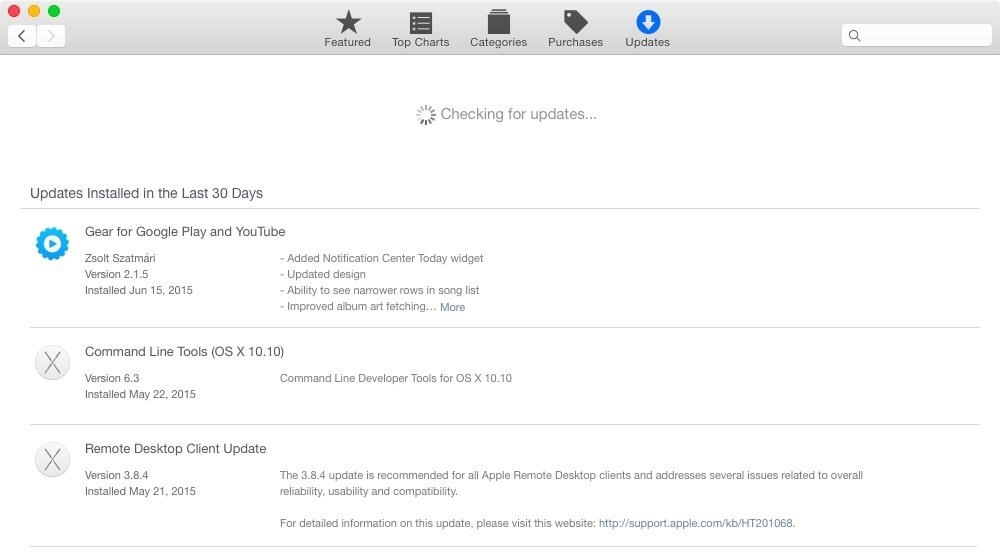
#2: Check for Software Updates DailyBy default, the Mac App Store checks for updates on a weekly basis, but if you'd rather get app updates as soon as possible, you can use this command to have it check daily.defaults write com.apple.SoftwareUpdate ScheduleFrequency -int 1
#3: Change Screenshot File TypeIf you don't like that screenshots are saved as PNG files on your Mac, you can switch it to either BMP, GIF, JPG, PDF, or TIFF instead. Just be sure to change the "png" portion of the below command to your desired file extension.defaults write com.apple.screencapture type -string "png"
#4: Change Screenshot LocationDon't like screenshots cluttering up your desktop? You can change the save location using the following command. Just swap out the "/folderlocation" part with the full location of the folder you want. More details here.defaults write com.apple.screencapture location /folderlocation Note: see the end of this guide for instructions on using folder locations with spaces in their name.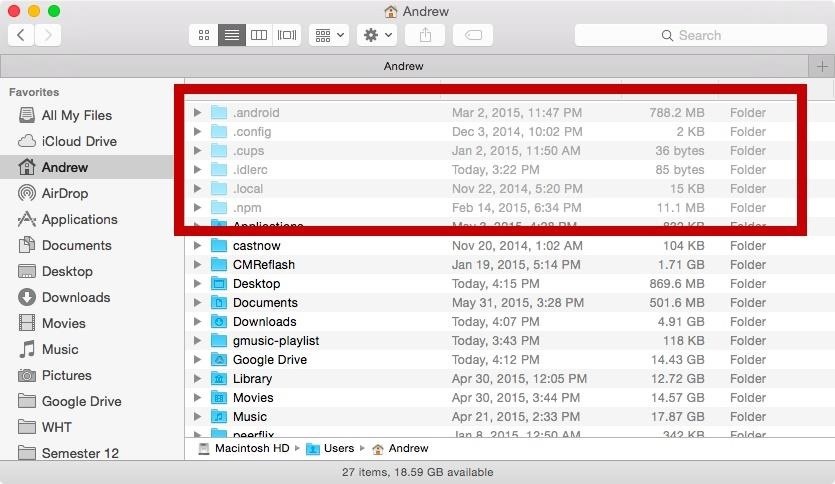
#5: Show All Hidden Files & FoldersUnlike in Windows, there is no option to view hidden files and folders in Mac OS X, unless you know the exact location. But by using this Terminal command, you can make them all visible. To hide them again, change "true" to "false."defaults write com.apple.finder AppleShowAllFiles -bool true To see the changes appear immediately, make sure to hold "Alt" on your keyboard, right-click on Finder in your Dock, then click on "Relaunch."
#6: Hide or Unhide Files & Folders IndividuallyIf you don't want to see every hidden file and folder on your Mac, you can unhide them one by one instead. As an example, the Library folder is the biggest one that most people want to unhide, so let's do that. (Note that ~ is a shortcut for your main username directory.)chflags nohidden ~/Library/ Now let's try it with a file. The following one will hide the Secrets folder in my Documents.chflags hidden ~/Documents/Secrets Note: see the end of this guide for instructions on using file and folder locations with spaces in their name.
#7: Automatically Open a Finder Window When a Drive Is MountedTo make it so that Finder automatically loads a new window any time a flash drive (or any other type of volume) is mounted, use these next commands:defaults write com.apple.frameworks.diskimages auto-open-ro-root -bool true defaults write com.apple.frameworks.diskimages auto-open-rw-root -bool true defaults write com.apple.finder OpenWindowForNewRemovableDisk -bool true Just change them back to "false" if you want to revert back.
#8: Disable the Warning When Emptying the TrashIf you like to live life on the edge and not worry about accidentally deleting a file that you actually put in the Trash, you can use the command below to disable that pop-up warning.defaults write com.apple.finder WarnOnEmptyTrash -bool false
#9: Securely Delete Files IndividuallyIf you want to securely erase files from your Mac, but don't want to make "Secure Empty Trash" the default, you can securely shred files one by one in Terminal. The following command uses one-pass overwriting before trashing. (Substitute "/draggedfile" by dragging the file you want over.)srm -s /draggedfile And this one uses seven passes:srm -m /draggedfile If it's a folder you want to get rid of, use -rf after the srm part.srm -rf /draggedfolder Click here to see more options for securely erasing files/folders.
#10: Add Send Shortcut to the OS X Mail AppThe Mail app does not come with a hotkey to send an email since the Enter key is only set to insert a line break. But by using the following command, you'll create a new keyboard shortcut (Command + Enter) for sending mail.defaults write com.apple.mail NSUserKeyEquivalents -dict-add "Send" -string "@\\U21a9?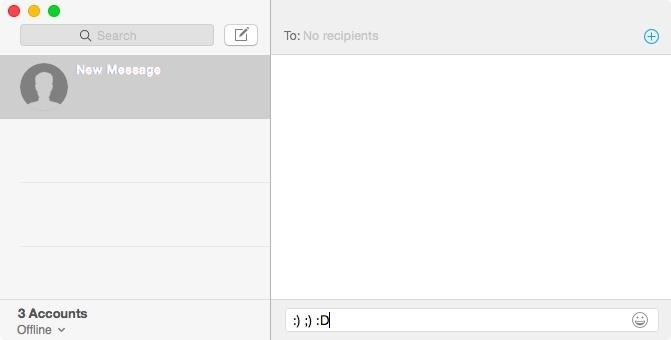
#11: Disable Automatic Emoji SubstitutionFor those of you who like to live in the '90's state of mind, you can make it so that emoji no longer replaces traditional emoticons with this.defaults write com.apple.messageshelper.MessageController SOInputLineSettings -dict-add "automaticEmojiSubstitutionEnablediMessage" -bool false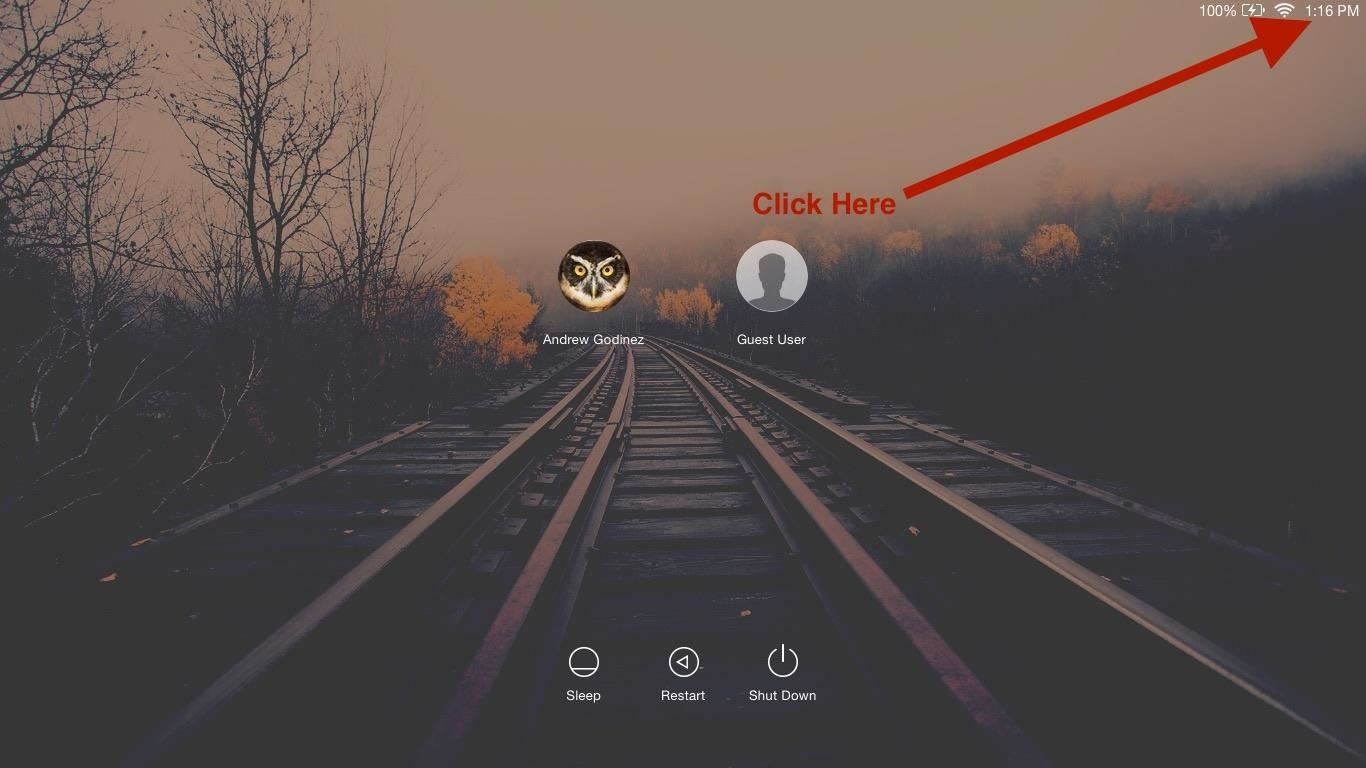
#12: Add Extra Information to Login WindowThe login window doesn't reveal much information about your device, but if you'd like it to show some extra info, like your IP address and OS version, use this next command. The information appears when you click on the menu bar's clock and is displayed one at a time.sudo defaults write /Library/Preferences/com.apple.loginwindow AdminHostInfo HostName
#13: Make Terminal Talk to YouThis last Terminal command makes it so you have you own personal robot voice generator. All you have to do is enter "say" and add text inside quotes.
Note for Folder/File Names with Spaces in ThemFor some of the tips above, like hiding specific folders or changing the screenshot save location, the location's name might have a space in it. Using just a space in Terminal won't work. Instead, add a \ after each word except the last, while keeping the spaces. For example:top secret picture.jpg Would be:top\ secret\ picture.jpg
What Are Your Favorite Terminal Commands?Have any other must-know Terminal commands that didn't make the list? Share them with us in the comment section below.Follow Apple Hacks over on Facebook and Twitter, or Gadget Hacks over on Facebook, Google+, and Twitter, for more Apple tips.
Yet, Google indeed spent countless man-hours and millions of dollars creating SafetyNet — why? Because they understand that root is important to many of their users, and they wanted to give us an option: Either keep your device stock and maintain the ability to use apps that rely on SafetyNet, or go ahead and root, but know that you'll lose
Newest SafetyNet check detects System-less root (Android Pay
One of the many new features that Android Lollipop brings to the table is Smart Lock, a new way to secure and use your lockscreen that provides more convenience to the user. When the user is in a "trusted environment" they can bypass the lock screen completely, regardless of the locking method you use.
KitKat vs Lollipop (One Big Difference!) - YouTube
Qualcomm's new Snapdragon 8cx is already making the rounds for delivering a performance on par with an 8th Gen Intel Core i5 chip on PCMark 10. As you might know, the chip is designed to power the newer breed of devices called Always-Connected PCs, running Windows 10 on ARM.
Here's Why Facebook Home Won't Revolutionize Mobile Anytime Soon
Before many games make it to the US-based iOS App Store, they get "soft launched" in a smaller country to get real-world testing for bugs. It's a pilot program, so to speak, as countries like Vietnam or the Philippines have far fewer iPhone users than the US, thus offer a more controlled environment for developers to get feedback and zero-in on issues that may occur in a game's early
How to Easily Change Your Play Store Country to Download
Now i want to change the grey background as seen in the picture above into a white background color, i've been searching for a solution and i come up with this, but it's not working, the background turned white (with my custom css) but google docs didn't work and it displayed a message telling me "something went wrong" inside of the iFrame.
How to Edit a Google Doc (with Pictures) - wikiHow
Pixel 2 XL uses OLED screen which is indeed in line with current trends, yet how are things with the battery usage? Do you tend to regret your decision? If so, you can always go back to normal and disable the feature that drains your battery like never before. How to Disable the Always-on Ambient Display on Pixel 2 XL:
How to Disable the Always On Display of the Pixel 2 and Pixel
The best use-case for this is karaoke stories, where you're singing along to the words that appear on the screen as the music plays. Of course, this means knowing what song you're going to use to begin with, so you'll have to play around to hunt for a song that supports lyrics in Instagram before actually shooting your story video.
#1 Instagram Scheduler & Social Media Platform: Later
Also, with CMTE, it was essential for the user to reboot their device, whereas upon using full Substratum mode, one can dynamically theme their device without the need to reboot. Furthermore, CMTE as a project has been left out ever since Android Nougat, while Substratum's development continues to grow.
15 Cool Substratum Themes You Can Try on Android (2017
How to make a homemade anti-gravity toy - Is it real??? Zeeshan Shafiq. Anti-Gravity Water Amazing Magnetic anti gravity Toy - levitron casero - Duration:
How to make a homemade anti gravity toy - YouTube
Google Lens can be used on Android devices in two ways. If you have Pixel phone, you can run Google Lens in Google Photos and Assistant. On regular Android devices, it's limited to the Photos app.
Free Reverse Phone Lookup - SearchQuarry.com
News: Apple Music Gets a Complete, More Intuitive Redesign in iOS 10 News: Your iPhone's Lock Screen Is Getting Better Widgets, Notifications, & More in iOS 10 News: Apple Just Released iOS 12.2 for iPhone News: Apple Just Released the First Public Beta for iOS 12.1.1 with FaceTime Updates
The Music App gets a complete redesign in iOS 8.4 beta
Re: Can I connect my sprint internet connection to my computer via INSTINCT? Sprint will tell you that using the Instinct as a Phone as a Modem is not supported. Not speaking for Sprint, I have heard of some 'hacks' that make it work.
How to connect to the internet on a mobile - uSwitch.com
0 comments:
Post a Comment