How To: Convert Your HTC One into a Developer Edition for Super Fast Sense Updates
HTC has made it their mission to get updates out to its devices as quickly as possible, with new builds slated for release 90-days after Google finalizes a build—this is dubbed HTC Advantage.After Google I/O, the company announced they would have the Android L version of Sense ready to ship within three months of the official release, which is pretty much unheard of for skinned Android ROMs (we're looking at you, TouchWiz).Keeping with that same time frame, HTC released the Android 4.4.3 version of their Sense 6 ROM, but if you do not have a Developer or Unlocked Edition of the M8, you are SOL, thanks mainly to carriers delaying release until they can inject their own crap into the software.However, every M8 is pretty much the same. Yes, they have support for different cellular frequencies—depending on what carrier they are attached to—but other than that they are identical. Because of this, we can simply flash over all the system files of a Developer Edition model, and turn any GSM M8 into a Dev Edition. Please enable JavaScript to watch this video.
Sprint, Verizon, and other CDMA-based customers will still need to wait on your carrier to issue a release, or for a developer to port over a ROM.
Before We Get StartedThis process is pretty straightforward, but it does come with some prerequisites.Your M8 must be a GSM model, like AT&T, T-Mobile, and most international variants. S-Off and an unlocked bootloader are a must. ADB and fastboot are going to need to be installed on your computer; both Mac and Windows PCs will work. USB debugging must be enabled from your Developer settings. This process will WIPE YOUR DATA, so a complete backup of all your files. That also includes your internal storage, because that will be wiped as well. Once these prereqs are out of the way, you'll be ready to start the process, although I'd recommend reading through the guide once and downloading the necessary files prior to beginning this process.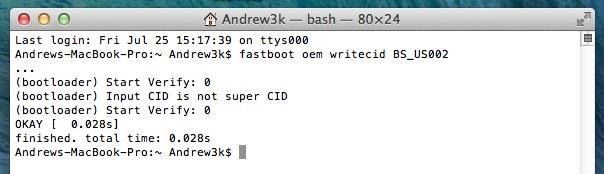
Step 1: Change CID to SuperCIDThe CID, or Carrier ID, of your device determines what carrier it is attached to, and what ROMs can be flashed to it. This is what prevents an AT&T or T-Mobile ROM from being flashed to a different carrier's device. Since we will be flashing the Dev edition, we will be using that specific CID: BS_US002.Plug your device into your computer, open up cmd/terminal, and enter the following commands followed by the Enter key each time.adb reboot bootloader fastboot oem writecid BS_US002 fastboot reboot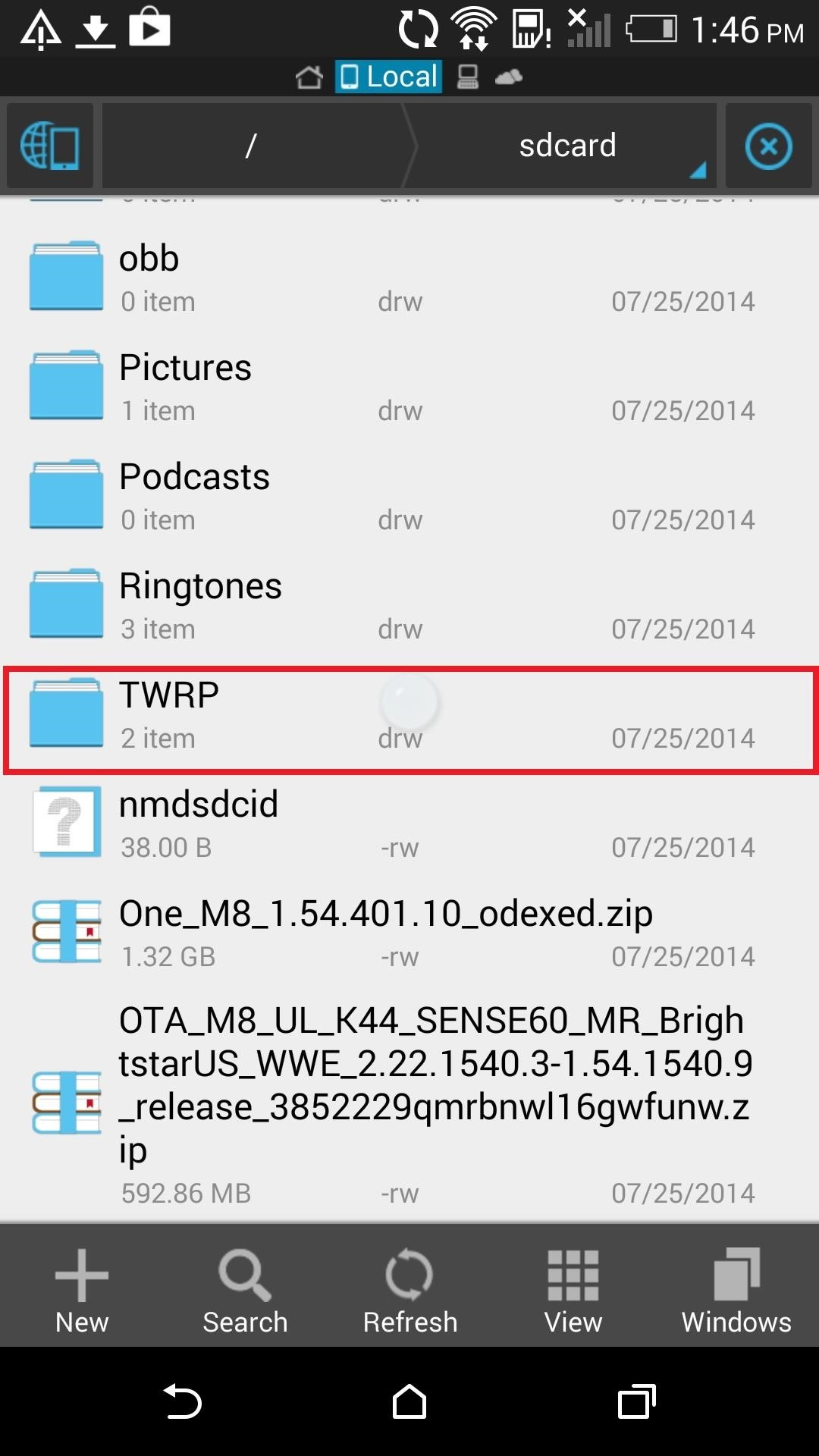
Step 2: Find Serial Number & Download FilesDownload and extract the TWRP backup file. You will then have to place the files in the TWRP folder in your internal storage. If you don't have a backups folder, go ahead a create one. The folder structure should look like this: TWRP/BACKUPS/[SERIAL NUMBER]/BackupName. The [SERIAL NUMBER] portion will need to be changed to your device's serial number, which can be found in Settings -> About -> Phone Identity.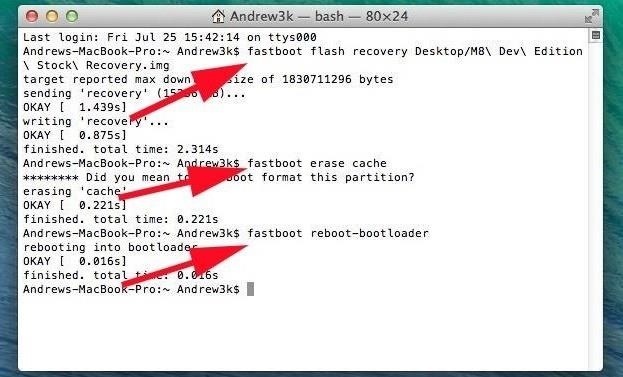
Step 3: Flash Stock RecoveryWith your backup in place, it's time to start the conversion. You will not need to flash TWRP, but you will need to download the stock recovery.Now enter the following commands:adb reboot bootloader fastboot flash recovery {location-of-Stock-Recovery.img} fastboot erase cache fastboot reboot-bootloader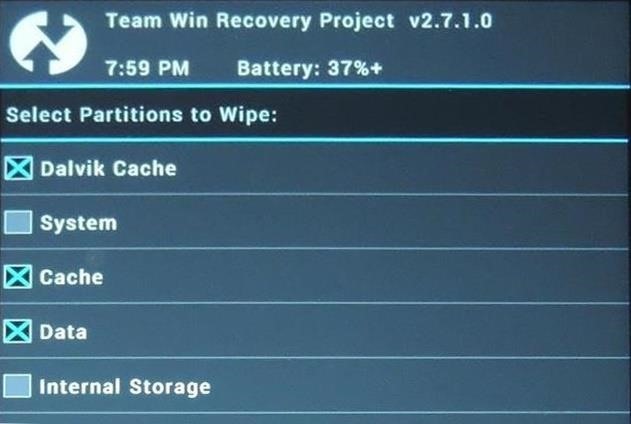
Step 4: Boot into TWRP & Wipe DataBecause the stock recovery is needed to apply OTA updates, we will only boot into TWRP instead of completely installing it. To do that, download the latest version of TWRP, then boot into it from fastboot:fastboot boot {location-of-TWRP.img} Now that you are in TWRP, tap Wipe -> Advanced Wipe and select Dalvik Cache, Cache, and Data.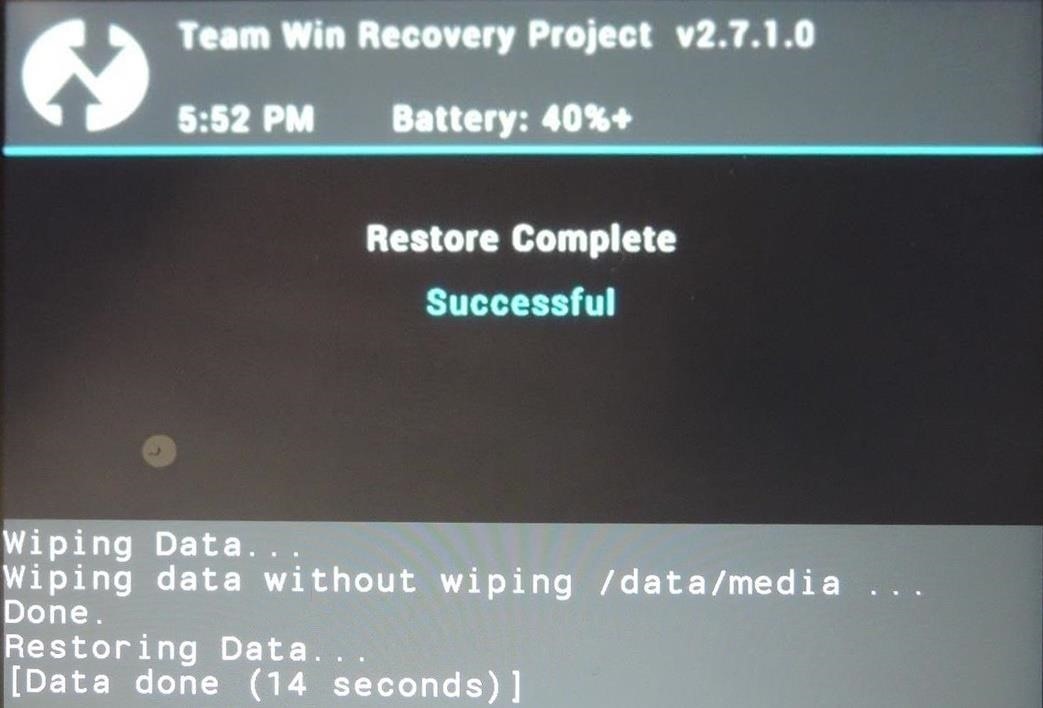
Step 5: Restore from TWRPYour device is now clean of your old ROM, so all that is left to do is to select Restore from the main TWRP screen, then pick the backup file from Step 2 and apply it.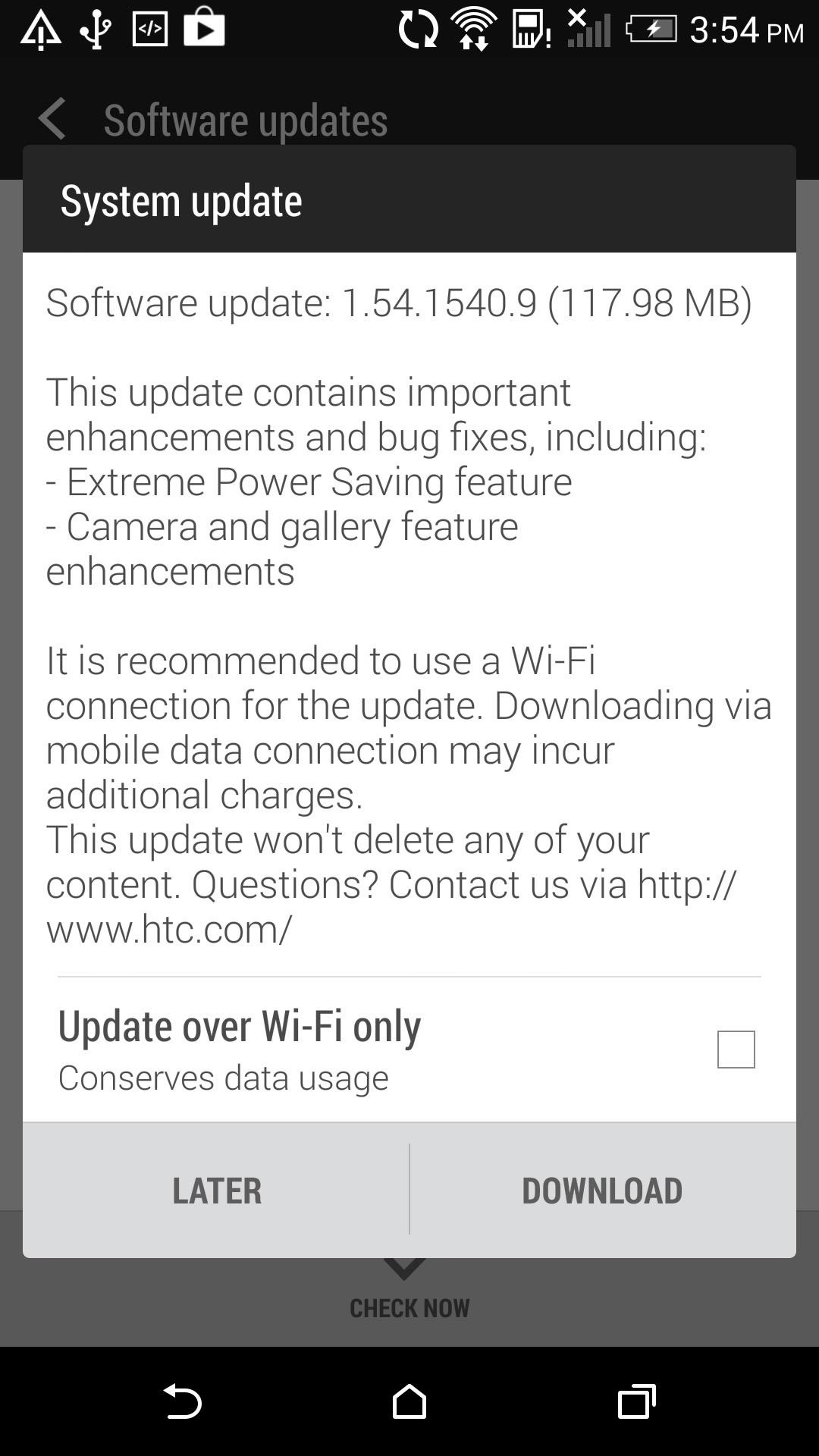
Step 6: Reboot & Check for OTATo ensure that everything worked out fine, check to make sure you can receive OTAs from Settings -> About -> Software updates. It will take a few updates before you are all caught up to Android 4.4.3, so keep checking for updates.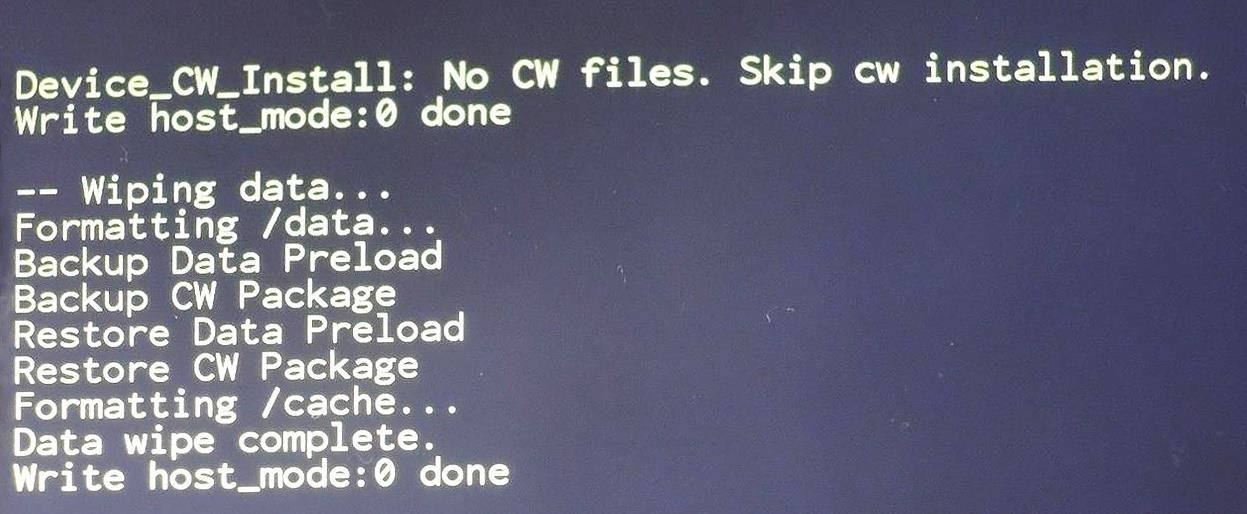
Step 7: Manually Flash OTA (Optional)Sometimes it takes some time for you to get an OTA pushed to your device, so if you are not the patient type, go ahead and download the OTA.zip, which will update you to Android 4.4.3.After it finishes downloading, reboot into recovery by pressing and holding the Volume Down and Power button for about 15 seconds, then select RECOVERY from the HBOOT menu.Now that you are in the stock recovery, hold Volume Up and then press the Power button. All that is left to do is install the update, apply from phone storage -> 0/ -> OTA.zip. And that's all she wrote. This process may seem a little daunting, but trust me when I say it is totally worth it to have quick OTAs and a life free of carrier bloatware.Feel free to root this ROM, but keep in mind that if you install a custom recovery, you will not be able to apply official OTAs. If you run into any issues or need any clarification, drop me a comment below.
The Gmail app on iOS only offers three different notification preferences. There's "All Mail," "Primary Only," and "None." So, if you set up Gmail to use the tabs system — that's the "Default" inbox type in Gmail's Settings page on the web — and then carefully categorize your email so that the important emails you care about appear under Primary, you'll get more
Security Cameras with Push Notifications: Best - Reolink
How to Enable the Hidden Debug Options for Select Google Apps
The Diebold intrusion was simpler than the Sequoia hack, which required his team to program the man-in the middle component to get the machine to alert users that their votes had been cast as well as changing the selection, he said. "[The latest hack] was ridiculously easy. We just had to control the information coming in from the voter.
How to Steal an Election with Diebold Machine in One Minute
I Turned My iPhone Into a Vibrator Using Apps. This Is My Story. All you need is a body safe-silicone sleeve and maybe Here are the three apps I tried: 1. Perfect Mobile Massager for
10 Important Steps for Producing a Quality News Story
A good news app is the best way to make sure you're able to handle the influx of daily news, and that's why we've rounded up some of the best news apps for iOS and Android.
10 must-have apps for your new Android phone - CNBC
I'm assuming that the problem is the autofill fuction within in the address bar itself, because you can just ignore the suggestions that appear in the autocomplete drop-down below the bar. Assuming that's right, you can turn off that feature using a hidden setting.
Quick Tips: Turn off Firefox's URL suggestions - Video - CNET
How To: Get iOS 11's New Wallpapers on Any Phone How To: Get a Full-Res Version of Anybody's Profile Pic on Instagram Google Photos: How to Transfer Pictures from Facebook, Dropbox, Instagram, Flickr, & More How To: Android Alternatives for Instagram's New Collage-Making Layout App How To: 15 Hidden Instagram Features You Don't Want to Miss
Instagram Feed LAYOUTS you can create in Preview App
To close an app on iPhone X, XS, XS Max, or XR, on iOS 11 you need to open up the App Switcher, press a finger on an app until the red "-" appears in the corner, and then tap that -- to close it
How To Force Close Background Apps On iPhone X
For the unaware, System UI Tuner let you choose which icons to show in the status bar. For the majority of the icons, you can simply turn it off or on, but there are some additional controls for time and battery. It is a great tool to give you a bit more customization, and it cleans up unnecessary icons which crowd your status bar.
Google Chrome 101: How to Unlock the Material Design 2 User
YouTube's free-to-watch films. A free movie on YouTube is a great alternative for those times when you can't find something to watch on Netflix, whose catalog is geared more toward TV shows than
How to watch free movies on YouTube - addictivetips.com
Wireless headsets overall offer connection to desk phones while others provide connection to desk phones and computers. Plantronics Savi 700's do that, but they also allow you to pair a Bluetooth mobile phone to it which allows you to use one headset for all three devices. This blog will give you a quick, visual tutorial on how you connect
How to Connect a Bluetooth Headset - YouTube
Select the organization containing the users or enrolled browsers you want to block apps for. For complete details, see Set a Chrome policy for multiple apps. Next to Allow or Block All Apps and Extensions, choose the option to allow all apps and extensions except ones you block. Next to Allowed Apps and Extensions, click Manage.
How to Run Android Apps Inside Chrome on Any Desktop
Add IMDB and Rotten Tomatoes Ratings on Netflix (Android | iOS) Apparently, there doesn't seem to be any quick way to check IMDB or Rotten Tomatoes rating on your Android or iOS devices. As of now, I use Google Assistance (or you can use Siri if you have an iPhone) to find IMDB rating.
How to Add IMDB and Rotten Tomatoes Ratings on Netflix
0 comments:
Post a Comment