How To: Add More Soft Key Styles to Your LG G3 (No Root Required)
Unlike other Android devices with soft keys, the LG G3 actually comes stocked with a few different styles, as well as the ability to adjust the button layout and combination. But while the customization options are great, the styles you can switch between don't add much flair or personality to your device.Today, I'll be showing you how to add various soft key styles that you can easily switch between on your non-rooted LG G3. These custom soft keys are not available on the Google Play Store, so before we get started, make sure to enable "Unknown sources" first. Please enable JavaScript to watch this video.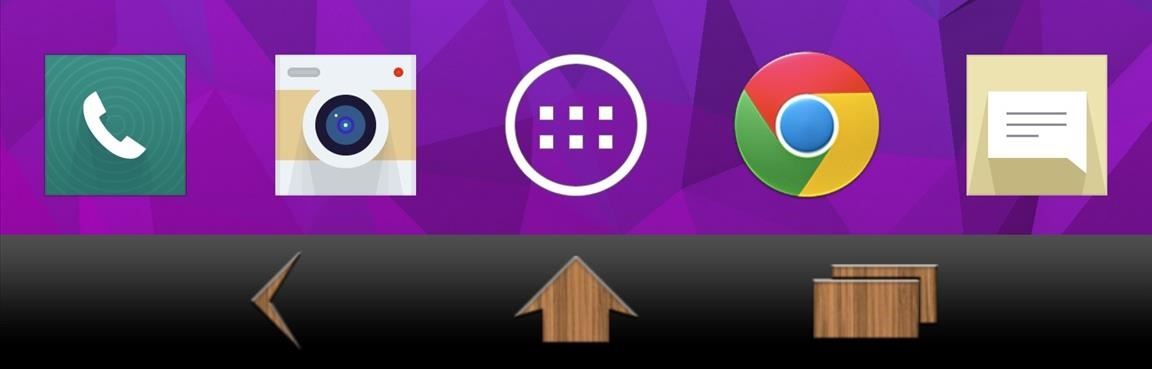
Step 1: Choosing a StylePick any of the various styles displayed below, or choose one from slewi's or AyDee's XDA thread, where you'll find a ton of other options to suit your tastes. Bamboo: Click here to download this style. Flex Home: Click here to download this style. Android L: Click here to download this style. Call Of Duty: Click here to download this style. Carbon 2: Click here to download this style. These are some of my personal favorites, but again, the threads linked above come packed with other styles and colors, and you can download and install as many of them as you'd like.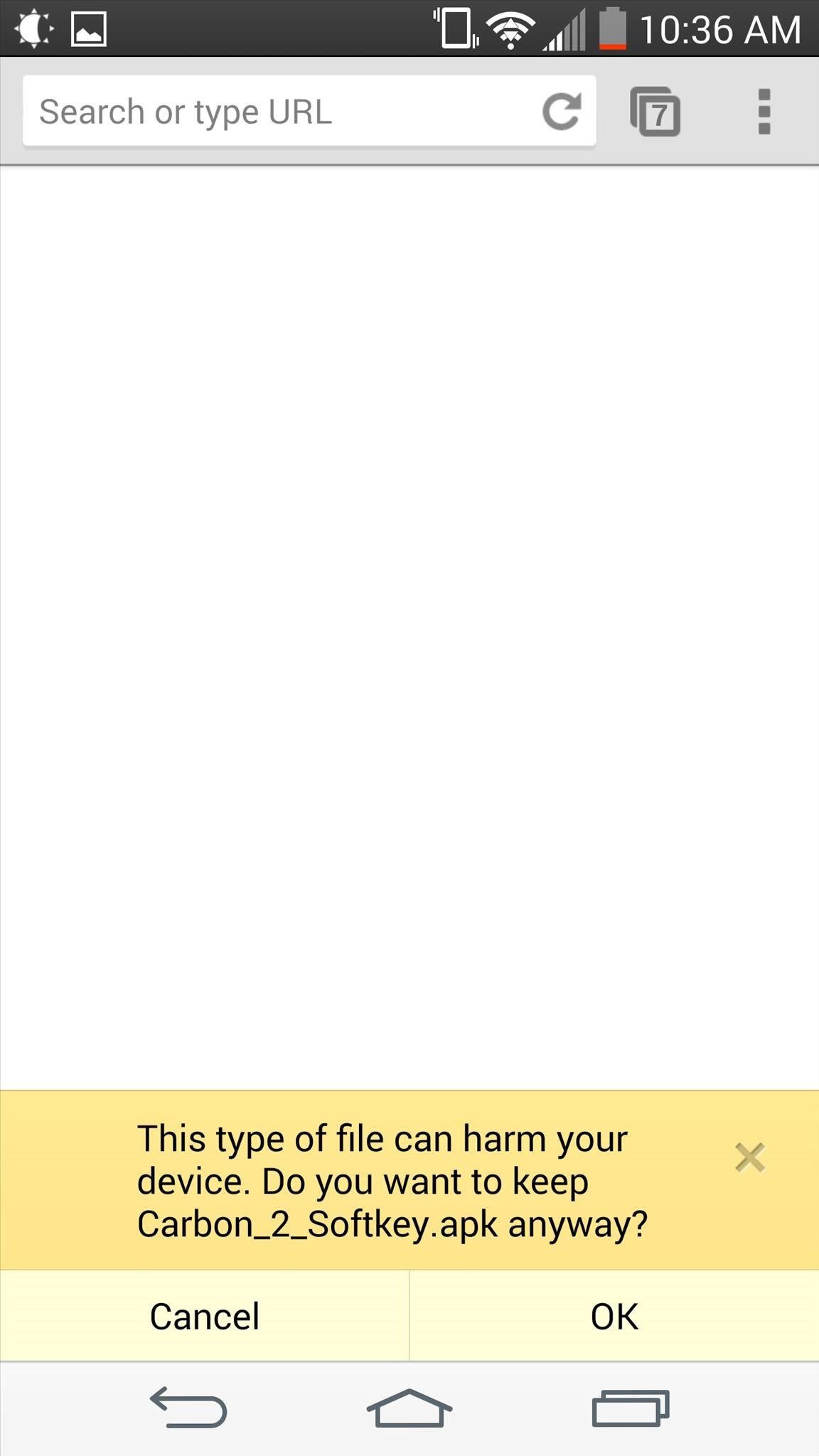
Step 2: Installing Your Soft KeysDownload the APK(s) straight to your device, install it, then tap Done.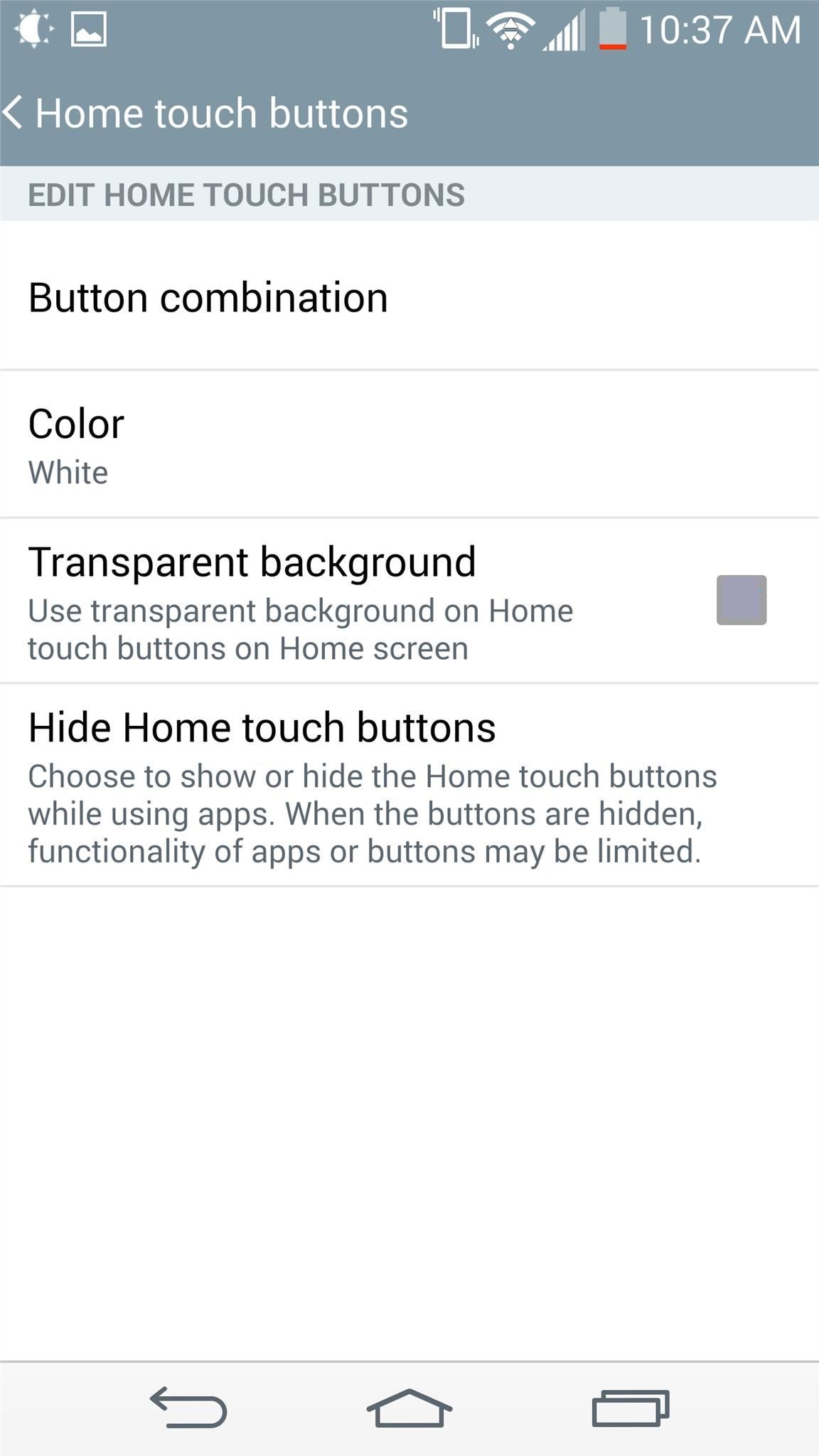
Step 3: Applying Your Soft KeysAs mentioned, the great thing about the G3 is that all the styles you install are stored under the settings. Navigate to Settings -> Display -> Home touch buttons, then disable Transparent background.This will ensure that the soft keys are applied to the home screen and not just in applications. Next, enter Color and choose your style. It's a simple process, and switching between various styles is extremely easy once they're installed. Don't be satisfied with just one look, change your keys whenever you feel like it, and let us know what you think in the comments below.
Galaxy S6 & S6 Edge To Boost Headphone And Speaker Volume. Galaxy S6 And S6 Edge Users Are In For Another Treat New Volume Will Significantly Increase The Defense Department Speakers, Headphones And Bluetooth Device's Volume.
How to Increase Headphones & Speaker Volumes on Your Samsung
The HP App Catalog features thousands of apps ripe for downloading and installation on HP's webOS tablet--the TouchPad. Take a look at this guide to find out how to search for apps using HP's version of the app store.
Solved: app catalog update on touchpad fails to install - HP
News: Notch Types Out Pronunciation of 0x10c on Live-Stream: Calls it "Ten Screw" News: Zynga's PokerCon! News: Living in Emergency Stories of Doctors without Borders Camera Plus Pro: The iPhone Camera App That Does it All News: DIY Instant Indoor Skydiving News: wrap your brains around this one.
What is the point of indoor skydiving for fun? I know it is
Once you have set up everything perfectly, copy your text, photo, or video on one device and paste them on your other device. To paste the content, either use Ctrl+V shortcut or just right click and select Paste. On your iOS device, just double tap to reveal Paste button and then tap on it.
How To Cut, Copy And Paste On Apple iPhone 7 And iPhone 7 Plus
How to Restore the Mobile Data and Mobile Hotspot Quick Settings Toggles on Samsung Galaxy Devices. Love them or hate them, Samsung is by far the most dominant manufacturer of Android smartphones
How to use Galaxy S10 Settings? - Galaxy S10 Guides
Subscribe to softModder:
Eavesdrop from a Distance with This DIY Parabolic "Spy" Microphone Want to find out if your neighbors are talking about you? You could always hack their webcam or turn your iPhone into a secret spy camera, but unless you have a key to their house, that could be tricky to do without getting caught.
How To: Eavesdrop from a Distance with This DIY Parabolic
Despite selecting "annotations sync and backup" I'm not seeing these collections appear on my iPad and iPhone. I've spent 20 minutes reading through Amazon documentation and forum posts and I still can't figure out how to get my Kindle's collections in sync with my iPad.
Synkroniser læselister og Cloud Docs på din iPhone til en
You guys, today, get here how to disable Wallet app on lock screen iPhone. The Apple's added the new app on locked screen in iOS with customizing feature. The Wallet app (revamped old passbook app) on lock screen iPhone mean by without unlocking iPhone screen. Your wallet app can access. Might
Get rid of Siri App Suggestions on your iPhone's lock screen
News: Now You Can Share & Borrow Hearthstone Decks with Your Friends How To: Play "Kiss A Girl" by Keith Urban on acoustic guitar How To: Use the double undercut to control the bottom card How To: Do the Hindouble magic card trick
How to Make a "Shocking" Deck of Prank Playing Cards Packed
News: Everything You Need to Know About Using Dual SIMs on the iPhone X S, X S Max & X R; News: Which Wireless Carriers Support eSIM? The Always-Up-to-Date List for iPhone X S, X S Max & X R; How To: Keep Your iPhone's Screen from Randomly Turning On Pixel 3 vs. iPhone X S: The Battle of the 'Small' Flagships
Buying iPhone XS? All You Need To Know About eSIM And How It
0 comments:
Post a Comment